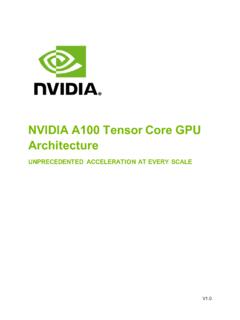Transcription of Iomega HDD External Hard Drive User's Manual
1 Iomega HDD External Hard Drive User's ManualGeneral TroubleshootingIf you encounter a problem while connecting or using the Iomega HDD External Hard Drive , check the topics listed below for possible solutions. For additional help options, see How to Get The Iomega HDD External Hard Drive seems slowl Windows Stops Responding When Disconnected from the Iomega HDD External Hard Drivel The Computer Does Not Recognize Multiple Partitions on the Iomega HDD External Hard Drivel A Large File will not Copy to the Iomega HDD External Hard DriveFor additional USB or FireWire troubleshooting, see USB Drive Troubleshooting or FireWire Drive Iomega HDD External Hard Drive seems slowMac Users.
2 If you are experiencing slow response from the Iomega HDD External Hard Drive it may be a formatting issue, see Formatting The Iomega HDD External Hard you are connecting the Drive to USB, also see The Iomega HDD External Hard Drive seems slow in the USB Troubleshooting Stops Responding When You Disconnect the Iomega HDD External Hard DriveThis may occur because Windows is trying to access a file that is on the Iomega HDD External Hard Drive . Make sure that none of the files on the disk are open when you unplug the Drive .
3 Be sure to stop the Drive before disconnecting the power or adapter cable to prevent any data loss. See Disconnecting the Iomega HDD External Hard System Does Not Recognize Multiple Partitions on the Iomega HDD External Hard DriveIomega does not recommend or support multiple partitioning of the Drive .| top of page | You Cannot Get a Large File to Copy to the Iomega HDD External Hard DrivePC users and Mac users using a PC formatted Drive : An individual file that is 4 GB or larger cannot be copied to a Iomega HDD External Hard Drive due to FAT 32 file format constraints.
4 If you have a file that is 4 GB or larger, try using a compression utility to make the file smaller. If you can compress it to less than 4 GB, you will be able to copy it to the Iomega HDD External Hard Drive . | top | home | (1 of 2)3/21/2005 12:36:19 PMIomega HDD External Hard Drive User's ManualCopyright 2002 Iomega CorporationAll rights reserved (2 of 2)3/21/2005 12:36:19 PMHow To Get Help in the and CanadaHow to Get Help In the and CanadaIomega is committed to providing a first class customer support service.
5 To meet this goal, Iomega offers a variety of support options designed to meet the needs of a wide range of users, including an award-winning web support site, e-mail, live chat, and live customer support service. Listed below are the support options described on this Iomega Web Support Sitel Web Forum Supportl E-mail Customer Supportl Live Chat Customer Supportl Calling Iomega Customer Supportl Product Return or Repairl Product Informationl Purchasing Iomega ProductsIomega's specific customer support policies (including fees for services) and procedures change as technology and market conditions dictate.
6 To obtain information about Iomega 's current policies, please visit our website at or call 1-412-690-2100 (available in the and Canada only). Iomega 's Web Support Site: Iomega award winning web support site offers advanced problem-solving support available 24 hours a day. Here's just some of what's offered:l Online help pages You can find help pages with answers to frequently asked questions (FAQs), troubleshooting, or basic "how to" Locate Iomega manuals You can access an electronic copy of the Manual for any Iomega product.
7 If the Manual you select is a PDF file, you will need Adobe Acrobat Reader to view it. If you don't already have Adobe Acrobat Reader installed on your system, you can download it from the Adobe Systems Incorporated web site: Download the latest Iomega software The software that shipped with your Iomega product may be updated over time. Choose Software Download from the Iomega web support site to check for the most up-to-date Iomega software, or go directly to | top of page |Web Support ForumYou can use our free, interactive support forums to get help from Iomega 's Customer Support team, as well as from fellow Iomega customers!
8 There's no special software required and registration is quick and easy. Just go to our support site at , select your product, and click support Customer SupportSend an e-mail to our Customer Support team via the web to receive rapid-response first class technical support. Just go (1 of 3)3/21/2005 12:36:21 PMHow To Get Help in the and Canadato our support site at , select your product, and click Chat Customer SupportIomega Support Live Help allows you to use the power of the internet to "chat" directly with one of our highly trained customer support representatives.
9 Just go to our support site at , select your product, and click on live chat. Iomega Support Live Help is available 24 hours a day, 7 days a week. Customer support hours are subject to change without notice. Please visit our web support site for current Customer Support Center hours of operation.| top of page |Calling Iomega Customer SupportIomega also offers live customer support for all your technical troubleshooting calling Iomega Customer Support, please have the following information available.
10 Also, please turn on your computer and call from a phone near your Previous customer number, if Serial number of your Make and model of Make and model of Operating system used (for example, Windows 98, Mac OS ).6. List of any other hardware installed on the computer (for example, printers, CD-ROM).7. Iomega software Exact description of the problem and any error messages has a highly trained customer support staff that is ready to take your call toll free at 1-412-690-2100, Monday through Friday from 7 to 8 (Mountain Time).