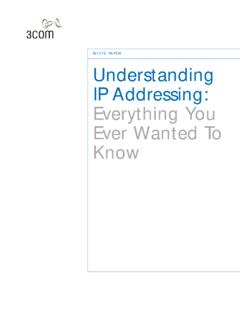Transcription of IP Addressing & Subnetting Made Easy - Dronacharya
1 IP Addressing & IP Addressing & ggSubnetting Made EasySubnetting Made EasyWorking with IP Working with IP ggAddressesAddressesIntroductionIntroduc tion You can probably work with decimal numbersmuch easier than with thenumbersmuch easier than with the binary numbersneeded by the computercomputer. Working with binary numbers is time-i&consuming & error-prone. 3 OctetsOctets The 32-bit IP address is broken up into 4 octets which are arranged into a4 octets, which are arranged into a dotted-decimal notation tf8bit&t An octet is a set of 8 bits & not a musical instrument.
2 Example of an IP version 4 in BinaryThinking in Binary The binary system uses only 2 values 0&1 to representvalues 0& 1 to represent numbers in positions representing increasing powers of 2increasing powers of 2. We all are accustomed to thinking &kiithdilt& working in the decimal system, which is based on the number in Binary Thinking in Binary (Cont.)(Cont.) To most humans, the number 124t100 + 20 + 4represents 100 + 20 + 4. To the computer, this number is p1111100, which is 64 (26) + 32 (25) +16 (24)+8(23)+4(22)+0+0 16 (2) 8 (2) 4 (2) 0 06 Each position in a binary number ti ht t l ftfrepresents, right to left, a power of two beginning with 20& increasing by one power as it moves left: 20, 21, 22, 24, to DecimalConverting to Decimal You ll need to convert binary to decimal & vice versa to computedecimal & vice versa to compute subnets & it tifi kil So, it s time for a quick review lesson in binary-to-decimal conversion.
3 There are 8 bits in an octet & each bit can only be a 1 or a to Decimal Converting to Decimal (Cont.)(Cont.) What then do you suppose is the largest decimal number that can be expresseddecimal number that can be expressed in an octet?Eight 1 s (1111 1111)9 Converting to Decimal Converting to Decimal (Cont.)(Cont.) Now, for double the money, what is its equivalent decimal value?2726252423222120111111111286432168 421 The binary number 1111 1111 converts into the decimal number:128 + 64 + 32 + 16 + 8 + 4 + 2 + 1 = 25510 Converting to Decimal Converting to Decimal (Cont.)
4 (Cont.) Therefore, the largest decimal number that can be stored in an IP address octetthat can be stored in an IP address octet is thihld b The significance of this should become evident later in this Address ClassesIP Address Classes IP addresses are divided into 5 classes, each of which is designated with theeach of which is designated with the alphabetic letters A to ddd f Class D addresses are used for multicasting. Class E addresses are reserved for testing & some mysterious future Address Classes IP Address Classes (Cont.)(Cont.) The 5 IP classes are split up based on the value in the 1stoctet:the value in the 1stoctet:13IP Address Classes IP Address Classes (Cont.)
5 (Cont.) Using the ranges, you can determine the class of an address from its 1stoctetclass of an address from its 1stoctet iiith 120 i An address beginning with 120 is a Class A address, 155 is a Class B dd& 220 iClC ddaddress & 220 is a Class C You the Host or the Are You the Host or the Network?Network? The 32 bits of the IP address are divided into Network & Host portions, with the octetsNetwork & Host portions, with the octets assigned as a part of one or the & Host RepresentationBy IP Address Class ClassOctet1 Octet2 Octet3 Octet4 Class ANetworkHostHostHostClass ANetworkHostHostHostClass BNetworkNetworkHostHostClass CNetworkNetworkNetworkHost15 Class CNetworkNetworkNetworkHostAre You the Host or the Are You the Host or the Network?
6 Network? (Cont.)(Cont.)()() Each Network is assigned a network address & every device or interfaceaddress & every device or interface (such as a router port) on the network is assigned a host addressassigned a host address. There are only 2 specific rules that thlf thddgovern the value of the address. 16 Are You the Host or the Are You the Host or the Network? Network? (Cont.)(Cont.)()() A host address cannot be designated by all zeros or all onesall zeros or all ones. These are special addresses that are dfi lreserved for special A AddressesClass A Addresses Class A IP addresses use the 1st8 bits (1stOctet) to designate the Network(1 Octet) to designate the Network address.
7 The 1stbit which is always a 0, is usedThe 1bit which is always a 0, is used to indicate the address as a Class A address & the remaining 7 bits are used gto designate the Network. The other 3 octets contain the Host 18address. Class A Addresses Class A Addresses (Cont.)(Cont.) There are 128 Class A Network Addresses but because addresses withAddresses, but because addresses with all zeros aren t used & address 127 is a special purpose address 126 Class Aspecial purpose address, 126 Class A Networks are A Addresses Class A Addresses (Cont.)(Cont.)
8 There are 16,777,214 Host addressesavailable in a Class A in a Class A address. Rather than remembering this number exactly, you can use the following formula to y, ygcompute the number of hosts available in any of the class addresses, where n represents the number of bits in the host portion: (2n 2) = Number of available hosts20 Class A Addresses Class A Addresses (Cont.)(Cont.) For a Class A network, there are:224 2 or 16 777 214 hosts22 or 16,777,214 hosts. Half of all IP addresses are Class A addresses. You can use the same formula to determine the number of Networks in an address class.
9 Eg., a Class A address uses 7 bits to designate the network, so (27 2) = 126or there can be126 Class A Networks21there can be 126 Class A Networks. Class B IP Addresses Class B IP Addresses Class B addresses use the 1st16 bits (two octets) for the Network address.(two octets) for the Network address. The last 2 octets are used for the Host The 1st2 bit, which are always 10, designate the address as a Class Bdesignate the address as a Class B address & 14 bits are used to designate the Network. This leaves 16 bits (two 22(octets) to designate the Hosts.)
10 Class B IP Addresses Class B IP Addresses (Cont.)(Cont.) So how many Class B Networks can there be?there be? Using our formula, (214 2),there can b16 382 ClB N tk &hbe 16,382 Class B Networks & each Network can have (216 2)Hosts, or 65 534Ht65, C IP AddressesClass C IP Addresses Class C addresses use the 1st24 bits (three octets) for the Network address(three octets) for the Network address & only the last octet for Host 1st3 bits of all class C addresses are set to 110, leaving 21 bits for the Network address, which means hb2 097 150(2212)ClCthere can be 2,097,150(221 2)Class C Networks, but only 254 (28 2)