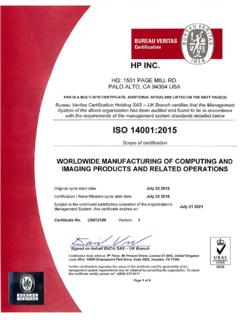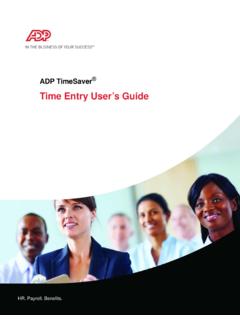Transcription of IPG AMS LES SF Datasheet - hp.com
1 DatasheetHP LaserJet Pro M402dnePrinting performance androbust security built for howyou work. This capable printerfinishes jobs faster anddelivers comprehensivesecurity to guard Original HP Tonercartridges with JetIntelligencegive you more speed: Letter: Up to 40 ppm; First Page Out: As fast as sec; As fast as secPrint Resolution: Black (best): Up to 4800 x 600 enhanced dpi, HP FastRes 1200 Print Technology Resolution: HP FastRes 1200, HP ProRes 1200, 600 dpiStandard Connectivity: 1 Hi-Speed USB ; 1 Host USB; 1 Gigabit Ethernet 10/100/1000T networkStandard Memory: Standard: 256MB DRAMM obile Printing Capability: HP ePrint; Apple AirPrint ; Mopria -certified; Google Cloud Print ; Mobile Apps Paper Handling: 100-sheet multipurpose Tray 1, 250-sheet input Tray 2; 150-sheet output binDisplay: 2-line backlit LCD graphic displayFast printing. Strong protection. Grab pages and go without waiting around.
2 This printer wakes up and prints faster than the Breeze through multipage documents with two-sided printing that s faster than the Help keep printing safe from boot up to shutdown with security features that guard against complex Pages, Performance, and Protection. Get the most prints for your money with Original HP High Yield Black Toner cartridges with Count on consistent results at high speeds with precision black toner. Help ensure you re getting the authentic HP quality you paid for with innovative anti-fraud technology. Print right away with preinstalled toner cartridges. Replace them with optional high-yield save energy and easily manage tasks Help save energy with HP Auto-On/Auto-Off Print using less energy than competitors enhanced by Original HP Toner cartridges with Make the most of your office space, with a printer that conveniently fits right into your work style.
3 Easily manage devices and settings using HP Web Jetadmin with a suite of essential management connected with easy mobile printing options Easily print from a variety of smartphones and tablets generally no setup or apps Easily set up, print, and share with built-in Ethernet on HP internal testing of top three leading competitors first page out from Sleep mode and duplex print speed completed 8/2015. Subject to device settings. Actualresults may vary. For details see Automatic two-sided printing not available for the HP LaserJet Pro on cartridge yields for HP80X compared with HP 26X Original HP LaserJet Toner Cartridges. For more information, see Auto-On/Auto-Off Technologycapabilities subject to printer and settings; May require a firmware on HP testing using the ENERGY STAR program s Typical Electricity Consumption (TEC)method or as reported in of top three leading competitors as of 8/2015.
4 Actual results may vary. For details see WebJetadmin is free and available for download at operations are compatible with GHz operations only. App or software and HPePrint account registration may also be required. Some features require purchase of an optional accessory. Learn more at | HP LaserJet Pro M402dneHP LaserJet Pro M402dne Specifications TablePrint SpeedLetter: Up to 40 ppm black; Two sided: Up to 32 ipm Black; Color ; First Page Out: As fast as sec black; 5 Print ResolutionBlack (best): HP FastRes 1200 Print TechnologyLaserPrint Resolution TechnologiesHP FastRes 1200, HP ProRes 1200, 600 dpiPrint Cartridges Number1 (black)Standard Print languagesHP PCL 5, HP PCL 6, HP postscript level 3 emulation, direct PDF (v ) printing, URF, PCLM, PWGP rinter Smart Software FeaturesAuto-duplex printing, N-up printing, collation, HP ePrint, Apple AirPrint , Google Cloud, Print Mopria-certified, Instant-on Technology, HP Auto-On/Auto-Off technology, JetIntelligence Cartridge Technology, Job Storage with PIN printingPrinter ManagementPrinter Administrator Resource Kit (Driver Configuration Utility, Driver Deployment Utility, Managed Printing Administrator); HP Web JetAdmin Software; HP Proxy Agent Software; HP Imaging and Printing Security Center; HP Utility (Mac); HP Device ToolboxStandard Connectivity1 Hi-Speed USB ; 1 Host USB.
5 1 Gigabit Ethernet 10/100/1000T networkNetwork CapabilitiesYes, via built-in 10/100/1000 Base-TX Ethernet, Gigabit; Auto-crossover Ethernet; Authentication via ReadyStandard (built-in Gigabit Ethernet)Wireless CapabilityNoMobile Printing CapabilityHP ePrint; Apple AirPrint ; Mopria -certified; Google Cloud Print ; Mobile AppsMemoryStandard: 256MB DRAM; Maximum: 256MB DRAMP rocessor Speed1200 MHz / Hard disk: NoneDuty CycleMonthly, letter: Up to 80,000 pages6 Recommended Monthly Page Volume 750 to 4000 pages7 Media Types SupportedPaper (plain, EcoFFICIENT, light, heavy, bond, colored, letterhead, preprinted, prepunched, recycled, rough); envelopes; labels; transparenciesMedia Weight SupportedTray 1: 16 to lb; Tray 2 and Optional 550-sheet Tray 3: 16 to 32 lbMedia Sizes SupportedTray 1: Letter, Legal, Executive, Envelope #10, Envelope Monarch, Custom size 4 x 6 in, 5 x 8 in, 10 x 15 in statement; Tray 2 & Tray 3: Letter, Legal, Executive, Custom Size, 5 x 8 in, statementMedia Sizes CustomTray 1: 3 x 5 to x 14 in; Tray 2 and 3: x to x 14 inPaper Handling100-sheet multipurpose Tray 1, 250-sheet input Tray 2; 150-sheet output bin; Duplex Options: Automatic(standard); Envelope Feeder: No; Standard Paper Trays: 2; Input Capacities: Up to 350 sheets (Tray 1: up to 100 sheets; Tray 2: up to 250 sheets); Output Capacities: Up to 150 sheets; Up to 10 envelopes; Up to 75 sheetsWhat's in the boxC5J91A HP LaserJet Pro M402dne; Preinstalled HP 26A Black LaserJet Toner Cartridge (~3100 pages); Getting Started Guide; Setup Poster; Support Flyer; Warranty Guide.
6 Printer documentation and software on CD-ROM; Power cordReplacement CartridgesHP 26A Black LaserJet Toner Cartridge (~3100 pages), CF226A; HP 26X Black LaserJet Toner Cartridge (~9000 pages), CF226X; HP 26XC Black LaserJet Toner Cartridge, CF226XC1 Product DimensionsW x D x H: 15 x x in2; Maximum: 15 x 25 x inProduct lbWarranty FeaturesOne-year warranty, return to HP Authorized Service ProviderEnergy Efficiency ComplianceENERGY STAR qualified; EPEAT SilverControl Panel2-line backlit LCD graphic display; Buttons (OK, Menu, Cancel, Back); LED indicator lights (Attention, Ready)Display Description2-line backlit LCD graphic displaySoftware IncludedFor Windows 7: HP Software Installer/Uninstaller, HP PCL 6 Printer Driver, HP Device Experience (DXP), HP Update, HP Device Toolbox, HP Printer Status and Alerts, HP Product Improvement Study, Reconfigure your HP Device; Warranty and Legal Guide, User Guide; For Windows 8+: HP Software Installer/Uninstaller, HP PCL-6 Printer Driver, HP Device Experience (DXP), Warranty and Legal Guide, User Guide, Reconfigure your HP Device; For Windows XP, Windows Vista and associated servers: HP Software Installer/Uninstaller, HP Printer Driver, Warranty and Legal Guide, User Guide.
7 For Mac OS: Welcome Screen (Directs users to or OS App Source for LaserJet Software)Fonts and Typefaces84 scalable TrueType fontsCompatible Operating SystemsWindows OS compatible with In-Box Driver: Windows XP SP3 all 32-bit editions (XP Home, XP Pro, etc), Windows Vista all 32-bit editions (Home Basic, Premium, Professional, etc.), Windows 7 all 32 & 64-bit editions, Windows 8 all 32 & 64-bit editions (excluding RT OS for Tablets), Windows 10 all 32 & 64-bit editions (excluding RT OS for Tablets); Windows OS compatible with Universal Print Driver (From ): Windows XP SP3 32 & 64-bit editions (XP Home, XP Pro, etc.), Windows Vista all 32 & 64-bit editions (Home Basic, Premium, Professional, etc), Windows 7 all 32 & 64-bit editions, Windows 8 all 32 & 64-bit editions (excluding RT OS for Tablets), Windows 10 all 32 & 64-bit editions (excluding RT OS for Tablets); Mac OS (HP Print Drivers available from and Apple Store): OS X Mountain Lion, OS X Mavericks, OS X Yosemite; Mobile OS (In-OS drivers): iOS, Android, Windows 8 RT; Linux OS (In-OS HPLIP); Auto install: BOSS ( , ), DEBIAN ( , , , , , , , , , , , , , , , , , ), FEDORA (17, 18, 19, 20), LINUX MINT (13, 14, 15, 16, 17), SUSE LINUX ( , , ), UBUNTU ( , , , , , , , ).
8 Manual install: MANDRIVA LINUX ( , ), MEPIS ( , , , ), PCLINUXOS ( , 2006, , 2007, , 2008, , 2009), RED HAT ( , ), RED HAT ENTERPRISE LINUX ( , , ), SLACKWARE LINUX ( , , , , , 11, 12, ), GOS ( ), IGOS ( ), LINPUS LINUX( , ), LINUX FROM SCRATCH (6); OtherOS: UNIX9 Compatible Network Operating SystemsWindows OS compatible with In-Box Driver: Windows Server 2003/2003 R2 32-bit (SP1/SP2) Standard/Enterprise (+ Cluster & Terminal Services), Windows Server 2008 32/64-bit (SP2) Standard/Enterprise (+ Cluster & Terminal Services), Windows Server 2008 R2 64-bit (SP1) Standard/Enterprise (+ Cluster & Terminal Services); Windows OS compatible with Universal Print Driver (UPD) or Product-Specific drivers from : Windows Server 2003/2003 R2 32-/64-bit (SP1/SP2) Standard/Enterprise/Datacenter (+ Cluster & Terminal Services), Windows Server 2008/2008 R2 32-/64-bit (SP1/SP2) Standard/Enterprise/Datacenter (+ Cluster & Terminal Services), Windows Server 2012/2012 R2 64-bitStandard/Foundation/Essentials/Dat acenter (+ Cluster & Terminal Services); MS Windows Server 2012 R2 Terminal Services: Citrix XenApp , Citrix XenDesktop , Citrix XenDesktop ; MS Windows Server 2012 Terminal Services: Citrix XenApp , Citrix XenDesktop , Citrix XenDesktop ; MS Windows Server 2008 R2 SP1 Terminal Services: Citrix XenApp , Citrix XenApp , Citrix XenApp , Citrix XenDesktop , Citrix XenDesktop , Citrix XenDesktop.
9 MS Windows Server 2008 R2 Terminal Services: Citrix XenApp , Citrix XenApp , Citrix XenDesktop ; MS Windows Server 2008 Terminal Services: Citrix XenApp , Citrix XenApp Feature Pack 2 MS Windows Server 2003 Terminal Services: Citrix Presentation Server(TM) , Citrix Presentation Server ; MS Windows Server 2003 Terminal Services: Citrix Presentation Server , Citrix Presentation Server , Citrix MetaFrame Presentation Server, , Citrix MetaFrame XP Presentation Server (Feature Release 1, 2, and 3); Novell Servers ( ): Novell Open Enterprise Server 11/SP1 /SP2, Novell Open Enterprise Server 2 for Linux; NetWare ; Novell Clients( ): Novell iPrint Client for Vista & Win7 & Win8 (32-bit, 64-bit), Novell iPrint Client for WinXP (32-bit, 64-bit)Minimum System RequirementsPC: Windows 10 (32-bit/64-bit), Windows (32-bit/64-bit), Windows 8 (32-bit/64-bit), Windows 7 (32-bit/64-bit): 1 GHz processor, 1 GB RAM (32-bit) or 2 GB RAM (64-bit), 400 MB available hard disk space, CD/DVD-ROM or Internet, USB or Network port; Windows Vista (32-bit): 1 GHz 32-bit (x86) processor, 1 GB RAM (32-bit), 400 MB available hard disk space, CD/DVD-ROM or Internet, USB or Network port; Windows XP (32-bit) SP2: Pentium 233 MHz processor, 512 MB RAM 400 MB available hard disk space, CD/DVD-ROM or Internet, USB or Network port.
10 Windows Server 2003 (32-bit) (SP1 or greater), Windows Server 2003 R2(32-bit), Windows Server 2008 (32-bit) (SP1 or greater): 1 GHz 32-bit (x86) processor, 1 GB RAM (32-bit), 400 MB available hard disk space, CD/DVD-ROM or Internet, USB or Network port; Windows Server 2008 (64-bit) (SP1 or greater), Windows Server 2008 R2 (64-bit), Windows Server 2008 R2 (64-bit) (SP1): 1 GHz 64-bit (x64) processor, 2 GB RAM (64-bit), 400 MB available hard disk space, CD/DVD-ROM or Internet, USB or Network port; MAC: OS X Mountain Lion; OS X Mavericks; OS X Yosemite; Internet; USB; 1 GB available hard disk space; OS compatible hardware (For OS hardware requirements )PowerPower Supply Type: Internal (built-in) power supply; Power Requirements: 110-volt input voltage: 110 to 127 VAC (+/- 10%), 50/60 Hz (+/- 2 Hz); 220-volt input voltage: 220 to 240 VAC (+/- 10%), 50/60 Hz (+/- 2 Hz) (Not dual voltage, power supply varies by part number with#option code identifier); Power Consumption: 591 watts (Active Printing), watts (Ready), watts (Sleep), watts (Auto-On/Auto-Off, via USB connectivity), watts (Shutdown orOff)14 Typical Electricity Consumption (TEC): kWh/Week (Energy Star); kWh/Week(Blue Angel) Best Technical Electricity Consumption (TEC): kWh/Week Blue Angel (Sleep mode): wattsAcousticsAcoustic Power Emissions (active): B(A); Acoustic Power Emissions (ready): Inaudible; Acoustic Pressure Emissions (active): 54 dB(A); Acoustic Pressure Emissions (ready): Inaudible17 Operating EnvironmentOperating Temperature Range: 59 to F; Recommended Operating Temperature: to 77 F; Storage Temperature Range: -4 to 104 F; Non-Operating Humidity Range: 10 to 90% RH.