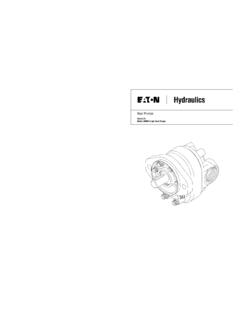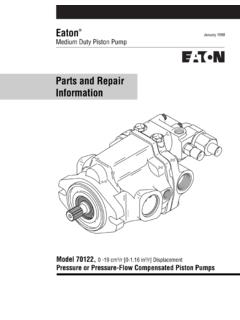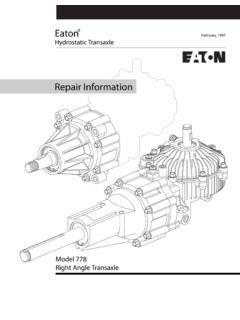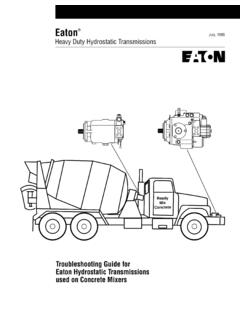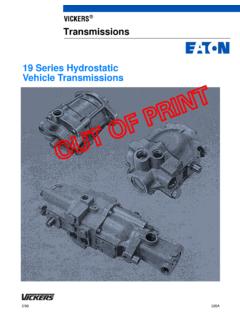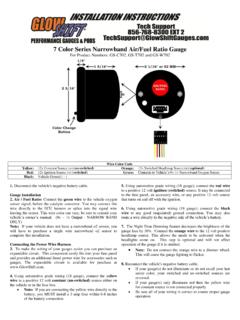Transcription of IQ 250/260 High Performance Multifunction …
1 IQ 250/260 high Performance Multifunction electricity Meter installation & Operation ManualIB02601006E Rev. IQ 250/260 Meter IB02601006E TOC- 1 Table of Contents1 INTRODUCTION 1-1 About this manual 1-1 Warranty and Liability Information 1-1 Safety Precautions 1-22 IQ 250/260 Overview and Specifications 2-1 IQ 250/260 Overview 2-1 Voltage and Current Inputs 2-2 Ordering Information 2-3 Measured Values 2-4 Utility Peak Demand 2-5 Specifications 2-5 Compliance 2-8 Accuracy 2-83
2 Mechanical installation 3-1 Introduction 3-1 ANSI installation Steps 3-3 DIN installation Steps 3-4 IQ 250/260T Transducer installation 3-54 Electrical installation 4-1 Considerations When Installing meters 4-1 CT Leads Terminated to Meter 4-2 CT Leads Pass Through (No Meter Termination) 4-3 Quick Connect Crimp-on Terminations 4-4 Voltage and Power Supply Connections 4-5 Ground Connections 4-5 Voltage Fuses 4-5 Electrical Connection Diagrams 4-65 Communication installation 5-1 IQ 250/260 Communication 5-1 RS-485 / KYZ Output (Com 2) 5-1 Using the Power Xpert Gateway 5-4 IQ 250/260T Communication Information 5-5 TOC-2 IB02601006E IQ 250/260 Meter6 Using the IQ 250/260 6-1 Introduction 6-1 Understanding Meter Face Elements 6-1 Understanding Meter Face Buttons 6-1 Using the Front Panel 6-2 Understanding Startup and Default Displays 6-2 Using the Main Menu 6-3 Using Reset Mode 6-3 Entering a Passwords 6-4 Using Configuration Mode 6-5 Configuring the Scroll Feature 6-6 Configuring CT Setting 6-7 Configuring PT Setting
3 6-8 Configuring Connection Setting 6-9 Configuring Communication Port Setting 6-9 Using Operating Mode 6-10 Understanding the % of Load Bar 6-11 Performing Watt-Hour Accuracy Testing (Verification) 6-12 7 Using the IQ 250/260 I/O Option Cards 7-1 Overview 7-1 Installing Option Cards 7-2 Configuring Option Cards 7-2 Digital Output (Relay Contact)/Digital Input Card 7-3 Specifications 7-3 Wiring Diagram 7-4 Pulse Output (Solid State Relay Contacts)/Digital Input Card 7-5 Specifications 7-5 Default Configuration 7-5 Wiring Diagram 7-6 1mA Output Card 7-7 Specifications 7-7 Default Configuration 7-7 Wiring Diagram 7-8 20mA Output Card 7-9 Specifications 7-9 Default Configuration 7-9 Wiring Diagram 7-10 IQ 250/260 Meter IB02601006E TOC- 3 8 Programming the IQ 250/260 8-1 Overview 8-1 Connecting to the IQ 250/260 8-1 Accessing
4 The IQ 250/260 Device Profile 8-2 Selecting Settings 8-2 Performing Tasks 8-3 Configuring Settings 8-6 Configuring CT, PT Ratios and System Hookup 8-6 Configuring Time Settings 8-7 Configuring System Settings 8-7 Configuring Communications Settings 8-8 Setting Display Configuration 8-9 Configuring Energy, Power Scaling, and Averaging 8-10 Configuring Limits (IQ 260 only) 8-12 Configuring I/O Option Cards 8-14 Configuring a Relay Output/Digital Input Card 8-15 Configuring a Pulse Output/Digital Input Card 8-17 Configuring a 0-1mA Output Card 8-19 Configuring a 4-20mA Output Card 8-20 Polling the IQ 250/260 Meter 8-21 Instantaneous Polling 8-22 Poll Max and Min Readings 8-23 Poll Power and Energy 8-24 Poll Accumulators 8-24 Poll Phasors 8-25 Poll Status Inputs 8-26 Poll Limits (IQ 260 only)
5 8-27 Using the IQ 250/260 Tools Menu 8-28 Accessing the Device Profile Screen 8-28 Setting Device Time 8-28 Retrieving Device Time 8-28 Resetting Device Information 8-29 Retrieving Device Status 8-29 Viewing Option Card Information 8-29 Performing manual Relay Control 8-30 Performing Firmware Flash Update 8-30 Performing Additional Tasks with Eaton Meter Configuration Software 8-31 Using Connection Manager 8-31 Disconnecting from an IQ 250/260 8-33 Changing the Primary Device/Address 8-33 Merging Connection Databases 8-33 Using the Options Screen 8-34 Using the Help Menu 8-34 TOC-4 IB02601006E IQ 250/260 MeterAppendix A - IQ 250/260 Navigation Maps A-1 Introduction A-1 Navigation Maps A-1 Appendix B - Modbus Mapping for IQ 250/260 B-1 Introduction B-1 Modbus Register Map Sections B-1 Data Formats B-1 Floating Point Values B-2 Important Note Concerning IQ 250/260 Modbus Map B-3 Retrieving Logs Using the IQ 250/260 with L Option s Modbus Map B-4 Log Retrieval Procedure B-12 Log Retrieval Example B-13 Log Record Interpretation B-18 Modbus Register Map (MM-1 to MM-44)
6 MM-1 Appendix C - Using DNP Mapping for IQ 250/260 C-1 Overview C-1 Physical Layer C-1 Data Link Layer C-1 Application Layer C-2 Error Reply C-2 DNP Lite Register Map C-3 DNP Message Layouts C-5 Chapter 1: IQ 250/260 Meter Introduction IB02601006E 1- 1 1 IntroductionAbout This manual This document is the user manual for the installation , operation, and maintenance of the Eaton IQ 250/260 Meter. It is intended for authorized and qualified personnel who use the IQ 250/260 Meter.
7 Please refer to the specific WARNINGS and CAUTIONS in this section before proceeding. For Technical Support and after hour emergencies, contact our Power Quality Technical Support team at 1-800-809-2772, option 4 / sub-option 1 or by email at For those outside the United States and Canada, call 414-449-7100 option 4 / sub-option 1. You can also visit us on the web at and follow the Products and Liability Information NO WARRANTIES EXPRESSED OR IMPLIED, INCLUDING WARRANTIES OF FITNESS FOR A PARTICULAR PURPOSE OF MERCHANTABILITY, OR WARRANTIES ARISING FROM COURSE OR DEALING OR USAGE OF TRADE ARE MADE REGARDING THE INFORMATION, RECOMMENDATIONS, AND DESCRIPTIONS CONTAINED HEREIN. In no event will Eaton be responsible to the purchaser or user in contract, in tort (including negligence), strict liability or otherwise for any special, indirect, incidental, or consequential damage or loss of use of equipment, plant or power system, cost of capital, loss of power, additional expenses in the use of existing power facilities, or claims against the purchaser or user by its customers resulting from the use of the information and descriptions contained herein.
8 Eaton disclaims liability for any modifications or interfaces with other equipment that are not in conformity with the specifications and information contained within this manual . Any unauthorized action of this kind can jeopardize operation, safety, or reliability. The information contained in this document is believed to be accurate at the time of publication, however, Eaton assumes no responsibility for any errors which may appear here and reserves the right to make changes without notice. 1-2 IB02601006E Chapter 1:Introduction IQ 250/260 MeterSafety Precautions All safety codes, safety standards, and/or regulations must be strictly observed in the installation , operation, and maintenance of this device.
9 WARNINGS refer to instructions that, if not followed, can result in death or injury. CAUTIONS refer to instructions that, if not followed, can result in equipment damage. WARNINGS SHOCK HAZARDS: IMPROPER installation CAN CAUSE DEATH, INJURY, AND/OR EQUIPMENT DAMAGE. Follow all Warnings and Cautions. Completely read and understood the information in this document before attempting to install or operate the equipment. Improper wiring could cause death, injury, or equipment damage. Only qualified personnel are to service the IQ 250/260 Meter. TROUBLESHOOTING PROCEDURES MAY REQUIRE PROXIMITY TO EXPOSED ENERGIZED (LIVE) ELECTRICAL WIRING AND/OR PARTS WHERE THE HAZARD OF FATAL ELECTRIC SHOCK IS PRESENT.
10 Exercise extreme care to avoid injury or death. Always disconnect, lock-out, and tag the current and voltage sources and the control power supply circuit before touching the connections or components on the rear face of the meter base unit. FAILURE TO GROUND THE IQ 250/260 METER MAY RESULT IN INJURY, DEATH, OR EQUIPMENT DAMAGE. Properly ground the IQ 250/260 Meter during installation . Covered by one or more of the following patents: US Patent Numbers D526920, D525893, 6751563, 6735535, 6636030. Chapter 2: IQ 250/260 Meter Overview and Specifications IB02601006E 2- 1 2 Overview and SpecificationsIQ 250/260 Overview The IQ 250/260 is a Multifunction power and energy meter designed to be used in electrical substations, panel boards, and as a primary revenue meter, due to its high Performance measurement capability.