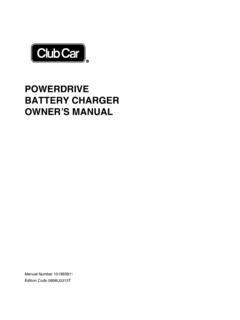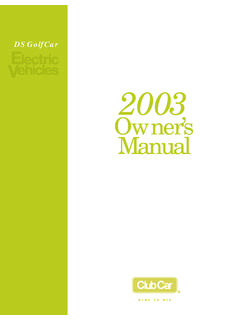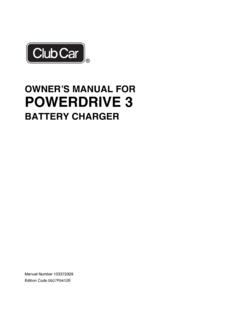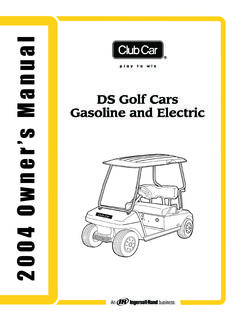Transcription of IQ SYSTEM DISPLAY MODULE (IQDM) OWNER’S …
1 PROGRAMMORE INFOSCROLLDISPLAYCHANGEVALUETESTDIAGNOST ICS IQ SYSTEM DISPLAY MODULE ( iqdm ) owner S MANUAL The iqdm is a handheld diagnostic tool for use withClub Car IQ SYSTEM vehicles. This owner s manualincludes all information required to operate theIQDM with Club Car IQ SYSTEM vehicles only, butdoes not contain detailed information for trouble-shooting the vehicle. Refer to the vehicle mainte-nance and service manual and supplement fordetailed vehicle troubleshooting and service proce-dures. For vehicle operation information refer to thevehicle owner s manual supplied with the vehicle. Ifyou do not have a vehicle owner s manual or a vehi-cle maintenance and service manual and supple-ment, they may be obtained from your Club Cardealer or No. 102249201 For use with Kit No. 102248801 Edition Code 0501B0601A Page 2 iqdm Service Tool owner s Manual NOTICE This manual contains proprietary information that is protected by copyright.
2 All rights are reserved. No part ofthis manual may be photocopied, reproduced, or translated to another language without the written consentof Club Car, Car is not liable for errors in this manual or for incidental or consequential damages that result from theuse of the material in this information contained in this document is subject to change without Car reserves the right to make design changes to service tools and vehicles without obligation to makethese changes on units previously manual effective June 11, 2001. 2001 Club Car, Inc. TABLE OF CONTENTS Safety Details ..3 Parts Included in Kit ..4 General Information ..6 Overview ..6 Test Menu ..8 Diagnostics Menu .. 11 Special Diagnostics Menu .. 15 Special Program Menu .. 16 iqdm Troubleshooting .. 22 Test Procedures .. 24 Safety Details iqdm Service Tool owner s ManualPage 3 SAFETY DETAILS DANGER Battery Explosive gases!
3 Do not smoke. Keep sparks and flames away from the vehicle andservice area. Ventilate when charging or using in an enclosed space. Wear a full face shieldand rubber gloves when working on or near batteries. Use extreme caution when using tools, wires, or metal objects near batteries! A short circuitand (or) spark could cause an explosion. Battery Poison! Contains acid! Causes severe burns. Avoid contact with skin, eyes, orclothing. Antidotes:- External: Flush with water. Call a physician Internal: Drink large quantities of milk or water. Follow with milk of magnesia or vegetableoil. Call a physician Eyes: Flush with water for 15 minutes. Call a physician immediately. WARNING The vehicle operator should not monitor the iqdm while the vehicle is in motion. A techniciancan monitor the iqdm while traveling as a passenger in the vehicle.
4 Failure to heed thiswarning could result in severe personal injury or death. This owner s manual should be read completely before attempting to operate the to follow the instructions in this manual could result in property damage, severepersonal injury, or death. Only trained technicians should repair or service the vehicle. Anyone doing even simplerepairs or service should have knowledge and experience in electrical and mechanical repair. Follow the procedures exactly as stated in this manual, and heed all DANGER, WARNING, andCAUTION statements in this manual, as well as those affixed to the vehicle. Improper use of the vehicle or failure to properly maintain it could result in decreased vehicleperformance or severe personal injury. Any modification or change to the vehicle that affects the stability or handling of the vehicle,or increases maximum vehicle speed beyond factory specifications, could result in severepersonal injury or death.
5 Check the vehicle owner s manual for proper location of all vehicle warning decals and makesure they are in place and are easy to read. Wear safety glasses or approved eye protection when servicing the vehicle. Wear a full faceshield and rubber gloves when working on or near batteries. Turn key switch OFF and remove key, place Forward/Reverse switch in the NEUTRAL position,and chock the wheels prior to servicing the vehicle. Do not wear loose clothing or jewelry such as rings, watches, chains, etc., when servicingvehicle. Moving parts! Do not attempt to service the vehicle while it is running. Use insulated tools when working near batteries or electrical connections. Use extremecaution to avoid shorting of components or wiring. To avoid unintentionally starting the vehicle, place the Tow/Run switch in the TOW position,then disconnect the batteries, negative cable ( ) first, as shown in (Figure 1).
6 After disconnecting the batteries, wait 90 seconds for the controller capacitors to discharge. If wires are removed or replaced make sure wiring and wire harness are properly routed andsecured. Failure to properly route and secure wiring could result in vehicle malfunction,property damage or personal injury. Parts Included in Kit Page 4 iqdm Service Tool owner s Manual CAUTION Do not expose the iqdm to direct, bright sunlight for long periods of time. Failure to heed thiscaution could result in damage or failure of the iqdm . PARTS INCLUDED IN KIT The iqdm kit should include the items shown (Figure 2) . Figure 1 IQ SYSTEM Battery ConfigurationFigure 2 iqdm PartsTOWRUNWARNING123465 FRONTOF VEHICLEP lace Tow/RunSwitch in negativecable TOW/RUN SWITCH IN THE TOW POSITION BEFORE DISCONNECTING OR CONNECTING BATTERY CABLESPROGRAMMORE INFOSCROLLDISPLAYCHANGEVALUETESTDIAGNOST ICSIQ SYSTEM DISPLAY MODULEIQDM CABLE102241501 CABLE ADAPTER102251501 Feature Identification iqdm Service Tool owner s ManualPage 5 iqdm FEATURE IDENTIFICATIONPROGRAMMORE INFOSCROLLDISPLAYCHANGEVALUETESTDIAGNOST ICSTYPICAL 6 PLACESDISPLAY SCREENCHANGE VALUE BUTTONS(changes the value of theselected item in the Programand Special Program menus)LED (LIGHT-EMITTING DIODE)(above menu buttons:indicates selected menu.)
7 Above and below CHANGE VALUE buttons: indicates valid parameterchanges)SCROLL DISPLAY BUTTONS(scrolls through menu itemsand is used to select items byscrolling until the desired item isdisplayed on the top line of thedisplay screen)MENU SELECTION BUTTONS(Selects the Test menu, Diagnostics Menu, and, whenused in conjunction with theMORE INFO button, selectsthe Special Program menu,and Special Diagnostics menu)MORE INFO BUTTON(Displays more information aboutthe selected item, or, when used in conjunction with the menu selection buttons, selects theSpecial Program menu, and Special Diagnostics menu) General Information Page 6 iqdm Service Tool owner s Manual GENERAL INFORMATION The iqdm handset, when connected to a vehicle, is powered entirely by the vehicle batteries through thespeed controller. OVERVIEW PLUGGING THE iqdm INTO THE VEHICLE 1.
8 Connect one end of the cable to the jack located on the bottom of the iqdm Connect the adaptor to the iqdm Remove the sealed cap from the iqdm jack located on the vehicle below the Forward/Reverse Align the keyed portion of the plug with the iqdm jack and connect the plug to the jack (Figure 3) . INTRODUCTORY DISPLAY Immediately after the iqdm is connected to the vehicle, the screen displays a copyright notice and the iqdm model number. After a few seconds, the screen displays the following information: Speed controller model number Date the speed controller was manufactured Speed controller serial number Speed controller software versionIn the event that the iqdm does not DISPLAY any information, or the screen is difficult to read, refer to the iqdm troubleshooting procedures. See iqdm Troubleshooting on page 22. Figure 3 iqdm to Vehicle Connection Overview iqdm Service Tool owner s ManualPage 7 MENU SELECTION After the controller information has been displayed, the screen will automatically toggle in three-second inter-vals between the controller information and a prompt to select a menu (Figure 5).
9 Once a menu has beenselected, a light-emitting diode (LED) above the selected menu button will illuminate, indicating the currentmenu following menus are accessible on the iqdm : Test Menu The Test menu displays the status of all controller input devices such as the key switch, Forward/Reverseswitch, etc. See Test Menu on page 8. Diagnostics Menu The Diagnostics menu displays all current faults. See Diagnostics Menu on page 11. Special Diagnostics Menu (Diagnostic History) The Special Diagnostics menu can be accessed by pressing and holding the MORE INFO button while press-ing the DIAGNOSTICS Special Diagnostics menu displays all faults recorded by the speed controller since the history was lastcleared. Each fault is listed only once, even if the fault has occurred multiple times. See Causes of Faults onpage 11. See also Special Diagnostics Menu on page 15.
10 Special Program Menu The Special Program menu can be accessed by pressing and holding the MORE INFO button while pressingthe PROGRAM button. Figure 4 Controller InformationFigure 5 Menu Selection ScreenPROGRAMMORE INFOSCROLLDISPLAYCHANGEVALUETESTDIAGNOST ICSPROGRAMMORE INFOSCROLLDISPLAYCHANGEVALUETESTDIAGNOST ICS Test Menu Page 8 iqdm Service Tool owner s Manual The Special Program menu allows the user to access many specialized features such as cloning speed con-troller settings, clearing diagnostic fault history, adjusting the iqdm DISPLAY contrast, etc. See Special Pro-gram Menu on page 16. TEST MENU The Test menu is activated by pressing the TEST button on the iqdm (Figure 6) . When the Program menu isactive, the SCROLL DISPLAY buttons can be used to view items in the menu (Figure 7) . See followingNOTE. All information in the Test menu is updated in real time, allowing the trained technician to troubleshootthe vehicle by monitoring the iqdm as the key switch is cycled, Forward/Reverse switch is activated, etc.