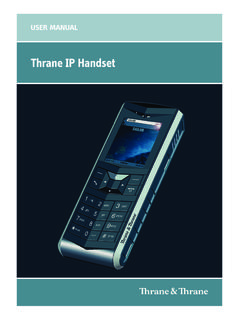Transcription of Iridium Extreme 9575 User Manual - Ground Control
1 IridiumExtreme user Manual Copyright 2013 Iridium Communications, Inc. All rights reserved. (version H3UG1301)web: : free: + : + to using the Iridium Extreme , read and understand this user Manual including the safety warnings and information. Failure to do so could result in serious injury or death. Iridium , Iridium Extreme , the Iridium Logo and any other trademark or service mark referred to or displayed in this document are trademarks or registered trademarks of Iridium Satellite LLC. ii Iridium Extreme user ManualNoticeExport Compliance Information. This product is controlled by the export laws and regulations of the United States of America. The Government may restrict the export or re-export of this product to certain individuals and/or destinations. For further information, contact the Department of Commerce, Bureau of Industry and Security or visit Disclaimer:Every effort has been made to ensure the correctness and completeness of the material in this document.
2 No company shall be liable for errors contained herein. The information in this document is subject to change without notice. No warranty of any kind is made with regard to this material, including, but not limited to, the implied warranties of merchantability and fitness for a particular Extreme user Manual iiiLegal NoticesThis user Manual provides user information and is provided as is. Iridium and its affiliated companies, directors, officers, employees, agents, trustees or consultants ( Iridium ) assume no responsibility for any typographical, technical, content or other inaccuracies in this user Manual . Iridium reserves the right to revise this user Manual or withdraw it at any time without prior notice. You can find the current version of this Iridium Extreme user Guide at to using the Iridium Extreme , read and understand this user Manual including the safety warnings and information. Failure to do so could result in serious injury or death. Iridium MAKES NO REPRESENTATIONS, GUARANTEES, CONDITIONS OR WARRANTIES, EITHER EXPRESS OR IMPLIED, INCLUDING WITHOUT LIMITATION, ANY IMPLIED REPRESENTATIONS, GUARANTEES, CONDITIONS OR WARRANTIES OF MERCHANTABILITY AND FITNESS FOR A PARTICULAR PURPOSE, NON-INFRINGEMENT, SATISFACTORY QUALITY, NON-INTERFERENCE, ACCURACY OF INFORMATIONAL CONTENT, OR ARISING FROM A COURSE OF DEALING, LAW, USAGE, OR TRADE PRACTICE, USE, OR RELATED TO THE PERFORMANCE OR NONPERFORMANCE OF ANY PRODUCTS, ACCESSORIES, FACILITIES, SERVICES OR user INFORMATION, EXCEPT AS EXPRESSLY STATED IN THE LIMITED WARRANTY.
3 ANY OTHER STANDARDS OF PERFORMANCE, GUARANTEES, CONDITIONS AND WARRANTIES ARE HEREBY EXPRESSLY EXCLUDED AND DISCLAIMED TO THE FULLEST EXTENT PERMITTED BY LAW. THIS DISCLAIMER AND EXCLUSION SHALL APPLY EVEN IF THE EXPRESS LIMITED WARRANTY CONTAINED IN THIS user Manual FAILS OF ITS ESSENTIAL PURPOSE. FURTHER, THIS LIMITED WARRANTY COVERS THE Iridium Extreme (INCLUDING HARDWARE, SOFTWARE AND/OR FIRMWARE, BUT EXCLUDING LEATHER CASE) AND ACCESSORIES ONLY, AND NO WARRANTY IS MADE AS TO user INFORMATION AND/OR COVERAGE, AVAILABILITY OR GRADE OF SERVICE PROVIDED BY Iridium SEPARATELY FOR Iridium SATELLITE SERVICES. IN NO EVENT SHALL Iridium BE LIABLE, WHETHER IN CONTRACT OR TORT OR ANY OTHER LEGAL THEORY, INCLUDING WITHOUT LIMITATION STRICT LIABILITY, GROSS NEGLIGENCE OR NEGLIGENCE, FOR ANY DAMAGES IN EXCESS OF THE PURCHASE PRICE OF THE Iridium Extreme (INCLUDING HARDWARE, SOFTWARE AND/OR FIRMWARE) AND/OR ACCESSORIES AND/OR THE COST OF Iridium SATELLITE SERVICES PROVIDED. NOR SHALL Iridium BE LIABLE FOR ANY DIRECT, INDIRECT, INCIDENTAL, SPECIAL, CONSEQUENTIAL , OR PUNITIVE DAMAGES OF ANY KIND, OR LOSS OF REVENUE OR PROFITS, LOSS OF BUSINESS, LOSS OF PRIVACY, LOSS OF USE, LOSS OF TIME OR INCONVENIENCE, LOSS OF INFORMATION OR DATA, SOFTWARE OR APPLICATIONS OR OTHER FINANCIAL LOSS CAUSED BY THE Iridium Extreme (INCLUDING HARDWARE, SOFTWARE AND/OR FIRMWARE) AND/OR ACCESSORIES AND/OR THE Iridium SATELLITE SERVICES, OR ARISING OUT OF OR IN CONNECTION WITH THE ABILITY OR INABILITY TO USE THE Iridium Extreme (INCLUDING HARDWARE, SOFTWARE AND/OR FIRMWARE) AND/OR ACCESSORIES AND/OR THE Iridium SATELLITE SERVICES TO THE FULLEST EXTENT THESE DAMAGES MAY BE DISCLAIMED BY LAW AND REGARDLESS OF WHETHER Iridium WAS ADVISED OF THE POSSIBILITIES OF SUCH DAMAGES.
4 Please refer to Chapter 18 of this user Manual for Limited Warranty, product and Satellite Service Terms and Warranty Support, Conditions of Use and Software Party InformationThis user Manual might refer to third party sources of information, hardware or software, products or services and/or third party web sites ( third party information ). Iridium does not Control , and is not responsible for, any third party information, including without limitation the content, accuracy, copyright compliance, compatibility, performance, trustworthiness, legality, decency, links, or any other aspect of third party information. The inclusion of such third party information does not imply endorsement by Iridium of the third party information. ANY THIRD PARTY INFORMATION THAT IS PROVIDED WITH Iridium S FACILITIES, SERVICES, PRODUCTS OR user INFORMATION IS PROVIDED AS IS. Iridium MAKES NO REPRESENTATIONS, GUARANTEES iv Iridium Extreme user ManualOR WARRANTIES IN RELATION TO THIRD PARTY INFORMATION AND Iridium SHALL NOT BE LIABLE FOR ANY LOSSES, DAMAGES, LIABILITIES, JUDGMENTS, FINES, AMOUNTS PAID IN SETTLEMENT, EXPENSES OR COSTS OF DEFENSE SUSTAINED IN RELATION TO ANY SUCH THIRD PARTY INFORMATION.
5 Intellectual Property, Trade Secret, Proprietary or Copyrighted InformationTo protect Iridium proprietary and confidential information and/or trade secrets, this user Manual may describe some aspects of Iridium technology in generalized terms. Iridium products may include copyrighted Iridium and third party software. Any such copyrighted software contained in Iridium products may not be modified, reverse engineered, distributed or reproduced in any manner to the extent provided by law. The purchase of any Iridium products shall not be deemed to grant either directly or by implication or otherwise, any license under copyrights, patents, or patent applications of Iridium or any third party software provider, except for the normal, nonexclusive, royalty free license to use that arises by operation of law in the sale of a product . Please refer to Chapter 18 of this user Manual for Limited Warranty, product and Satellite Service Terms and Warranty Support, Conditions of Use and Software CopyrightYou are exclusively responsible for the use of the Iridium Extreme , including proper use of third party copyrighted materials.
6 If you violate these terms you agree to defend, indemnify and hold Iridium harmless with respect to any claims or actions by third parties related to your improper use of copyrighted materials and to pay all costs, damages, fines and other amounts incurred by Iridium , or on its behalf, in the defense of any such claims or Extreme user Manual vContents1: Introduction ..xi Related Documents ..xi2: Important Safety Information ..1 Safety and Warning Icons ..1 Exposure to Radio Frequency Signals ..2 Specific Absorption Rate Data ..3 Batteries ..4 Battery Charging ..5 Battery Disposal ..5 Emergency Calling ..5 Antenna Care ..7 Driving and Operation of Other Motor Vehicles ..7 Posted Facilities ..7 Blasting Areas ..7 Potential Explosive Atmospheres ..8 Electronic Devices ..8 product Operation ..8 Radio Interference ..8 Implantable Medical Devices ..9 Hearing Aids ..10 Other Medical Devices ..10 Aircraft ..10 Vehicles ..10 Vehicles Equipped with an Air Bag.
7 10 Adult Use Only ..11 Glass Parts ..11 Extended Exposure to Loud Noise ..113: Iridium Extreme Overview ..13 Guide Overview ..13 Phone Overview ..14 Front View ..14 Side View ..15 Back View ..16 Charging / USB / External Antenna Adapters ..17 Adapter #1: Charging / USB ..17 Adapter #2: Charging / USB / External Antenna ..17 Installation of the adapter ..18 Use of the adapter ..18vi Iridium Extreme user ManualRemoval of the adapter ..19 Accessories ..19AC Travel Charger and International Plug Kit ..20 Headset ..20 Auto Accessory Charger ..21 External Antenna ..21 Leather Case ..22 USB Data Cable ..23 Indicators ..24 Status Indicator LED ..24 SOS Indicator LED ..24 Display Status Indicators and Icons ..25 Main Screen Components ..25 Menu Components ..264: Getting Started ..29 Using the SIM Card ..29 SIM Card Care ..29 Insert the SIM Card ..30 Remove the SIM Card ..30 Battery Pack Information ..31 Battery Charging ..32 Battery Disposal ..32 Remove and Install the Battery Pack.
8 33To Remove the Battery Pack ..33To Install the Battery Pack ..34 Charging the Battery ..35 Charge the Battery Pack ..35 Checking Battery Charge Level ..35 Low Battery Warning ..35 Start-up Procedure ..36 Power on Message ..37 Phone Operation ..39 Normal on Efficient Operation ..39 Placing a Call ..40 Before you place a call: ..40 Dial the Number ..40 End a Call ..42Re-dial Last Number Called ..43 Receiving a Call ..43 Before you receive a call: ..43 Iridium Extreme user Manual viiReceiving a call with the Antenna Extended ..44 Answering the call with the Antenna Extended ..45 Receiving a Call with the Antenna Stowed ..46 Muting a Call ..48 Speaker Phone ..48 Speaker Volume ..48 Ringer Volume ..48 Unanswered Calls ..50 Messages from Missed Calls ..50 Locking and Unlocking the Keypad ..51 Unlocking the Keypad ..525: Using Menus and Keys ..55 Using the Keys ..55 The Soft Keys ..55 The 2-way Navi-key ..55 The Keypad ..56 Using the Menus ..56To Access the Main Menu ..56To Access Main Menu Options.
9 57To Return to a Menu ..58 Entering Characters ..586: Traditional Text Entry ..61 Entering Characters ..61 Keypad Guide ..62 Entering Punctuation ..63 Entering Numbers and Symbols into Text ..647: Predictive Text Entry ..67 LetterWise Text mode ..70 WordWise Text mode (123) ..74 Punctuation mode (#?@) ..748: Using the Phonebooks ..77 Organizing My Phonebook ..77 Locating My Phonebook ..77 About the My Phonebook Menu ..78 Add a New Entry to My Phonebook ..79 Locating an Entry ..82 Using the Short Message Service (SMS) Menu ..84viii Iridium Extreme user ManualEdit an Entry in My Phonebook ..87 Delete an Entry ..89 Viewing Memory Status ..91 Adding Notes to a Phonebook Phonebook ..939: Using the Messages Menu ..95 Locating the Messages Menu ..95 Create and Send a new SMS Message to an Email Address not in your Phonebook ..96 Create and Send a new SMS Message to an Email Address in My Phonebook ..98 About SMS Messaging ..100 Message Notification ..100 How Messages are Stored.
10 100 What Messages Contain ..100 Using the Inbox Menu ..101 Read a Message ..101 Reply to Sender ..102 Forward a Received Message ..103 Call a Number from a Received Message ..106 Delete a Message ..106 Using the Drafts Menu ..108 Using the Settings Menu ..111 Enter Service Center Number ..111 Set Expiry Period ..112 Select Delivery Reports ..11410: Using the Voicemail Menu ..117 Locating the Voicemail Menu ..117 About the Voicemail Menu ..117 Voicemail Notification ..118 Check Your Voicemail ..118 Store Your Voicemail Number ..119 One-Touch Access to Voicemail ..12011: Using the Data Modem Menu ..123 Locating the Data Modem Menu ..12312: Using the Call History Menu ..127 Locating the Call History Menu ..127 About the Call History Menu ..127 Using the Call Log Menu ..128 Iridium Extreme user Manual ixView Most Recent Received Calls ..128 View Missed Calls ..129 View Most Recent Dialed Calls ..130 Using the Call Meters the Time of Last Total Time for All Calls ..133 Reset all Timers.