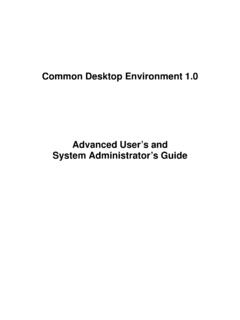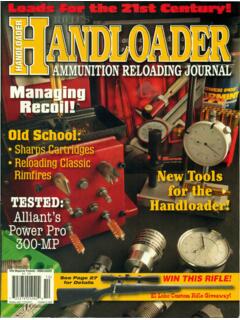Transcription of iSCSI Boot from SAN Windows Guide - ps-2.kev009.com
1 iSCSI boot from SANW indows Guide Ve r s i o n iSCSI boot from SANW indows Guide Ve r s i o n Note Before using this information and the product it supports, read the information in Notices on page Edition (June 2006) This edition applies to Version of IBM iSCSI boot from SAN (product number 0000-000) and to all subsequent releases and modifications until otherwise indicated in new editions. Copyright International Business Machines Corporation 2006. All rights reserved. US Government Users Restricted Rights Use, duplication or disclosure restricted by GSA ADP Schedule Contract with IBM Corp. Contents About this Guide ..v Chapter 1. Overview ..1 Chapter 2. Configure SAN for Master Image Creation ..3 Chapter 3. Blade Master install.
2 5 Install Windows 2003 ..5 32-bit ..5 64-bit ..5 Network drivers ..5 Networking configuration ..6 iSCSI boot SAN TCP/IP settings ..6 Non- boot NIC settings ..6 Enable network connections ..7 Windows update ..7 Install Hotfix KB 902113 ..8 Blade Model 8843 hardware revision check ..9 Install Microsoft iSCSI Initiator ..10 : Debug and Memory Dump (Optional) ..12 Chapter 4. Sysprep ..15 Unpack sysprep ..15 Run setupmgr ..15 Edit ..27 Run sysprep ..28 Chapter 5. Image creation ..31 Prepare the LUN ..31 Image the LUN ..31 Chapter 6. Image management ..33 Chapter 7. Advanced topics ..35 Cluster ..35 Setup failure ..35 Moving or resizing a LUN ..35 Windows hotfixes to review ..35 Notices ..37 Trademarks ..39 Copyright IBM Corp.
3 2006 iiiiv iSCSI boot from SAN Windows GuideAbout this Guide The purpose of this Guide is to provide users of the iSCSI boot from SAN application information about Windows iSCSI boot . Copyright IBM Corp. 2006 vvi iSCSI boot from SAN Windows GuideChapter 1. Overview A typical computer system has a local disk. The operating system is installed on the local disk and the computer system boots from the local disk. The local disk can be replaced by a Storage Area Network (SAN) adapter and a remote disk. The remote disk can be a physical single disk or a subset of a larger storage subsystem configured to present the equivalent of a disk. For software-based iSCSI boot , the SAN adapter is no longer required and a combination of firmware and software accomplish booting over a standard network interface (NIC).
4 The iSCSI boot firmware obtains the parameters used to locate the boot disk from either DHCP or from NVRAM storage within the computer system. The firmware initiates the boot sequence, writes a block of information into memory containing the boot parameters, and hands the boot operation off to the operating system. The operating system reads the boot parameters left by the firmware and completes the operating system bootstrap operation. The configuration process occurs in two phases. v Phase 1 is the initial setup phase where the SAN is configured with a new LUN. An install is performed to a local disk and the local image is prepared for disk cloning. The disk is cloned to the new LUN. Phase 1 is a one-time step. v Phase 2 is the deployment phase where the new LUN is duplicated for each new iSCSI boot : The image produced by the following process is valid for a single computer model only.
5 Typically a new and separate image is required for each computer model on which you plan to use image deployment. This is accepted practice for Windows imaging and is not unique to iSCSI boot . Copyright IBM Corp. 2006 12 iSCSI boot from SAN Windows GuideChapter 2. Configure SAN for Master Image Creation Configure your SAN for the initial Master Image creation phase. Refer to the iSCSI boot SAN configuration Guide . If you are using CHAP, Windows requires secrets be a minimum of 12 bytes. Copyright IBM Corp. 2006 34 iSCSI boot from SAN Windows GuideChapter 3. Blade Master install The imaging process requires that a one time installation be performed on a local disk. The locally installed system in configured as required. Then the local disk is prepared for cloning and then cloned.
6 Install Windows 2003 Install a version of Windows 2003. The minimum release levels are as follows: 32-bit 1. Windows Server 2003 Standard SP1 2. Windows Server 2003 Standard R2 3. Windows Server 2003 Enterprise SP1 4. Windows Server 2003 Enterprise R264-bit 1. Windows Server 2003 Standard x64 2. Windows Server 2003 Standard x64 R2 3. Windows Server 2003 Enterprise x64 4. Windows Server 2003 Enterprise x64 R2 Network drivers Ensure that your network drivers are current. For the 8843, the network drivers should be from Broadcom s CD-ROM release or later. Copyright IBM Corp. 2006 5 Networking configuration iSCSI boot SAN TCP/IP settings The iSCSI boot SAN IP address is determined during the boot process by the firmware.
7 The IP address is obtained from either DHCP or from NVRAM. The networking parameters for the iSCSI boot NIC are passed to the operating system. The operating system retrieves these networking values and uses them for the boot NIC. The settings that you have in the TCP/IP Properties for the boot NIC are overwritten by the operating system. Non- boot NIC settings The non- boot NIC is configured according to your own requirements. If you enter a fixed IP address in the TCP/IP Properties of the non- boot NIC, then this setting will be carried over into your Master Deployment Image. Every system you deploy will pick up this fixed IP address. Thus, if you are entering a fixed IP address for the non- boot NIC, you must enter a new nonconflicting fixed IP address for each system deployed.
8 This will need to be one of your post deployment configuration steps. 6 iSCSI boot from SAN Windows GuideEnable network connections While not mandatory, you should enable both network connections prior to the imaging phase. If you image with one of the connections disabled, it is likely you will experience an 8-minute pause during mini-setup (the first boot of the deployed image). Your Network Connections should look similar to the following illustration: Windows update Install updates and drivers as necessary, including running Windows Update. Chapter 3. Blade Master install 7 Install Hotfix KB 902113 A Hotfix is required. Obtain Hotfix KB 902113 from IBM . Read more about the Hotfix at: 8 iSCSI boot from SAN Windows GuideEnsure that the system reboots after completing the installation of the Hotfix.
9 Blade Model 8843 hardware revision check Check your 8843 hardware revision levels. If you have a mix (see Hardware Revision in the Blade Servers rows in the figure below), you need to adapt the image you are creating to support all the revisions you intend for iSCSI boot deployment. Remove the disk from the current 8843 and move it to a Blade of differing revision. Allow the system to boot . Repeat this step for any other revisions you may have. This allows Windows to discover and configure hardware devices that may vary slightly due to chip manufacturing revisions or other reasons. Chapter 3. Blade Master install 9 Perform the disk move or boot operation(s) before proceeding to the next step. Install Microsoft iSCSI Initiator Run the iSCSI Initiator installer.
10 Yo u must use the version of the Microsoft iSCSI Initiator that includes boot Support. Here is the familiar initial Panel: 10 iSCSI boot from SAN Windows GuideHere is the familiar Options Panel: Here is the new iSCSI Network boot Panel: Chapter 3. Blade Master install 11 Typically there will be only one Service Name. If there is more than one, you need to know which NIC family that you are using for your SAN. : Debug and Memory Dump (Optional) Memory Dump is not supported in an iSCSI boot environment at this time. On the Blades being booted using iSCSI , turn off automatic reboot. 1. Navigate to My Computer Properties Advanced . 2. Navigate to Startup and Recovery Settings. 3. Make the changes as shown in the diagram below.