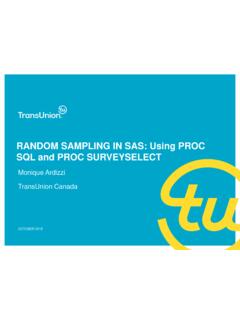Transcription of ISO 8601 and SAS®: A Practical Approach
1 1 MWSUG 2017 Paper PH02 ISO 8601 and SAS : A Practical Approach Derek Morgan, PAREXEL International, Billerica, MA ABSTRACT The ISO 8601 standard for dates and times has long been adopted by regulatory agencies around the world for clinical data. While there are many homemade solutions for working in this standard, SAS has many built-in solutions, from formats and informats that even take care of time zone specification, to the IS8601_CONVERT routine, which painlessly handles durations and intervals. These built-in capabilities, available in SAS and above, will streamline your code and improve efficiency and accuracy. This paper also assumes the use of SAS version and above. WHAT IS ISO 8601? It is an internationally accepted methodology to describe dates and times using numbers to facilitate the exchange of data, particularly between international parties. The standard removes the issue of translating month names (23 lip 2017), and defines the order of date and time elements to remove confusion due to local norms.
2 For example, "03-08-16" can be translated as 3 possible dates: March 8, 2016 (assuming the date is in the 21st century); August 16, 2003, or even August 3, 2016, and it depends on the cultural norms of the date's location. The standard has two forms, basic and extended. Basic provides the numbers without delimiters, while extended uses delimiters such as dashes, colons, and periods. Basic Notation Extended Notation2016 2016 201606 2016-06 20160614 2016-06-14 20160614T1422 2016-06-14T14:22 20160614T142237 2016-06-14T14:22:37 20160614T14223774 2016-06-14T14:22 Table 1: ISO 8601 Basic and Extended Notation The complete standard (available from ) covers the following: Date Time of day Coordinated universal time (UTC) Local time with offset to UTC Date and time Time intervals Recurring time intervals This standard has been adopted by the Clinical Data Interchange Standards Consortium (CDISC), which makes it relevant to the work many of us do every day.
3 This paper will restrict discussion and examples to the extended form which contains delimiters. While both forms are acceptable according to CDISC, it is it much easier to understand the delimited form when viewing ISO dates and times. There are several ways to represent ISO durations and intervals. Any of these is equally valid, but the one most of us have to calculate is the ISO duration form PnYnMnDTnHnMnS. If the duration is less than one day, this will show as PTnHnMnS. If there is no time value, then it will be PnYnMnD. The final duration form is a special case, and is used when the duration is only expressed in weeks: PnW. The letter P stands for "period", and T is the ISO 8601 delimiter indicating a time value follows. The 2 PTnHnMnS form can cause confusion in those unfamiliar with the standard; the "P" has been mistaken for the analysis period, or when followed by T, it has been interpreted as "partial time." Obviously, neither is correct.
4 Some examples (the starting and ending datetimes are shown if you wish to try to replicate the results): ISO Duration AE Start Datetime (in ISO 8601 format) AE End Datetime(in ISO 8601 format) ISO8601 Duration 2016-08-05T17:19:00 2016-08-06T11:00:00 PT17H41M 2016-08-11T22:30:00 2016-08-14T09:00:00 P2DT10H30M 2016-08-05T09:25:00 2016-08-11T22:15:00 P6DT12H50M 2016-08-23T07:00:00 2016-08-26T07:58:00 P3DT58M 2016-07-29T09:34:00 2016-07-30T07:30:00 PT21H56M Intervals can be represented in ISO 8601 in two ways: the starting and ending ISO datetimes of the interval, or the starting ISO datetime and an ISO duration, or an ISO duration followed by the ending ISO datetime. Start/End Datetime Interval Form: AE Start Datetime (in ISO 8601 format) AE End Datetime(in ISO 8601 format) ISO8601 Interval(datetime/datetime form) 2016-08-05T17:19:00 2016-08-06T11:00:00 2016-08-05T17:19/2016-08-06T11:00 2016-08-11T22:30:00 2016-08-14T09:00:00 2016-08-11T22:30/2016-08-14T09:00 2016-08-05T09:25:00 2016-08-11T22:15:00 2016-08-05T09:25/2016-08-11T22:15 2016-08-23T07:00:00 2016-08-26T07:58:00 2016-08-23T07:00/2016-08-26T07:58 2016-07-29T09:34:00 2016-07-30T07:30:00 2016-07-29T09:34/2016-07-30T07:30 Datetime/Duration Interval Form: AE Start Datetime (in ISO 8601 format) AE End Datetime(in ISO 8601 format) ISO8601 Interval(datetime/duration form) 2016-08-05T17:19:00 2016-08-06T11:00:00 2016-08-05T17:19/P0Y0M0DT17H41M0S 2016-08-11T22:30:00 2016-08-14T09:00:00 2016-08-11T22:30/P0Y0M2DT10H30M0S 2016-08-05T09:25:00 2016-08-11T22:15:00 2016-08-05T09:25/P0Y0M6DT12H50M0S 2016-08-23T07:00:00 2016-08-26T07:58:00 2016-08-23T07.
5 00/P0Y0M3DT0H58M0S 2016-07-29T09:34:00 2016-07-30T07:30:00 2016-07-29T09:34/P0Y0M0DT21H56M0S Duration/Datetime Interval Form: AE Start Datetime (in ISO 8601 format) AE End Datetime(in ISO 8601 format) ISO8601 Interval(duration/datetime form) 2016-08-05T17:19:00 2016-08-06T11:00:00 P0Y0M0DT17H41M0S/2016-08-06T11:00 2016-08-11T22:30:00 2016-08-14T09:00:00 P0Y0M2DT10H30M0S/2016-08-14T09:00 2016-08-05T09:25:00 2016-08-11T22:15:00 P0Y0M6DT12H50M0S/2016-08-11T22:15 2016-08-23T07:00:00 2016-08-26T07:58:00 P0Y0M3DT0H58M0S/2016-08-26T07:58 2016-07-29T09:34:00 2016-07-30T07:30:00 P0Y0M0DT21H56M0S/2016-07-30T07:30 3 SAS AND ISO 8601 SAS has built-in formats and informats to handle a variety of date and time displays, and the ISO 8601 standard is no exception. SAS will reliably display its date, time, and datetime values to the standard's specifications in both basic and extended forms. Conversely, SAS will translate ISO 8601 dates, times and datetimes into SAS date values.
6 There is one restriction on SAS date, time and datetime values that does not apply to ISO 8601, and that is SAS must have an exact value to store as days since January 1, 1960, seconds since midnight, or seconds since midnight, January 1, 1960. SAS dates, times, and datetimes do not allow for missing components, but it is extremely important to the ISO standard. You might think this is a good reason to build homebrew solutions, but SAS provides its own internal solution, the IS8601_CONVERT routine, which can make some of the standard tasks we have to do much easier. WHAT ABOUT IMPUTATION? The SAS ISO 8601 facility allows you to start with a simple premise: read the ISO date or datetime string into a SAS variable with an informat. Just like you do now, if it's missing, then you should perform imputation as specified by the analysis plan. READING ISO 8601 DATES AND DATETIMES All you have to remember is E8601DT. for datetimes, and E8601DA.
7 For dates. Most of my programs use some variation of the following code (shown in DATA step syntax, but the INPUT statement is the same in SQL): xxxdtm = INPUT(xxDTC,E8601DT.); /* Datetime */ xxxdt = INPUT(xxDTC,E8601DA.); /* Date */ xxxtm = TIMEPART(xxxdtm); /* Time */ It is important to note that the informats begin with "E8601", which only reads extended notation (delimited) date or datetime strings. You will get an error if you try to read date or datetime values without delimiters ("basic" notation.) I would also advise against using the B8601 variety of informats, because missing month or day will be set to 1, and a missing time will be set to midnight. See what happens when you try to process basic and extended datetime strings with the two informats; this example corresponds to line of the above code: DATA test_datetime; INFILE datalines; INPUT @1 extended E8601DT. @20 basic B8601DT.; FORMAT extended basic DATETIME19.
8 ; DATALINES; 2014-03-26T16:14 20140326T1614 2014-06-24 20140624 2414-09 201409 ; RUN; And the result: Obs extended basic 1 26 MAR2014:16:14:00 26 MAR2014:16:14:00 2 24 JUN2014:00:00:00 3 01 SEP2014:00:00:00 Here, the extended notation informat only reads the complete string with delimiters (1), while the basic notation informat reads it without delimiters. However, the basic notation also imputes a datetime for the partial basic datetime strings in (2) and (3). This imputation always uses the value 1 for a missing month or day, which may not be what you want. 4 Now let's run the same example strings with the 8601DA. informats; this example corresponds to line of the standard code, xxxdt = INPUT(xxDTC,E8601DA.); DATA test_date; INFILE datalines; INPUT @1 extended E8601DA. @20 basic B8601DA.; FORMAT extended basic DATE9.; DATALINES; 2014-03-26T16:14 20140326T1614 2014-06-24 20140624 2414-09 201409 ; RUN; And the result: Obs extended basic 1 26 MAR2014 26 MAR2014 2 24 JUN2014 24 JUN2014 3 01 SEP2014 This time, the extended notation informat extracted the date from both the datetime and date string, while leaving the partial date string missing (with an attendant note in the SAS log.)
9 The basic notation informat once again read all three, using the value 1 for the missing day in the last string. This may not be what you want. So you can extract datetime and date from an ISO 8601 datetime string without parsing first, improving the efficiency of this task. That brings us to line of the standard code: xxxtm = TIMEPART(xxxdtm); Since the ISO 8601 datetime and date informats read the strings without parsing, why not use one of the ISO 8601 time informats? The ISO 8601 time informats are strictly designed to translate time strings with or without time zones or offsets into SAS values. To extract the time from a SAS datetime value, it's easier to use the TIMEPART() function on the SAS datetime value you created. No parsing is necessary; you do not have to search for the "T". If the datetime string is incomplete and you've used extended notation, then the SAS datetime value will be missing, and therefore, time will be missing.
10 From here, you can decide if date or time imputation is necessary by a simple test. If the SAS date or time is missing, then you need to run your imputation process. Three lines of code give you SAS datetime, date, and time values from an ISO 8601 datetime string, and let you know if imputation is necessary. WRITING ISO 8601 DATES AND DATETIMES If you're not using a format, you're doing this the hard way. Let's use the example datetime of March 26, 2014, 4:14 from the previous section. DATA write_datetime; dt_value = '26 MAR2014:16:14'DT; vsdtc = PUT(dt_value,E8601DT.); vsdtm = PUT(dt_value,E8601DN.); vstm = PUT(TIMEPART(dt_value),E8601TM.); RUN; The result: dt_value vsdtc vsdtm vstm 1711469640 2014-03-26T16:14:00 2014-03-2616:14:005 It really is that simple. What if you don't want seconds in your datetime string? On the one hand, if you haven't collected them, they are technically "missing". On the other, it is generally assumed that filling this with zero seconds does not harm the integrity of the data, and it does allow you to create a complete SAS datetime value.