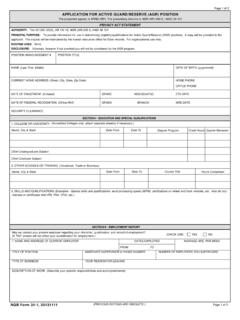Transcription of iThenticate User Guide
1 iThenticate user GuideGetting StartedFoldersManaging your DocumentsThe Similarity ReportSettingsAccount Information1 Getting StartedWhether you are a new useror a returning one, to access iThenticate selectLoginLoginfrom the top right corner of theiThenticate homepage, This will direct you to the login UsersFirst-time users can create anaccount by selectingSign UpSign Up. This will direct you to the account creation your name and email in the relevant fields and select your country and time zone from the drop-downs. To createan account you must agree to our terms and conditions, you can read these by selecting the hyperlinked text.
2 Once youhave completed the captcha, selectSign UpSign Upto create an will receive an email from iThenticate with a username and a one-time password. You may only log in once with theone-time password and you will need to change it the first time you log InIf you have an existing iThenticate account, go navigate to the login page. Input youremail and password into the appropriate fields and select Your PasswordIf you ve forgotten your password, it can be reset via email. To do this, select theForgot PasswordForgot Passwordlink over the emailfield on the login your email and select theSubmitSubmitbutton. You'll receive a one-time temporary password to this account.
3 You willneed to change it the first time you log NavigationThe main navigation bar at the top of the screen has three tabs. Upon logging in, you will automatically land on thefolders is the main area of iThenticate . From the folders page, you will be able to upload, manage and view more information about the folders functionality of iThenticate , go to theFolderssection of this settings page contains configuration options for the iThenticate more information about the settings ofiThenticate, go to theSettingssection of this InfoThe account information page contains the user profile and account usage. From here you can manage your ownaccount.
4 For more information about the settings of iThenticate , go to theAccount Informationsection of this page contains a Guide to the functionality of folders within iThenticate . Folders iniThenticate work in two levels; youupload your documents and organize them into folders, and then your organize these folders in folders users will be given the folder groupMy FoldersMy Foldersand the folderMy DocumentsMy Documentswhen they first log into theiriThenticate a New Folder Group11To create a new folder group, selectNew Folder GroupNew Folder Groupin theNew folderNew foldersection to the right of the theCreate A New Folder GroupCreate A New Folder Groupscreen, enter a name for the new folder group and then you have an empty folder group.
5 To add a folder to this folder group, selectCreate a folderCreate a folder. To delete anempty folder group, selectRemove this empty groupRemove this empty a New FolderTo create a new folder, select theNew FolderNew Folderlink from theNew folder sectionNew folder sectionon the right of the theCreate A New FolderCreate A New Folderpage,you ll have to specify which folder group you would like to save this new folder to byusing theFolder GroupFolder Groupdrop-down menu. After that, enter the folder name into theFolder NameFolder next section of the form will allow you to exclude certain text from the Similarity Check for all documents uploadedinto this folder.
6 By invoking the relevant tick boxes you will be able to exclude quotes, bibliography, certain phrases youcan set in the account settings, small matches and small excluding small matches, you will be asked to set an exclusion threshold. Any match with fewer words than thethreshold will be excluded from the Similarity excluding small sources, you will be asked to set either a word count or percentage exclusion threshold. Anymatches with fewer words or lower than a certain percentage matched will be excluded from the Similarity :Warning:It is important to note that if large documents are going to be uploaded to a folder and matches are excludedby a percentage threshold, even a set percentage of 1% exclusion may exclude very large matches.
7 For example, if a120-page document is uploaded to the system and the exclusion is set by percentage, it is possible that a full page ofunoriginal material will be excluded from a report. It is important to keep in mind the size of the documents beingsubmitted to a folder when using the percentage exclusion for the customize match size exclude sections options provides the ability to exclude the lengthier abstract and/ or methods and materialssections of a document from being picked up by the Similarity be aware thatsection exclusion may not work properly if documents contain:WatermarksUnevenly spaced line numberingSub-headings that are indistinguishable from the Methods and Materials headingAbstract or Methods and Materials section appearing in a tableSection headings and body text using the same font, font size, and font treatment9 The next section allows you to choose which collections you would like to be included in the Similarity available search indexes are.
8 CrossCheckCrossCheck- research articles, books, and conference proceedings provided bythe worlds scientific, technical andmedical publishersInternetInternet- a database of archived and live publicly available internet pagescontaining billions of pages of existingcontent and tens of thousands of new pagesadded dailyPublicationsPublications- third party periodical, journal, and publication content includingmany major professional journals,periodicals, and business publicationsNoteNote: If you would like to purchase the option to create a customizable database source with your own content to submitto and search against, please you are satisfied with the form, select theCreateCreatebutton at the bottom of the form to create the new FoldersFolders in the folder group are organized alphabetically.
9 You can see a folder group s content by invoking the groupfolder link from theMy FoldersMy Folderssection on the left of the user has the option to organize the folders within a folder group by either title or date processed. To sort the foldersby title, select theTitleTitleheader in the title column. A downward arrow will signify that the folders have been arranged inalphabetical order. To order the folders in reverse alphabetical order, select the arrow sort the folders by date created, select theDate CreatedDate Createdheader in the date created column. A downward arrow willsignify that the folders have been arranged by most recently created in reverse chronological order.
10 To order the foldersin chronological order, select the arrow FoldersTo move folders to another folder group, select the folder group that contains the folders that you would like to move. Inthat folder group, select the tick box to the left of the folder you want to theMove selected selected to select the folder group that you want to move the folder to and select theMoveMovebutton to the right of the FoldersTo delete a folder from theMy FoldersMy Foldersside menu, select a folder group and hover the cursor over the folder that youwant to delete. A trash can will appear to the right of the folder. select this to move the folder to theTrashTrashfolder delete multiple folders from the folder group, select that folder group and select the tick boxes for every folder youwant to delete.