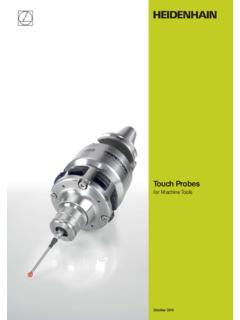Transcription of iTNC 530 - TNC - HEIDENHAIN termékválaszték
1 itnc 530 The Versatile Contouring Control for Milling, Drilling, Boring Machines and Machining CentersInformation for the Machine Tool BuilderNovember 20082iTNC 530 Contouring control for machines with up to 13 axes and controlled spindleHEIDENHAIN inverter systems recommendedTFT color fl at-panel displayHard disk with at least 30 GBProgramming in HEIDENHAIN conversational format, with or according to ISOS tandard milling, drilling and boring cyclesTouch probe cyclesFK free contour programmingSpecial functions for fast 3-D machiningShort block processing time ( ms with MC 422 C)Automatic calculation of cutting dataPallet managementOption: Windows XP on dual-processor version TNC Contouring Control with Inverter System from HEIDENHAINBF 150 color fl at-panel display with TE 530 B System testsControls, motors and encoders from HEIDENHAIN are usually integrated as components in larger systems. In these cases, comprehensive tests of the complete system are required, irrespective of the specifi cations of the individual subject to wearIn particular the following parts in controls from HEIDENHAIN are subject to wear:Hard diskBuffer batteryFan StandardsStandards (ISO, EN, etc.)
2 Apply only where explicitly stated in the computer and controller unitwith modular inverter system3 ContentsThis catalog supersedes all previous editions, which thereby become to change without noticeWindows and Windows XP are registered trademarks of Microsoft features and specifi cations described here apply for the following control and NC software version: itnc 530 with NC software versions340 490-05 (export license required)340 491-05 (no export license required)340 492-05 (with Windows XP, export license required)340 493-05 (with Windows XP, no export license required)Some of these specifi cations require particular machine confi gurations. Please note also that, for some functions, a special PLC program must be created by the manufacturer. PageTables with Specifi cations, Machine Interfacing, User Functions and Accessories4 Control Systems13 Cable Overviews27 Technical Description30 Overall Dimensions57 Documentation71 Service72 Subject Index74 Please refer to the page references in the tables with the specifi cationsSpecifi cationsiTNC 530 PageControl systems 13 Main computerMC 422 C orMC 422 C with Windows XP orMC 420 or14, 57 59 Controller unitCC 422 orCC 424 B (only with MC 422 C)18, 57 59 Visual display unitBF 150 color fl at-panel TFT display20, 60 KeyboardTE 530 B orTE 535 Q orTE 520 B20, 61 Inverter systems **Compact inverters **Modular inverters **Axes1)MC 422 C: max.
3 13MC 420: max. 530 Rotary axesMax. 330 Synchronized axes 32 PLC axes 32, 47 SpindleMax. 2; second spindle can be controlled alternately with the fi rst42 Speed2)Max. 60 000 min 142 Operating-mode switchover 43 Position-controlled spindle 43 Oriented spindle stop 43 Gear shifting 43 Milling-head changeProgrammable via PLC43NC program memoryMC 422 C, MC 420: approx 26 GB on hard diskMC 422 C with 2 processors: approx. 13 GB on hard disk Input resolution and display step Linear m30 Rotary axes0,000 1 301) As ordered2) On motors with two pole pairs** For further information, refer to the Inverter Systems brochure (ID 622 420-xx)5 Specifi cationsiTNC 530 PageInterpolationMC 422 CMC 420 Straight lineIn 5 axes In 4 axes with option 9:In 5 axes*CircleIn 3 axesIn 2 axes with option 8:In 3 axes*Helix *Spline With option 936 *Axis feedback control 33 With following error 33 With feedforward 33 Axis clamping 30 Maximum feed rate screw pitch [mm]30 Cycle times of main computerMC 422 CMC 42034 Block processing ms with option 936 Cycle times of controller unitCC 424 B(only with MC 422 C)CC 42234 Position ms1) ms34 Speed ms2) ms34 Current controllerfPWM TINT 3 333 Hz 150 s 4 000 Hz 125 s 5 000 Hz 100 s 6 666 Hz 150 s/75 s2) 8 000 Hz 125 s/60 s2)10 000 Hz 100 s/50 s2)fPWM TINT 3 333 Hz 150 s 4 166 Hz 120 s 5 000 Hz 100 s 6 666 Hz 75 s 8 333 Hz 60 s10 000 Hz 50 s34 Permissible temperature range Operation from 0 C to 40 CStorage from 35 C to +65 C 1) Double speed without position encoder (e.
4 G. for direct drives)2) Single/double speed* For further information, refer to the itnc 530 brochure (ID 363 807-xx)60 000 min 1No. of pole pairs of the motor6 Machine InterfacingMachine interfacingiTNC 530 PageFeature Content Level (FCL) 16 Error compensation 39 Linear axis error 39 Nonlinear axis error 39 Backlash 39 Reversal peaks with circular movement 39 Hysteresis 39 Thermal expansion 39 Stick-slip friction 39 Sliding friction 39 Integrated PLC 46 Program formatStatement list46 Program input via TNC 46 Program input via PC 46 PLC encryption 46 PLC memoryAt least 948 MB on hard disk46 Process memory (RAM)512 KB46 PLC cycle ms46 PLC inputs/outputs 46, 21 PLC inputs, 24 V 56 (expandable by PL)46, 21 PLC outputs, 24 V 31 (expandable by PL)46, 21 Analog inputs, 10 V3 (expandable by PL)21 Inputs for thermistors3 (expandable by PL)21 Analog outputs, 10 V6 PLC functions 47 Small PLC window 47 Large PLC window 47 PLC soft keys 47 PLC positioning 47 PLC basic program 497 Machine interfacingiTNC 530 PageIntegration of applications48 High-level language programmingPython programming language used in combination with the PLC48 User interface can be custom-designedInclusion of specifi c user interfaces from the machine tool builder48 Commissioning and diagnostic aids 44 DriveDiagSoftware for diagnosis of digital drive systems44 TNCoptSoftware for putting digital control loops into service44 KinematicsDesignSoftware for creating the machine kinematics, initialization of DCM41 Integrated oscilloscope 45 Trace function 45 Logic diagram 45 Table function 45 Log 45 Data interfaces 51 Ethernet (100 BaseT)
5 51 USB251RS-232- 51RS-422 51 Protocols 51 Standard data transfer 51 Blockwise data transfer 51 Blockwise data transfer and simultaneous program runWith program memory on the hard disk51 LSV2 51 Encoder inputs 37 PositionMC 422 C: None, 5 or 101); MC 420: 538 Inkremental/absolute1 VPP/EnDat38 Shaft speedCC 422: 6, 10 or 121); CC 424 B: 6, 8, 10, 12 or 141)38 Inkremental/absolute1 VPP/EnDat38 Monitoring functions 40 DCM collision monitoringWith option 40, only with MC 422 C401) As ordered8 AccessoriesiTNC 530 PageElectronic handwheelsOne HR 410, HR 420, HR 130, or up to three HR 150 via HRA 11022 touch probesOne TS 220, TS 440, TS 444, TS 640 or TS 740 workpiece touch probeOne TT 140 or TL tool touch probe26 PLC input/output systemsModular external input/output systems PL 510 or PL 550 consisting ofBasic module with HEIDENHAIN PLC interfacePLB 510: for 4 I/O modulesPLB 511: for 6 I/O modulesPLB 512: for 8 I/O modulesor Basic module with PROFIBUS-DP interfacePLB 550: for 4 I/O modulesPLD 16-8: I/O module with 16 digital inputs and 8 digital outputsPLA 4-4.
6 Analog module with 4 analog inputs for 10 V and inputs for PT 100 thermistors 21 USB hub 51 PLC basic program1) 49iTNC programming stationControl software for PCs for programming, archiving, and training*Industrial PCIPC 6110 remote operation of the control and data transfer25 Software PLCdesignNT1)PLC software developing environment48 KinematicsDesign1)Software for creating kinematics and initializing DCM41 TNCremoNT Data transfer software52 TNCremoPlusData transfer software with live-screen function52 CycleDesign1)Software for creating cycle structures50 Software Key Generator1)Software for enabling SIK options for a limited time16 TNCscopeNT1)Software for data recording45 DriveDiag1)Software for diagnosis of digital drive systems44 TNCopt1)Software for putting digital control loops into service44 IOconfi g1)Software for confi guring PROFIBUS-DP components21 TeleService1)Software for remote diagnostics, monitoring, and operation45 RemoTools SDK )Function library for developing customized applications for communication with HEIDENHAIN controls53virtualTNCC ontrol component for virtual machines53* For further information, refer to the itnc 530 brochure (ID 363 807-xx)1)
7 For registered customers, these software products are available for downloading from the FunctionsUser functionsStandardOptionFCL Program entry 42 With , in HEIDENHAIN conversational and according to ISOD irect loading of contours or machining positions from DXF fi les and saving as or conversational contouring programs, or as point tablesProgram optimization02 Point fi lter for smoothing externally created NC programsPosition data coordinates Nominal positions for lines and arcs in Cartesian coordinates or polar coordinatesIncremental or absolute dimensionsDisplay and input in mm or inchesDisplay of the handwheel path during machining with handwheel superpositioningTool compensation Tool radius in the working plane and tool lengthRadius-compensated contour look-ahead for up to 99 blocks (M120)Three-dimensional tool-radius compensation for changing tool data without having to recalculate an existing programTool tables Multiple tool tables with any number of toolsCutting data Cutting data tables for automatic calculation of spindle speeds and feed rates fromtool-specifi c data (cutting speed, feed per tooth)Entry of cutting speed as alternative to the spindle shaft speedFeed rate can also be entered as FZ (feed per tooth) or FU (feed per revolution)Constant contour speed Relative to the path of the tool centerRelative to the tool s cutting edgeParallel operation Creating programs with graphic support while another program is being runMachine optimizing48 KinematicsOpt: touch probe cycles for automatic measurement of rotary axes3-D machining 9999999 02 Motion control with minimum jerk3-D tool compensation through surface normal vectorsTool Center Point Management (TCPM, M128).
8 Using the electronic handwheel to change the angle of the swivel head during program run without affecting the position of the tool pointKeeping the tool normal to the contourTool radius compensation normal to the tool directionSpline interpolationManual traverse in the active tool-axis systemRotary table machining 88 Programming of cylindrical contours as if in two axesFeed rate in mm/minAdaptive Feed Control45 AFC: Adaptive feed control adjusts the contouring feed rate to the current spindle powerMachining settings44 Global program settings (GS) make it possible to superimpose various coordinate transformations and settings in the Program Run operating modesCollision monitoring40 DCM: Dynamic Collision Monitoring (only with MC 422 C); Fixture monitoring;DCM in Test Run mode10 User functionsStandardOptionFCL Contour elements Straight lineChamferCircular pathCircle center pointCircle radiusTangentially connecting circular arcCorner roundingApproaching and departing the contour Via straight line.
9 Tangential or perpendicularVia circular arcFK free contour programming FK free contour programming in HEIDENHAIN conversational format with graphic support for workpiece drawings not dimensioned for NCProgram jumps SubroutinesProgram section repeatsCalling any program as subroutineFixed cycles Cycles for drilling, and conventional and rigid tappingDrilling cycles for pecking, reaming, boring, counterboring, centeringCycles for milling internal and external threadsMultioperation machining of rectangular and circular pocketsCycles for clearing level and inclined surfacesMultioperation machining of straight and circular slotsLinear and circular point patternsContour train, contour pocket also with contour-parallel machiningOEM cycles (special cycles developed by the machine tool builder) can be integratedCoordinate transformation 8 Datum shift, rotation, mirror image, scaling factor (axis-specifi c)Tilting the working plane, PLANE functionQ parametersProgramming with variables Mathematical functions =, +, , *, /, sin , cos , tan , arcus sin, arcus cos, arcus tan, an, en, In, log, a, a2 + b2 Logical operations (=, = /, <, >)Calculating with parentheses Absolute value of a number, constant , negation, truncation of digits before or after the decimal pointFunctions for calculation of circlesFunctions for text processingProgramming aids 03 CalculatorComplete list of all current error messagesContext-sensitive help function for error messagesTNCguide: The integrated help system.
10 User information available directly on the itnc 530 (only with at least 256 MB RAM)Graphical support for programming cyclesComment and structure blocks in the NC programActual position capture Actual positions can be transferred directly into the NC programTest run graphicsDisplay modes Graphic simulation before a program run, even while another program is runningPlan view / projection in 3 planes / 3-D view, also in tilted working planeMagnifi cation of details11 User functionsStandardOptionFCL 3-D line graphics02 For verifi cation of programs created offl ineProgramming graphics In the Programming and Editing mode, the contour of the NC blocks is drawn on screen while the blocks are being entered (2-D pencil-trace graphics), even while another program is runningProgram-run graphicsDisplay modes Graphic simulation during real-time machiningPlan view / projection in 3 planes / 3-D viewMachining time Calculation of machining time in the Test Run operating modeDisplay of the current machining time in the Program Run operating modesReturning to the contour Mid-program startup in any block in the program, returning the tool to the calculated nominal position to continue machining.