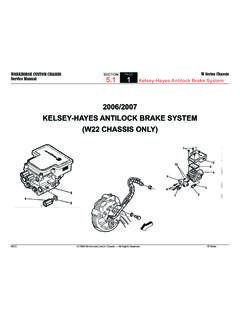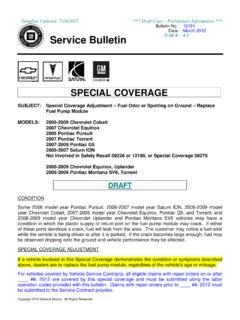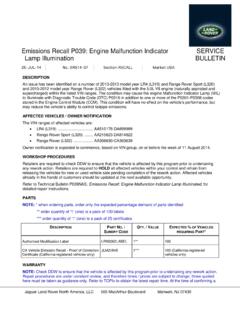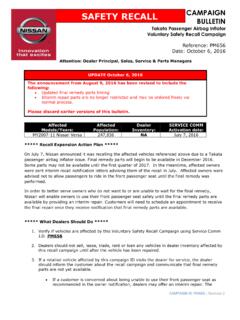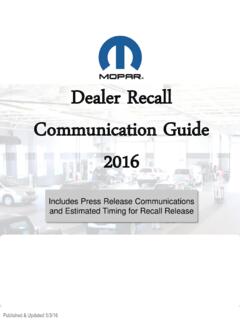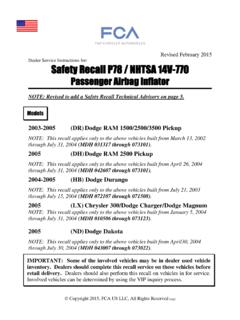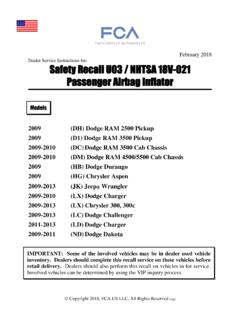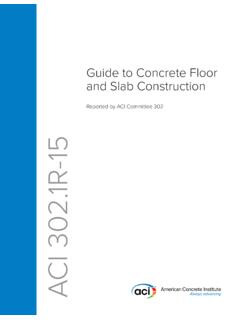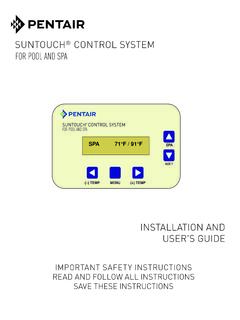Transcription of J1939 Data Link Troubleshooting Page 1 17
1 Less InfoCountries: AUSTRALIA, BAHAMAS, BOLIVIA, BRAZIL, BELIZE, CANADA, CHILE, TAIWAN, COLOMBIA, COSTA RICA, DOMINICAN REPUBLIC, ECUADOR, EL SALVADOR, TRINIDAD AND TOBAGO, UNITED STATES, URUGUAY, VENEZUELA, MEXICO, ARUBA, NICARAGUA, PERU, PUERTO RICO, Cura ao, GUAM, GUATEMALA, GUYANA, HAITI, HONDURAS, JAMAICA, KOREA, SOUTH KOREA, NEW ZEALAND, PANAMA, SOUTH AFRICAD ocument ID: IK0800080 Availability: ISIS, Bus ISIS, FleetISIS, Body Builder, IsSIRR evision: 20 Major System: ELECTRICAL SYSTEMC reated: 8/22/2007 Current Language: EnglishLast Modified: 11/18/2016 Other Languages: Portuguese, Fran ais, Espa ol, Author: Charles SchroederViewed: 101131 Hide DetailsCoding InformationCopy LinkCopy Relative LinkBookmarkAdd to FavoritesPrintEdit DocumentProvide FeedbackHelpfulNot HelpfulView My Bookmarks107067041 Title: J1939 Data Link TroubleshootingApplies To: All Models with 250k Baud Data Link (Black 9 Pin Diagnostic Connector)Change LogDealers: Please refer to the change log text box below for recent changes to this article: 11/17/2016 Updated Step 19 based on dealer Noted the Troubleshooting cards in the article are the most current that are published.
2 Noted when inspecting splice welds, visual inspection is destructive and the splice should be replaced using proper wire repair Added information to "Service Information (Known Issues) for Service Tool loss of communication fault codes. The Ez Tech or PocketMaxx can cause J1939 fault codes while a health report is generated. Updated DTC list in "Symptoms".12/09/2015 Added 2010+ V8 specific information for TMV, edited coding. Changed applies to and added a note regarding applicable models. This article is for general J1939 Troubleshooting on 250k baud data link vehicles. They will have a black 9 pin diagnostic connector. The information provided applies to all models. Check the Fault Code Action Plan for the faults you are diagnosing, there may be model specific FCAP diagnostic information available. You MUST review the "Service Information (Known Issues)" section of this iKNow article PRIOR to Troubleshooting anything on the truck. Click Here for a printable PDF version of this of ContentsDescriptionService Part(s) InformationSymptom(s)Additional ResourcesSpecial Tool(s) or SoftwareConnector ViewsDiagnostic StepsService Information (Known Issues)DescriptionThere are a few things that you need to understand before Troubleshooting the 1939 data , the drivetrain J1939 data link, J1939 body builder data link, and J1939 engine data link are three completely separate data links.
3 For specific examples of modules on each different data link Click different J1939 data links work the same way, but the wiring for them is not Troubleshooting below is geared towards the drive train J1939 data link, but the same principles apply to the body builder and engine data J1939 data link consists of a twisted pair of yellow and green wires that all the modules on the truck use to communicate with each 120 ohm terminating resistors are wired in parallel on the data link. Total resistance on a properly working data link is 60 1 of 17IK0800080 J1939 Data Link Troubleshooting12/5/2016 you are checking the data link, if the problem is not present, the data link will show J1939 data link may be referred to as data bus, or CAN as module is capable of being connected to the public and private data link, but the information remains separate. Example: The Body Controller communicates on the public drivetrain data link, but also has the private body builder data link wired to it.
4 Example: The EIM communicates on the drivetrain data link, but also communicates with the ECM and ACM on the engine private data link. The MaxxForce 7 TMV (Thermal Management Valve) is on the Public data link. This module will not show up on the ECM Engine and Chassis connector's data link terminals are connected internally to the and C53 are internally connected. E14 and C54 are internally Post 2007 vehicle 1939 Troubleshooting , click on the appropriate link below: The Troubleshooting cards give a good overview of the data link. This will help show you the backbone of the data link (main data link wiring between 1st terminating resistor to 2nd terminating resistor) and the stubs of the data link (wiring from the backbone to each possible module)Basic example of Public J1939 data link The J1939 Splice Adapters (1024, 1025, 1026) are part of the backbone of the data link (The backbone will come in on 2 terminals and leave on 2 different terminals).
5 The wiring from the connector to each module is a stub. HPV (medium duty) 1939 Troubleshooting Card CE / BE Bus 1939 Troubleshooting Card ProStar 1939 Troubleshooting CardThese cards are 11" x 17" so they may not print well on regular size are the most current Troubleshooting cards that are available for printing. For more information specific to ProStar and LoneStar refer to the Data Link Service Procedure found in the 2010 2016 ProStar Technician Manual 0000863170. If you wish to order the above cards, you can order them through the Navistar Print Portal from the Service Portal Dealer Menu. The part numbers are:Vehicle ModelPart NumberProStar CardS00153 DuraStar, TranStar & WorkStar CardS00155CE / BE Bus CardS00154( Back to Top )SymptomsDiagnostic Trouble Code(s) & Dashboard Indicator Light(s):SPNFMIM odule and Source Address (SA)DescriptionPRO1000 Synthetic Fault CodeProStar/LoneStar J1939 Fault Code Combination OccurredPage 2 of 17IK0800080 J1939 Data Link Troubleshooting12/5/2016 Fault CodeProStar/LoneStar J1939 Fault Code Combination OccurredGEN1000 Synthetic Fault CodeA combination of J1939 Fault Codes OccurredGEN1001 Synthetic Fault CodeA combination of J1939 Fault Codes OccurredGEN1002 Synthetic Fault CodeA combination of J1939 Fault Codes Occurred6399 Body Controller (33)Drivetrain message timeout63914 Body Controller (33)Drivetrain message timeout200019 Body Controller (33)PTC1 (PGN 64892) not Received from Engine20239 Body Controller (33)EGC data link communication failure20009 Gauge Cluster (23) / Body Controller (33)Loss of data link from the Engine Controller20039 Gauge Cluster (23) / Body Controller (33)Loss of data link from the Transmission Controller20119 Gauge Cluster (23) / Body Controller (33)
6 Loss of data link from the ABS Controller202314 Gauge Cluster (23)Gauge cluster lost communication with the ESC202314 Gauge Cluster (23)Gauge cluster lost communication with the Engine Controller20339 Gauge Cluster (23)Loss of data link from the ESC56019 Engine (0)Transmission driveline engaged not detected on J193960919 Engine (0)ACM not detected on J193963914 Engine (0) J1939 data link error (ECM unable to transmit)63919 Engine (0) J1939 data link error (ECM unable to transmit)7518,11 Transmission (3) J1939 Shift Control Device5639,14 Transmission (3)ABS CAN Message6392 Transmission (3) J1939 Communication Link63914 Transmission (3) J1939 Engine Message6392 Anti Lock Brake System (ABS) (11)Drivetrain message timeout63912 Anti Lock Brake System (ABS) (11) J1939 Serial Link63914 Anti Lock Brake System (ABS) (11)Loss of Data Link from Engine Controller285314 Primary Shifter (5)Drivetrain message timeout88614 Headway Controller (Forward Radar) (40)Drivetrain message timeoutCustomer Complaint(s): Gauges inoperative (Constant or Intermittent) Transmission will not go into gear Warning Lights Check Electrical Message ( Back to Top )Special Tool(s) or SoftwareTool DescriptionTool NumberCommentsINTUNEEZ Tech SoftwareHeliosEZ Tech SoftwareDiamond Logic Builder (DLB)EZ Tech SoftwareServiceMaxxEZ Tech SoftwareFluke DVOMZTSE4357 Digital MultimeterPage 3 of 17IK0800080 J1939 Data Link Troubleshooting12/5/2016 TesterZTSE4858180 Pin Breakout Box00 00956 08 Breakout box allows for testing engine control module and body control module systemsBreakout Harness KitMultipleUse breakout harness that is applicable to the system you are testingTerminal Test KitZTSE4435 CKit, Int.
7 Elec. Eng. Terminal Test Terminal Test Kit77066 navHickok Break Out Tee Builder And Pin Out Tool( Back to Top )Diagnostic Steps The problem must be present when taking these readings!! If the problem is NOT present, the reading will be within spec every time!! The diagnostic checks listed below can be performed at any module connector Making checks at each module connector can help isolate a voltage drop / increase in resistance / short to power or gound Use the worksheet below to identify which modules, connectors and terminals you have checked Connector Terminal Worksheet This can also help identify if the J1939_High and J1939_Low wires are pinned incorrectly at a connector Due to the many configurations and options available, the terminating resistor can be found in multiple locations Near the top of the transmission Left frame rail (could be as far forward as the steer tire in some applications) Under the bunk in the sleeper (when factory pre wired for telematics) Near the ACM Be aware there are multiple data links on the truck.
8 You must ensure the terminating resistor is part of the public drivetrain data link, and not one of the private data links (body builder or engine/aftertreatment) StepActionDecision1 Install a comm. device (Nexiq USB, NavCom, NavLink) the Power LED should be illuminated. Is the Power LED illuminated?Yes: Continue to Step 2No: Verify proper power and ground to the 9 pin ATA diagnostic connector2 Install a scan tool. Turn the ignition key on, engine off (KOEO). Attempt to establish communication with INTUNE. Are you able to communicate with any of the modules?Note: Refer to IK0800351 to indentify the module to the source : Obtain screen shot or record all modules. Continue to Step 3No: Continue to Step 63 Evaluate modules detected on the sniffer. Can you identify a module that is NOT communicating?Yes: Check the fuse for that module. Load test the battery power, ignition power, ground circuits at the module connector. If ALL power and ground circuits test okay, test the data link circuits at that module connector using the information starting at Step 6.
9 Repair wiring as needed to allow the module to communicate on the data link and re test the system. No: Continue to Step 44 Check for Diagnostic Trouble Codes (DTCs) Yes: Obtain a screen shot of the DTCs in ALL modules (ECM, ABS, TCM, BC, ). Continue to Step 5 Page 4 of 17IK0800080 J1939 Data Link Troubleshooting12/5/2016 communication DTCs present in any of the modules?No: Evaluate complaint to determine if a data link issue is present. Determine if faults were previously Evaluate fault counts by modules Do one (or more) modules show high fault counts of loss of communication fault (Other modules would have low counts)?Yes: Load test the battery power, ignition power and ground circuits at the module connector. If ALL power and ground circuits test okay, inspect the stub wiring from the module connector to the backbone of the data link. Ensure all terminals are properly seated and fully locked in the connector. Inspect for spread terminals using a terminal test kit to pin drag test the terminals.
10 Verify the wires are pinned properly in the connector for High(+) and Low( ). If wiring goes to splice connector ( heat shrink) cut open and inspect, tug on each end and check for proper weld. You will need to recrimp, solder and heat shrink after making this inspection. Use the information starting at Step 6 to assist. If an issue is identified and repaired, re test for the complaint. If no issue is identified, continue to Step 6 No: Continue to Step 66 Measure the voltage at the ATA Diagnostic Connector Terminal C to Gnd and D to Gnd. Is there approximately Vdc at each terminal?Note: Terminal C should have slightly higher voltage than Terminal D. Note: The voltages should not match Yes: Continue to Step 7No: Continue to Step 87 Does the voltage on C and D match?Yes: A module not communicating can put on each data link wire. Monitor voltage at the 9 pin diagnostic connector while unplugging modules If the voltage changes and communication resumes suspect an issue at that module Load test the battery power, ignition power and ground wiring to that module Inspect the data link stub from the module connector to the backbone If no wiring issue is located suspect a faulty module If no change in voltage is noted when modules are unplugged inspect for data link High(+) and Low( ) shorted together No: Continue to Step 108 Does either terminal have abnormally high voltage?