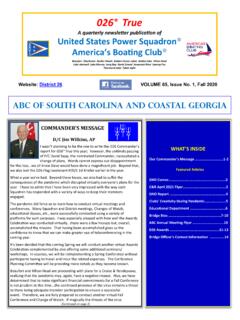Transcription of James Hilliard: Hello everyone and welcome to TechRepublic ...
1 How Google Tackles IT Security and What You Can Learn from It Sponsored by Google Apps Speakers: Eran Feigenbaum, Director, Google Apps Security John Four Flynn, Lead of Security Monitoring, Google Inc. Eric Sachs, Product Manager, Google Inc. Brad Taylor, Gmail Spam Czar Serena Satyasai, Product Marketing Manager, Google Inc. Moderator: James Hilliard James Hilliard: Hello , everyone and welcome to TechRepublic and welcome to our webcast today, How Google Tackles IT Security and What You Can Learn from It. This webcast is brought to you by Google. My name is James Hilliard, your moderator for today s event. I. don t think it s any surprise that today s corporate computing environment really demands that IT pay a lot of attention to a wide range of security issues, and Google no exception.
2 Google s security team has to constantly evaluate a lot of the new trends and technologies that are around to protect the Search, Ads and Apps infrastructure. This knowledge and expertise really protects the data and information of, as you all know, tens of millions of consumers and business apps users, and G-mail, and Google docs, also in Google Checkout, just to name a few of those offerings. What we ve done today is assembled several members of Google s security team to talk about some of the emerging trends and best practices, and how Google implements them, and how you can benefit from them in your IT environment. I want to introduce our panel. It s a big one today. We ve got their names and titles on the player for you.
3 It s also on the screen right now. Joining us is Eran Feigenbaum. Eran is the Director of Google Apps Security, and Eran, we really do appreciate you taking time to joining us today. Eran Feigenbaum: Thanks! My pleasure to be here! James Hilliard: Also on board is Eric Sachs. Eric is joining us and is part of the team, been a good 15 years or so, focusing on things dealing with user identity and security, and hosted web applications, and Eric, I really do appreciate you being on board today as well! Eric Sachs: Absolutely! Looking forward to the webinar! James Hilliard: Also here is John Flynn. We re going to call him Four. That s what he goes by. John is the lead for the Google Security Monitoring group there, and John, Four if you will, I appreciate you being on board and joining us as well here!
4 John Four Flynn: Thanks James ! Hi everybody! Glad to be here! James Hilliard: And, we wrap it up with Brad Taylor. He is on board. He s got a cool title. He s G-mail s Spam Czar, and Brad, thanks for taking time, breaking out of your day and coming on board for this webcast today! Brad Taylor: Well, thanks for having me! James Hilliard: Absolutely! What were going to be doing folks is really going through a full event today. We ve got a lot of content that we re going to be sharing with you, definitely taking the full hour here. What we ll be doing is talking a little bit upfront here about the security of Google Apps. We ll talk about some of the underlying technologies, ways to authenticate.
5 We re going to talk about some of those modern security monitoring techniques. Four is going to take us through that material. And, then we re going to spend a little bit of time there at the end with Brad talking about G-mail spam filtering, and then get to some questions. We re probably not going to get to a whole ton of questions today, but what we do have planned is we re going to keep all of the questions that come in, wrap them up in a report, get them back to this panel and their team members, and get some e-mail responses out after the event. But, I really do encourage questions to come in from the audience. Get them in early and often. Sean has already submitted a few and we ve seen a couple of others coming in here.
6 So, appreciate you all doing that. Keep them coming into the presentation. A couple of things you can do on the player, ask those questions using the Ask a Question . box, lower portion of the player. Just make sure you click that blue Ask bubble. A couple of ways to get access to the slides as well, click the Download Slides button or click the "Enlarge Slide button, if you just want a larger view on your player today. You will need your popup blocker turned off to take advantage of that. Several related resources, I m going to be talking about those later on in the presentation, but you are encouraged to click on those to get some more information, and those are found on the right-hand side of your player.
7 I also want to introduce today Serena Satyasai. She is back with us, no stranger to TechRepublic . She is a Product Marketing Manager with Google, and what we want to do with Serena here is really just take a few minutes and set us up, kind of start us off. If there is anybody that is not familiar with some of the offerings from Google, Serena is going to get us set and move them forward there. So, Serena, with that, I want to welcome you as well. And, I m having a little issue trying to push out your first slide. You should be able to, if you just click that Next button. That should move us right on to the Google Solutions for IT, and we can get going with our content. Serena Satyasai: Great James !
8 Thanks for being here, and I m really excited to hear from our security expert today. As many people on the webcast may know, Google Apps is one of the offerings from Google, who are actually part of a larger team that provides many solutions for IT, including our Google Search appliance so that you can use behind your firewall to search data across multiple repositories. We offer business versions for Google Maps and Earth that people can use for store locators and other kinds of information, geographic services, and of course Postini, which was an acquisition that Google made a couple of years ago, of a leading spam fighting solution in the cloud. It also offers a cloud-based archiving service as well.
9 Just a quick note for some of the folks who may not be familiar on what Google Apps actually includes, is that it is a suite of messaging and collaboration applications that are available through Google Apps Premier Edition. G-mail, of course, is the best known of our messaging applications, and we ll hear a lot more about its built-in spam protection, from Brad later in the webcast. But, the messaging suite does include integrated calendar and instant messaging, and our collaboration suite includes Google Sites, which is a really nice way to create team spaces with easy web publishing keys, and also Google Docs, which are online versions that enable real-time collaboration, for example, and word processing, spreadsheets, and presentations, and then Google Video for business, which is sort of like having You Tube, but for your domain.
10 And, all of these applications are based on our cloud computing platform, and of course with Google Apps Premier Edition we provide customer support, we provide a service level agreement, and some other features as well, such as features built in by Postini for content monitoring and filtering, and policy-enforced TLS. With Google Apps, we serve a variety of customers. Whether you re a small business or a large enterprise, you will benefit from the same suite of applications, and as well the security topics that we re talking about today. We also have, for our EDU customers, a Google Apps Education Edition that is actually free and has been deployed to thousands and thousands of students across some very large universities, so we encourage you to take a look at that.