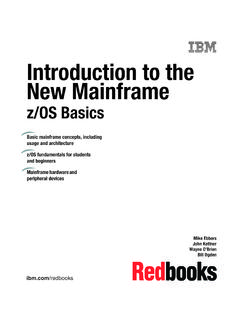Transcription of Java Web Programming with Eclipse - CSUSB
1 java Web Programming with Eclipse David Turner, Department of Computer Science and Engineering California State University San Bernardino Jinsok Chae, Department of Computer Science and Engineering University of Incheon Copyright c 2009 by David Turner and Jinseok Chae Version December 1, 2009. Preface The purpose of the book is to introduce students to web application devel- opment in java with the use of Eclipse . The book assumes a familiarity with HTML and the java Programming language. The book is in cookbook format in that it provides instructions on how to construct solutions to various problems. The intent is to show students how to accomplish typical Web development tasks in the java language. In later chapters of the book, detailed instructions are omitted if they duplicate instructions in an earlier chapter.
2 This assumes the student can recall or refer back to the previous instructions. Unguided exercises are also provided so that students can apply what they have covered in the main text. The book omits many details and explanations. For these, the reader will need to consult online documentation or search the Web for other tutorials and articles. Each chapter contains a list of references that the reader may find useful for filling in these missing details. This is an active book in the sense that the reader is expected to carry out the procedures described. The code examples provided in each chapter are not self-contained; they need to be developed by progressing sequentially through the chapters. 1. 2. December 1, 2009. Acknowledgements The following people have helped to create this book.
3 Eyob Zellke Patrick O'Conner The students of Winter quarter 2008 of Server Programming at CSUSB . 3. 4. December 1, 2009. Contents 1 Introduction to java Web Application Development 11. Objectives .. 11. Overview .. 11. Computer Languages Used for Web Application Development 12. The Servlet API .. 13. java 2 enterprise edition ( j2ee ) .. 13. java Server Pages (JSP) .. 14. Rich Site Summary (RSS) .. 14. Representational State Transfer (REST) .. 15. Web Services .. 15. Integrated Development Environments .. 15. Ant .. 16. Web Application Architecture .. 16. Security .. 17. Web Application Servers .. 18. Database Servers .. 18. Development versus Deployment Environments .. 18. 2 java Setup 21. Objectives .. 21. Overview .. 21. Installation .. 21. Exercises .. 22. 3 Eclipse Setup 23. Objectives.
4 23. Overview .. 23. Installation .. 24. Issues .. 24. 5. 6. Configure File Types .. 24. Exercises .. 25. 4 The Apache Tomcat Web Container 27. Objectives .. 27. Overview .. 27. Install Tomcat .. 28. Test .. 28. Issues .. 28. Configure Firewall .. 30. Manager Application .. 31. Tomcat Documentation .. 31. Log Files .. 34. Understanding Tomcat Class Loading .. 35. Deep Restart of Tomcat .. 36. Exercises .. 36. 5 java Servlets 39. Objectives .. 39. Overview .. 39. Project Creation .. 40. Attaching Source Code to Jar Files .. 41. Deployment Descriptor .. 45. Create Home Servlet .. 47. Web Application Deployment .. 54. Exercises .. 55. 6 Web Application Logging 57. Objectives .. 57. Overview .. 57. Add the Log4j Library to the Project .. 58. The Log4j Configuration File .. 59. The Eclipse Build Process.
5 60. Modify HomeServlet .. 60. Exercises .. 65. 7 java Server Pages 67. Objectives .. 67. References .. 67. Overview .. 67. December 1, 2009. 7. Create a JSP .. 71. Exercises .. 76. 8 A Simple News Feed Application 79. Objectives .. 79. References .. 79. Overview .. 79. Flow of information for RSS .. 80. Install Libraries .. 81. Modify the JSP .. 84. Test .. 86. Create Publisher Project .. 86. Exercises .. 87. 9 The MySQL Database Server 89. Objectives .. 89. References .. 89. Overview .. 90. Install MySQL .. 90. Test .. 91. MySQL-Specific Commands .. 92. Basic SQL Commands .. 94. Create a Database of News Items .. 97. Create Ant Build File .. 100. Run Targets .. 101. Exercises .. 103. 10 Database-Driven Web Applications 105. Objectives .. 105. References .. 105. Overview .. 105. JDBC Driver Installation.
6 106. Setup Libraries .. 107. Create a Dynamic News Feed .. 108. Test .. 111. Exercises .. 113. 11 Database Connection Pooling 115. Objectives .. 115. References .. 115. December 1, 2009. 8. Overview .. 115. Configure the DataSource .. 116. Modify the News Feed Servlet .. 117. Create a ServletContextListener to do Initialization .. 118. Test .. 120. Exercises .. 120. 12 Data Access Objects 121. Objectives .. 121. Overview .. 121. Create NewsItem Class .. 123. Create DataAccessObject .. 124. Modify the News Feed Servlet .. 130. Test .. 132. Exercises .. 132. 13 Item Management 133. Objectives .. 133. Overview .. 134. Interface Design .. 136. Page Design .. 139. System Architecture .. 145. Home Page .. 149. List Page .. 153. View Page .. 156. Edit Page .. 160. Page .. 170. Page .. 175.
7 180. 14 Web Application Security 183. Objectives .. 183. Overview .. 184. Configuration of HTTPS .. 185. The Persistent User Class .. 190. Login Functionality .. 196. Security Filter .. 204. Password Digests .. 208. Exercises .. 214. December 1, 2009. 9. 15 Wiki Application Development 215. Objectives .. 215. Overview .. 216. Project Creation .. 218. Persistence Classes .. 221. View Page .. 229. Edit Page .. 236. Publish Page .. 242. Unpublish Page .. 248. Exercises .. 253. 16 Web Services 255. Overview .. 255. A Web Service to Publish News Items .. 259. Invocation of the Publish Service from the Wiki Application . 265. The Unpublish Service .. 272. Security Mechanisms .. 278. Exercises .. 290. 17 Conclusion 291. Overview .. 291. December 1, 2009. 10. December 1, 2009. Chapter 1. Introduction to java Web Application Development Objectives To understand the big picture of web development using java .
8 To learn about web services and how they will be used in this book. Overview The term web application refers to a software system that provides a user in- terface through a web browser. Examples of web applications include blogs, wikis, online shopping, search engines, etc. Web application development became an important discipline following the adoption of the Internet by ordinary users. Many businesses now rely heavily on the web for both in- ternal applications and to provide services to customers, and so there are many employment opportunities open to individuals with web development skills. Web sites can be roughly classified as static or dynamic. Static web sites are those sites that use a web server to provide access to HTML documents that are stored in the file system. Dynamic web sites are those sites that construct the content of web pages from data that is stored in a database.
9 The databases on which these dynamic sites are built are typically modified as a result of user interaction with site. Thus, users are presented with web pages that are uniquely generated for them based on their previous interactions with the site. The trend is for web pages to be generated from 11. 12. databases rather than being read from the file system. Computer Languages Used for Web Applica- tion Development There are numerous languages and frameworks that are used for web appli- cation development. java is one of the older and more established languages in which web applications have been developed. This book covers java -based web application development using Servlets and JSP. This book also covers the news feed protocol RSS version , and REST-based web services. java is a strict object-oriented language in which all function calls are made to either static methods of classes or to non-static methods that are invoked through class instances.
10 These classes are organized into namespaces called packages, so that unqualified class names do not need to be globally unique. An application Programming interface (API) is a specification that de- fines how user code can access system functionality. The java API refers to the specification that defines how java code may access functionality, such as opening a file in the file system, creating a socket connection with another process, creating a linked-list of objects, etc. For example, the following line creates an instance of the Socket class, which can be used to make TCP. connections to other processes. socket = new ("localhost", 8080);. The above line of code can be simplified by importing the class into the local namespace by adding the following line just after the package declaration of a java source code file.