Transcription of Job Aid FI -SUP 2: MR11: Maintain GR/IR Clearing Account
1 Job Aid FI-SUP 2: mr11 : Maintain GR/IR Clearing Account mr11 : Maintain GR/IR Account Job Aid Contents Overview .. 2. Glossary of Terminology .. 4. How to Review PO and Invoice .. 4. Scenario 1 MIR7 Qty < > GR Qty and Same Amount .. 4. Scenario 2 MIR7 Qty = GR Qty and Different Amount .. 7. Conclusion .. 8. mr11 Step-by-Step Instructions .. 9. 1. Identify the Posting Date of most recent document .. 9. 2. Check ERS status on the PO .. 9. 3. Enter mr11 selection parameters ..10. 4. Review proposed corrections ..11. 5. Select and post corrections ..12. 6. Use T-Code mr11 SHOW to display document ..13. Reversing mr11 15.
2 mr11 SHOW Step-by-Step Instructions ..15. 1. Enter mr11 SHOW parameters ..15. 2. Review proposed reversal ..15. 3. Post reversal ..16. 4. Use mr11 SHOW to display reversal document ..17. Errors in mr11 SHOW Document .. 19. UN Umoja Training FI SUP2 mr11 (correcting GR/IR from quantity diff) 1/20. mr11 : Maintain GR/IR Account Job Aid Overview mr11 is a T-code that is used to automatically create a logistics document to correct postings to the GR/IR GL. Account 35401010 originating from incorrect logistics invoices created with MIR7. While various types of errors can be made on MIR7, the specific error giving rise to a difference in GR-IR is that MIR7 quantities (Qty) are incorrect.
3 Transaction mr11 makes an accounting correction (the Clearing of the GR/IR Account ) based on a difference in quantity existing between a GR and an invoice. The physical quantity of that difference ( quantity in stock) is never adjusted as a result of mr11 . The quantity difference is used only to determine the direction and dollar amount of correction needed on the accounting side as a result of that difference. mr11 is used to correct for a difference in GR and invoice quantity when the GR Qty is correct and the invoice Qty is incorrect. Wherever possible, the best approach to errors in quantity is to correct the underlying problem using reversals and re-postings rather than execution of mr11 .
4 Reversing and reposting ensures that the quantities on hand ( quantity in stock) are correct which is critical for materials that are inventory managed. mr11 cannot be executed if the quantity of the GR and the invoice are the same even if the dollar value of the GR. and invoice are different. mr11 creates both a logistics and an FI document to correct the dollar value associated with the difference in quantity between the GR document and the invoice document and correct the difference in the GR/IR Account . mr11 documents create the following accounting entry depending on the Account category of the Purchase Order (PO) line: Dr/Cr 35401010 GR-IR.
5 Cr/Dr 77 XXXXXX Consumable Cr/Dr 74 XXXXXX Services Cr/Dr 27 XXXXXX Fixed Asset Cr/DR 17 XXXXXX Inventory As explained above, mr11 does not correct all types of errors in MIR7 invoices. mr11 can only correct errors when the GR/IR is out ot balance for an individual PO line and the GR quantity is correct. Here are two examples where mr11 will correct the situation: UN Umoja Training FI SUP2 mr11 (correcting GR/IR from quantity diff) 2/20. mr11 : Maintain GR/IR Account Job Aid A. MIR7 Qty < GR FI postings Qty Unit Price Amount Expense GR/IR Vendor PO 100 1,000. GR 100 1,000 --> Dr 1,000 Cr (1,000). A. MIR7 92 1,000 --> Dr 80 Dr 920 Cr (1,000).
6 GL balance before mr11 correction 1,080 (80) (1,000). mr11 Correction Cr (80) Dr 80. Final GL balance after correction 1,000 - (1,000). B. MIR7 Qty > GR FI postings Qty Unit Price Amount Expense GR/IR Vendor PO 100 1,000. GR 100 1,000 Dr 1,000 Cr (1,000). MIR7 150 1,000 Cr (333) Dr 1,333 Cr (1,000). GL balance before mr11 correction 667 333 (1,000). mr11 Correction Dr 333 Cr (333). Final GL balance after correction 1,000 - (1,000). However, when the GR-IR Account is balanced, mr11 cannot be used to correct other types of errors in the MIR7. invoice. Here are two examples where mr11 will not correct the situation: C.
7 MIR7 Qty = GR with price reduction FI postings Qty Unit Price Amount Expense GR/IR Vendor PO 100 1,000. GR 100 1,000 Dr 1,000 Cr (1,000). MIR7 100 800 Dr (200) Dr 1,000 Cr (800). Final GL Balance 800 - (800). mr11 CANNOT BE USED because no difference in Qty Final GL Balance 800 - (800). D. MIR7 Qty = GR with price increase FI postings Qty Unit Price Amount Expense GR/IR Vendor PO 100 1,000. GR 100 1,000 Dr 1,000 Cr (1,000). A. MIR7 100 1,100 Dr (200) Dr 1,000 Cr (1,100). Final GL Balance 800 - (1,100). mr11 CANNOT BE USED because no difference in Qty Final GL Balance 800 - (1,100). UN Umoja Training FI SUP2 mr11 (correcting GR/IR from quantity diff) 3/20.
8 mr11 : Maintain GR/IR Account Job Aid Note! Due to risks associated with incorrect use of mr11 this T-code is ONLY provisioned to Enterprise Role FI Production Support User which is centralized in UNHQ New York. Risks include: offseting all Goods Receipt amounts to expenses when there is no invoice record adjustments to expenses when invoice Qty is correct but is not equal to GR Qty. This is the case when we received a partial invoice. Furthermore, the T-code has not been restricted to the business area of the user. Glossary of Terminology Name Description ERS Evaluated Receipt Settlement. If this is enabled an invoice will be created when the GR/SES is entered and a special batch programme is run.
9 This might be done for example for Consultants and Individial Contractor POs. It wont often be seen on POs for materials, but has been set up for some suppliers. mr11 T-code used for maintaining the GR-IR Account . Corrections are created based on the assumption that the quantity per the GR are correct and quantities per invoices are not correct. mr11 SHOW T-code used to display or reverse a logistic document created with mr11 . MIR7 T-code used to create a logistics invoice against a purchase order (PO). MIR4 T-code used to display a logistics invoice and review Qty. ME23N T-code to display a PO to review the PO History all the financial documents posted against the PO.
10 FAGLL03 T-code to run the GL Line Item report to review whether the GR-IR is in balance for a specific PO line. How to Review PO and Invoice Prior to using mr11 to record a correction, it is necessary to perform review the PO History to confirm whether MIR7 should be used at all. If the GR was incorrect then the GR needs to be adjusted, using the appropriate movement type. The following two scenarios illustrate cases where it is appropriate or not appropriate to use mr11 . Scenario 1 MIR7 Qty < > GR Qty and Same Amount When we see that the amount is the same on the invoice and GR documents but the quantity is different, we should expect the GR-IR to be out of balance.


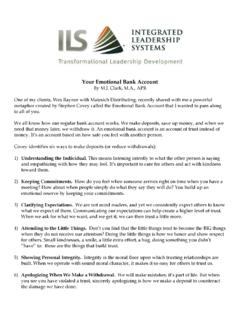
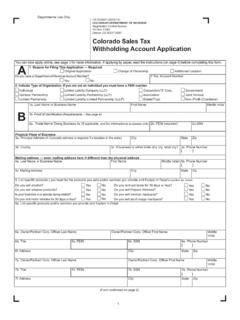




![CHILD SUPPORT GUIDELINES AFFIDAVIT [Civil Rule 90.3] …](/cache/preview/d/8/8/9/d/d/d/8/thumb-d889ddd820e4cd73b382c87414c72c6c.jpg)
