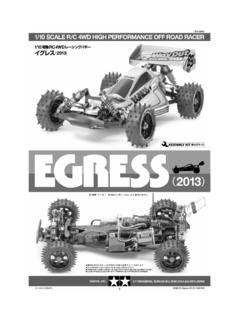Transcription of Kenwood Stereos Installation Instructions - CARiD.com
1 DPX500BT. DPX300U. DUAL DIN SIZED CD RECEIVER. Quick Start Guide RECEPTEUR CD FORMAT DUAL DIN. Guide de d marrage rapide RECEPTOR DUAL DE CD TAMA O DIN. Gu a de inicio r pido Take the time to read through this instruction manual. Familiarity with Installation and operation procedures will help you obtain the best performance from your new Dual DIN sized CD receiver. For your records Record the serial number, found on the back of the unit, in the spaces designated on the warranty card, and in the space provided below. Refer to the model and serial numbers whenever you call upon your Kenwood dealer for information or service on the product.
2 Model DPX500BT/ DPX300U Serial number Contents About the Quick Start Guide About the Quick Start 2 This Quick Start Guide describes basic functions of Before 3 this unit. For functions not described in this Guide, refer to the Preparations/ Basic 4. Instruction Manual on the following website: Playing Music (CD/USB/iPod).. 5 Listening to the 6. Hands-free 7. Installation 8. Installation 8. Before 8. Installing the Microphone unit .. 9. Installation the Removing the To refer to the Instruction Manual, a browser such Connecting Wires to as Internet Explorer 7 or later, Firefox or later, Appendix.
3 14 ChromeTM 20 or later, Safari or later, iOS Safari or later, or AndroidTM or later is required. CAUTION. Keep battery out of reach of children and in original package until ready to use. Dispose of used batteries promptly. If swallowed, contact a physician immediately. The battery pack or batteries shall not be exposed The illustrations of the display and panel appearing in this to excessive heat such as sunshine, fire or the like. manual are examples used to explain more clearly how the Do not set the remote control in hot places such controls are used.
4 Therefore, what appears on the display in the as on the dashboard. illustrations may differ from what appears on the display on the The Lithium battery is in danger of explosion if actual equipment, and some of the images on the display may replaced incorrectly. Replace it only with the same be inapplicable. or equivalent type. 2 | Quick Start Guide 2 12/11/21 14:4. Before use 2 WARNING Handling discs To prevent injury or fire, take the following Do not touch the recording surface of the disc. precautions: Do not stick tape etc. on the disc, or use a disc with Stop the car before operating the unit.
5 Tape stuck on it. To prevent a short circuit, never put or leave any Do not use any accessories for the disc. metallic objects (such as coins or metal tools) inside Do not use any solvents to clean discs. Use a dry the unit. silicon or soft cloth. Clean from the center of the disc and move outward. CAUTION When removing discs from this unit, pull them out Adjust the volume so that you can hear sounds horizontally. outside the car. Driving with the volume too high Remove the rims from the center hole and disc edge may cause an accident. before inserting a disc.
6 Wipe off the dirt on the panel with a dry silicon or soft cloth. How to reset your unit Failure to observe this precaution may result in If the unit fails to operate properly, press the Reset damage to the monitor or unit. button. The unit returns to factory settings. Condensation When the car is air-conditioned, moisture may collect on the laser lens. This may cause disc read errors. In this case, remove the disc and wait for the moisture to evaporate. Notes If you experience problems during Installation , Reset button consult your Kenwood dealer. When you purchase optional accessories, check with your Kenwood dealer to make sure that they work with your model and in your area.
7 Characters that conform to ISO 8859-1 can be displayed. About discs used with this unit This unit can only play the CDs with . The following discs cannot be used: -- Discs that are not round -- Discs with coloring on the recording surface or discs that are dirty -- Recordable/Rewritable disc that has not been finalized (For the finalization process, refer to your disc writing software, and your disc recorder instruction manual.). -- 8 cm (3 inch) disc (Attempt to insert using an adapter can cause malfunction.). English | 3. 3 12/11/21 14:4. Preparations/ Basic Operations [Control knob] (Volume knob).
8 Auxiliary input [SRC]. USB terminal DPX300U. [iPod]. [DISP]. Canceling the Demonstration Mode Source selection Cancel the demonstration mode when you use it for Press the [SRC] button repeatedly to select a the first time after Installation . sources. 1 Press the [Control knob] to cancel the Source Display Demonstration mode when the message CANCEL Standby STANDBY . DEMO PRESS VOLUME KNOB appears (approx. 15 SiriusXM (optional accessory)[1] SIRIUS XM . seconds). Tuner TUNER . 2 Turn the [Control knob] to select YES , and then USB or iPod[1] USB or iPod . press the [Control knob] knob.
9 Pandora Internet radio (Function of DPX500BT)[1] PANDORA . The demonstration mode can also be canceled in iHeart Radio[1] IHEARTRADIO . the Function setting mode. aha (Function of DPX500BT)[1] AHA . Refer to <13-3. Demonstration mode setting> of Bluetooth audio (Function of DPX500BT) BT AUDIO . Instruction manual. CD[1] CD . Adjusting the Clock Auxiliary Input AUX . 1 Press and hold the [Control knob]. [1]. This source can be selected only when it can be played. 2 Turn the [Control knob] to adjust the hour, and DPX300U. then press the [Control knob]. Press the [iPod] button to switch the source to 3 Turn the [Control knob] to adjust the minute, and iPod.
10 Then press the [Control knob]. USB terminal A USB device or iPod can be connected. The CA-U1EX (optional accessories) or KCA-iP102. Power (optional accessories) is recommended to connect Press the [SRC] button to turn on the power. a USB device or iPod. Press and hold the [SRC] button to turn off the power. Auxiliary input Portable audio device can be connected with the Volume stereo mini-plug ( mm ). Turn the [Control knob] to adjust the sound volume. Display selection Each time you press the [DISP] button, another Attenuator display mode will be selected.