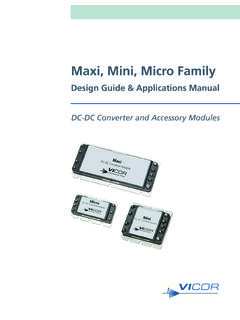Transcription of Kinetix 5700 DC-bus Power Supply - Rockwell Automation
1 Installation InstructionsOriginal InstructionsKinetix 5700 DC-bus Power SupplyCatalog Numbers 2198-P031, 2198-P070, 2198-P141, 2198-P208 Summary of ChangesTopicPageSummary of Changes1 About the DC-bus Power Supply2 Catalog Number Explanation2 Before You Begin2 Remove the Ground Screw in Select Power Configurations3 Install the DC-bus Power Supply4 Drill Hole Patterns5 Connector Data8 Wiring Requirements11 Circuit Breaker/Fuse Specifications12 Specifications14 Additional Resources14 TopicPageRevised mounting guidelines for the DC-bus Power Supply and inverter Removed inch conversions from hole spacing dimensions to avoid errors due to rounding. Added 2198-DCBUSCOND-RP312 DC-bus conditioner module to 24V shared-bus input wiring connector to top wire size specifications for 2198-P031 and 2198-P070 DC-bus Power the UL/CSA and IEC circuit protection Automation Publication 2198-IN009C-EN-P - March 2019 Kinetix 5700 DC-bus Power SupplyAbout the DC-bus Power SupplyThe Kinetix 5700 DC-bus (converter) Power Supply with 400V-class three-phase AC input provides continuous output Power and current to servo drives for applications with requirements in the range of kW and A, respectively.
2 For additional output Power (kW) you can install two or three 2198-P208 DC-bus Power supplies. You can also extend the DC-bus to additional inverter clusters via accessory the Kinetix 5700 Servo Drives User Manual, publication 2198-UM002, for detailed information on wiring , applying Power , troubleshooting , and integration with ControlLogix EtherNet/IP communication modules or CompactLogix 5370 Number ExplanationThis publication applies to the following Kinetix 5700 DC-bus Power Power Supply Catalog NumbersBefore You BeginRemove all packing material, wedges, and braces from within and around the components. After unpacking , check the item nameplate catalog number against the purchase ListThe DC-bus Power supplies ship with the following : DC-bus end caps Wiring plug connector set for mains input Power (IPD), 24V control input Power (CP), digital inputs (IOD), shunt Power (RC), and contactor enable (CED) Wiring plug connector for shunt Power (RC) connections installed on the drive These installation instructions, publication 2198-IN009DC-bus Power SupplyCat.
3 VoltageContinuous Output PowerkWContinuous Output CurrentADC rms, connector sets are also available. See the Kinetix Servo Drives Specifications Technical Data, publication KNX-TD003, for more Automation Publication 2198-IN009C-EN-P - March 20193 Kinetix 5700 DC-bus Power SupplyRemove the Ground Screw in Select Power ConfigurationsRemove the ground screw when using ungrounded, corner-grounded, and impedance-grounded Power recommend that you remove the ground screw before mounting the Power Supply to the panel. Place the Power Supply on its side, on a solid surface equipped as a grounded static-safe access the ground screw, open the small plastic door on the right side of the the Ground ScrewIMPORTANTIf you have grounded-wye Power distribution, you do not need to remove the screw. Go to Install the DC-bus Power Supply on page performance can be affected if you remove the ground : To avoid personal injury, the ground-screw access door must be kept closed when Power is applied.
4 If Power was present, and then removed, wait at least 5 minutes for the DC-bus voltage to dissipate, and verify that no DC-bus voltage exists before accessing the ground : Risk of equipment damage exists. The drive- module ground configuration must be accurately determined. Leave the ground screw installed for grounded Power configurations (default). Remove the screw for ungrounded, corner-grounded, and impedance-grounded screw installedfor grounded Power configuration(ground screw installed is default setting).Remove screw for ungrounded, corner-grounded, and impedance-grounded Power Screw Access DoorDC-bus Power Supply (side view)Ground Screw4 Rockwell Automation Publication 2198-IN009C-EN-P - March 2019 Kinetix 5700 DC-bus Power SupplyGround Screw SettingsInstall the DC-bus Power SupplyThese procedures assume that you have prepared your panel and understand how to bond your system. For installation instructions regarding equipment and accessories not included here, refer to the instructions that came with those the DC-bus Power SupplyObserve these clearance requirements when mounting the DC-bus Power Supply : Additional clearance is required for cables and wires or the shared-bus connection system connected to the top of the drive module .
5 Additional clearance is required if other devices are installed above and/or below the drive and have clearance requirements of their own. Additional clearance left and right of the drive module is required when mounted adjacent to noise sensitive equipment or clean wire ways. The recommended minimum cabinet depth is 300 mm ( in.).Ground Configuration (1)(1)Refer to the Kinetix 5700 Servo Drives User Manual, publication 2198-UM002, for example DC-bus Power SupplyGrounded (wye)Ground screw installed (default setting) (2)(2)Ground screw is factory installed. AC-fed ungrounded Corner grounded Impedance groundedRemove ground screwSHOCK HAZARD: To avoid hazard of electrical shock, perform all mounting and wiring of the Kinetix 5700 drive prior to applying Power . Once Power is applied, connector terminals can have voltage present even when not in : Plan the installation of your system so that you can perform all cutting, drilling, tapping, and welding with the system removed from the enclosure.
6 Because the system is of the open type construction, be careful to keep any metal debris from falling into it. Metal debris or other foreign matter can become lodged in the circuitry and result in damage to Automation Publication 2198-IN009C-EN-P - March 20195 Kinetix 5700 DC-bus Power SupplyMinimum Clearance Requirements The Kinetix 5700 drive system must be spaced by aligning the zero-stack tab and cutout. For mounting, sizing , and configuring shared-bus configurations, refer to the Kinetix 5700 Servo Drives User Manual, publication the Kinetix 5700 drive module to the cabinet subpanel with M5 (#10-32) steel bolts torqued to N m ( lb in), Hole PatternsThis section provides hole patterns for Kinetix 5700 drive modules that are mounted in zero-stack (shared-bus) configurations: Mount the DC-bus Power Supply anywhere within the cluster, whatever makes the best use of panel space. If multiple 2198-P208 Power supplies are mounted within the same cluster, mount them adjacent to each other anywhere within the the drive module in an upright position as shown.
7 Do not mount the drive module on its right of the drive is not left of thedrive is not 5700 DC-busPower Supply100 mm ( in.) clearance belowdrive for airflow and mm ( in.) clearance abovedrive for airflow and to Product Dimensions on page 7 for DC-bus Power Supply Tab andCutout AlignedShared-bus connection system is not shown for Automation Publication 2198-IN009C-EN-P - March 2019 Kinetix 5700 DC-bus Power Supply Mount the inverter modules according to Power rating (highest to lowest) from left to right or right to left, depending on where the Power Supply is mounted, with the highest rated inverter adjacent to the Power the left-to-right hole pattern for any Kinetix 5700 drive module configuration by following these first hole location is The second hole location is module width minus 55 The next hole location is 55 Repeat step 2 and step 3 for the remaining 5700 Mounting Hole mmModule Top176 mmLower Mounting Hole345 mmLower Mounting Hole420 mmLower Mounting Hole465 mmLower Mounting Hole mm Typical mm mmUpper Mounting mmModule Top, mm See Mounting Hole Pattern mm See Mounting Hole Pattern Calculations100 mm WideModule85 mm WideModule55 mm WideModule55 mm WideModuleApplies to only 2198-S160-ERSx Single-axis InvertersApplies to 2198-P141 and 2198-P208 Power Supplies 2198-S086-ERSx and 2198-S130-ERSx Inverters.
8 And 2198-D057-ERSx InvertersApplies to 2198-P031 and 2198-P070 Power Supplies, 2198-D006-ERSx 2198-D012-ERSx2198-D020-ERSx and 2198-D032-ERSx Inverters, 2198-CAPMOD-2240 Capacitor module ,2198-DCBUSCOND-RP312 DC-bus Conditioner ModuleFirst Mounting Hole(typical) Upper and LowerMounting Hole(all drive modules)Applies to only 2198-CAPMOD-DCBUS-IN Extension ModuleRockwell Automation Publication 2198-IN009C-EN-P - March 20197 Kinetix 5700 DC-bus Power SupplyWhen your Kinetix 5700 system configuration includes 2198-S263-ERSx or 2198-S312-ERSx single-axis inverters, see the Kinetix 5700 Servo Drives User Manual, publication 2198-UM002, for those mounting hole available to assist you with mounting holes is the Kinetix 5700 System Mounting Toolkit, catalog number DimensionsRefer to the Kinetix Servo Drives Technical Data, publication KNX-TD003, for product dimensions of all Kinetix 5700 drive Power SupplyCat. (in.)Bmm (in.)Cmm (in.)Dmm (in.)
9 2198-P03155 ( )300 ( )358 ( )252 ( )2198-P0702198-P14185 ( )375 ( )433 ( )2198-P208 BMODNET2114 ( )Dimensions are in mm (in.)2198-P031DC-bus Power Supply is Shown8 Rockwell Automation Publication 2198-IN009C-EN-P - March 2019 Kinetix 5700 DC-bus Power SupplyConnector DataUse this illustration to identify the DC-bus Power Supply features and Power Supply Features and Indicators (2198-P031 Power Supply is shown)ItemDescriptionItemDescriptionItem Description1 Digital inputs (IOD) connector7 LCD display13 Shunt resistor (RC) connector2 Ethernet (PORT1) RJ45 connector8 Navigation push buttons14DC bus (DC) connector3 Ethernet (PORT2) RJ45 connector9 Link speed status indicators1524V control input Power (CP) connector4 Zero-stack mounting tab/cutout10 Link/Activity status indicators16AC Input Power (IPD) connector5 module status indicator11 Contactor enable (CED) connector17 Cooling fan6 Network status indicator12 Ground terminal52103769441115148121132114I/ODC+ SHDC+DC 24V 24V+L3 L2 L11617 MOD NET 5700 DC-bus Power Supply (top view)
10 DC-bus Power Supply (bottom view) DC-bus Power Supply (front view)Shared-bus 24V Input Wiring ConnectorRockwell Automation Publication 2198-IN009C-EN-P - March 20199 Kinetix 5700 DC-bus Power SupplyDC-bus Power Supply ConnectorsMains Input Power (IPD) Connector PinoutShunt Power (RC) Connector PinoutContactor Enable (CED) Connector PinoutThe contactor-enable circuitry includes a relay-driven contact within the 2198-Pxxx DC-bus Power Supply . The relay protects the Kinetix 5700 drive system in the event of overloads or other fault AC three-phase mains contactor must be wired in series between the branch circuit protection and the DC-bus Power Supply . In addition, the AC three-phase contactor control string must be wired in series with the contactor-enable relay at the contactor enable (CED) connector. Refer to the Kinetix 5700 Servo Drives User Manual, publication 2198-UM002, for wiring mains input power4-position plug, terminal screwsDCDC common bus powerDC-bus links and end capsCP24V control input power2-position plug, terminal screwsRCShunt power2-position plug, terminal screwsIODD igital inputs4-position plug, spring terminalsCEDC ontactor enable2-position plug, terminal screwsPORT1, PORT2 Ethernet communication portsRJ45 EthernetIPD PinDescriptionSignalChassis groundL3 Three-phase input powerL3L2L2L1L1RC PinDescriptionSignal1 Shunt connectionsSH2DC+CED PinDescriptionSignalEN Contactor-enable connectionsCONT EN EN+CONT EN+L3 L2 L112EN EN+10 Rockwell Automation Publication 2198-IN009C-EN-P - March 2019 Kinetix 5700 DC-bus Power SupplyControl Input Power (CP) Connector PinoutDigital Inputs (IOD) Connector PinoutEthernet Communication PORT1 and PORT2 PinoutATTENTION: Wiring the contactor-enable relay is required.