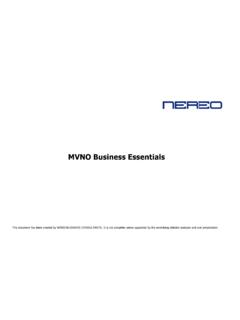Transcription of KNG Series Trunked Radio Programming Guide
1 KNG Series Trunked Radio Programming Guide Page 1 of 57 July 2014 KNG Series Trunked Radio Programming Guide KNG Series Trunked Radio Programming Guide Page 2 of 57 July 2014 1 Table of Contents 2 RELM/BK P25 Trunked Radio subscriber units and options.. 4 3 Capabilities of RELM/BK P25 Trunked Radios .. 5 4 Programming Software Installation .. 6 RNDIS Driver Installation: .. 6 Manual Driver 6 NeoVision Problems / FAQs .. 6 Windows Vista/Windows 7 .. 6 IP Address Mismatch .. 7 Bad Driver Install .. 9 5 KNG Series Firmware Updates .. 10 RELM Service Website .. 10 Firmware Driver Installation .. 12 Firmware Upgrade .. 14 Portables .. 14 Mobiles and Remote Control Head (RCH) .. 16 6 Advanced System Key Generation and Use .. 17 Introduction .. 17 Advanced System Key Components .. 17 Master Key .. 17 Child 17 ASK Operation .. 21 Create the Child Key .. 21 7 Radio Firmware Upgrades.
2 24 8 Radio Options Upgrades .. 24 Radio Options Files .. 24 9 Programming KNG Series Radios for Trunked Operation: .. 27 NeoVision ASK - Customer Programming Software .. 28 NeoVision ASK .. 28 Programming Unit ID, System ID and WACN .. 30 Programming Channel Identifier Tables .. 30 Programming Control Channel 31 KNG Series Trunked Radio Programming Guide Page 3 of 57 July 2014 Programming Trunked talk groups .. 32 Programming for Individual Calls .. 33 Programming Announcement Talk Groups .. 34 Programming site aliases .. 35 Zone and Channel Programming .. 36 Programming Emergency Operation .. 38 Emergency Alarm .. 38 Tone on Received Emergency Call .. 38 Emergency Call .. 38 Emergency Call Cancel .. 38 Emergency Talk Group Selection .. 39 Programming and Configuring Trunked OTAR .. 39 Required Information .. 39 KMF Programming Requirements.. 39 subscriber Keyload 39 P25 Trunking OTAR Programming .
3 39 Confirmed Data .. 40 OTAR .. 40 Network .. 41 Other Data Settings .. 41 KMF Programming .. 43 subscriber Radio Keyloading Requirements for OTAR Operation .. 43 OTAR Trouble Shooting .. 46 10 Digital Fixed Station Interface (DFSI) .. 51 Programming the KNG Mobile for DFSI Operation .. 51 Configure and Use of the FSI Console Application .. 53 11 System Keys: .. 56 KNG Series Trunked Radio Programming Guide Page 4 of 57 July 2014 2 RELM/BK P25 Trunked Radio subscriber units and options. RELM/BK Radio KNG Series project 25 radios are available in all public safety and government frequency bands for land mobile Radio use. KNG Series radios meet FCC and NTIA requirements for narrowband operation. Offering a rich feature set including analog conventional, P25 digital conventional, and P25 Trunked . Encryption options are available for secure tactical communications. Frequency Range Full Keypad Portable Limited Keypad Portable Mobile Radio Base Station VHF 136-174 MHz KNG-P150 KNG-P150T2 KNG-M150 KNG-B150 UHF Range 1 380-470 MHz KNG-P400 KNG-P400T2 KNG-M400 KNG-B400 UHF Range 2 440-520 MHz KNG-P500 KNG-P500T2 KNG-M500 KNG-B500 700/800 MHz 763-870 MHz KNG-P800 KNG-P800T2 KNG-M800 KNG-B800 Portable Radio Options KZA0558 Intrinsically Safe KZA0577 DES OFB / AES Encryption Includes FIPS-140-2 Approved Hardware KZA0570 project 25 Over the Air-Rekey (OTAR) KZA0579 project 25 9600 Baud Trunking 2048 Channel KZA0581 Multi-Cast Vote Scan Plus KZA0582 Over the Air Reprogramming KZA0591 GPS Option for KNG Portables KZA0593 project 25 Phase II-TDMA Trunking KZA 0595 project 25 Link Layer Authentication ( Radio Authentication)
4 Mobile Radio Options KZA0154 Option, High Power, 110W KNG-M150 Only KAA0660 Remote Control Head Plug & Play KNG Mobiles KAA0670 Handheld Control Head KZA0569 P25 9600 Baud Trunking KZA0576 DES OFB / AES Encryption Includes FIPS-140-2 Approved Hardware KZA0580 P25 Over the Air Rekeying (OTAR) KZA0581 Multi-Cast Vote Scan Plus KZA0589 GPS Option for KNG Mobiles KZA0592 Over the Air Reprogramming KZA0594 project 25 Phase II-TDMA Trunking KZA0596 project 25 Link Layer Authentication ( Radio Authentication) KAA0261 External Speaker 20W, 4 Ohm, W/ Mounting Bracket KAA0276 Standard Handheld Microphone KNG-M KAA0290 Handheld Programming Microphone KNG Series Trunked Radio Programming Guide Page 5 of 57 July 2014 3 Capabilities of RELM/BK P25 Trunked Radios Vocoder DVSI IMBE/AMBE+2 Enhanced Dual Rate Vocoder Selectable Automatic Gain Control (AGC) Selectable Background Noise Reduction Version Systems Conventional or Trunked Radio Systems 16 Channels/Groups Total number of Channels or Talk Groups 2048 Channel ID Table Channel Plan for VHF/ UHF Trunked Systems 16 / System Radio ID List Preprogrammed Radio ID Alias 1024 / System Control Channels Channel used to transmit and receive channel assignment data or other commands 256 / System Sites Fixed infrastructure Aliases 512 / System Dynamic Site Array Internal list of adjacent sites used for roaming 32 Encryption Keys AES (256 bit) , DES and 40 bit RSA 64 Key Sets Groups of Keys usually used in OTAR 2 Packet Data Ability to receive voice and data on the same channel.
5 Integrated Voice and Data Receiver Mode Ability to receive standard P25 signals (C4FM) and simulcast (LSM) modulation C4FM/CQPSK Phase 1/Phase 2 project 25 Phase 1 FDMA or Phase 2 TDMA Phase 1:C4FM/CQPSK Phase 2:H-CPM/H-DQPSK Over The Air Rekey Ability to securely update encryption Keys P25 OTAR Authentication project 25 Link Layer Authentication for registration AES-128 Over the Air Reprogramming P25 Packet Data System can be utilized to read or write subscriber Radio Programming P25 Compatible System Redundancy Ability for subscriber radios to continue operation during system failure Site Trunking, Failsoft and Direct System Coverage Ability to limit P25 trunking operation on a single RF site or for automatic roaming across multiple RF sites to include multiple zones or systems Single Site or Wide Area Advanced Trunking Features Busy Queuing, Inhibit/Uninhibit, Radio Check, Continuous Assignment Updating, Dynamic Regrouping, Talk Group/Super Group Patch, Site Search, Site Lock, Radio Monitor/ Radio Trace.
6 Status Query/Messaging KNG Series Trunked Radio Programming Guide Page 6 of 57 July 2014 4 Programming Software Installation RNDIS Driver Installation: NeoVision uses the RNDIS driver to communicate with the KNG Radio . RNDIS is a general-purpose driver, developed by Microsoft and used to connect a wide variety of intelligent devices (such as smartphones) to a Windows-based computer over a USB interface. RNDIS creates a TCP/IP network connection between the computer and the Radio and therefore may be affected by firewalls and other network constraints. Like most plug-and-play devices, the RNDIS driver should install automatically when the KNG Radio is attached to an Internet-connected computer and turned on. Since the RNDIS interface is generic, Windows should transparently navigate through the differences in operating system (Windows XP vs. Windows 7) and install the correct version. By default, the user should allow the computer to install the driver automatically.
7 Manual Driver Installation In certain cases, the automatic installation might fail, or the computer might be disconnected from the Internet as a policy. In these cases, the user can install the driver manually. To install the RELM RNDIS driver, do the following: 1. With the Radio turned on and plugged in open the Device Manager Start | Control Panel | Hardware and Sound | Device Manager 2. Under Other Devices right click RNDIS/Ethernet Gadget 3. Choose Update Driver Software 4. Select "Browse my computer for driver software" 5. (64-bit) Point to a folder that has the file and select. 6. (32-bit) Point to a folder that has the file and select. NeoVision Problems / FAQs Windows Vista/Windows 7 "Error reported during network adapter setup: 2147749891". This issue is related to the Win7 OS User Account Control feature preventing proper IP configuration between NeoVision and the Radio . To correct this issue, take the following steps: Locate the NeoVision "exe" file.
8 The default installation directory is: C:Program Files(x86)/Relm Wireless Corp/NeoVision. The NeoVision exe can also be accessed via the Start menu. (The file type is Application). Hold down the "Shift" key and right click on Select "Run as administrator" and click Yes when prompted. This will only have to be done the first time the software is executed. KNG Series Trunked Radio Programming Guide Page 7 of 57 July 2014 IP Address Mismatch The RNDIS driver sees other devices as network computers, each with its own unique IP address. The KNG Radio expects to see the computer hosting NeoVision at IP address During NeoVision installation, this address is loaded into the driver. However, the process occasionally fails, and the user must load the address manually. Steps: Open Control Panel. Navigate through: Network and Internet|Network and Sharing Center|View Basic Network Information. (In lower-right corner of window), click Local Area Connection 2.
9 KNG Series Trunked Radio Programming Guide Page 8 of 57 July 2014 Click Properties . Click Internet Protocol Version 4 (IPV4) . Click Properties . KNG Series Trunked Radio Programming Guide Page 9 of 57 July 2014 IP Address should be Correct if wrong. Subset Mask should be Correct if wrong. Bad Driver Install If the NeoVision driver has been improperly installed, you will need to reinstall it with the Internet disconnected: Ensure that the proper driver is downloaded or available on the CD. Disconnect the PC from the Internet. In Control Panel, navigate to Device Manager. Connect the Radio to the PC and turn the Radio on. Right-click on the Radio driver icon. It will be found either in Network Adaptors as USB Ethernet/RNDIS Gadget or in Universal Serial Bus Controllers as Unknown Device . Click Update Driver and browse to the proper file location. Click the checkbox Erase driver software this will erase the cached copy of the incorrect driver.
10 You should now be able to reinstall the driver as detailed in Section KNG Series Trunked Radio Programming Guide Page 10 of 57 July 2014 5 KNG Series Firmware Updates RELM Maintains Radio firmware updates on the RELM Service Web Portal. This section provides instructions for downloading firmware revisions and installing them in KNG Series radios. RELM firmware updates are available at no cost to the end user. RELM Service Website The RELM service website can be found at . From this website you can access the many services RELM customers are offered. To obtain the latest Radio Firmware and drivers select the Support Material hub. KNG Series Trunked Radio Programming Guide Page 11 of 57 July 2014 Then select the Radio type (typically it is BK Radio Digital Radios). From here you can select whether you need a Mobile or Portable and the banding. KNG Series Trunked Radio Programming Guide Page 12 of 57 July 2014 Firmware Driver Installation The firmware drivers are the same for the Portable, Mobile, and Remote Control Head (RCH) and only need to be installed once.