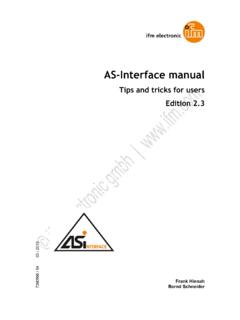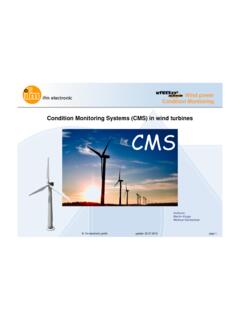Transcription of Know-How ecomatmobile - ifm
1 > > 7391020 / 02 10 / 2018 System manual Know-How ecomatmobile CODESYS English Know-How ecomatmobile 2 Contents 1 About this manual 4 Copyright .. 4 Overview: documentation modules for CRnnnn .. 5 Which devices are described in this manual ? .. 5 What do the symbols and formats mean? .. 6 How is this documentation structured? .. 7 History of the instructions .. 7 2 Templates and demo programs 8 Introduction .. 8 What are ifm templates?.. 8 What are ifm demo programs? .. 9 Set up programming system via templates ..10 About the ifm templates .. 11 How do you set up the programming system fast and simply? ( CR2500) .. 15 Insert CANopen slave (example: CR2500 <-- CR2011) .. 16 Supplement project with further 17 ifm demo programs ..20 Demo programs for controller.
2 20 Demo programs for PDM and BasicDisplay .. 22 3 Using CAN description 24 General about CAN ..24 CAN: hardware .. 25 CAN: software .. 29 CAN interfaces ..31 CAN: interfaces and protocols .. 31 CAN: exchange of data ..32 Data reception .. 32 Transmit data .. 32 Technical details on CANopen ..33 CANopen network configuration, status and error handling .. 33 CANopen support by CoDeSys .. 34 CANopen master .. 35 CANopen slave .. 55 CANopen tables .. 65 CANopen network variables ..74 General information .. 74 Configuration of CANopen network variables .. 75 Particularities for network variables .. 78 Summary CAN / CANopen / network variables ..79 CAN for the drive engineering ..80 Identifier acc. to SAE J1939 .. 81 Example: Detailed message documentation .. 82 Example: Short message documentation.
3 83 CAN / CANopen: errors and error handling ..84 CAN errors .. 84 CANopen errors .. 87 4 Control outputs description 96 PWM functions description ..96 PWM signal processing description .. 96 Hydraulic control with PWMi .. 102 Know-How ecomatmobile 3 Controller description ..103 Self-regulating process .. 104 Controlled system without inherent regulation .. 104 Controlled system with delay .. 104 5 Working with the user flash memory 105 Flash memory what is that? ..105 What is a CSV file? ..106 CSV file and the ifm maintenance tool ..107 Requirements for the CSV file .. 107 Creation of a CSV file using a spreadsheet program .. 108 Creation of a CSV file using an editor .. 110 Transfer of a CSV file with the maintenance tool .. 111 Access to the flash data: Function 112 6 Visualisations in the device 113 General.
4 114 Recommendations for user interfaces ..115 Recommendations for a user-friendly product design .. 115 Do you know the future users? .. 116 Check suitability for 117 Language as an obstacle .. 117 Cultural details are often not transferable .. 119 Directives and standards .. 121 Basic information about colours and bitmap graphics ..128 Image size vector graphics / pixel graphics .. 129 Colour for bitmap graphics .. 130 Which colours are shown? .. 130 Special information about bitmap graphics ..131 Additive colour mixing .. 131 What graphics are suitable for which PDM and what steps must be carried out? .. 132 7 Overview of the files and libraries used 133 General overview ..134 What are the individual files and libraries used for? ..135 Files for the runtime system .. 135 Target file.
5 135 PLC configuration file .. 135 ifm device libraries .. 136 ifm CANopen libraries master / slave .. 136 CODESYS CANopen libraries .. 137 Specific ifm libraries .. 138 8 Diagnosis and error handling 142 Overview ..142 9 Terms and abbreviations 143 10 Index 156 Know-How ecomatmobile 4 1 About this manual Content Copyright .. 4 Overview: documentation modules for CRnnnn .. 5 Which devices are described in this manual ? .. 5 What do the symbols and formats mean? .. 6 How is this documentation structured? .. 7 History of the instructions .. 7 26077 > Copyright 26002 All rights reserved by ifm electronic gmbh. No part of this manual may be reproduced and used without the consent of ifm electronic gmbh. All product names, pictures, companies or other brands used on our pages are the property of the respective rights owners.
6 AS-i is the property of the AS-International Association, ( ) CAN is the property of the CiA (CAN in Automation ), Germany ( ) CODESYS is the property of the 3S Smart Software Solutions GmbH, Germany ( ) DeviceNet is the property of the ODVA (Open DeviceNet Vendor Association), USA ( ) EtherNet/IP is the property of the ODVA EtherCAT is a registered trade mark and patented technology, licensed by Beckhoff Automation GmbH, Germany IO-Link ( ) is the property of the PROFIBUS Nutzerorganisation , Germany ISOBUS is the property of the AEF Agricultural Industry Electronics Foundation , Deutschland ( ) Microsoft is the property of the Microsoft Corporation, USA ( ) Modbus is the property of the Schneider Electric SE, France ( ) PROFIBUS is the property of the PROFIBUS Nutzerorganisation , Germany ( ) PROFINET is the property of the PROFIBUS Nutzerorganisation , Germany Windows is the property of the Microsoft Corporation, USA Know-How ecomatmobile 5 > Overview: documentation modules for CRnnnn 28035 The documentation for this devices consists of the following modules.
7 (Downloads from ifm's website ) Document Contents / Description Data sheet Technical data in a table Installation instructions (are supplied with the device) Instructions for installation, electrical installation, and commissioning Technical data Programming manual Functions of the setup menu of the device Creation of a CODESYS project with this device Target settings with CODESYS Programming of the device-internal PLC with CODESYS Description of the device-specific CODESYS function libraries System manual " Know-How ecomatmobile " Know-How about the following topics (examples): Overview Templates and demo programs CAN, CANopen Control outputs Visualisations Overview of the files and libraries > Which devices are described in this manual ? 38626 Technology and methods can differ from device to device.
8 These instructions apply to the following devices: all ecomatmobile controllers PDM: CR10nn PCB controller: CS0015 Know-How ecomatmobile 6 > What do the symbols and formats mean? 26329 The following symbols or pictograms illustrate the notes in our instructions: WARNING Death or serious irreversible injuries may result. CAUTION Slight reversible injuries may result. NOTICE Property damage is to be expected or may result. Important note Non-compliance can result in malfunction or interference Information Supplementary note .. Request for action > .. Reaction, result .. "see" abc Cross-reference 123 0x123 0b010 Decimal number Hexadecimal number Binary number [..] Designation of pushbuttons, buttons or indications Know-How ecomatmobile 7 > How is this documentation structured? 204 26041 This documentation is a combination of different types of manuals.
9 It is for beginners and also a reference for advanced users. This document is addressed to the programmers of the applications. How to use this manual : Refer to the table of contents to select a specific subject. Using the index you can also quickly find a term you are looking for. At the beginning of a chapter we will give you a brief overview of its contents. Abbreviations and technical terms Appendix. In case of malfunctions or uncertainties please contact the manufacturer at: Contact We want to become even better! Each separate section has an identification number in the top right corner. If you want to inform us about any inconsistencies, indicate this number with the title and the language of this documentation. Thank you very much for your support! We reserve the right to make alterations which can result in a change of contents of the documentation.
10 You can find the current version on ifm's website: > History of the instructions 38640 What has been changed in this manual ? An overview: Date Theme Change 2017-01-13 Software manual for CODESYS hint to download from the ifm homepage removed 2018-07-09 List of the ifm branch offices removed 2018-10 chapter "CAN: hardware" corrected Know-How ecomatmobile 8 2 Templates and demo programs Content Introduction .. 8 Set up programming system via templates ..10 ifm demo programs ..20 38633 > Introduction 38373 > What are ifm templates? 38628 They are templates for CODESYS application programs. These templates are separately available for all programmable ecomatmobile devices. Structure of the file names: ifm_template_CRnnnn(CAN)_(V1)_(V2).pro While the bracket terms have the following meaning: (CAN) CAN protocol: Layer2 CANopen master CANopen slave (V1) Version (Vxxyyzz) of the CRnnnn device's runtime system (V2) Version (Vnn) of the template The article number in the template must be exactly identical with the article number of the device to be programmed!