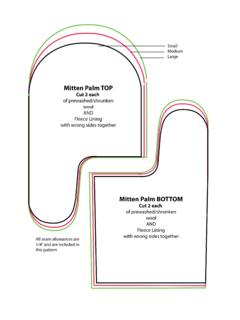Transcription of Know Your Network - toasterdog
1 know your Network :The Complete Guideby Adam Dachis and Whitson GordonKnow your Network , Lesson 1: Router Hardware 101 Home networking is something we all have to deal with, but it can be confusing as heck. This week, we're going to turn you into a networking wizard, starting with getting to know the most important device on your Network : the BasicsYour router is the glue that holds your home Network together. It connects all your computers to one another, either through Ethernet cables or a wireless connection. A router is different than a modem: your modem connects you to the internet, while your router connects your computers to one another.
2 When you hook up your router to the modem, however, you're then able to share that internet connection with all of the computers on your Network . Sometimes modems will come with routers built-in, but this isn't always the that connect to your router that is, the computers, tablets, smartphones, DVRs, game systems, and so on are called clients. Each client on the Network is given an IP address, which helps your router direct traffic. Clients within the Network get a local IP address, while your modem gets a global IP address. Global IP addresses are like street addresses, while local IP addresses are like apartment numbers: one lets you find the building in relation to the rest of the world, while the other lets you find the specific location within the complex.
3 These addresses make sure the right information from the outside world gets to the right computer on your have a number of different features, so we'll go through some of the most common router specs and how they affect your home vs WirelessYou'll want to hardwire any computer that doesn't need to move around, like a desktop, since wired connections are fast, reliable, and cheap. They're far from ideal for devices you pick up and move around, though, like laptops, so for those we use a wireless connection (commonly known as Wi-Fi). Wi-Fi is more than adequate for simple web browsing, though wired connections are ideal if you're transferring big files, gaming, video chatting, or streaming people have a mix of wired and wireless devices on their Network , so most of our discussion today will be focused on wireless routers.
4 Since wireless routers allow for both wired and wireless connections, you can wire up when necessary, and connect over Wi-Fi everywhere ThroughputThroughput is the speed at which a router can transfer data. The transfer speed of your wireless connection is dependent on the wireless standard it uses. The most common standards today are and (also known as "wireless G" and "wireless N", respectively). Wireless N is faster than wireless G, though routers that support wireless N are also more expensive. Most new devices like smartphones and laptops support the faster wireless router isn't the only thing that determines wireless speed: you also need the correct kind of wireless card in your computer.
5 If you have an older laptop, it might have an older wireless G card inside, meaning it can't take advantage of wireless N speeds. If you have a mix of N- and G-capable computers, you can turn on a wireless N feature called "mixed mode", which will let you use both on the same Network . You'll get faster speeds on the wireless N clients and slower speeds on the wireless G clients. Some claim, however, that running both N and G devices on the same Network can lower speeds across the Network , even between a wireless N router and wireless N computer. So if you want the fastest possible speeds, you'll probably want all wireless N devices on that ThroughputThe wired half of your router will come in one of two speeds: 10/100 Mbps and 10/100/1000 Mbps (also known as " gigabit ").
6 10/100 routers are cheaper, but won't transfer data between computers as quickly as gigabit routers will. If you're only using your router to connect to the internet, 10/100 is fine, since your internet connection is probably slower than 100 Mbps, meaning you wouldn't be able to actually take advantage of the router's full speed. If you're transferring data between computers, however, you'll want to go with a gigabit router, since it'll transfer that data much faster than a 10/100 routers can only reach so far. If you have a big house and have the router on one side, you might not be able to access the Network from the other side of the house.
7 your range, like your speed, is determined by the wireless standard you use. Wireless N has a longer range than wireless G, so if range is important you'll want to use wireless said, there are many other ways to connect to your Network from afar. Wireless extenders (also called wireless repeaters) are products you can buy that do exactly what they say extend your Network further. Alternatively, you can buy a powerline adapter, which lets you use your home's electrical wiring to hook a faraway device up to your router with an Ethernet cable (and thus get a faster connection than wireless would allow for).Number of PortsRouters have two types of ports in the back: LAN ports and WAN ports.
8 your WAN port hooks up to your modem (which, again, is what connects to the internet), while the LAN ports hook up to your computers and other clients. Most routers have one WAN port, but you'll need as many LAN ports as you have wired devices. If you have more wired devices than can fit on a router, you can plug them all in using a wired switch. A switch is like a power strip for your router: it lets you plug in more devices than the router originally allowed. Photo by Ari of BandsWireless routers broadcast on a radio band, and many new wireless N routers can broadcast on two bands. These are called, appropriately, dual band routers.
9 Older routers and computers operate on a band only, while dual-band routers allow for both the band and a 5 Ghz band. The 5 Ghz band is great because it has less interference, since tons of other devices from other networks to Bluetooth to cordless phones to microwaves operate on the main downside of the 5 Ghz band is that, since it uses a higher frequency, it isn't as good at penetrating walls. As such, if you run your router in 5 Ghz mode, you might have a shorter range than if you ran it in mode. In addition, some older devices don't support 5 Ghz. The solution to this problem is to use a simultaneous dual-band router, which can broadcast on both bands at SecurityUnless you don't mind strangers eating your bandwidth and potentially accessing your networked files, you should always protect your wireless Network with a password.
10 WPA2 is currently the most secure type of wireless encryption, so make sure you use WPA2 if you can. Some old wireless devices won't support WPA, in which case you'll have use the less secure WEP instead. Basically every device made in the last four years support WPA2 you're planning to use your router for a small business, you might want to look for a router with the "guest Network " feature, which allows other people to access the internet without giving them full access to your computers and sensitive specs like these are important, but routers also come with a lot of software and firmware features, like DHCP reservations, Quality of Service, or firewalls that can make managing your Network easier.