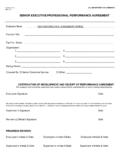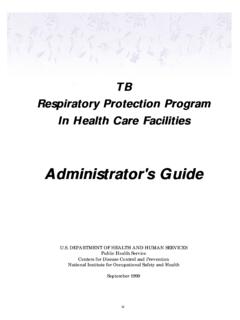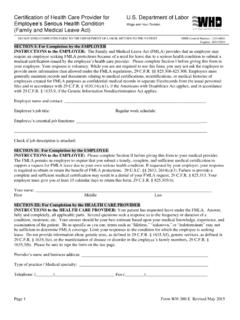Transcription of Kronos webTA 4 - Office of Human Resources Management ...
1 Kronos webTA DOC Timekeeper User guide 2015, Kronos Incorporated. Kronos and the Kronos logo are registered trademarks and webTA is a trademark of Kronos Incorporated or a related company. All other product and company names are used for identification purposes only and may be the trademarks of their respective owners. All specifications are subject to change. All rights reserved. Published by Kronos Incorporated 297 Billerica Road, Chelmsford, Massachusetts 01824-4119 Phone: 978-250-9800, Fax: 978-367-5900 webTA DOC Timekeeper User guide Document Revision History Document Revision Product Version Release Date A Version September 2015 webTA DOC Timekeeper User guide i 2015 Kronos Incorporated Table of Contents Introduction.
2 1 About the Timekeeper Main 1 Timekeeping Cycle .. 1 Employee and Timesheet Profiles .. 2 About Employee 2 Working with Employee Profiles .. 8 Viewing employee profiles .. 8 Editing employee 8 About Timesheet Profiles .. 9 Splitting employee timesheet profiles .. 13 About Default Timesheet 14 About Telework Profiles .. 14 Managing 15 Working with Delegates .. 15 Adding delegates .. 15 Deleting delegates .. 16 About Timekeeper Profiles .. 16 Taking over employees .. 17 Employee Accounts .. 18 Working with My Timekeeper Accounts .. 18 Selecting My Timekeeper accounts .. 18 Adding My Timekeeper accounts .. 19 Removing My Timekeeper accounts.
3 20 Working with delegate accounts .. 20 About Census Agency 20 Creating My Timekeeper Accounts (Census) .. 21 Removing My Timekeeper Accounts (Census) .. 22 Editing My Timekeeper Accounts (Census) .. 23 webTA DOC Timekeeper User guide ii 2015 Kronos Incorporated Overview of the Select Timesheets page .. 24 Searching for Timesheets .. 25 Using search criteria in free-text fields .. 26 Using drop-down lists to filter information .. 26 Using links on the Select Timesheets page .. 26 Overview of Select Actions menus .. 27 Employee Timesheets .. 28 Working with Employee Timesheets .. 28 Adding timesheet transactions in employee 29 Editing timesheet transactions in employee timesheets.
4 29 Deleting timesheet transactions in employee timesheets .. 30 About Census Agency Timesheets .. 31 Adding employee timesheet transactions (Census) .. 31 Editing employee timesheet transactions (Census) .. 32 About Timesheet Remarks .. 33 Adding a pay period remark to an employee timesheet .. 33 Adding a daily remark to an employee timesheet .. 34 Deleting remarks from an employee timesheet .. 34 About Validating Employee Timesheets .. 35 Validating employee timesheets .. 36 Validating all timesheets .. 37 Validating delegate timesheets .. 37 About Correction Timesheets .. 38 Correcting employee timesheets .. 40 About the Timesheet Summary.
5 42 Opening and printing Timesheet Summaries .. 44 About Processed Timesheets .. 44 Viewing processed timesheets .. 45 Employee Schedules .. 46 About default schedules .. 46 Working with Employee Default Schedules .. 47 Adding employee default schedules .. 47 webTA DOC Timekeeper User guide iii 2015 Kronos Incorporated Editing employee default schedules .. 47 Deleting employee default schedules .. 48 About Census Agency Default Schedules .. 48 Adding employee default schedules (Census) .. 48 Editing employee default schedules (Census) .. 49 About advanced schedules .. 50 Viewing schedule templates .. 53 Opening the Employee Schedules List View.
6 54 Opening the Employee Schedules Grid View .. 55 Viewing employee schedules .. 56 Adding and assigning schedules .. 57 Employee Leave Balances .. 59 Working with Employee Leave 60 Viewing employee leave balances .. 60 Adjusting employee leave balances .. 61 Employee Leave Requests .. 61 Working with Employee Leave Requests .. 63 Viewing employee leave requests .. 63 About the Request Calendar .. 63 Tips on using the request calendar .. 64 Viewing employee request calendars .. 64 Employee Premium Pay Requests .. 65 Working with Employee Premium Pay 65 Viewing employee premium pay requests .. 65 Deleting employee premium pay requests.
7 66 Employee Telework Requests .. 68 Submitting employee telework requests .. 68 Modifying employee telework requests .. 69 Deleting employee telework requests .. 69 webTA DOC Timekeeper User guide iv 2015 Kronos Incorporated Import Job Management .. 70 Reports .. 74 Default Schedules .. 74 Final Timesheets .. 75 Leave Audit Report .. 76 New Employees .. 77 Uncertified Timesheets .. 79 Unvalidated Timesheets .. 80 Saving report output to files .. 81 About the Background Execution option .. 82 About My Saved and Scheduled Reports .. 82 Downloading reports .. 83 E-mailing reports .. 84 Deleting reports .. 84 Rerunning reports .. 84 webTA DOC Timekeeper User guide 1 2015 Kronos Incorporated Introduction The purpose of this guide is to reinforce concepts, tasks and procedures covered in your webTA training.
8 It provides detailed, step-by-step instructions accompanied by screenshots, examples, and, where appropriate, Agency policy and processes. The tasks in this guide are written for users assigned the Timekeeper role in the webTA system. These tasks include adding new employees, creating accounts, editing, validating, and correcting timesheets, submitting leave and premium pay requests, adding schedules, and running reports. Timekeepers perform these functions on behalf of their assigned employees. NOTE: Some features and procedures are specifically for Census Agency employees. The notation (Census) is appended to procedures unique to Census Agency employees.
9 About the Timekeeper Main Menu The Timekeeper main menu lists functions available to the Timekeeper role. An example of the Timekeeper main menu page is shown below. Timekeeping Cycle The webTA system pay period schedule is based on the Agency s two-week pay period. For accurate payroll processing, employees are encouraged to maintain timesheets daily and promptly resolve system warnings or errors. webTA DOC Timekeeper User guide 2 2015 Kronos Incorporated Employee and Timesheet Profiles The system creates two profiles when a user is added to webTA : an employee profile and a timesheet profile. The employee profile identifies who the employee is (name, user ID), the role and licenses to which they have access, where they are assigned (agency), and to whom they are assigned (Timekeeper and Supervisor.)
10 The timesheet profile identifies the employee s basic pay plan, employee status, leave-related information, and the method for working with accounts. If the employee user data is imported, both profiles may be complete without the need for manual updates. If some of the required data is missing, you may need to update the employee profile and/or the timesheet profile. Until both profiles are complete, the employee s timesheet cannot be opened. About Employee Profiles The Employee Profile includes a separate page for each of the sections below: Settings Licenses Calendars Locator Info Roles Timesheet Details Timekeepers may add or edit most fields in employee profiles and timesheet profiles.