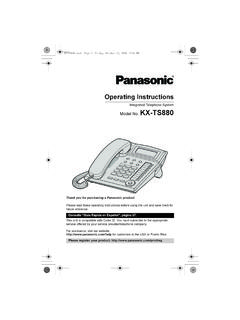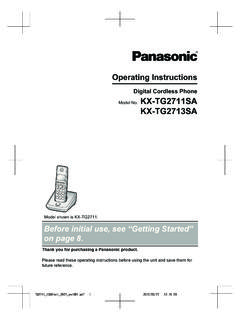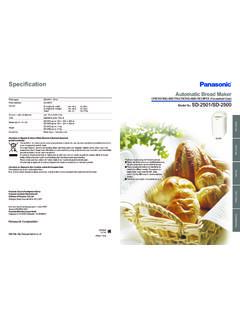Transcription of KX-TG6811E KX-TG6812E KX-TG6813E - Panasonic
1 Operating Instructions Digital Cordless Phone Model No. KX-TG6811E . KX-TG6812E . KX-TG6813E . Digital Cordless Answering System Model No. KX-TG6821E. KX-TG6822E. KX-TG6823E. KX-TG6824E. KX-TG6891E. Model shown is KX-TG6811. Before initial use, see Getting Started . on page 11. Thank you for purchasing a Panasonic product. Please read these operating instructions before using the unit and save them for future reference. Please access our online customer survey: TG68xxE(en) 1 2012/12/25 16:30:10. Table of Contents Introduction Listening to messages using the base Model composition.
2 3 unit ..37. accessory information ..4 Listening to messages using the General information ..6 handset ..38. Advanced new message alerting Important Information features ..39. For your safety ..7 Remote operation ..40. Important safety instructions ..8 Answering system settings ..41. For best performance ..8. Other information ..9 Voice Mail Service Specifications ..9 Voice mail service ..43. Getting Started Intercom/Locator Setting up ..11 Intercom ..44. Note when setting up ..12 Handset locator ..44. Controls ..13 Transferring calls, conference calls.
3 44. Display ..14 Useful Information Turning the power on/off ..16 Character entry ..45. Initial settings ..16 Error messages ..47. Smart Function Key (NR key) ..16 Troubleshooting ..48. One touch eco mode ..17 Conditions of guarantee ..52. Making/Answering Calls Index Making calls ..18 Answering calls ..18. Useful features during a call ..19. Key lock ..20. Shared Phonebook Shared phonebook ..21. Speed Dial Speed dial ..23. Programming Programmable settings ..24. Special programming ..29. Registering a unit ..31. Caller ID Service Using Caller ID service.
4 34. Caller list ..34. Answering System Answering system ..36. Turning the answering system on/. off ..36. Greeting message ..36. 2. TG68xxE(en) 2 2012/12/25 16:30:11. Introduction Model composition n KX-TG6811 series R Model shown is KX-TG6812. n KX-TG6821 series n KX-TG6891. R Model shown is KX-TG6822. Base unit Handset Series Model No. Part No. Part No. Quantity KX-TG6811 KX-TG6811 KX-TG6811 KX-TGA682 1. series KX-TG6812 KX-TG6811 KX-TGA682 2. KX-TG6813 KX-TG6811 KX-TGA682 3. KX-TG6821 KX-TG6821 KX-TG6821 KX-TGA682 1. series KX-TG6822 KX-TG6821 KX-TGA682 2.
5 KX-TG6823 KX-TG6821 KX-TGA682 3. KX-TG6824 KX-TG6821 KX-TGA682 4. KX-TG6891*1 KX-TG6821 KX-TGA682 1. *1 A key finder (KX-TGA20EX) is supplied in this model. The key finder is pre-registered to the unit. By attaching the key finder to an easy-to-lose item in advance, you can locate and find the mislaid item. Read the installation guide for more information on the key finder. R The suffix (E) in the following model numbers will be omitted in these instructions: KX-TG6811E / KX-TG6812E / KX-TG6813E /KX-TG68 21E/KX-TG6822E/KX-TG6823E/. KX-TG6824E/KX-TG6891E. Helpline Tel.
6 No.: 0844 844 3899 Ireland 01289 8333 3. TG68xxE(en) 3 2012/12/25 16:30:11. Introduction Feature differences Intercom Series Answering system Between handsets KX-TG6811 series U*1. KX-TG6821 series U U*1. *1 Single handset models: Intercom calls can be made between handsets by purchasing and registering one or more optional handsets (page 5). accessory information Supplied accessories Quantity accessory item/ KX-TG6811 KX-TG6812 KX-TG6813 KX-TG6824. No. Part number KX-TG6821 KX-TG6822 KX-TG6823. KX-TG6891. A AC adaptor for base 1 1 1 1. unit/PNLV226EZ.
7 B Telephone line cord/ 1 1 1 1. PNJA1037Z (for ). C Rechargeable 2 4 6 8. batteries*1. D Handset cover*2 1 2 3 4. E Charger/ 1 2 3. PNLC1042ZB. F AC adaptor for 1 2 3. charger/. PNLV233 EKZ. *1 See page 5 for replacement battery information. *2 The handset cover comes attached to the handset. n For KX-TG6891. No. accessory item/Part number Quantity G Key finder/KX-TGA20EX 1. H CR coin cell lithium battery/CR2032 1. A B C D E F. 4 Helpline Tel. No.: 0844 844 3899 Ireland 01289 8333. TG68xxE(en) 4 2012/12/25 16:30:11. Introduction G H. Additional/replacement accessories Please contact your nearest Panasonic dealer for sales information.
8 accessory item Model number Rechargeable HHR-4 MVE*1. batteries Battery type: Nickel metal hydride (Ni-MH). 2 x AAA (R03) size for each handset DECT repeater KX-A405. Key finder KX-TGA20EX*2. *1 Replacement batteries may have a different capacity from that of the supplied batteries. *2 By registering the key finder (4 max.) to a Panasonic Digital Cordless Phone and attaching it to an easy-to-lose item in advance, you can locate and find the mislaid item to which the key finder is attached. Please visit our Web site: Expanding your phone system Handset (optional): KX-TGA681E.
9 You can expand your phone system by registering optional handsets (6 max.) to a single base unit. R Optional handsets may be a different colour from that of the supplied handsets. Sales and support information Customer Communications Centre R For customers within the : 0844 844 3899. R For customers within Ireland: 01289 8333. R For further support on your product, please visit our website: Direct Sales at Panasonic R Order accessory and consumable items for your product with ease and confidence by phoning our Customer Communications Centre Monday - Friday 9:00am - 5:00pm (Excluding public holidays).
10 Helpline Tel. No.: 0844 844 3899 Ireland 01289 8333 5. TG68xxE(en) 5 2012/12/25 16:30:11. Introduction R Go on line through our Internet accessory ordering application at R Most major credit and debit cards accepted. R All enquiries transactions and distribution facilities are provided directly by Panasonic R Also available through our Internet is direct shopping for a wide range of finished products. Take a browse on our website for further details. General information R This equipment is designed for use on the and Ireland analogue telephone network.