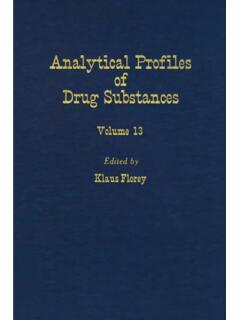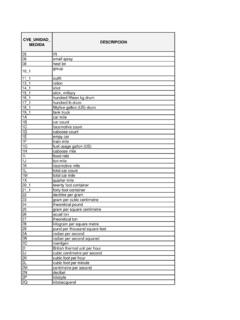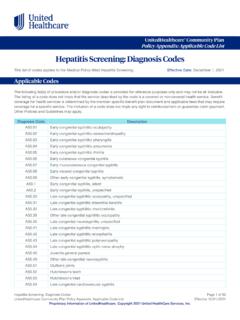Transcription of L SERIES UNITS - LENNOX EMEA
1 504,604M*P504604M*02/02*2P0202*GUIDE TO THE M1 6 VERSION INTEGRATED MODULARCONTROL USED IN L SERIES 3 THROUGH 30 TON UNITSL itho ,604M2/2002 Supersedes 504,520M 2002M1 6 VERSION INTEGRATEDMODULAR CONTROL (IMC)L SERIES UNITSTABLE OF CONTENTSIMC BOARD BY UNIT 2.. UNIT MODEL NUMBER 2.. IMC AND ADD ON BOARDS 3.. IMC BOARD LOCATION 3.. IMC BOARD COMPONENTS 4.. UNIT START UP 7.. DIAGNOSTICS 8.. MAIN CONTROL OPERATION12.. LOW AMBIENT FAN CYCLING18.. OPTIONAL ECONOMIZER20.. IAQ OPERATION26.. TESTING UNIT FUNCTION28.. DISPLAYING SENSOR READINGS30.. ECTO CONTROL PARAMETERS32.. IMC BOARD INPUTS AND OUTPUTS40.. SUMMARY SHEET48.. IMPORTANT: This manual is for use with IMC board M1 6 version only. Check IMC software versionas shown in figure 9 to be sure the IMC version is integrated modular control system (IMC) is aseries of control boards designed to indicate unitoperation, increase reliability, and maketroubleshooting easier.
2 The IMC providesprogrammable control parameters (such as varyingcompressor on/off intervals). The IMC has thecapability to communicate with personal computersusing the L Connection network. As in standardinstallations, a thermostat or zone sensor is requiredfor system main control, or A55 (M1) board, is the commoncontrol board used in all AL" SERIES UNITS . Add onboards are connected to the main board to Abuild"control variations depending on type and capacity ofunit. An A56 (EM1) economizer add on boardconnects to the M1 board when an optionaleconomizer is installed in the table 1 to determine which IMC control boardsare provided in each unit. Figure 1 identifies unitmodel number. Figure 2 shows the location of add onboards in relation to the main control board. Figure 3shows the IMC board location in each MODULAR CONTROL (IMC)FEATURES Indicates thermostat demand Makes troubleshooting easier Increases unit and component reliability Provides consistent central control location Provides adjustable control parameters Uses the L Connection communicationnetwork to interface with energy managementsystems and personal 2 TABLE 1 IMC BOARDS BY UNITBOXSIZEUNITA55M1A57C1A59C2A60E1A58G1 A61HP1A56EM1AL SERIES 036, 042, 048, 060, 072(3, , 4, 5, & 6 TON)M1 OPTA+LHA088( TON)M1 OPTA+LGA/LCA/LGC/LCC 088 & 100( & TON)M1C1 OPTBLGA/LCA/LGC/LCC102, 120, 150( , 10, TON)M1C1 OPTBLHA090 & 120( & 10 TON)M1HP1 OPTLGA/LGC156, 180, 210, 240, 300S(13, 15, , 20 & 25 TON)M1C1C2G1 OPTCLCA/LCC156, 180, 210, 240, 300S(13, 15, , 20 & 25 TON)M1C1C2 OPTOPTLHA180 & 240(15 & 20 TON)M1 OPTHP1 OPTDLGA/LGC300 & 360(25 & 30 TON)M1C1C2G1 OPTDLCA/LCC300H & 360(25 & 30 TON)M1C1C2 OPTOPTNote.
3 A67 RH1 board is installed in Humiditrol UNITS Revision NumberLGAYUnit TypeL = Commercial Package UnitUnit TypeG = Cooling w/ Gas HeatC = Cooling Only (w/ opt. Electric Heat)H = Heat PumpMajor Design SequenceA = First Generation1180 Cooling Capacity TonsSCooling EfficiencyS = Standard EfficiencyH = High EfficiencyHeat TypeNOTE 3 This space is intentionally left blank,it will be filled in on unit nameplatedepending on type of heat = 208/230vI3 phaseI60hzG = 460vI3 phaseI60hzJ = 575vI3 phaseI60hzM=380/420vI3 phase I50 hzP=208/230v 1 phase 60Hz120=10 ton150=12I1/2 ton156=13 ton180 = 15 ton210 = ton240= 20 ton300=25 ton360=30 ton036=3 ton042=3I1/2 ton048=4 ton060=5 ton072=6 ton088=7 1/2 ton090=7 1/2 ton100=8 1/2 ton102=8I1/2 tonFIGURE 1 UNIT MODEL NUMBERPage 3 IMC AND ADD ON BOARD LOCATION AND OPERATIONA55 (M1):A56 (EM1):OptionalEconomizerand/or PowerExhaust FanA57 (C1):Second comIpressor1 Outdoor fanA58 (G1):Second Gas ValveA60 (E1):Second ElectricHeat SectionA59 (C2):Compressors 3 or 44 Outdoor FansorA61 (HP1).
4 Heat PumpCompressor 23 Outdoor fans1 Reversing valveorFIGURE 21 Blower1 Compressor1 Outdoor fan1 Gas valve1 Reversing valve1 Electric heat sectionorA67 (RH1):Humiditrol ControlHEATSECTIONL Series7?1/2 THROUGH 12?1/2 TONL Series13 THROUGH 30 (M1) MAIN CONTROL PANEL LOCATION BY UNITFIGURE Series3 THROUGH 6 TONPage 4 IMC Board ComponentsLED READOUTOn unit power up the A55 M1 board LED readout willdisplay ", within seconds, the " readout willflash several times and turn off. Error codes are the onlyreadings that will be displayed without DIP switchchanges. See ADiagnostics" THE CONTROLR eset the IMC control with the pushbutton located to theright of the LED readout. Hold down the pushbutton for atleast three seconds to reset the IMC control. The LEDreadout will display ", flash several times, and LEDEach control board has a green flashing Aheartbeat" heartbeat LED will flash indicating normal table 2 for an explanation of heartbeat 2 HEARTBEAT LED OPERATIONHEARTBEATLED STATUSA55 (M1) BOARDADD ON BOARDSFLASHINGNORMALOPERATIONNORMALOPERA TION*FLICKERINGN/ACHECK ELECTRICALCONNECTIONSSTEADY OFFNO VOLTAGE TOM1 BOARD; SEEFIGURE 4NO VOLTAGE TOM1 BOARD; SEEFIGURE 4 STEADY ONDEFECTIVE BOARD(REPLACE)DEFECTIVE BOARD(REPLACE)*A AFLICKERING" LED WILL FLASH SIGNIFICANTLY FASTER THANTHE A55 HEARTBEAT 24 VOLT SUPPLY TO A55(M1) MAIN CONTROL BOARDFIGURE 4P114TB34A55 (M1) BOARD24 VOLTS READ DURINGNORMAL OPERATION + +1 THERMOSTAT INPUT INDICATING LED SThermostat input indicating LED s are located on the M1board above P110 connector.
5 LED S indicate athermostat demand only. See figure INPUT INDICATING LED SFIGURE 5GW1W2Y1Y2 OCP Blower on First stage heat Second stage heat First stage cool Second stage cool OccupiedNOTE LED s are energized by 24 vac thermostat inputs SWITCH SETTINGSMake sure DIP switches are set as shown in figures 6, 7,and 8. DIP switch settings are particular to each type ofunit and must be set correctly for proper unit is optional. Set A56 (EM1) economizer boardDIP switches as shown in economizer Check DIP switches BEFORE applyingpower to unit. The IMC checks switch position onpower up and after a DIP SWITCH SETTINGS (A55)FIGURE 6 LGA/LGC SINGLE PHASEUNITSLHA SINGLE PHASE UNITSLGA/LGC THREE PHASEUNITSLHA THREE PHASE UNITSLCA/LCC SINGLE PHASEUNITSLCA/LCC THREE PHASEUNITSAS hift" switch will be addressed in ATesting Unit Function" "POSITIONAON"POSITIONPage 5 FLASHING GREEN DHEART?BEAT" LED INDICATESNORMAL OPERATIONA55 (M1) MAIN CONTROL BOARDP110 UNIT MODE INDICATORS(THERMOSTAT INPUTS)DIPSWITCHESL CONNECTIONCOMPUTERCOMMUNICATIONPORTSEXPA NSIONPORTEXPANSIONPORTEXPANSIONPORTSLED READOUTSW1SW2SW3 BUSTERMDISPLAYPUSHBUTTONUNITADDRESSMODEU NITP110 NUMBER D1" TO THE RIGHT OF THEPLUG INDICATES TERMINAL NUMBER1 STARTS ON THE RIGHT9 8 7 6 5 4 3 2 1 1 1 1 1 1 MAIN CONTROL BOARDSOFTWARE VERSIONPRINTED ON U12 CHIPNOTE CONNECTOR NOMENCLATURE ONBOARD DENOTES GAS UNIT CONNECTIONCOMMUNICATION BUSTERMINATION JUMPERHPGASSHIFT1 PHUNITRECALLECTOTEMP124816 TEST 1 DATATRANSMITLEDXMITPage 6 IMC Board ComponentsDIP SWITCH SETTINGS ContinuedA59 (C2) DIP SWITCH SETTINGSFIGURE 7 FANCOMP6156 & 180 UNITS which con?
6 Tain four condenser fansand three UNITS which containsix condenser fans andfour , 240, 300S unitswhich contain four con?denser fans and fourcompressors.(C AND D BOX NON HEAT PUMP UNITS ONLY)360 UNITS which containsix condenser fans andthree (HP1) DIP SWITCH SETTINGSFIGURE 8 FANSW12090 & 120 UNITS which contain two & 240 UNITS which contain four (B AND C BOX HEAT PUMP UNITS ONLY;NO HEAT PUMPS IN D BOX SIZE)Switch #2 is not pushbutton has various functions depending on DIPswitch settings. The pushbutton is used to toggle throughdisplay readouts and turn outputs off and Passing DelaysWith DIP switches in normal operation setting, a shortpush of the pushbutton will bypass timers (such ascompressor minimum run, blower delay, and compressorminimum off). Delays are bypassed to energize unitfunctions immediately (or deIenergize) for startIup andtroubleshooting Each unit contains various delays and controlcomponents.
7 Not all UNITS will have the samecomponents. See unit wiring schematic for applicabletimers and :If the unit contains a blower delay, the delay will keep theblower from immediately starting. A short push of thepushbutton will bypass this delay and the blower the same manner, if the unit has a compressorminimum run delay, a short push of the pushbutton willbypass the delay and the compressor(s) will de TRANSMIT LEDThe yellow LED flashes when the IMC is transmitting datato an external device such as a PC or energymanagement SOFTWARE VERSIONUse the MODE DIP switch to check the A55 (M1) softwareversion. See figure A55 MAIN BOARD SOFTWARE VERSIONFIGURE 9SW2 ONUNIT TESTRECALLECTOTEMPMODESet the MODE DIPAUNIT TEST" andARECALL" switches#1 and #2 to AON"Readout will displaysoftware versionPage 7 Unit Start UpVERIFY IMC BOARD FUNCTIONS(Local thermostat mode only)On initial unit start up identify the following IMC boardfunctions:IMPORTANT Before applying power, make sure MODE DIPswitches, and UNIT ,SHIFT" switch are off.
8 At least one UNITADDRESS switch should be Heartbeat LED on each board will LED readout will flash " and turn Thermostat input indicating LED s willappropriately turn the IMC an input and output junction point;thermostat inputs at P110 result in an output to unitcomponents (see 24 VAC BO signal types in Input andOutput tables). If the heartbeat LED is not flashing, seetable 2 for heartbeat operation. If the LED readoutcontains a code, refer to the ADiagnostics" section totroubleshoot. If the thermostat input indicating lights arenot responding appropriately, check the OPERATIONV oltage may be applied to test major unit components byusing the IMC testing function, or by using jumper wireson START UP WITH IMC BOARDUse ATesting Unit Function" section to simulatethermostat inputs. If outdoor fans, blowers, reversingvalves, or the service relay do not respond appropriately,delays or low ambient temperatures may be preventingoperation.
9 In that case, use ATesting Unit Function"section to create an output from the IMC to test START UP WITH TB1 JUMPERSUse figure 10 to check unit or low ambient temperatures may prevent outdoorfan, blower, reversing valve, or the service relayoperation. Use ATesting Unit Function" section to createan output from the IMC to test specific BLOWER OPERATION;LEAVE JUMPERS IN PLACE UNTILUNIT CHECK OUT IS COMPLETE FIGURE 10TB1 UNIT CHECK OUT1 2 3 4 5 6 7 8 9 101112131415161718TB1GY1Y224V1 Disconnect power or turn thermostat (or electronictemperature control device) Jumper terminals 6 (24V) to 3 (G) to maintain blower operationthroughout Jumper terminals 8 & 9 to maintain occupied Jumper terminals as shown below to cycle TERMINALUNIT FUNCTION6 18 (Y1)FIRST STAGE COOLING6 12 (Y2)SECOND STAGE COOLING6 2 (W1)FIRST STAGE HEATING6 13 (W2)SECOND STAGE HEATINGAPPROPRIATE THERMOSTAT INPUT INDICATING LED ON IMC (LOWERLEFT CORNER) WILL ENERGIZE AS EACH JUMPER IS INSTALLEDNOTE When a jumper is removed, a delay maykeep a component functioning.
10 A short press on theIMC pushbutton will reset the LED S19 NOTE Applies only to UNITS using electro mechanical thermostats; refer to manufacturer sinformation when using electronic thermostats or direct digital controls (DDC).20 21 RHPage 8 DiagnosticsIMC CONTROL ERROR CODESWhen an error occurs, the A55 M1 board will display anerror code which corresponds to control function. Seetable 3 and figure 11. Error codes are stored and can berecalled ERROR CODE READOUT EXAMPLEFIGURE 11 ERROR CODE A12" INDICATES S4 HIGHPRESSURE SWITCH IS OPENTo read stored error codes set MODE DIP ARECALL"switch #2 to AON". See figure SWITCH ERROR CODE RECALL SETTINGFIGURE 12SW2 ONUNIT TESTRECALLECTOTEMPMODEERROR CODE READOUT A13" INDICATES S4 HIGH PRESSURE SWITCH HAS OPENED THREETIMES (DEFAULT) AND COMPRESSOR ONE HASBEEN DE ENERGIZED (SEE UNIT DIAGRAM; K1 COMPRESSOR 1 CONTACTOR IS IN S4 LEG).STORED ERROR CODE EXAMPLE:The most recent error code will be displayed first.