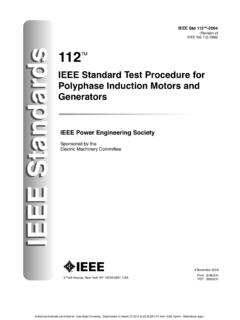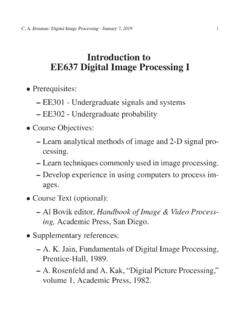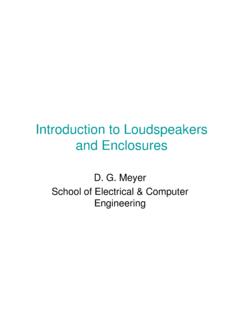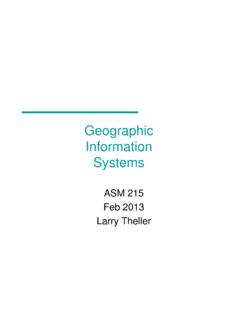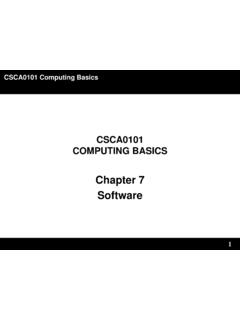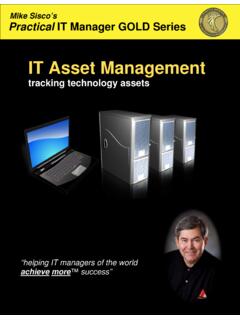Transcription of LabVIEW Data Acquisition Basics Manual
1 Data Acquisition Basics ManualLabVIEW Data Acquisition Basics ManualJanuary 1998 EditionPart Number 320997C-01 Internet SupportE-mail: Site: Address: Board SupportBBS United States: 512 794 5422 BBS United Kingdom: 01635 551422 BBS France: 01 48 65 15 59 Fax-on-Demand Support512 418 1111 Telephone Support (USA)Tel: 512 795 8248 Fax: 512 794 5678 International OfficesAustralia 03 9879 5166, Austria 0662 45 79 90 0, Belgium 02 757 00 20, Brazil 011 288 3336, Canada (Ontario) 905 785 0085, Canada (Qu bec) 514 694 8521, Denmark 45 76 26 00, Finland 09 725 725 11, France 01 48 14 24 24, Germany 089 741 31 30, Hong Kong 2645 3186, Israel 03 6120092, Italy 02 413091, Japan 03 5472 2970, Korea 02 596 7456, Mexico 5 520 2635, Netherlands 0348 433466, Norway 32 84 84 00, Singapore 2265886, Spain 91 640 0085, Sweden 08 730 49 70, Switzerland 056 200 51 51, Taiwan 02 377 1200, United Kingdom 01635 523545 National Instruments Corporate Headquarters6504 Bridge Point ParkwayAustin, Texas 78730-5039 USATel: 512 794 0100 Copyright 1996, 1998 National Instruments Corporation.
2 All rights reserved. Important InformationWarrantyThe media on which you receive National Instruments software are warranted not to fail to execute programming instructions, due to defects in materials and workmanship, for a period of 90 days from date of shipment, as evidenced by receipts or other documentation. National Instruments will, at its option, repair or replace software media that do not execute programming instructions if National Instruments receives notice of such defects during the warranty period. National Instruments does not warrant that the operation of the software shall be uninterrupted or error Return Material Authorization (RMA) number must be obtained from the factory and clearly marked on the outside of the package before any equipment will be accepted for warranty work. National Instruments will pay the shipping costs of returning to the owner parts which are covered by Instruments believes that the information in this Manual is accurate.
3 The document has been carefully reviewed for technical accuracy. In the event that technical or typographical errors exist, National Instruments reserves the right to make changes to subsequent editions of this document without prior notice to holders of this edition. The reader should consult National Instruments if errors are suspected. In no event shall National Instruments be liable for any damages arising out of or related to this document or the information contained in AS SPECIFIED HEREIN, NATIONAL INSTRUMENTS MAKES NO WARRANTIES, EXPRESS OR IMPLIED, AND SPECIFICALLY DISCLAIMS ANY WARRANTY OF MERCHANTABILITY OR FITNESS FOR A PARTICULAR PURPOSE. CUSTOMER S RIGHT TO RECOVER DAMAGES CAUSED BY FAULT OR NEGLIGENCE ON THE PART OF NATIONAL INSTRUMENTS SHALL BE LIMITED TO THE AMOUNT THERETOFORE PAID BY THE CUSTOMER. NATIONAL INSTRUMENTS WILL NOT BE LIABLE FOR DAMAGES RESULTING FROM LOSS OF DATA, PROFITS, USE OF PRODUCTS, OR INCIDENTAL OR CONSEQUENTIAL DAMAGES, EVEN IF ADVISED OF THE POSSIBILITY THEREOF.
4 This limitation of the liability of National Instruments will apply regardless of the form of action, whether in contract or tort, including negligence. Any action against National Instruments must be brought within one year after the cause of action accrues. National Instruments shall not be liable for any delay in performance due to causes beyond its reasonable control. The warranty provided herein does not cover damages, defects, malfunctions, or service failures caused by owner s failure to follow the National Instruments installation, operation, or maintenance instructions; owner s modification of the product; owner s abuse, misuse, or negligent acts; and power failure or surges, fire, flood, accident, actions of third parties, or other events outside reasonable the copyright laws, this publication may not be reproduced or transmitted in any form, electronic or mechanical, including photocopying, recording, storing in an information retrieval system, or translating, in whole or in part, without the prior written consent of National Instruments , DAQCard , DAQPad , LabVIEW , MITE , , National Instruments , NI-DAQ , NI-PGIA , PXI , RTSI , and SCXI are trademarks of National Instruments and company names listed are trademarks or trade names of their respective REGARDING MEDICAL AND CLINICAL USE OF NATIONAL INSTRUMENTS PRODUCTSN ational Instruments products are not designed with components and testing intended to ensure a level of reliability suitable for use in treatment and diagnosis of humans.
5 Applications of National Instruments products involving medical or clinical treatment can create a potential for accidental injury caused by product failure, or by errors on the part of the user or application designer. Any use or application of National Instruments products for or involving medical or clinical treatment must be performed by properly trained and qualified medical personnel, and all traditional medical safeguards, equipment, and procedures that are appropriate in the particular situation to prevent serious injury or death should always continue to be used when National Instruments products are being used. National Instruments products are NOT intended to be a substitute for any form of established process, procedure, or equipment used to monitor or safeguard human health and safety in medical or clinical treatment. National Instruments CorporationvLabVIEW Data Acquisition Basics ManualContentsAbout This ManualOrganization of This Manual .
6 XiiiConventions Used in This xivRelated xviiCustomer Communication .. xviiPART IBefore You Get StartedChapter 1 How To Use This BookChapter 2 Installing and Configuring Your Data Acquisition HardwareLabVIEW Data Acquisition Hardware Support .. 2-4 Installing and Configuring Your National Instruments Device .. 2-6 Installing and Configuring Your DAQ Device Using NI-DAQ , .. 2-6 Configuring Your DAQ Device Using NI-DAQ on the Macintosh .. 2-6 Installing and Configuring Your SCXI Chassis .. 2-9 Hardware Configuration .. 2-9NI-DAQ , software 2-10NI-DAQ software 2-10 Configuring Your Channels in NI-DAQ , .. 2-13 Chapter 3 Basic LabVIEW Data Acquisition ConceptsLocation of Common DAQ 3-1 Locating the Data Acquisition VIs in 3-3 DAQ VI 3-4 Easy 3-4 Intermediate VIs .. 3-5 Utility VIs .. 3-5 Advanced VIs .. 3-5VI Parameter Conventions .. 3-6 Default and Current Value 3-7 Common DAQ VI Parameters.
7 3-7 ContentsLabVIEW Data Acquisition Basics Manualvi National Instruments CorporationError , Port, and Counter Addressing .. 3-9 Channel Name 3-10 Channel Number Addressing .. 3-10 Limit Settings ..3-12 Data Organization for Analog 3-14 Chapter 4 Where You Should Go NextQuestions You Should Answer .. 4-3 PART IICatching the Wave with Analog InputChapter 5 Things You Should Know about Analog InputDefining Your Signal .. 5-1 What Is Your Signal Referenced To? .. 5-2 Grounded Signal Sources .. 5-2 Floating Signal Sources .. 5-3 Choosing Your Measurement System .. 5-4 Resolution .. 5-4 Device Range .. 5-5 Signal Limit 5-6 Considerations for Selecting Analog Input Settings .. 5-7 Differential Measurement System .. 5-9 Referenced Single-Ended Measurement System .. 5-11 Nonreferenced Single-Ended Measurement 5-11 Channel Addressing with the 5-13 The AMUX-64T Scanning Order .. 5-14 Important Terms You Should Know.
8 5-17 Chapter 6 One-Stop Single-Point AcquisitionSingle-Channel, Single-Point Analog Input .. 6-1 Multiple-Channel Single-Point Analog Input .. 6-3 Using Analog Input/Output Control Loops .. 6-6 Using software -Timed Analog I/O Control 6-6 Using Hardware-Timed Analog I/O Control Loops .. 6-7 Improving Control Loop 6-9 Contents National Instruments CorporationviiLabVIEW Data Acquisition Basics ManualChapter 7 Buffering Your Way through Waveform AcquisitionCan You Wait for Your Data? .. 7-1 Acquiring a Single 7-2 Acquiring Multiple Waveforms .. 7-3 Simple-Buffered Analog Input 7-5 Simple-Buffered Analog Input with 7-5 Simple-Buffered Analog Input with Multiple Starts .. 7-7 Simple-Buffered Analog Input with a Write to Spreadsheet File .. 7-8 Triggered Analog Input .. 7-8Do You Need To Access Your Data during Acquisition ? .. 7-8 Continuously Acquiring Data from Multiple Channels .. 7-10 Asynchronous Continuous Acquisition Using DAQ 7-11 Circular-Buffered Analog Input Examples.
9 7-12 Basic Circular-Buffered Analog Input .. 7-13 Other Circular-Buffered Analog Input Examples .. 7-13 Cont Acq&Chart (buffered).vi .. 7-14 Cont Acq&Graph (buffered). 7-14 Cont Acq to File (binary).vi .. 7-14 Cont Acq to File (scaled).vi .. 7-14 Cont Acq to Spreadsheet .. 7-14 Simultaneous Buffered Waveform Acquisition and Waveform Generation .. 7-14 Chapter 8 Controlling Your Acquisition with TriggersHardware 8-1 Digital Triggering .. 8-2 Digital Triggering 8-4 Digital Triggering 8-5 Analog Triggering .. 8-5 Analog Triggering Examples .. 8-7 software Triggering .. 8-8 Conditional Retrieval Examples .. 8-11 Chapter 9 Letting an Outside Source Control Your Acquisition RateExternally Controlling Your Channel Clock .. 9-3 Externally Controlling Your Scan Clock .. 9-6 Externally Controlling the Scan and Channel Clocks .. 9-8 ContentsLabVIEW Data Acquisition Basics Manualviii National Instruments CorporationPART IIIM aking Waves with Analog OutputChapter 10 Things You Should Know about Analog OutputSingle-Point Output.
10 10-1 Buffered Analog Output .. 10-1 Chapter 11 One-Stop Single-Point GenerationSingle-Immediate Updates .. 11-1 Multiple-Immediate 11-3 Chapter 12 Buffering Your Way through Waveform GenerationBuffered Analog Output .. 12-1 Changing the Waveform during Generation: Circular-Buffered Output .. 12-4 Eliminating Errors from Your Circular-Buffered 12-6 Buffered Analog Output Examples .. 12-6 Chapter 13 Letting an Outside Source Control Your Update RateExternally Controlling Your Update 13-1 Supplying an External Test Clock from Your DAQ Device .. 13-3 Chapter 14 Simultaneous Buffered Waveform Acquisition and GenerationUsing E-Series MIO Boards .. 14-1 software Triggered .. 14-2 Hardware Triggered .. 14-3 Using Legacy MIO 14-4 software Triggered .. 14-4 Hardware Triggered .. 14-6 Using Lab/1200 Boards .. 14-7 Contents National Instruments CorporationixLabVIEW Data Acquisition Basics ManualPART IVGetting Square with Digital I/OChapter 15 Things You Should Know about Digital I/OTypes of Digital 15-2 Chapter 16 When You Need It Now Immediate Digital I/OChapter 17 Shaking Hands with a Digital PartnerSending Out Multiple Digital Values.