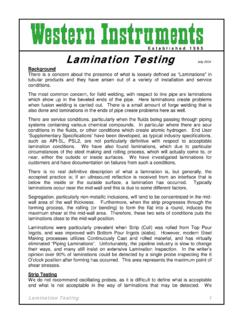Transcription of LabVIEW - NEXYGEN Interface Driver - CERT-TRAK
1 LabVIEW LabVIEW is a fully featured programming language based on icons and images, produced by National instruments . It is agraphical programming language with a diagrammatic view of how the data flows through the program. This makesprogramming very easy as data flow can be visualised. The LabVIEW programming language is expressed in the form ofsimple graphical icons called block diagrams. The program consists of two entry screens called the Control Panel and the Diagram. The Control Panel is the User Interfaceand the Diagram represents the program flow chart. When creating a new program, the user Interface is "built" first then the flowdiagram is drawn around the front panel items. LabVIEW - NEXYGEN Interface DriverSPECIFICATIONSS-MT-xxxx-0202 February and CHATILLON are registered trademarks of AMETEK,IncLLOYD instruments , NEXYGEN and ONDIO are trademarks of AMETEK, 2001, by AMETEK, - NEXYGEN Interface DriverAMETEK s novel Interface Driver extends the modes available from LabVIEW to specifically control LLOYD INSTRUMENTSand CHATILLON materials testing LabVIEW - NEXYGEN Interface Driver is designed to allow Universities and Manufacturing organisations, who havealready standardised on LabVIEW to incorporate and control their materials testing systems using programme a test with the LabVIEW - NEXYGEN Interface Driver the user has the option of using predefined testprocedures (Sub VI s), which they may modify, or alternatively create their own test procedure from sctratch.
2 The interfacedriver provides 15 Sub VI s(Virtual Instrument s) that can be strung together to form a programme to perform a test:SUB VIFUNCTIONB reak%End the Stage or StageHold when the Load falls BY X% of Max LoadBreakSharpEnd the Stage or StageHold when the Load quickly falls to zeroCompressionSelect Compression ModeConnectCreates the Console Object and connects it to the machineControlAllow the Software Console to Move the MachineErrorReport any errors from the Software ConsoleQuitCloses the Software ConsoleReadingsReports the Last Load and Last Extension Reading ReleaseConsoleReleases the Console ObjectReturnToZeroMoves the Machine to its "Zero" PositionStageMoves the Machine to the specified Limit at the Specified SpeedStageHoldMoves and Holds the Machine at the specified Limit for the Specified TimeTensionSelect Tension ModeValuesReports ALL the Load and Extension Readings since it was last RunZeroSets the Machines "Zero" Position and sets
3 The Load Reading to ZeroSub VI s are summarised schematic diagrams which have been pre-programmed for you. Sub VI s cannot be usedindependantly, but when placed on the diagram and wired together, they make a valid and logical test sequence. Each SubVI contains the required references to the software console so additional programming is not - NEXYGEN Interface Driver Features:Ease of use, programming via picturesLogical and intuitive for current users of LabVIEWI ncludes 15 Sub VI s for programming testsPredefined example programs are provided in the manual which can be easily modified3 software consoles are provided for controlling different machinesISO TickIT AccreditationBy double clicking on any Sub VI a VI schematic diagram will be revealed, which is summarised by the block : Control Sub VIControl VI Schematic user need never see the schematic diagram unless he wishes to alter the machine operation or program a testing sequence from a Test Program Using the Sub VI s is Easy and LogicalExample.
4 Pull to Limit TestStep 1 - The User InterfaceWithin the User Interface right click the mouse to display the CONTROL palette (shown below) and select the NumericIcon. Choose the Gauge option and label the Gauge Load . Do the same again and label the second Gauge Extension .Step 2 - The Programming InterfaceLoad and Extension are now also shown on the Programming Interface . To develop the restof the program right click the mouse for the FUNCTIONS palette (shown to the right). Usingthe FUNCTIONS palette you can select the appropriate Sub VI s to develop a program. Tocreate a Pull to Limit Test you would select the following Sub VI s:Step 2: Select a VIStep 1: NumericIn order for the test to run the Sub VI s need to be strung together correctly. To do this you use the CONNECT WIRE cursor within the TOOLS palette which looks like a the cursor over the Icons and their connectors will be identified.
5 By doing this you can simply join the top corners of the Iconsappropriately as shown set the parameters of the test right click over the bottom left corner of the STAGE Icon to select CREATE, CONSTANT and change thetravel to 100mm. Right click over the bottom right corner of the STAGE Icon to select CREATE CONSTANT to change the speed to200mm/min, for WIRE cursorTo loop sectioons of the diagram select STRUCTURES and WHILE LOOP from the FUNCTIONS palette (as shown below). In this exampleyou would draw a loop around the bottom three Icons to connect complete the program you would move the cursor over the small Icon in the bottom right of the WHILE LOOP and right click to select STOP IF TRUE . When run this program would now move the machine to 100mm at 200mm/min, then stop the AND CALIBRATION INSTRUMENTSUKL loyd instruments LtdForum House12 Barnes Wallis RoadSegensworth East, FarehamHampshire, PO15 5TT UKTel: +44 (0)1489 486 399 Fax: +44 (0)1489 885 118 AmericaAMETEK TCI Division8600 Somerset DriveLargoFlorida 33773 USATel: +1 (727) 536 7831 Fax: +1(727) 539 6882 Far EastLloyd InstrumentsFar East Representative OfficeNo7 Sherwood PlaceAlexander Heights6064 PerthWESTERN AUSTRALIATel: +61 8 9343 5725 Fax: +61 8 9343 5723 Information within this document is subject to change without instruments SA3 avenue des CoudriersZone d activite de l observatoire78180 Montigny-Le-BretonneuxFRANCETel: +33 (0) 1 30 57 47 74 Fax.
6 +33 (0) 1 30 57 50 33 GermanyAMETEK Precision InstrumentsEurope GmbHRudolf-Diesel-Stra e 16D-40670 MeerbuschGERMANYTel: +49 (0)2159 9136-70 Fax: +49 (0)2159 9136-80 ISO 9001 Manufactureremail: Software consoles incorporating LabVIEW - NEXYGEN Interface Driver01/3128 LabVIEW - NEXYGEN Interface Driver User ManualOrder InformationConsoles provided:LR Consolefor LF500, LRX and LR Series machinesEZ Consolefor LFPlus, LRXPlus, LRPlusand EZ Series machinesTCD Consolefor TCD Series machinesPredifined Example Programmes:The following predefined example programmes are provided in themanual, these can be modified to suit individual user needs:Creating a Pull to Limit TestCreating a Pull to Break TestCreating a Single Cycle TestCreating a Multiple Cycle TestPlotting Data on an XY GraphStoring Data to a fileCreating a Creep TestCreating a Relaxation TestStopping a Stage Using and External SwitchStopping a Stage by a Load ValueMachine Compatibility:Easy Test (EZ) Series machine with program or , LRXP lusor LRPlusmachine with program or Series machine which is fitted with EPROM's Version or machine which is fitted with EPROM's Version or TCD Compatibility.
7 The LabVIEW - NEXYGEN Interface Driver is to be used with LabVIEW version6ior Requirements (Minimum) Pentium 2 Processor, 400 MHz 128MB RAM 250MB Hard Disk Space 1 Free COM Port, with 16550 UART CD ROM Drive (For Installation) Monitor, with resolution 1204 x 768 or higherISO TickIT AccreditationThe LabVIEW - NEXYGEN Interface Driver has been developedand endorsed with TickIT approval as part of AMETEK LLOYDINSTRUMENTS BS EN ISO 9001:1994 registration.