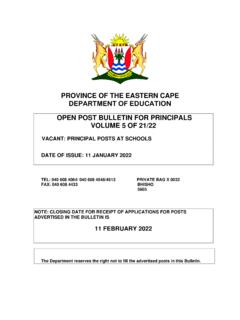Transcription of Landmark Software Manager Installation Guide - Support
1 Landmark Software Manager Installation Guide 2009 Landmark Graphics 2009 Landmark Software ManagerLandmark2: 2009 Landmark Graphics CorporationAll Rights Reserved WorldwideThis publication has been provided pursuant to an agreement containing restrictions on its use. The publication is also protected by Federal copyright law. No part of this publication may be copied or distributed, transmitted, transcribed, stored in a retrieval system, or translated into any human or computer language, in any form or by any means, electronic, magnetic, manual, or otherwise, or disclosed to third parties without the express written permission of: Landmark Graphics Corporation2107 CityWest Blvd, Building 2, Houston, Texas 77042-3051, Box 42806, Houston, Texas 77242, USAP hone:713-839-2000, FAX: 713-839-2015 Internet: rk Notice3D Drill View, 3D Drill View KM, 3 DFS, 3D Surveillance, 3 DView, Active Field Surveillance, Active Reservoir Surveillance, ADC, Advanced Data Transfer, ARIES, ARIES DecisionSuite, AssetConnect, Asset Decision Solutions, Asset Development Center, AssetDirector, Asset Journal, AssetLink, AssetLink Advisor, AssetLink Director, AssetLink Observer, AssetObserver, AssetObserver Advisor, Asset Performance, AssetPlanner, AssetSolver, AssetSolver Online, AssetView, BLITZPAK, CasingLife, CasingSeat, COMPASS, Corporate Data Archiver, Corporate Data Store, Data Analyzer, DataManager, DataStar, DBPlot, Decision Management System, DecisionSpace, DecisionsSpace 3D Drill View KM, DecisionSpace AssetLink, DecisionSpace AssetPlanner, DecisionSpace AssetSolver, DecisionSpace AssetView 2D, DecisionSpace AssetView 3D, DecisionSpace Atomic Meshing, DecisionSpace Decision Management Systems(DMS)
2 , DecisionSpace for Production, DecisionSpace Infrastructure, DecisionSpace Nexus, DecisionSpace PowerModel, DecisionSpace PrecisionTarget, DecisionSpace Reservoir, DecisionSpace TracPlanner, DecisionSpace Well Seismic Fusion, DecisionSpace WellSolver, DecisionSuite, DepthTeam, Depth Team, DepthTeam Explorer, Depth Team Explorer, DepthTeam Express, Depth Team Express, DepthTeam Extreme, Depth Team Extreme, DepthTeam Interpreter, Depth Team Interpreter, Desktop Navigator, DESKTOP-PVT, DESKTOP-VIP, DEX, DIMS, Discovery, Discovery Asset, Discovery FrameBuilder, DMS, Drillability Suite, Drilling Desktop, DrillModel, Drill-to-the-Earth Model, Drillworks, Drillworks ConnectML, DSS, Dynamic Reservoir Management, Dynamic Surveillance System, EarthCube, EDM, EDT, eLandmark, Engineer s Data Model, Engineer's Desktop, Engineer s Link, ESP, Event Similarity Prediction, ezFault, ezModel, ezSurface, ezTracker, FastTrack, FG+, FieldPlan, Field Scenario Planner, FZAP!, GeoAtlas, GeoDataLoad, GeoGraphix, GeoGraphix Exploration System, GeoLink, GeoProbe GF DataServer, GES, GES97, GESX plorer, GMAplus, GMI Imager, GRIDGENR, Handheld Field Operator, HHFO, I2 Enterprise, iDIMS, IsoMap, iWellFile, i Wellfile, KnowledgeSource, Landmark , Landmark Decision Center, Landmark & Design, Landmark Logo and Design, Landscape, Lattix, LeaseMap, LMK Resources, LogEdit, LogM, LogPrep, Make Great Decisions, MathPack, MIMIC, MIMIC+, Model Builder, MyLandmark, Nexus, Object MP, OpenBooks, OpenJournal, OpenSGM, OpenVision, OpenWells, OpenWire, OpenWorks, OpenWorks Development Kit, OpenWorks Well File, OpenWorks Production, PAL, Parallel-VIP, PetroBank, PetroBank Explorer, PetroBank Master Data Store, PetroWorks, PetroWorks Asset, PetroWorks Pro, PetroWorks ULTRA, PlotView, Point Gridding Plus, Pointing Dispatcher, PostStack, PostStack ESP, PostStack Family, PowerCalculator, PowerExplorer, PowerExplorer Connect, PowerGrid, PowerHub.
3 Power Interpretation, PowerJournal, PowerModel, PowerView, PrecisionTarget, Presgraf, Pressworks, PRIZM, Production Asset Manager , Production, PROFILE, Project Administrator, ProMAGIC, ProMAGIC Connect, ProMAGIC Server, ProMAX, ProMAX 2D, ProMAX 3D, ProMAX 3 DPSDM, ProMAX 4D, ProMAX Family, ProMAX MVA, ProMAX VSP, pSTAx, Query Builder, Quick, Quick+, QUICKDIF, QuickWell, QuickWell+, QUIKRAY, QUIKSHOT, QUIKVSP, RAVE, RAYMAP, RAYMAP+, Real Freedom, Real Time Asset Management Center, Real Time Decision Center, Real Time Operations Center, Real Time Production Surveillance, Real Time Surveillance, Real-Time View, Reference Data Manager , Reservoir Framework Builder, RESev, ResMap, RightTime, RTOC, SCAN, SeisCube, SeisMap, SeisModel, SeisSpace, SeisVision, SeisWell, SeisWorks, SeisWorks 2D, SeisWorks 3D, SeisWorks PowerCalculator, SeisWorks PowerJournal, SeisWorks PowerSection, SeisWorks PowerView, SeisXchange, Semblance Computation and Analysis, Sierra Family, SigmaView, SimConnect, SimConvert, SimDataStudio, SimResults, SimResults+, SimResults+3D, SIVA+, SLAM, smartSECTION, Spatializer, SpecDecomp, StrataAmp, StrataMap, StrataModel, StrataSim, StrataWorks, StratWorks, StratWorks 3D, StreamCalc, StressCheck, STRUCT, Structure Cube, Surf & Connect, SynTool, SystemStart, SystemStart for Clients, SystemStart for Servers, System Start for Servers, SystemStart for Storage, Tanks & Tubes, TDQ, Team Workspace, TERAS, The Engineer s Desktop, Total Drilling Performance, TOW/cs, TOW/cs Revenue Interface, TracPlanner, TracPlanner Xpress, Trend Form Gridding, Turbo Synthetics, VESPA, VESPA+, VIP, VIP-COMP, VIP-CORE, VIPDataStudio, VIP-DUAL, VIP-ENCORE, VIP-EXECUTIVE, VIP-Local Grid Refinement, VIP-THERM, WavX, Web Editor, Wellbase, Wellbore Planner, Wellbore Planner Connect, WELLCAT, Well Cost, WELLPLAN, Well Seismic Fusion, WellSolver, WellXchange, WOW, Xsection, You're in Control.
4 Experience the difference, ZAP!, and Z-MAP Plus are trademarks, registered trademarks or service marks of Landmark Graphics other trademarks, service marks and product or service names are the trademarks or names of their respective information contained in this document is subject to change without notice and should not be construed as a commitment by Landmark Graphics Corporation. Landmark Graphics Corporation assumes no responsibility for any error that may appear in this manual. Some states or jurisdictions do not allow disclaimer of expressed or implied warranties in certain transactions; therefore, this statement may not apply to you. Landmark Landmark Software Procedures: Welcome to Landmark Software Manager3 Installation ProceduresWelcome to Landmark Software ManagerWelcome to the Landmark Software Manager (LSM).
5 This simple-to-install application provides access to Landmark Software product updates via electronic Software download over the Internet. The LSM allows you to: See all the latest releases and patches that are available for your Landmark products. Obtain Landmark products faster after the release as CD manufacturing time is eliminated. View release notes, readme files, and Installation information about the products before you download them. Download just the Software you need, when you need it. Download all your product releases, patches, or updates to a specified location in one easy step. Contact Landmark Customer Support for licenses or additional assistance. This Guide helps you download and install the LSM in a variety of operating systems, including Linux, Solaris, and Software ManagerLandmark4 Installation Procedures: RequirementsLandmark Software Manager is a java-based application that runs on any of the standard Release platforms. A description of the platforms is below: Other RequirementsTo download the Landmark Software Manager , you need one of the following types of hardware: Personal computer with Intel Pentium/Xeon Sun Workstation Linux Workstation Windows-based Personal Computer or Mobile WorkstationIn addition, to download the Landmark Software Manager , you need a Landmark Support login ID and Password and Adobe Acrobat Reader or above.
6 Microsoft Products: For DecisionSpace and Select Landmark Classic TechnologiesMicrosoft Windows XP and Microsoft Windows 2003 Server 32-bitIA32X86_64 Microsoft Windows XP and Microsoft Windows 2003 Server 64-bitX86_64 Red Hat Enterprise Linux 64-bitNote: This OS was built on Red Hat Enterprise Linux , but will be tested and evaluated as it is now (Note: The supported platform is the x86_64 architecture, but some applications will be built in a 32-bit for-mat.) Solaris: For Landmark Classic Technologies OnlySun Solaris 10 64-bitSPARC (Note: This supported platform is the SPARC64 architecture, but some applications will be built in a 32-bit for-mat.) Landmark Landmark Software Procedures: Terminology5 TerminologyFollowing are some terms that you may need to familiarize yourself with before proceeding with the Installation .
7 Installation folder This is the folder you have installed the Landmark Software Manager to. For example the default Installation folder would be c:\Landmar\ Proxy server Server name or IP address where the Landmark Software Manager will route your network traffic to. Proxy port The port number where LSM will route your network traffic to. file The configuration file. file The log file. file The configuration use by Landmark Software Manager to set up logging. The configuration where we can force the Landmark Software Manager to check connection with the internal server. The configuration for an external server. The configuration to an internal server. DNS server An external server. DNS server An internal Software ManagerLandmark6 Installation Procedures: Installation ProcessThe Installation process for Linux, Solaris, and Windows systems are basically the same. New InstallIf you have not previously downloaded the Landmark Software Manager application, go to PeopleSoft and read Solution Document Number 150523.
8 This document contains the appropriate file(s) needed for the InstallIf you have previously installed the Landmark Software Manager application, open your current version of the Landmark Software Manager application and download version If you have not installed then the upgrade path is from , , or to While installing the application, the default directory for the version is Landmark \ which is different from the previous installations which were at Landmark \LSM. We suggest that you do not write over your existing Installation since it contains the download history file. This file contains all the items that you have downloaded in xml format. If you want to delete the previous version of the Landmark Software Manger application, you can copy the existing history file ( Landmark \LSM\ Landmark \ ) to another directory for future a Windows-based system, double-click or to begin the Installation . or On a Linux-based system, in the bin directory, at the command line type.
9 ; otherwise, type :If you have already installed Landmark Software Manger version , please install version immediately. Landmark Landmark Software Procedures: Installation Process7 The Preparing to Install dialog, similar to the following, appears. Next, the Landmark splash dialog, similar to the following, appears. An Introduction dialog,similar to the one below displays. Landmark Software ManagerLandmark8 Installation Procedures: Installation Next to continue. The License Agreement dialog, similar to the following, the License Agreement and if you agree, click the radio button that corresponds to I accept the terms of the License Agreement and click Next to : If you do not accept the terms of the License Agreement, you will not be able to proceed with the Installation .
10 You will only be able to click the Previous or Cancel Landmark Software Procedures: Installation Process9 The Choose Install Folder dialog, similar to the following, the location where you want the Landmark Software Manager to install and click Next to continue. The Pre- Installation dialog similar to the following appears:If this information is correct, click Install to Software ManagerLandmark10 Installation Procedures: Installation the Installation , a dialog with a progress bar, similar to the following, the Installation is complete, a dialog with a congratulatory message, similar to the following, appears. Done and the Installation is information on using the Landmark Software Manager , log on to the Landmark Software Manager and refer to the Online Landmark Software Procedures: Logon Procedure11 Logon ProcedureOnce the Installation of the Landmark Software Manager is complete, you are ready to log on and use the application.