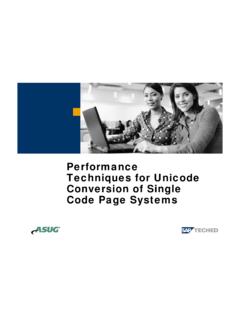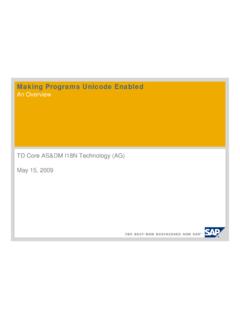Transcription of LaserCoptic® in Unicode® for Windows®
1 LaserCoptic in unicode for Windows , version Welcome to LaserCoptic in unicode for Windows (hereafter known as LaserCopticU). You now have at your fingertips professional quality unicode -encoded fonts in TrueType format for typing Coptic (including letters derived from Demotic and the characters for Sahidic, Fayumic, Bohairic, and Old Nubian). The fonts also include full support for nomina sacra overbars, underbars, overdots, and underdots. The fonts also support the Latin character set for English and other western European languages. The product also provides keyboard software for easy input of all characters in the fonts. This document has six (6) parts: 1. Copyright and Trademark Information 2. System Requirements 3. Registering LaserCopticU for Windows 4. Contacting Linguist's Software 5. Uninstalling LaserCopticU for Windows 6.
2 LaserCopticU for Windows Release History _____ 1. Copyright and Trademark Information a. Copyright 2006-2010 Payne Loving Trust. All rights reserved. By copyright law this software program may not be modified or copied for others, whether or not sold. b. LaserCoptic is a trademark of the Payne Loving Trust registered in the Patent and Trademark Office. CopticLSU, NagHammadiLSU, and EnglishLS are trademarks of the Payne Loving Trust. 2. System Requirements a. Operating Systems: 1) Requires Windows 7, Windows Vista, Windows XP, and Windows 2000 SP3. b. Applications: 1) Requires any unicode -compatible application, such as Microsoft Word 2007, 2003, 2002, 2000, or 97, or any component of Microsoft Office 97 or newer (except PowerPoint 97-2003, which are not compatible). Adobe InDesign, Adobe Creative Suite CS2 and newer, and QuarkXPress and newer, are all unicode -compatible.
3 And newer is unicode -compatible. 2) Requires Microsoft Word 2007 or Word 2003, or another component of Microsoft Office 2007 or Office 2003 (except PowerPoint 2003, which is not compatible), or Adobe InDesign CS4 or newer, or or newer to benefit from the OpenType layout features built into the CopticLSU and NagHammadiLSU fonts. These features allow correct positioning of nomina sacra overbars, underbars, overdots, and underdots. 3) No other application from vendors other than Microsoft are known to be compatible, including unicode -compatible applications such QuarkXPress , because they do not support the OpenType features built into these fonts. 4) Older, non- unicode applications such as Adobe FrameMaker, Adobe PageMaker, and Corel WordPerfect are not compatible. QuarkXPress and earlier is not compatible.
4 C. Known problems: 1) Some of your applications' default settings must be changed to avoid unexpected results when using these fonts and keyboard software. Complete instructions for doing this in Word for Windows are provided in the document Customize Word Settings. 2) Decimal character 254 ( Latin small letter thorn) in the fonts can no longer be input (in Microsoft Office) using keyboard input, even if shown on the EnglishLS keyboard charts. The keystroke does not work in Word 2007, Word 2003, or Word 2002. Character code input (Alt+0254) also does not work in these versions of Word. At this time there are three alternative ways to input this character: 1) the user may use the Insert Symbol feature from the Word menu bar; 2) the user may type the character in WordPad and copy and paste the characters into Word; or 3) the user may assign a Word shortcut to this character following the instructions given in paragraph 8a, page 11, of "Customize Word Settings".
5 Microsoft has acknowledged this problem in Word but so far has provided no fix. 3. Registering LaserCopticU for Windows a. If you purchased this product directly from Linguist's Software you already are registered and eligible for support and product upgrades. b. If you have purchased this product from a reseller you must mail or fax the blue registration card to us to register your purchase. If you no longer have the blue registration card please contact the sales office (425-775-1130 or for registration information. You must register to be eligible for support and for product upgrades. 4. Contacting Linguist's Software a. TECHNICAL SUPPORT: 1) Phone (425) 775-1130, 9 AM - 5 PM Pacific Time 2) Email us at b. INFORMATION: 1) Web: 2) Email: c. ORDERS: 1) Linguist's Software 2) PO Box 580, Edmonds, WA 98020-0580 3) phone: (425) 775-1130, fax (425) 771-5911 4) email: 5) web: 5.
6 Uninstalling LaserCopticU for Windows a. To uninstall this product run Uninstall in the LaserCopticU Program Group on the Start menu. b. Alternatively, find the uninstaller program in the programs Control Panel in Windows 7, the Program and Features Control Panel in Windows Vista, the Add or Remove programs Control Panel in Windows XP, or the Add/Remove programs Control Panel in Windows 2000. 6. Release History Version July 7, 2010 The product is now Windows 7 and Vista compatible. The keyboards (keyboard drivers) have been upgraded to support Windows 7 and Vista. The keyboards also install with a single click of an icon on the Start menu. The user no longer goes into Control Panel to manually set up a keyboard (except in Windows 2000). The EnglishLS OT and EnglishLS keyboards have been upgraded, with different keystrokes for input of accents, making typing more intuitive.
7 Windows NT4/Me/98/95 is no longer supported. All documentation has been updated. Version - December 4, 2007 The EnglishLS OT OpenType and EnglishLS Deadkey keyboards were added to the product. They were included in the documentation but had not been included in the product. The CopticLSU OT OpenType keyboard layout chart was corrected. An incorrect instruction had been included at the bottom of the chart. Version - November 7, 2006 Initial release of LaserCoptic in unicode for Windows. The product includes two unicode -encoded, OpenType-enabled, TrueType format fonts, CopticLSU and NagHammadiLSU. The fonts support the Coptic language (including letters derived from Demotic and the characters for Sahidic, Fayumic, Bohairic, and Old Nubian). The fonts also include full support for nomina sacra overbars, underbars, overdots, and underdots. The fonts also support the Latin character set for English and other western European languages.
8 The product also provides keyboard software for easy input of all characters in the fonts. There are four keyboards in the product, arranged phonetically, based on the US keyboard arrangement as much as possible. The CopticLSU OT keyboard layout provides easy input of Coptic using the OpenType layout features in the font. The input order is letter followed by diacritic (either overdot, underdot, overline, or underline), followed by a second diacritic, if required. Standardized input order (required to conform to the unicode Standard) is letter, then diacritics above the letter, then diacritics below the letter. Use of this keyboard requires Word 2003 (or another component of Office 2003, except PowerPoint 2003, which does not support these fonts). The CopticLSU DK deadkey keyboard layout provides easy input of Coptic using deadkey input. Any unicode -compatible application may be used.
9 (It is not restricted to Word 2003, as the OpenType keyboards are.) Input order is reversed from the OT keyboard. Users first type the diacritic key (representing either the overdot, underdot, or overline) and nothing happens. This key "sets up" the keyboard in preparation for the next keystroke. The user then types the letter to be modified by the overdot, underdot, or overline, and the keyboard software inputs the pre-composed, modified letter. Underlines are not supported by this keyboard, and must be input using Insert Symbol. The EnglishLS OT keyboard supports the Latin letters in the fonts, providing an easy way to type English plus the supported west European languages supported by the fonts. Input order follows the OpenType standard; type the letter, then any diacritic above the letter, then any diacritic below the letter. This keyboard requires Word 2003. The EnglishLS keyboard layout also supports the Latin letters in the fonts, but with the deadkey input method, and can be used by any unicode -compatible application.
10 The product installs automatically and places all documentation on the Windows Start menu for easy access by the user. All documentation is in PDF format and may be viewed and/or printed by the user. Documentation includes a Setup Manual, the LaserCopticU Keyboards manual, the LaserCopticU User's Manual, and the Troubleshooting Manual. Word documents demonstrating the fonts are also provided.