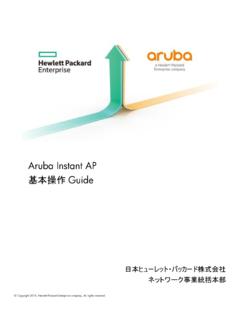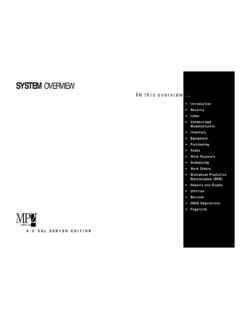Transcription of LaserJet Enterprise MFP M725 series - HP
1 LaserJet Enterprise MFP M725 series M725dn M725f M725z M725z+. Enable large-volume printing on a wide range of paper sizes up to Ledger/A3 with a 4,600-sheet maximum input Preview and edit scanning jobs. Centrally manage printing policies. Safeguard sensitive business information. Print speed:13 Up to 40 ppm black (letter). Print resolution: Up to 1200 x 1200 dpi black (best). Scan resolution: Up to 600 x 600 dpi hardware, Up to 600 dpi Optical Standard connectivity: 2 Hi-Speed USB Host; 1 Hi-Speed USB Device; 1 Gigabit Ethernet 10/100/1000T network; 1 Foreign Interface; 1 Hardware Integration Pocket; 2 Internal USB Host Duty cycle:14 Up to 200,000 pages Duplex print options: Automatic (standard).
2 Mobile printing capability: HP ePrint, Apple AirPrint (HP LaserJet Enterprise MFP M725dn shown). Expand your options with sharp Ledger/A3 Extend the capabilities of workteam print environments, printing using a rich array of easy-to-integrate solutions. Empower your teams to do more print, scan, copy, Help save energy and reduce environmental and fax1 on paper sizes up to Ledger/A3 from a impact desktop-sized MFP. Reduce energy use with HP Auto-On/Auto-Off Stay focused on work paper capacity up to Technology,9 and conserve power with Instant-on 4,600 sheets and high-capacity cartridges limit , 4. Get impressive document quality with near edge-to-edge Use optional HP EcoSMART Fleet to easily create and HP LaserJet Enterprise printing and a convenient, built-in manage environmental printing policies and MFP M725f Print what you need, even on the go from your Conserve resources and save paper use automatic smartphone or tablet using HP ePrint3 or Apple Airprint.
3 6 two-sided printing. Quicken your business pace Easily recycle Original HP LaserJet toner cartridges through HP Planet Streamline tasks print, scan, copy, and fax1 projects directly at the MFP's large color touchscreen. Save time by launching one-touch workflows with HP Quick Sets. HP EcoSolutions Get just the results you need using touchscreen Reduce energy use with Instant-on controls to preview, edit, and reorder scans at the device. HP LaserJet Enterprise Easily send scanned files to a fax, folder, email, or USB. Reduce paper use by up to 50%, using MFP M725z Print right from a memory device via the USB port. automatic two-sided printing. Manage and protect your fleet for the Reduce waste scan, store, and long run distribute documents digitally.
4 Simplify fleet management using world-class tools such Join HP in more sustainable printing as HP Web Jetadmin,7 and reliably safeguard devices. Safeguard data at rest or in transit with an encrypted hard drive, user authentication, and security features. Add security tools such as card and badge readers . HP LaserJet Enterprise via the hardware integration 1. Compared with products that use traditional fusing. MFP M725z+. 1. Fax capabilities are available with an optional fax card on the HP LaserJet Enterprise MFP M725dn. 2 Maximum paper capacity of 4,600 sheets requires the purchase of optional paper tray accessories. 3 Requires an Internet connection to HP web-enabled printer and HP ePrint accounts registration (for a list of eligible printers, supported documents and image types and other HP ePrint details, see ).
5 Mobile devices require Internet connection and email capability. May require wireless access point. Separately purchased data plans or usage fees may apply. Print times and connection speeds may vary. Some HP LaserJet printers may require firmware upgrades. 4 High-capacity cartridges are optional for the HP LaserJet Enterprise 700 MFP series M725. 5 In-line stapler is not available on the HP LaserJet Enterprise MFP M725dn or M725f. 6 Supports the following devices running iOS or later: iPad , iPad 2, iPhone (3GS or later), iPod touch (3rd generation or later). Works with HP's AirPrint-enabled printers and requires the printer be connected to the same network as your iOS device.
6 Wireless performance is dependent upon physical environment and distance from the access point. AirPrint, the AirPrint Logo, iPad, iPhone, and iPod touch are trademarks of Apple Inc., registered in the and other countries. 7 HP Web Jetadmin is free and can be downloaded at 8 Solutions deployed through the hardware integration pocket may require additional purchase. 9 HP Auto-On/Auto-Off Technology capabilities subject to printer and settings; may require a firmware upgrade. 10 HP EcoSMART Fleet must be purchased separately. 11 Compared with products that use traditional fusing. 12 Program availability varies. Original HP cartridge return and recycling is currently available in more than 50 countries, territories and regions in Asia, Europe, and North and South America through the HP Planet Partners program.
7 For more information, visit: 13 Measured using ISO/IEC 24734, excludes first set of test documents. For more information see Exact speed varies depending on the system configuration, software application, driver, and document complexity. 14 Duty cycle is defined as the maximum number of pages per month of imaged output. This value provides a comparison of product robustness in relation to other HP LaserJet or HP Color LaserJet devices, and enables appropriate deployment of printers and MFPs to satisfy the demands of connected individuals or groups. HP LaserJet Enterprise MFP M725 series 1 100-sheet automatic document feeder HP LaserJet Enterprise MFP M725z+ printer shown 2 Intuitive 8-inch pivoting color touchscreen control panel with FutureSmart firmware and scan preview 1.
8 3 Hardware integration pocket (HIP) for solution 2. integration 3. 4 Easy-access USB port to save and print files directly 4. 5 In-line stapler with 500-sheet output bin 5. 6 Built-in automatic two-sided printing 7 Two 250-sheet input trays, one supporting up to legal and one supporting up to ledger/A3 9. 8 3,500-sheet high-capacity feeder and stand for a 10. 4,100-sheet total input capacity 6 11. 9 250-sheet output bin 10 Side door allows convenient access to the all-in-one 12 13. HP print cartridge 11 100-sheet multipurpose tray 1 supports a wide variety 14. of paper sizes and types 7. 15. 12 800 MHz processor, 1 GB standard memory 13 Two internal USB Host ports (for connecting 16.)
9 Third-party devices) 8 17. 14 HP High-Performance Secure Hard Disk 15 Fax port 18. 16 Foreign Interface port 19. 17 HP Jetdirect Gigabit Ethernet print server 18 Hi-Speed USB device port 19 Hi-Speed USB Host port Close-up of I/O port Front view series at a glance M725dn MFP M725f MFP M725z MFP M725z+ MFP. Part number CF066A CF067A CF068A CF069A. Gigabit Ethernet networking 3 3 3 3. Automatic two-sided printing 3 3 3 3. 100-sheet multipurpose tray 1 3 3 3 3. 2 x 250-sheet trays 2 and 3 3 3 3 3. 500-sheet tray1 Optional 3 Not available Optional 500-sheet feeder with cabinet and stand1 Optional 3 Not available Not available 3 x 500-sheet feeder and stand 1. Optional Not available 3 Not available 3,500-sheet high-capacity feeder and stand1 Optional Not available Not available 3.
10 500-sheet in-line stapler Not available Not available 3 3. HP High-Performance Secure Hard Disk 3 3 3 3. Fax Optional 3 3 3. ENERGY STAR qualified 3 3 3 3. 1. Up to 6 input trays are supported on the M725dn and M725z+ models, including the multipurpose tray and the standard 2 x 250-sheet trays. (The 3 x 500-sheet trays and stand counts for 3 trays; the 3,500-sheet HCI. feeder and stand counts for 2 trays.) The 500-sheet tray is not stackable. Top features Get precise document Do more with document sizes up to print via an easy-access USB port. Ledger/A3, and high-capacity cartridges3. finishing, one-touch and paper trays. Print nearly to the page's Monitor your devices with industry-leading workflows, and many tools, including HP Web Help protect edge, and even staple (Only on Z and Z+.)