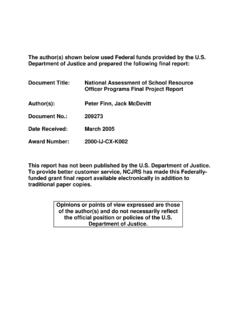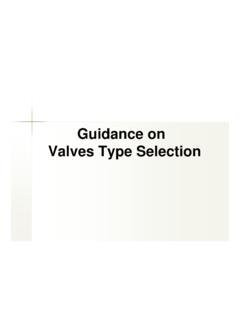Transcription of LaTeX2ε font selection
1 LATEX 2 font selection Copyright 1995 2021, LATEX Project Team. All rights 2021 Contents1 LATEX 2 fonts .. Overview .. Further information ..32 Text Text font attributes .. selection commands .. Internals .. Parameters for author commands .. Special font declaration commands .. 103 Math Math font attributes .. selection commands .. Declaring math versions .. Declaring math alphabets .. Declaring symbol fonts .. Declaring math symbols .. Declaring math sizes .. 174 font font definition files .. font definition file commands .. font file loading information .. Size functions .. 205 Thefontencpackage .. Encoding definition file commands .. Default definitions .. Encoding defaults .. Case changing .. 27 Thanks to Arash Esbati for documenting the newer NFSS features of 202016 font substitution.
2 Preloading .. Accented characters .. Naming conventions .. The order of declaration .. font series defaults per document family .. Handling of nested emphasis .. Providing font family substitutions .. 327 Additional text symbols textcomp328 If you need to know more ..331 IntroductionThis document describes the new font selection features of the LATEX DocumentPreparation System. It is intended for package writers who want to write font -loading packages similar document is only a brief introduction to the new facilities and is intendedfor package writers who are familiar with TEX fonts and LATEX packages. It isneithera user-guidenora reference manual for fonts in LATEX 2 . LATEX 2 fontsThe most important difference between LATEX and LATEX 2 is the way thatfonts are selected. In LATEX , the Computer Modern fonts were built intothe LATEX format, and so customizing LATEX to use other fonts was a LATEX 2 , very few fonts are built into the format, and there are commandsto load new text and math fonts.
3 Packages such astimesorlatexsymallowauthors to access these fonts. This document describes how to write similarfont-loading LATEX 2 font selection system was first released as the New font SelectionScheme (NFSS) in 1989, and then in release 2 in 1993. LATEX 2 includes NFSS release 2 as OverviewThis document contains an overview of the new font commands of 2describes the commands for selecting fonts in classes and lists the five LATEX font attributes, and lists the commands for selectingfonts. It also describes how to customize the author commands such as\textrmand\textitto suit your document 3explains the commands for controlling LATEX math fonts. It de-scribes how to specify new math fonts and new math 4explains how to install new fonts into LATEX. It shows how LATEX font attributes are turned into TEX font names, and how to specify yourown fonts using font definition 5discusses text font encodings.
4 It describes how to declare a newencoding and how to define commands, such as\AEor\", which havedifferent definitions in different encodings, depending on whether ligatures,etc. are available in the 6covers font miscellanea. It describes how LATEX performs font sub-stitution, how to customize fonts that are preloaded in the LATEX format,and the naming conventions used in LATEX font Further informationFor a general introduction to LATEX, including the new features of LATEX 2 , youshould readLATEX: A Document Preparation System, Leslie Lamport, AddisonWesley, 2nd ed, more detailed description of the LATEX font selection scheme is to be found inThe LATEX Companion, 2nd ed, by Mittelbach and Goossens, Addison Wesley, LATEX font selection scheme is based on TEX, which is described by itsdeveloper inThe TEXbook, Donald E. Knuth, Addison Wesley, 1986, revised in1991 to include the features of TEX Rahtz spsnfsssoftware contains the software for using a large num-ber of Type 1 fonts (including the Adobe Laser Writer 35 and the MonotypeCD-ROM fonts) in LATEX.
5 It should be available from the same source as yourcopy of uses fonts generated by Alan Jeffrey can convert fonts from Adobe font Metric format into a format readable byLATEX, including the generation of the font definition files described in Section should be available from the same source as your copyof practical, LATEX uses the font naming scheme called fontname ; thiswas described inFilenames for fonts,1 TUGboat11(4), class-writer s guideLATEX 2 for Class and Package Writersdescribes thenew LATEX features for writers of document classes and packages and is Configuring LATEX is covered by the guideConfigurationoptions for LATEX 2 the philosophy behind our policyon modifying LATEX is described inModifying up-to-date electronic version of this document can be found on any CTAN server, inthe documented source code (from the files used to produce the kernel ) is now available asThe LATEX 2 Sources.
6 This very large doc-ument also includes an index of LATEX commands. It can be typeset fromthe LATEX thebasedirectory; this uses the class more information about TEX and LATEX, please contact your local TEX UsersGroup, or the international TEX Users Group. Addresses and other details canbe found at: Text fontsThis section describes the commands available to class and package writers forspecifying and selecting Text font attributesEvery text font in LATEX has fiveattributes:encodingThis specifies the order that characters appear in the font . Thetwo most common text encodings used in LATEX are Knuth s TEX text encoding, and the TEX text extended encoding developed by the TEXU sers Group members during a TEX Conference at Cork in 1990 (henceits informal name Cork encoding ).familyThe name for a collection of fonts, usually grouped under a commonname by the font foundry.
7 For example, Adobe Times , ITC Garamond ,and Knuth s Computer Modern Roman are all font heavy and/or expanded a font is. For example, medium weight , narrow and bold extended are all form of the letters within a font family. For example, italic , oblique and upright (sometimes called roman ) are all font design size of the font , for example 10pt . If no dimension is specified, pt is possible values for these attributes are given short acronyms by LATEX. Themost common values for the font encoding are:OT1 TEX textT1 TEX extended textOMLTEX math italicOMSTEX math symbolsOMXTEX math large symbolsUUnknownL xx A local encoding4 The local encodings are intended for font encodings which are only locallyavailable, for example a font containing an organization s logo in various are far too many font families to list them all, but some common onesare:cmrComputer Modern RomancmssComputer Modern SanscmttComputer Modern TypewritercmmComputer Modern Math ItaliccmsyComputer Modern Math SymbolscmexComputer Modern Math ExtensionsptmAdobe TimesphvAdobe HelveticapcrAdobe CourierThe font series is denoting a combination of the weight (boldness) and theNewdescription2019/07/10width (amount of expansion).
8 The standard supported for weights and widthsare:ulUltra LightelExtra LightlLightslSemi LightmMedium (normal)sbSemi BoldbBoldebExtra BoldubUltra BolducUltra Condensed50%ecExtra Expanded150%uxUltra Expanded200%These are concatenated to a single series value except thatmis dropped unlessboth weight and width are medium in which case a singlemis for series values are then:mMedium weight and widthbBold weight, medium widthbxBold extendedsbSemi-bold, medium widthsbxSemi-bold extendedcMedium weight, condensed widthNote, that there are a large variety of names floating around like regular ,Newdescription2019/07/10 black , demi-bold , thin , heavy and many more. If at all possible theyshould be matched into the standard naming scheme to allow for sensible defaultsubstitutions if necessary, , demi-bold is normally just another name for semi-bold , so should getsbassigned, most common values for the font shape are:Newdescription2020/02/025nNormal (that is upright or roman )itItalicslSlanted (or oblique )scCaps and small capsscitCaps and small caps italicscslCaps and small caps slantedswSwashA less common value for font shape is:sscSpaced caps and small capsand there is alsouifor upright italic, , an italic shape but artifically turnedupright.
9 This is sometimes useful and available in some font size is specified as a dimension, for ; ifno unit is specified,ptis assumed. These five parameters specify every LATEX font , for example:LATEX specificationFontTEX font nameOT1 cmr m n 10 Computer Modern Roman 10 pointcmr10OT1 cmss m sl 1pcComputer Modern Sans Oblique 1 picacmssi12 OML cmm m it 10ptComputer Modern Math Italic 10 pointcmmi10T1 ptm b it 1inAdobe Times Bold Italic 1 inchptmb8t at 1inThese five parameters are displayed whenever LATEX gives an overfull box warn-ing, for example:Overfull \hbox ( too wide) in paragraph at lines 314--318[]\OT1/cmr/m/n/10 Normally [] and [] will be iden-ti-cal,The author commands for fonts set the five attributes:6 Author commandAttributeValue inarticleclass\textnormal{..}or\normalfo ntfamilycmrseriesmshapen\textrm{..}or\rm familyfamilycmr\textsf{..}or\sffamilyfam ilycmss\texttt{..}or\ttfamilyfamilycmtt\ textmd{..}or\mdseriesseriesm\textbf{.}
10 }or\bfseriesseriesbx\textit{..}or\itshap eshapeit\textsl{..}or\slshapeshapesl\tex tsc{..}or\scshapeshapesc\textssc{..}or\s scshapeshapessc\textsw{..}or\swshapeshap esw\textulc{..}or\ulcshapeshapeulc(virtu al) n,it,slorssc\textup{..}or\upshapeshapeup (virtual) norsc\tinysize5pt\scriptsizesize7pt\foot notesizesize8pt\smallsize9pt\normalsizes ize10pt\largesize12pt\ \ \ \ values used by these commands are determined by the document class,using the parameters defined in Section that there are no author commands for selecting new encodings. Theseshould be provided by packages, such as section does not explain how LATEX font specifications are turned into TEXfont names. This is described in Section selection commandsThe low-level commands used to select a text font are as follows.\fontencoding { encoding }\fontfamily { family }\fontseries { series }\fontshape { shape }\fontsize { size } { baselineskip }\linespread { factor }Each of the commands starting with\ one of the font attributes;Newdescription1998/12/01\ font sizealso sets\baselineskip.