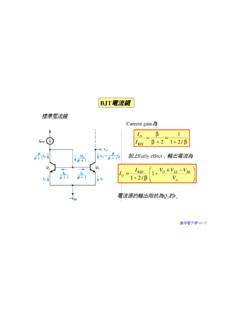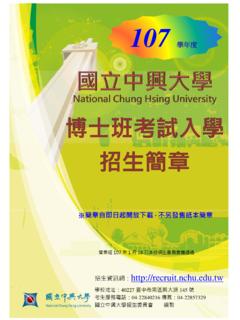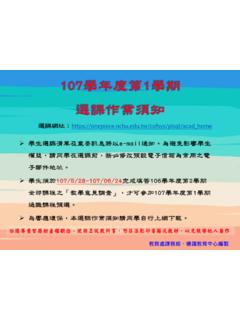Transcription of 電路佈線(Layout) - ezphysics.nchu.edu.tw
1 (I) 1 (Layout) ( 1 ) (PCB) ( 1 ) ( 1 ) 1 14 ( ) 30V ( 2) OrCAD Demo PCB layout OrCAD Protel 2 (Schematic) OrCAD Capture 1. OrCAD Capture a. Schematic Project Schematic( 3) PC Board Wizard 3 b. 4 (I) 2 CON CON : 4 c.
2 Options/Schematic Page Properties ( 165mm 114mm) 5 d. 6 7 (1) Place Part Part (2) Part Search Part Name (1) (2)(3)(4) (I) 3 "?" "*" 7 "CON? " 1: 4 2 CON "CON* " CON (3) Begin Search (4) Library Path 2. 8 a. File/New/Library( 8)=>OK( 9) ( 10) (Project manager) ( 11) 8 9 b. Save 10 11 c.
3 New Part ( 12) OK 13 (I) 4 12 13 (1) Preferences Grid Display Part and Symbol Grid Grid Style Lines ( 14) (2) Pointer snap to grid( ) 14 15 (3) Place Line Edit Edit Graphic Line Style& ( 16) (4) Place ellipse Edit Edit Filled Graphic fill Style: Solid( 17) Pointer snap to grid (I) 5 16 17 (5) Place pin Place Pin ( 18) Name Number Place rectangle ( 19) Pointer snap to grid 18 19 20 (6)Save 20 Place Part ( 21) 21 3.
4 File/Print Area/Set Print Preview ok PCB (Layout) Capture OrCAD Layout Layout Footprint Layout Footprint (I) 6 W 25W Layout ? 2. Footprint 22 CON1: BCON100T> LM317:TO>TO220AB C: a. 100mil (= mm) inch Layout Library TM_AXIAL( ) TM_DIODE( ) TM_CYLND( ) DIP100T( IC) DSUBT( ) SIP( ) Demo Ex_gui ( llb \tools\layout\library ) Footprint Footprint b.
5 OrCAD Layout ( / /OrCAD Demo/Layout Demo) 22 c. Library Manager( Tools/Library Manager 23) 24 23 24 d. ( 24) TM_AXIAL ( llb ) Libraries llb Footprints llb Footprints( 25) e. AX/. Footprint 1/4 W( 1 ) L ( 26) (=248mil) d (=20mil) Footprint 1/4 W (I) 7 25 26 Type( 1) CR 1/8W1/4W1/2W1W 2W 3W DIMENSION(mm)L 1 11 15 18 D H 3 28 30 30 30 33 d ( 2) TM_CYLND 125mil Footprint 2 200 Footprint (175 100.)
6 031 ) TM_DIODE DAX/. (425 150 .040 ) DIP100T IC (100 14 IC 14 ) TO TO-932 TO-220 . DataSheet f. Footprint Capture Ctrl 400mil .31(inch=31mil) 100mil (I) 8 Edit ( 27) 27 g. Property Editor PCB Footprint Edit( 28) 28 29 30 h. Edit Property Values ( 29) Footprint( 30 Library Manager ) Footprint : (1) Windows XP .UPD ( Footprint) ( DataSheet) DAX/. (I) 9 { } 1 2 1 2 : {Value} PCB FootPrint 10k AX/.
7 10uF CPCYL1 (2) Capture Project manager PAGE1 Tools/Update Update Properties (3) OK 31 i. Footprint ( > ) : Footprint 3 R TM_AXIAL>AX/. 1N4002 TM_DIODE>DAX/. LM317 TO> TO220AB C_pol(C1) TM_CYLND> C TM_CYLND> CON BCON100T> 337 317 TO220 3.
8 Footprint Footprint( ) Footprint Footprint Footprint TO-220 ( Footprint ) (I) 10 a. 32 TO-220 ( ) ( ) 32 b. OrCAD Layout Library Manger Create New Footprint OK( 33) 33 34 c. 34 Library Manger Pad Pin Tool d. Obstacle Tool Edit Obstacle 35 (I) 11 35 36 e. Options/System System Settins ( 36) 50mil f. 1 Edit Pad ( 37) PadstackName T2[Local] 1 37 38 g.
9 View Spreadsheet Padstacks Padstacks ( 38) T2 TOP 62mil TOP Button h. Save ( 39) 39 : Footprint (I) 12 337 317 TO220 4. Netlist : a. Capture Project manager PAGE1 Tools/Creat ( 40) Create Netlis Layout /Options/User Properties are inches ( 41) 40 41 Session Log ERROR [XLT0009] Unexpected unknown Exception 42 b. (Project manager) ( 42) 4. Capture Netlist Layout a. OrCAD Layout Open new board( 43) AutoECO ( 44) MNL ApplyECO (I) 13 43 44 b.
10 Layout Link Footprint to Component ( 45) Footprint Defer remaining edits until OK 45 46 c. 14 errors( 46) diode Library Manger TM_DIODE>DAX/. C A Capture 1 2 ( 47) 47 d. Capture diode Edit Part( 48) Demo Edition (I) 14 48 49 e. diode Pin Properties A( 49) C (Update Current) (Update All) Update All( 50) 50 f. mnl Layout mnl No errors found( 51) (I) 15 51 52 5. a. DRC ( Online DRC) (Auto Pan Options/User Display Preferences/Enable AutoPan) 53 (a) (b) (c) (d) (e)(f) (g)(h) (a) Library Manager (b) (c) View Spreadsheet (d) (e) Component Tool / / / / / (f) Pin Tool / / / / / (g) Obstacle Tool / / / / / (h) (I) 16 layout BOT AST layer name Global Layer ( ) Top Layer.