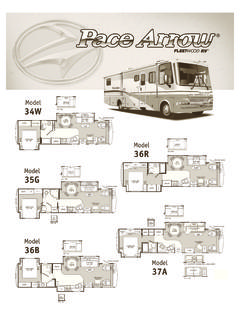Transcription of LCDTV PLASMA TV OWNER’S MANUAL - rdex.net
1 Please r ead this MANUAL carefully before operatingyour set. Retain it for future model number and serial number of the set. See the label attached on the back cover and quote this information to your dealer when you r equire PLASMA TVOWNER S MANUALLCD TV MODELS32LC7D32LC7DC37LC7D42LC7 DPLASMA TV / / an ENERGY STARP artner LGE U. S. A., determined that thisproduct meets theENERGY STAR guidelinesfor energy STAR is a set of power-savingguidelines issued by the Protection Agency(EPA).LG's own special digital image generator, consistingof a full digital image processor, six different mainpicture quality television. high -resolution digitaltelevision broadcast and playback system composedof roughly a million or more pixels, 16:9 aspect-ratioscreens, and AC3 digital audio.
2 A subset of digitaltelevision, HDTV formats include 1080i and HDMI CEC support of LG s audio/video deviceconnected to the HDMI ( high - definition multimediainterface), LG TV with this logo works easily with oneremote control. Manufactured under license from Dolby Laboratories. Dolby and the double-D symbol are trademarks ofDolby Laboratories. is a trademark of SRS Labs, XT technology is incorporated underlicense from SRS Labs, has 2 HDMI ports that connect audio and videodevices with one cable and produces the highestquality digital images and / CAUTIONWARNING / CAUTIONTo prevent fire or shock hazards, do not exposethis product to rain or NOTICEC lass B digital deviceThis equipment has been tested and found to complywith the limits for a Class B digital device, pursuant toPart 15 of the FCC Rules.
3 These limits are designedto provide reasonable protection against harmfulinterference in a residential installation. This equipmentgenerates, uses and can radiate radio frequency energyand, if not installed and used in accordance with theinstructions, may cause harmful interference to radiocommunications. However, there is no guarantee thatinterference will not occur in a particular this equipment does cause harmful interference toradio or television reception, which can be determinedby turning the equipment off and on, the user isencouraged to try to correct the interference by oneor more of the following measures:- Reorient or relocate the receiving Increase the separation between the equipment Connect the equipment to an outlet on a circuitdifferent from that to which the receiver is Consult the dealer or an experienced radio/TVtechnician for changes or modifications not expressly approvedby the party responsible for compliance could voidthe user s authority to operate the not attempt to modify this product in any waywithout written authorization from LG modification could void the user sauthority to operate this product The lightning flash with arrowheadsymbol, within an equilateral triangle.
4 Isintended to alert the user to the presenceof uninsulated dangerous voltage within theproduct s enclosure that may be of sufficientmagnitude to constitute a risk of electric shock exclamation point within an equilateraltriangle is intended to alert the user tothe presence of important operating andmaintenance (servicing) instructions in the litera-ture accompanying the REDUCE THE RISK OF ELECTRIC SHOCKDO NOT REMOVE COVER (OR BACK). NOUSER SERVICEABLE PARTS INSIDE. REFER TOQUALIFIED SERVICE REDUCE THE RISK OF FIRE AND ELECTRICSHOCK, DO NOT EXPOSE THIS PRODUCT TORAIN OR TO CABLE/TV INSTALLERThis reminder is provided to call the CATV systeminstaller s attention to Article 820-40 of the NationalElectric Code ( ). The code provides guidelines forproper grounding and, in particular, specifies that thecable ground shall be connected to the grounding systemof the building, as close to the point of the cable entryas SAFETY INSTRUCTIONSSAFETY INSTRUCTIONSI mportant safety instructions shall be provided with each apparatus.
5 This information shall be given in a separatebooklet or sheet, or be located before any operating instructions in an instruction for installation for use andsupplied with the apparatus. This information shall be given in a language acceptable to the country where the apparatus is intended to be used. The important safety instructions shall be entitled Important Safety Instructions . The following safetyinstructions shall be included where applicable, and, when used, shall be verbatim as follows. Additional safetyinformation may be included by adding statements after the end of the following safety instruction list. At themanufacturer s option, a picture or drawing that illustrates the intent of a specific safety instruction may beplaced immediately adjacent to that safety instruction:Read these these all all not use this apparatus near only with dry not block any ventilation openings.
6 Install inaccordance with the manufacturer s not install near any heat sources such asradiators, heat registers, stoves, or other apparatus(including amplifiers)that produce not defeat the safety purpose of the polarizedor grounding-type plug. A polarized plug hastwo blades with one wider than the other. Agrounding type plug has two blades and a thirdgrounding prong, The wide blade or the thirdprong are provided for your safety. If the providedplug does not fit into your outlet, consult anelectrician for replacement of the obsolete the power cord from being walked onor pinched particularly at plugs, conveniencereceptacles, and the point where they exit fromthe use attachments/accessories specified bythe this apparatus when unused for longperiods of ManualOwner ManualOwner ManualOwner ManualOwner ManualOwner ManualOwner ManualOwner ManualOwner ManualOwner ManualOwner ManualOwner ManualOwner ManualOwner ManualOwner Manual12345678 owner ManualOwner Manual3 Use only with the cart, stand, tripod, bracket,or table specified by the manufacturer, or soldwith the apparatus.
7 When a cart is used, usecaution when moving the cart/apparatuscombination to avoid injury from touch this apparatus or antenna duringa thunder or lighting storm. Do not allow a impact shock or any objects tofall into the product, and do not drop onto thescreen with all servicing to qualified service is required when the apparatus hasbeen damaged in any way, such as power-supplycord or plug is damaged, liquid has beenspilled or objects have fallen into the apparatus,the apparatus has exposed to rain or moisture,does not operate normally, or has concerning the Power Cord :Most appliances recommend they be placedupon a dedicated circuit; that is, a single outletcircuit which powers only that appliance andhas no additional outlets or branch the specification page of this owner 'smanual to be not overload wall outlets.
8 Overloaded walloutlets, loose or damaged wall outlets, extensioncords, frayed power cords, or damaged orcracked wire insulation are dangerous. Any ofthese conditions could result in electric shockor fire. Periodically examine the cord of yourappliance, and if its appearance indicates dam-age or deterioration, unplug it, discontinue useof the appliance, and have the cord replacedwith an exact replacement part by an authorizedservicer. Protect the power cord from physicalor mechanical abuse, such as being twisted,kinked, pinched, closed in a door, or walkedupon. Pay particular attention to plugs, walloutlets, and the point where the cord exits use marking :WARNING - To reduce the risk of fire or elec-tric shock, do not expose this appliance to rainor Location Marking : Apparatus shall not beexposed to dripping or splashing and noobjects filled with liquids, such as vases, shallbe placed on or over that you connect the earth ground wireto prevent possible electric shock.
9 If groundingmethods are not possible, have a qualifiedelectrician install a separate circuit breaker. Do not try to ground the unit by connecting itto telephone wires, lightening rods, or gas DDEEVVIICCEE FFRROOMM MMAAIINNSSM ains plug is the disconnecting device. Theplug must remain readily ManualOwner ManualOwner ManualOwner ManualOwner ManualOwner ManualOwner ManualOwner ManualOwner ManualOwner ManualOwner ManualOwner Manual91210111314151617 Power SupplyShort-circuitBreaker4 CONTENTSWARNING / CAUTION ..1 SAFETY INSTRUCTIONS ..2 INTRODUCTION ..6 Feature of this TV ..6 PREPARATIONA ccessories ..7 Front Panel Information ..8 Back Panel Information ..10 Back Cover for Wire Arrangement ..12 Attaching the TV to a Wall ..14 Stand Installation ..15 VESA Wall Mounting ..16 Desktop Pedestal Installation.
10 16 Antenna or Cable Connection ..17 EXTERNAL EQUIPMENT SETUPHD Receiver Setup ..18 DVD Setup ..21 VCR Setup ..23 Other A/V Source Setup ..25PC Setup ..26AV Out Setup & digital Audio Output ..29 WATCHING TV / CHANNEL CONTROLR emote Control Key Functions ..30 Turning On TV ..32 Channel Selection ..32 Volume Adjustment ..32On-Screen Menus Selection ..33 Channel Search ..34 - Auto Scan (EZ Scan) ..34- Add / Delete Channel ( MANUAL Scan) ..35- Channel Editing ..36 DTV Signal Strength ..37 Input Source Selection ..38 Input Label ..39 SimpLink ..40 PICTURE CONTROLP icture Size (Aspect Ratio) Control ..42 Preset Picture Settings ..44- EZ Picture - Preset ..44- Color Tone - Preset..45 MANUAL Picture Adjustment ..46- EZ Picture - User Mode ..46- Color Tone - User Mode ..47XD - Picture Improvement Technology.