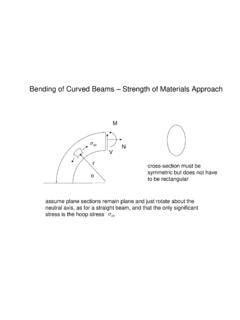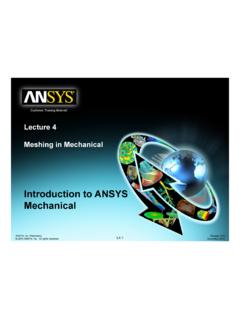Transcription of Lecture 1 Introduction to ANSYS Workbench - Rice …
1 1 2015 ANSYS , Inc. February 27, 2015 Release Lecture 1 Introduction to ANSYS Workbench Introduction to ANSYS Mechanical 2 2015 ANSYS , Inc. February 27, 2015 Welcome! Welcome to the ANSYS Mechanical application introductory training course. This training course covers the basics of using ANSYS Mechanical in performing structural and thermal analyses. It is intended for all new or occasional ANSYS Mechanical users, regardless of the CAD software used. Course Objectives: General understanding of the user interface, as related to geometry import, meshing, application of loads and supports, and postprocessing Procedure for performing FEA simulations, including linear static, modal, and harmonic structural analyses and nonlinear steady-state thermal analyses Utilizing parameters for what-if scenarios Training Courses are also available covering the use of other Workbench modules ( DesignModeler, Design Exploration, etc.)
2 3 2015 ANSYS , Inc. February 27, 2015 Agenda (Day 1) Morning Lecture Introduction Lecture Chapter 2: Mechanical basics Workshop Lecture Chapter 3: General Preprocessing Workshop Lecture Chapter 3, continued Afternoon Workshop Lecture Chapter 3, continued Workshop or Workshop Lecture Chapter 4: Meshing in Mechanical Workshop Lecture Chapter 4 (continued) Workshop Lecture Chapter 5: Modeling Connections Workshop 4 2015 ANSYS , Inc. February 27, 2015 Agenda (Day 2) Morning Lecture Chapter 5 (continued) Workshop Lecture Chapter 6: Remote Boundary Conditions Workshop Lecture Chapter 6 (continued) Workshop Lecture Chapter 7: Static Structural Analysis Workshop Afternoon Lecture Chapter 7 (continued) Workshop Lecture Chapter 8: Modal Analysis Workshop Lecture Chapter 9: Thermal Analysis Workshop 5 2015 ANSYS , Inc.
3 February 27, 2015 Agenda (Day 3) Morning Lecture Chapter 10: Multistep Analysis Workshop Lecture Chapter 11: Results and Postprocessing Workshop Afternoon Lecture Chapter 12: CAD and Parameters Workshop Choice of Appendix Chapters or discussion of user issues* * This course has been designed to run to just over days to allow the last afternoon to be more informal. There is a choice of Appendix Chapters that explore different analysis types or go into some subjects in more depth. If time allows user problems can also be discussed depending on the number of attendees. 6 2015 ANSYS , Inc. February 27, 2015 Lecture 1: Contents ANSYS Inc. Customer Portal Workbench Overview of Mechanical 7 2015 ANSYS , Inc. February 27, 2015 A: About ANSYS Inc. FOCUSED This is all we do. Leading product technologies in all physics areas Largest development team focused on simulation DEDICATED 2,700+ 75 40 employees locations countries MARKET LEADER Long-term growth, financial stability and CAD agnostic PROVEN Validating our solutions on the most advanced product applications 40+ years 8 2015 ANSYS , Inc.
4 February 27, 2015 Breadth of Technologies Structural Mechanics: From Linear Statics Fluid Mechanics: From Single-Phase Flows Electromagnetics: From Low-Frequency Windings Systems: From Data Sharing To High-Speed Impact To Multiphase Combustion To High-Frequency Field Analysis To Multi-Domain System Analysis 9 2015 ANSYS , Inc. February 27, 2015 The ANSYS Customer Portal Contains over 85,000 support assets powered by a modern web user interface and powerful search engine. Over million page views in 2014 Support Products Downloads Knowledge Resources Classroom Training Webinars Service Requests Product Assets Latest Release Updates Tools Previous Release(s) Extension Library (App Store) Solutions Conference Proceedings Class3 Reports Documentation Training & Tutorials 10 2015 ANSYS , Inc. February 27, 2015 About search The ANSYS Customer Portal s search is powered by dedicated Google hardware.
5 Mesh = Meshed = Meshing Export = Exported = Exporting XXXXX = YYYYY = ZZZZZ Example: You want a meshing tutorial for ANSYS Meshing and your search has results for other products that are not of interest to you; by selecting the product facet ANSYS Meshing you can narrow down your results further. Search Facets 11 2015 ANSYS , Inc. February 27, 2015 Support / downloads / training Submit and review service requests If you cannot find the answer to your question within the ANSYS Customer Portal then you can submit a service request. A member of ANSYS technical support will then get back to you with advice or a solution. Download the latest software and updates Download ISO images if you wish to create a DVD which is recommend for installations on multiple computers and allows you to keep an archive of the installation for later re-use.
6 Package downloads can also be selected if you want to install files directly. Download classroom and video training material Training and tutorial material are available for both a broad range of ANSYS products and user s experience. Search the hundreds of courses available and improve your knowledge of ANSYS software. 12 2015 ANSYS , Inc. February 27, 2015 C. ANSYS Workbench ANSYS Workbench is a project-management tool. It can be considered as the top-level interface linking all our software tools. Workbench handles the passing of data between ANSYS Geometry / Mesh / Solver / Postprocessing tools. This greatly helps project management. You do not need worry about the individual files on disk (geometry, mesh etc). Graphically, you can see at-a-glance how a project has been built. Because Workbench can manage the individual applications AND pass data between them, it is easy to automatically perform design studies (parametric analyses) for design optimisation.
7 13 2015 ANSYS , Inc. February 27, 2015 D. Demonstration Demonstration : What you can learn in this demonstration : How to use Workbench project page How to save, open, archive a project How to create different analysis Understand each stage of an analysis Edit units, properties and files options Working with parameters 14 2015 ANSYS , Inc. February 27, 2015 E: Summary ANSYS Workbench is a convenient way of managing your simulation projects. Workbench is used to launch the individual software components, and used to transfer data between them. It is easy to see at-a-glace how a model has been built, and determine which files were used for a particular simulation (pairing geometry files to solver runs) Workbench also makes it straightforward to perform parametric analyses (without the user needing to manually launch each application in turn), and makes it easy to simulate multi-physics scenarios like fluid-structure interaction.
8 15 2015 ANSYS , Inc. February 27, 2015 F. Mechanical Overview Analysis types available in Workbench - Mechanical: Structural (static and transient): Linear and nonlinear structural analyses. Dynamics: modal, harmonic, response spectrum, random vibration, flexible and rigid dynamics. Heat Transfer (steady state and transient): Solve for temperature field and heat flux. Temperature-dependent conductivity, convection, radiation and materials allowed. Magnetostatic: Perform various magnetic field analyses. Electrical: Simulate electrical devices such as motors, solenoids, Note, the active ANSYS license dictates what functionality is available to the user. Not all features listed are covered in this Introductory course. 16 2015 ANSYS , Inc. February 27, 2015 .. Mechanical Overview Add-on licenses for Mechanical: Rigid Dynamics Fatigue Module ACP Workbench products are available for Windows and Linux operating systems.
9 Check the ANSYS web site or online documentation for the latest compatibilities. Network licensing capabilities are used for all ANSYS and ANSYS Workbench products. 17 2015 ANSYS , Inc. February 27, 2015 G. APPENDIX 18 2015 ANSYS , Inc. February 27, 2015 .. Workbench Overview The options visible in the left-hand column show all the products (systems) you have licenses for. TIP: If this list appears empty, you have a problem with your licensing. Analysis Systems are ready-made stencils that include all the individual systems (applications) needed for common analyses (for example Geometry + Mesh + Solver + Post-Processor) Component Systems are the individual building-blocks for each stage of the analysis Design Exploration provides tools for optimising designs and understanding the parametric response. 19 2015 ANSYS , Inc.
10 February 27, 2015 .. Basic Workflow Dragging an Analysis System onto the project desktop lays out a workflow, comprising all the steps needed for a typical analysis. Workflow is from top to bottom. As each stage is complete, the icon at the right-hand side changes 20 2015 ANSYS , Inc. February 27, 2015 .. Alternative Workflow However, an analysis could equally well be prepared by selecting the individual Component Systems that are needed for this analysis, and then linking them together with connectors. TIP: There are two ways to create the connectors between the systems: 1)Use the mouse to draw a line (eg A2 to B3, B4 to C4 etc) 2)Or, simply drop the new system on the cell of the upstream one, and the link will be generated automatically. 21 2015 ANSYS , Inc. February 27, 2015 .. Cell States As each stage in the model-build is completed, the state of the cell changes.