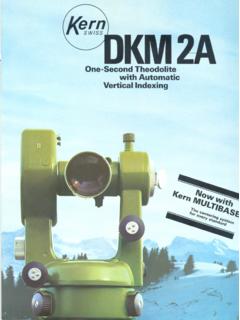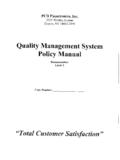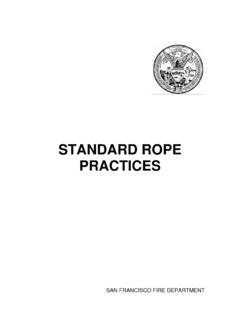Transcription of Leica TM6100A - Swisstek
1 Leica TM6100 AUser ManualVersion on the purchase of a TM6100A manual contains important safety directions as well as instructions for setting up the product and operating it. Refer to "6 Safety Directions" for further carefully through the User manual before you switch on the identificationThe type and the serial number of your product are indicated on the type the type and serial number in your manual and always refer to this information when you need to contact your agency or Leica Geosystems authorized service :_____Serial No.:_____IntroductionTM6100A3 SymbolsThe symbols used in this manual have the following meanings:TypeDescription DangerIndicates an imminently hazardous situation which, if not avoided, will result in death or serious injury.
2 WarningIndicates a potentially hazardous situation or an unintended use which, if not avoided, could result in death or serious injury. CautionIndicates a potentially hazardous situation or an unintended use which, if not avoided, may result in minor or moderate injury and/or appreciable material, financial and environmental damage.)Important paragraphs which must be adhered to in practice as they enable the product to be used in a technically correct and efficient CompactFlash and CF are trademarks of SanDisk Corporation Bluetooth is a registered trademark of Bluetooth SIG, IncAll other trademarks are the property of their respective of this manualDescription GeneralThis manual applies to all TM6100A documentationNameDescription and FormatUser ManualAll instructions required in order to operate the product to a basic level are contained in the User manual .
3 Provides an overview of the product together with technical data and safety 9 NameDescription and FormatSystemField ManualDescribes the general working of the product in standard use and specific onboard application programs. Intended as a quick reference field 9 Technical Reference ManualOverall comprehensive guide to the product and program functions. Included are detailed descriptions of special software/hardware settings and soft-ware/hardware functions intended for technical to the following resources for all TM6100A documentation and soft-ware the TPS6000 Product CD of ContentsTM6100A5 Table of ContentsIn this manualChapterPage1 Description of the Storage and Data Conversion Components172 User Key Principles406TM6100 ATable of with the CompactFlash Survey Application autocollimation to Application of the horizontal and vertical movements554 Check & Adjustment (l, t, i and c) Axis Adjustment (a)
4 The Circular Level of the Instrument and the Circular Level of the Prism the Laser Plummet of the the of the autocollimation reticule805 Care and and of ContentsTM6100A76 Safety of of Compatibility Statement, Applicable in Technical to National side cover with Technical Data of the Instrument1128 International Limited Warranty, Software License Agreement1191 - 8TM6100 ADescription of the System1 Description of the ComponentsMain componentsTM6100A_001TM6100 AComponentDescriptionTM6100A an instrument of highest accuracy for measuring, calculating and capturing data. connected with LGO Tools to view, exchange and manage SoftwareThird party metrology software with an interface to the TM6100A for acquisition, analysis, management and reporting of data.
5 LGO ToolsAn office software consisting of a suite of standard and extended programs for the viewing, exchange and management of of the SystemTM6100A1 - 9 TerminologyThe following terms and abbreviations may be found in this manual :TermDescriptionTPST otal Station Positioning SystemLGO ToolsLEICA Geo Office ToolsMotorisedTM6100A instruments are fitted with internal motors, enabling automatic horizontal and vertical turning are referred to as side coverCommunication side cover with integrated Bluetooth is a compo-nent with external devices, laptop with application - 10TM6100 ADescription of the SystemInstrument modelsModelDescriptionTM6100 AElectronic theodolite, motorised, " Geo Office Tools LGO Tools supports TM6100A instruments. It also supports all other Leica TPS instruments.
6 LGO Tools is based on a graphical user interface with standard Windows oper-ating procedures. LGO Tools provides the following functionality:FunctionalityDescriptionSt andard FunctionalityIncludes data exchange between computer and instrument, data management including viewing and editing, reporting, creation and management of codelists, creation and use of format files for data conversion, uploading and deleting of system software and application programs. Supported operating systems: Windows XP, Windows 2000. Refer to the online help of LGO Tools for additional of the SystemTM6100A1 - ConceptDescriptionTM6100A instruments support the following types of typeSoftware typeDescriptionSystem softwareThis software comprises the central functions of the instrument.
7 It is also referred to as programs Survey and Setup are integrated into the firmware and cannot be English language is integrated into the firmware and cannot be softwareNumerous languages are available for the TM6100A instruments. This software is also referred to as system system software enables a maximum of three languages which can be stored at any one time - the English language and two other languages. The English language is the default language and cannot be deleted. One language is chosen as the active - 12TM6100 ADescription of the SystemSoftware uploadAll instrument software is stored in the System RAM of the instrument. The software can be uploaded onto the instrument using the following methods: Using LGO Tools the software is transferred via the serial interface to the CompactFlash card in the instrument, which is then stored to the System RAM.
8 By connecting the CompactFlash card directly to the computer either via an internal card slot housing or an external OMNI drive, the software is transferred to the card, which is then stored to the System programsA suite of optional specific application programs are available for the of the programs are activated freely and require no license key and others require purchasing and are only activated with a license party appli-cation programsThere are various third party applications available for the TM6100A , onboard or computer based software. Please contact your Leica Geosystems representative for application programsCustomised software specific to user requirements can be devel-oped using the GeoC++ development kit. Information on the GeoC++ development environment is available on request from a Leica Geosystems typeDescriptionDescription of the SystemTM6100A1 - Storage and Data Conversion ConceptDescriptionData is stored within a job in a database on a memory device.
9 This is either a CompactFlash card or an internal deviceCompactFlash card:A CompactFlash card housing is standard. A CompactFlash card can be inserted and removed. Available capacity: 256 MB and 1 GB.)Whilst other CompactFlash cards may be used, Leica recommends Leica CompactFlash cards and cannot be held responsible for data loss or any other error that may occur when using a non- Leica memory:An internal memory is always fitted. It resides inside the instrument. Available capacity: 256 MB.)Unplugging connecting cables or removing the CompactFlash card during the meas-urement may cause loss of data. Always return to TM6100A Main Menu before removing the CompactFlash card and switch off the instrument before removing - 14TM6100 ADescription of the SystemData conversionExportData can be exported from a job in a wide range of ASCII formats.
10 A standard set of Export Formats is delivered with the system. Customized export format can defined in Format Manager which is a PC tool in Leica Geo Office Tools. Refer to the online help of LGO Tools for information on creating format can also be exported from a job in DXF or LandXML can be imported from ASCII, DXF, GSI8 or GSI16 raw data to LGO ToolsRaw data can be transferred between the database on the CompactFlash card or the internal memory of the instrument and LGO Tools in two ways: From the CompactFlash card or the internal memory directly via a serial interface to a project in LGO Tools on a PC. From the CompactFlash card using for example an OMNI drive as supplied by Leica Geosystems to a project in LGO Tools on a PC.)CompactFlash cards can be used directly in an OMNI drive as supported by Leica Geosystems.