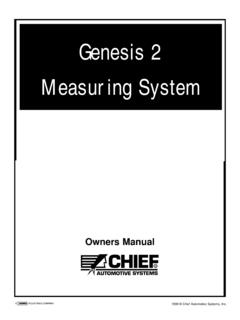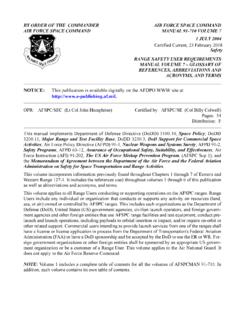Transcription of Leica TPS400 Series User Manual - Opti-cal Survey Equipment
1 Leica TPS400 SeriesUser ManualVersion Total StationCongratulations on your purchase of a new Leica Geosystems Total Manual contains important safety directions as well as instructions for setting up the product and operating it. Refer to "Safety Directions" for further carefully through the user Manual before you switch on the identificationThe model and the serial number of your product is indicated on the type the model and the serial number in your Manual and always refer to this information when you need to contact your agency or Leica Geosys-tems authorized service : _____Serial no.: _____Symbols used in this manualThe symbols used in this user Manual have the following meanings: DANGERI ndicates an imminently hazardous situation which, if not avoided, will result in death or serious injury.
2 WARNINGI ndicates a potentially hazardous situation or an unintended use which, if not avoided, could result in death or serious injury. CAUTIONI ndicates a potentially hazardous situation or an unintended use which, if not avoided, may result in minor or moderate injury and / or appre-ciable material, financial and environmental damage.)Important paragraphs which must be adhered to in practice as they enable the product to be used in a technically correct and efficient Windows is a registered trademark of Microsoft CorporationAll other trademarks are the property of their respec-tive of this manualDescription GeneralThis Manual applies to all TPS400 Series instruments. Where there are differences between the various models they are clearly When measuring distances to a reflector with EDM mode "IR" this telescope type uses a wide visible red laser beam, which emerges coaxially from the telescope's objective.
3 Instruments that are equipped with a reflectorless EDM additionally offer the EDM modes "RL" and "RL-Prism". When using these EDM modes a narrow visible red laser beam is used to measure - - OverviewContents - 6 Introduction .. 9 Operating the 18 Measuring Preparation / Setting up 26 FNC Key .. 50 Settings .. 93 EDM Settings .. 98 File Management .. 103 Start-up sequence .. 107 COMM Parameters .. 111 Data Transfer .. 112 System Info .. 113 Instrument Protection with PIN .. 114 Care and Storage .. 115 Safety Directions .. 122 Technical Data .. 143 International Limited Warranty, Software License Agreement .. 153 Index .. 9 Special 10 Important 11 Technical terms and 12 Area of 15PC Program Package Leica Geo Office Tools (LGO-Tools).. 15 Installation on the PC.
4 15 Program 15 Power 17 Operating the 18 Fixed keys .. 19 Trigger 19 Selection of 19 Distance 24 Status symbol "EDM type" .. 24 Status symbol "Battery capacity" .. 24 Status symbol "Compensator" .. 24 Status symbol "Offset" .. 24 Menu 25 Measuring Preparation / Setting 26 Inserting / Replacing 27 External power supply for total 29 Setting up the 30 Instrument 31 Levelling up with the electronic 33 laser 34 Hints for 34 Input mode - method 35 Input mode - method 35 Edit 36 Erasing characters .. 36 Inserting 37 Numerical and Alphanumerical 40 Wildcard 43 Light On 43 43IR/ RL 43 laser 43 Delete Last 44 Lock with 44 Target 44 Height 47 Hidden 50 Application 50 Setting job .. 50 Setting Station .. 56 Introduction.
5 56 Surveying .. 57 Stake out .. 58 Free 60 Reference Line .. 67 Tie Distance .. 73 Area & Volume .. 76 Remote Height .. 79 Construction .. 80 COGO (optional) .. 82 Reference Plane (optional) .. 93 EDM 98 File 103 Start-up 107 Line-of-sight error (Hz-collimation).. 108V-Index (Vertical index error).. 108 COMM 111 Data 112 System 113 Instrument Protection with 114 Care and 115In the 115 Inside vehicle .. 116 Batteries .. 117 Cleaning .. 118 Checking and 119 Tripod .. 119 Circular level .. 119 Circular level on the tribrach .. 120 laser plummet .. 120 Safety 122 Intended 122 Permitted use .. 122 Adverse use .. 122 Limits of 124 Hazards of 125 laser 129 General .. 129 Distancer, Measurements with Reflectors (IR mode) .. 129 Distancer, Measurements without Reflectors (RL mode).
6 132 Electronic Guide Light EGL .. 136 laser plummet .. 137 Electromagnetic Compatibility 139 FCC Statement (Applicable in ).. 141 Technical 143 Atmospheric 149 Reduction formulae .. 151 International Limited Warranty, Software License 153 International Limited 153 Software License Leica Geosystems TPS400 is a high-quality electronic total innovative technology makes the daily surveying jobs instrument is ideally suited for simple construc-tion surveys and setting out easy operation of the instrument functions can be learned without problems in no features Easy and quickly to learn ! Interactive keys; with large and clear LCD. Small, light-weight and easy-to-use. Measurements without reflector with the inte-grated visible laser beam (TCR instruments).
7 Additional trigger key on side cover. Continuous drives for horizontal and vertical angles (tangent screws). With laser plummet as parts1) Optical sight2) Integrated guide light EGL (optional)3) Vertical drive4) Battery5) Battery stand for GEB1116) Battery cover7) Eyepiece; focussing graticule8) Focussing telescope image9) Detachable carrying handle with mounting screws10) Serial interface RS23211) Foot screw12) Objective with integrated Electronic Distance Measurement (EDM); Beam exit 13) Display14) Keyboard15) Circular level16) On/Off key17) Trigger key18) Horizontal driveInstrument with EGLI nstrument without terms and abbreviationsZA = Line of sight / collimation axisTelescope axis = line from the reticle to the centre of the = Standing axisVertical rotation axis of the = Tilting axisHorizontal rotation axis of the telescope (Trunion axis).
8 V = Vertical angle / zenith angleVK = Vertical circleWith coded circular division for reading the = Horizontal directionHK = Horizontal circleWith coded circular division for reading the axis inclinationAngle between plumb line and standing axis. Standing axis tilt is not an instrument error and is not eliminated by measuring in both faces. Any possible influence it may have on the Hz-direction resp. V-angle is eliminate by the dual axis error (Hz-collima-tion)The line-of-sight error is the devia-tion from the perpendicular between tilting axis and line-of-sight. This could be eliminated by measuring in both (Vertical index error)With horizontal line-of-sight the V-circle reading should be exactly 90 (100gon). The deviation from this values is termed V-index (i).Plumb line / CompensatorDirection of gravity.
9 The compen-sator defines the plumb line within the on the plumb line above the plate within the telescope with meteorological corrected slope distance between instrument tilting axis and centre of prism/ laser spot (TCR).Indicated meteorological corrected hori-zontal difference between station and target height above groundhiInstrument height above groundE0 Station coordinate (Easting)N0 Station coordinate (Northing)H0 Station heightEEasting of target pointNNorthing of target pointHHeight of target of applicabilityThis user Manual is valid for all instruments of the TPS400 Program Package Leica Geo Office Tools (LGO-Tools)The program package LGO-Tools is used for the data exchange between the Total Station and the PC. It contains several auxiliary programs in order to support your use of the on the PCThe installation program can be found on the CD-ROM supplied.
10 Please note that LGO-Tools can only be installed on computers with MS Windows 2000, XP and Vista operating systems.)Any previous versions of LGO-Tools on your computer must be uninstalled first before installing the new the installation call program " " in the directory \LGO-Tools on the CD-ROM and follow the input instructions of the installation program. Program contentAfter successful installation the following programs appear:Tools Data Exchange Manager For data exchange of coordinates, measure-ments, codelists and output formats between instrument and PC. Coordinate EditorImport/Export as well as creating and processing of coordinate files. Codelist Manager For creating and processing of codelists. Software Upload For loading system software and EDM-software.)For EDM Software upload only LGO/LGO-Tools Software Version or higher must be used for error free using the correct upload Software can permanently damage the instrument.