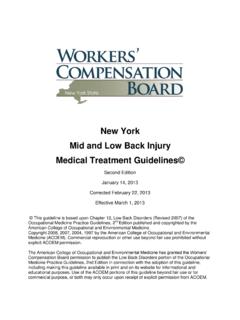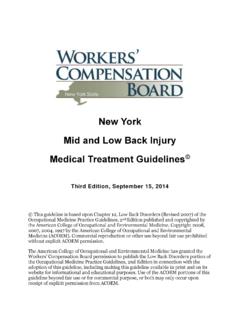Transcription of LG TEC Elite - LGMedSupply.com
1 For more information about your LG TEC Elite unit, please visit or call REFERENCE GUIDE PA G E 1 The purpose of this guide is to assist you in correctly operating your LG TEC Elite unit. This device should only be used under the continued supervision of a healthcare professional. This guide is not intended to replace or substitute the LG TEC Elite Instruction Manual. PLEASE READ THE INSTRUCTION MANUAL COMPLETELY BEFORE USING THIS DEVICE. Read, understand and practice the contraindications, warnings, cautions and operating instructions found on pages 00 00 on your instruction manual. Always follow the operating instructions prescribed by your healthcare pFrontBack3456897101112LG TEC Elite UNITC hannel 1 output socketChannel 2 output socketChannel 1 intensity increase buttonChannel 1 intensity decrease buttonMode (M) selection buttonLCD displayChannel 2 intensity increase buttonChannel 2 intensity decrease buttonParameter (S) selection buttonPower on/off buttonBelt clipBattery compartment cover123456789101112 ELECTRODES(SET OF 4)LEAD WIRES(2 SETS)INDICATION FOR USEThe TENS mode is often prescribed for: Symptomatic relief of chronic pain Post traumatic pain Post surgical painThe EMS mode is often prescribed for.
2 Relaxation of muscle spasms Increase of blood flow circulation Prevention of disuse atrophy Muscle re-education Maintaining or increasing range of motion Immediate post-surgical stimulation of lower leg muscles to prevent venous thrombosisDo not use this device for undiagnosed pain syndromes until consulting a Electrical Nerve StimulatorEMSE lectrical Muscle Stimulation/ Neuromuscular StimulationLG TEC Elite replacement parts: WW5003 lead wires EP2020BC2 electrodesLive Pain Free, Live Good Today!LG TEC Elite Steps 1 4 should be performed with the device turned OFF. Once the unit has been turned ON, do not remove electrodes without first turning OFF the device. IMPORTANT!QUICK REFERENCE GUIDE PA G E 22 CONNECT ELECTRODES TO LEAD WIRESF irmly insertthe end of the lead wire pin into the electrode sure no bare metal of the pins are LEAD WIRES TO TOP OF DEVICEThis unit operates with one or two sets of electrodes.
3 When using one set, plug lead wire into Channel 1 on top of the unit. Use Channel 2 to operate a second set if directed by your healthcare provider. 4 PLACE ELECTRODESON SKIN6 SELECT THE THERAPEUTIC MODER emove electrodes from protective backing. Keep backing to properly store electrodes after electrodes to the exact site indicated by your doctor or therapist. Skin at the application site should be clean and dry. There are 2 therapeutic modes available: TENS and EMS. Press the M button and continue to press until you have advanced to your desired therapeutic your physician for your suitable therapeutic the S button to enter and cycle through to each setting THERAPEUTIC PROGRAMT here are 4 programs available in the TENS therapeutic mode: B - Burst, N - Normal, M - Pulse Width Modulation, and M1 - Pulse Rate Modulation. The therapeutic program can be selected by pressing the s and t buttons.
4 In this example, the M program is selected and the outside box of M program will be CYCLE TIME (OPTIONAL)Cycle time is adjustable from 5 to 30 seconds. Only modulation has this parameter setting. Press S button to enter this menu, and then press the s and t buttons to adjusting the TIMERP ress the S button to enter this setting. The treatment time is adjustable from 1 to 60 minutes or Continuous. Press the s and t buttons to adjust setting. You can set the timer to Continuous mode by pressing the s control when it shows 60 minutes. The output will be shut off when time is up. If in continuous mode, you need to manually turn off PULSE WIDTHP ulse Width is adjustable from 50 uS to 300 uS. Press S button to enter this menu, then press the s and t buttons to adjust the DEVICE ON See Electrode Placement Guide for more BATTERYP ress arrow and slide battery compartment cover open.
5 Insert 9V battery, matching the + and ends to those in unit. TENS SETTING2134 SET PULSE RATEP ulse rate is adjustable from 1 Hz to 150 Hz ( Hz to 5 Hz for Burst). Press the S button after scrolling through and completing all settings to start the therapy program. The s and t buttons can be used to increase s or decrease t the intensity Check that electrodes are securely placed on the skin before activating device. Press and release the button in the center of the unit to turn it TEC Elite TOP VIEWQUICK REFERENCE GUIDE PA G E 3 Press the S button to enter and cycle through to each setting THERAPEUTIC PROGRAMT here are 3 programs available in EMS therapeutic mode: S - Synchronous, A - Alternate and D - Delay. The therapeutic program can be selected by pressing the s and t buttons. In this example, the D program is selected and the outside box of D program will be TIMERP ress the S button to enter this setting.
6 The treatment time is adjustable from 1 to 60 minutes or Continuous. Press the s and t buttons to adjust setting. You can set the timer to Continuous mode by pressing the s control when it shows 60 minutes. The output will be shut off when time is up. If in continuous mode, you need to manually turn off PULSE WIDTHThe pulse width determines the length of time each electrical signal is applied through the skin, which controls the strength and sensation of the stimulation. Press the S button to enter this setting. The pulse width is adjustable from 50 to 300 uS. Press the s and t buttons to adjust the PULSE RATEThe pulse rate determines how many electrical impulses are applied through the skin each second. Press the S button to enter this menu. Adjust the setting by pressing the s and t buttons. The pulse rate is adjustable from 1 Hz to 150 DELAY TIME (OPTIONAL)Delay time is adjustable form 1 to 10 seconds.
7 Only the Delay therapeutic program has this parameter setting. Press the S button to enter this menu, and then press the s and t buttons to adjust the RAMP TIMEThe ramp time controls the time of output current that increase from 0 to the setting level, and from the setting value to 0. When the ramp time is set, each contraction may be ramped up and down in order that the signals come on and come off gradually and smoothly. The ramp time is adjustable from 1 to 6 CONTRACT TIMEThe contract time controls the time of stimulation and can be adjusted. Press the S button to enter this menu, and then press the s and t buttons to adjust the setting. Both channels stimulation is cycled on and off by the contraction and relaxation settings. The range is adjustable from 1 to 60 SETTING2134123245 Caution: Contract time does not include the ramp up and ramp down time, ON time = Ramp up + Contract time + Ramp down.
8 SET RELAXATION (OFF) TIMEThe off time controls the time of relaxation and can be adjusted. Press the S button to enter this menu, and then press the s and t buttons to adjusting the setting. Both channels stimulation is cycled on and off by the contraction and relaxation settings. The range is adjustable from 0 to 60 the S button after scrolling through and completing all settings to start the therapy program. The s and t buttons can be used to increase s or decrease t the intensity TIPS AND SAFETY FEATURESThe Safety Lock Feature automatically activates after there is no operation in the panel for 30 seconds by locking out the ability to press the buttons. This is a safety feature to prevent accidental changes to your settings and to prevent accidental increases to the intensity levels. You can press either one of the t buttons to unlock the you have activated the treatment timer, you can press the M button or the t button to control stop the off the device by pressing and holding the power on/off button for 3 seconds.
9 If in lock mode, press the t button to unlock the device and then press and hold the power on/off button for 3 seconds to turn device will automatically power off after 2 minutes of inactivity in the battery indicator signals when battery is low. Replace battery when stimulation feels Pain Free, Live Good Today!LG TEC Elite