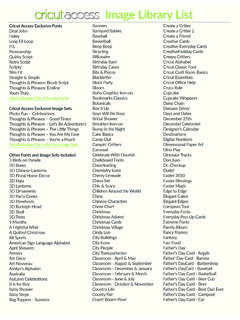Transcription of LibraryWorld.com Getting Started Guide
1 Getting Started Guide libraryworld Getting Started May 1, 2018 Page 2 Why libraryworld ? Web-based No software to load No networking issues No backup concerns Updates are automatic Works with any web browser Full feature set at a very low price Easy to register and begin_____ The information contained in this document is provided to help you through the trial process. Please take a few minutes to look through the sections that apply to your project. Table of Contents Page 1. Requirements 3 2. Registration 3 3. Creating your library 4 4. Getting your collection into libraryworld 5 5. Adding patron records 10 6. Using Circulation 11 7. OPAC (Online Public Access Catalog) 12 9. library supplies 14 libraryworld Getting Started May 1, 2018 Page 3 Requirements The only requirements for are a computer with Internet access and an Internet browser program.
2 If you are using a Windows computer, we recommend using Internet Explorer version 11. On a Mac computer, you should use the most current version of Safari. For information on optional supplies, please see page 14. Registration Create your account by going to the libraryworld site at and selecting the SIGN UP link. To create an account, you will need to choose a username. This name is limited to 14 characters with no punctuation, spaces or special characters. Next, choose a password and confirm the password. Passwords are limited to 14 characters. Make it something that you will remember. You will need it to access your libraryworld account. libraryworld Getting Started May 1, 2018 Page 4 Before you can create a library , you must activate your account. An email will be sent to you containing an activation code.
3 Enter it in the space provided and click Submit. Creating your library Now that you have set up an account, you must create your library . To create a new library : Select the Create a Trial library link on the My Home page.. 1. Fill in the appropriate information. Make sure the library name is short and avoid punctuation marks and special characters. 2. Select the Save button at the bottom of the page. The new library is created and you are taken to your libraryworld Home page. To get Started , click on the name of your library . libraryworld Getting Started May 1, 2018 Page 5 Getting your collection into libraryworld Automating your library does not have to be difficult. Your libraryworld subscription includes access to millions of MARC records from the library of Congress and several other large catalogs.
4 If you already have MARC records for your collection, you can upload them quickly and easily using the Import feature. We also offer conversion services for data stored in other programs like MS Excel, MS Access, FileMaker, etc. So regardless of whether you are starting from scratch or converting from another system, we have a solution for you. Note: If you are converting from a libraryworld software program, please contact our Sales department for separate conversion instructions. You can reach the Sales department at or by phone at 1-800-852-2777, extension 203. A. Starting from scratch Building a catalog from scratch is actually very easy to do with libraryworld . Since you have already registered a username and have created a trial library , you are now ready to begin adding catalog records.
5 There are three ways to add catalog records to your collection: search one of the available catalog databases, hand enter a catalog record, or import catalog records from a local MARC file. To search one of the catalog databases: 1. While on the Catalog page, click on the New Record link. 2. Enter an ISBN, or Title and Author's last name. Select one of the catalog databases listed under the Search button and click the Search button. Note: If you have a bar code scanner, you may be able to scan the ISBN bar code number usually found on the back cover of books. libraryworld Getting Started May 1, 2018 Page 6 If item(s) are found, click on the divot to the left of the title to view additional details about the title. 3. If you want to add the record to your collection, simply click on the title.
6 4. The record for the selected title is added to your collection and displayed with other recently added records. 5. Click on the pencil icon to the right of the recently added records list to edit an individual record. You will want to do this to add a copy record with your local holding information (barcode, call number, price, etc.). Add a copy by clicking on the Add Copy link. libraryworld Getting Started May 1, 2018 Page 7 6. Click on the Add New Record link to continue adding records. Occasionally you won t be able to find a record for one of your titles. This means you will have to enter the information by hand. To enter a catalog record manually: 1. While on the Catalog page, click on the New Record link. 2. In section 1, select the specific type of material ( Book, Serial, etc.)
7 3. Fill in the standard field form for the material type and click Submit. After clicking the Submit button, the record is saved. The record is then redisplayed with links for each field name or number. 4. To edit one of the fields, click on the link for that field. 5. To add a new field, click on the Add Field link in the upper left. libraryworld Getting Started May 1, 2018 Page 8 6. Add copies by clicking on the Add Copy link. This is where you will enter your local holding information (barcode, call number, price, etc.). Added copy records display below the main catalog record. To edit an existing copy record: 1. Click on the status (IN, OUT) link in the lower left. 2. Make changes in the copy record. 3. Click Submit. libraryworld Getting Started May 1, 2018 Page 9 If you have a file of catalog records in MARC format, you can import the file into your library .
8 To import catalog records: 1. While on the Catalog page, click on the Import link. 2. Click on the Choose File button. This will bring up a standard open file dialog window. 3. Select the file on your local hard disk through the open file dialog process. The name will then appear in the import window. Note: Only records that are in standard MAchine Readable Catalog (MARC) format will import. 4. Select one of the Import options that allows for the updating of existing records. 5. Click the Submit button to start the import process. Depending on the size of the file and network speed, the time necessary to import your collection will vary. You can keep track by clicking on the status link that appears during the import process. Note: Be sure that the file you are importing is not zipped or compressed and the records are in MARC format.
9 B. Coming from another library system If you are currently using a system that stores records in MARC format, the transition to libraryworld is relatively fast and easy. libraryworld allows you to import some or all of your catalog records during the free trial phase of the service. What better way to see if libraryworld is right for you? To import catalog records: 1. Export catalog records in MARC format from your current system. 2. Go to the libraryworld Catalog page. 3. Click on the Import link. 4. Click on the Choose File button. This will bring up a standard open file dialog window. 5. Select the file on your local hard disk through the open file dialog process. The name will then appear in the import window. 6. Select one of the Import options that allows for the updating of existing records.
10 7. Click the Submit button to start the import process. Depending on the size of the file and network speed, the time necessary to import your collection will vary. You can keep track by clicking on the status link that appears during the import process. libraryworld Getting Started May 1, 2018 Page 10 C. Converting from other database programs If you have your records stored in another program like MS Excel, MS Access or FileMaker, they can be imported into libraryworld after they are converted to the MARC format. We offer a service that includes the conversion and importing of your records. Simply send us an email with your data file attached. We will evaluate the data for free and provide a quote to convert the records to MARC format and import them into your library .