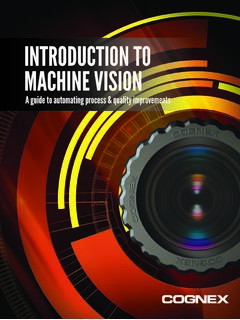Transcription of Licensing Program Guide - Commvault
1 Licensing Program Guide February 2022 Table of Contents Introduction .. 5 Explanation of document .. 5 Document layout .. 5 License Guide overview .. 5 Software overview .. 5 Software portfolio .. 5 Commvault Backup & Recovery .. 6 Commvault Disaster Recovery .. 6 Commvault eDiscovery & Compliance .. 6 Commvault Sensitive Data Governance .. 6 Commvault File Optimization .. 6 Commvault HyperScale Technology .. 6 Commvault Distributed Storage and Metallic .. 6 Feature / functionality matrix for Commvault software portfolio .. 7 Datacenter / Server / Storage Workloads ..7 User Workloads .. 8 Procurement options: subscription or perpetual .. 8 Subscription Licensing .. 8 Perpetual Licensing .. 9 Utility Licensing .. 9 General license terms .. 9 Use rights for previous versions .. 9 Resell / end user Licensing vs. service provider Licensing .. 9 The CommCell as a logical license container .. 10 Licensing definitions .. 10 Socket.
2 10 Client instance .. 10 Ingested (Front-End) terabyte .. 10 Provisioned storage terabyte .. 11 Stored terabyte .. 11 Commvault value unit .. 11 Mixing license types (Per TB, socket, instance) .. 11 Early release and incubation programs .. 12 License management technical measures .. 12 Installing Commvault into dev/test environments .. 12 Licensing requirements in multi-tiered and proxied architectures .. 13 Product bundling .. 13 Software specific license terms for Virtual Environments .. 13 Qualification as a virtual machine ..14 Technical requirements for VM detection ..14 Multiple protection methods/agents within a single VM ..14 Mixing of metrics .. 15 Application of Non-Virtual TB Licensing to a Virtual Environment .. 15 Exception for backup of Commvault components .. 15 Software specific license terms for non-virtual environments .. 15 Qualification as a non-virtual entity .. 16 Non-virtual Licensing on a terabyte basis .. 16 Terabyte-based package-specific restrictions.
3 17 Non-virtual Licensing on an operating instance basis .. 17 Capped operating instances .. 17 Operating instance (OI) license application to virtual machines .. 17 Common cluster scenarios - OI .. 18 Multi-instancing .. 18 Proxy-based backups .. 18 Exception for backup of Commvault components .. 18 Exception for CommServe automated failover .. 19 Software specific terms for mail and cloud user applications .. 19 Qualification as a mail or cloud user application .. 19 User Counting .. 20 Considerations for SharePoint (online or on-premise) .. 20 Search and Journaling .. 20 Exchange Database Exclusion .. 21 Software specific terms for endpoint users .. 21 Qualifications as an endpoint user and device .. 22 Additional endpoint user entitlements .. 22 Considerations for shared endpoint devices .. 22 Software specific terms for storage management .. 22 Commvault HyperScale Software .. 22 Licensing by TB .. 23 Licensing by Node .. 23 Enforcement Note.
4 23 Software specific terms for platform / full appliance Program .. 23 Full appliance Program .. 23 Exclusion of mailbox and endpoint capabilities .. 24 Software specific terms for historic license types still supported .. 24 Commvault Orchestrate for Copy Data 24 Commvault Activate suite / suite Licensing .. 25 Commvault Activate overview .. 25 Site license terms for Commvault Activate full suite .. 25 License enforcement 26 Licensing transition Guide for existing capacity, solution set, and agents & 26 Overview .. 26 Transitional principles .. 26 How to convert ..27 Incremental purchase ..27 Subscription purchase ..27 Maintenance renewal ..27 Metering expectations for grandfathered mixed metric customers ( Commvault Complete Backup & Recovery customers who purchased prior to October 1, 2020) .. 28 License conversions due to license meter changes .. 28 Commvault IntelliSnap for NetApp scenarios .. 28 Commvault IntelliSnap for Netapp (CIFN) and Snap Protect overview.
5 28 CIFN conversions for existing capacity and large data footprint customers .. 29 Snap Protect customers .. 30 Post-conversion considerations .. 30 Commvault Appliance Licensing (non-HyperScale) scenarios .. 31 Introduction Explanation of document The Commvault Licensing Program Guide is designed to explain core Licensing concepts for Commvault products, to be used by Commvault customers and partners. This Guide will act as an advisory reference for understanding how Commvault measures and meters its end-customer Licensing requirements. Document layout The Guide is divided into several sections, aligning to Commvault s product portfolio. After the initial, general license terms, which apply to all products, there is a deeper view into each Commvault workload to cover any specific details associated with the product line in question. Note that any exceptions to the general license terms would be outlined in the software-specific terms section.
6 License Guide overview SOFTWARE OVERVIEW GENERAL LICENSE TERMS SOFTWARE SPECIFIC TERMS NY WORK-LOAD VIRTUAL WORKLOADS NON-VIRTUAL WORKLOADS MAIL AND CLOUD USER APP WORKLOADS ENDPOINT USER WORKLOADS STORAGE MANAGEMENT WORKLOADS Commvault HYPERSCALE FULL APPLIANCE PACKAGES HISTORIC LICENSE CONVERSIONS AND TRANSITIONS Software overview Software portfolio Commvault offers products and solutions that deliver a variety of functional services to different types of workloads; virtual machines (including cloud-based virtual machines), non-virtualized computing systems, file repositories such as NAS devices and cloud storage, endpoint devices, SaaS user applications, and PaaS instances. For each of these workloads, Commvault delivers software-driven services such as Commvault Backup & Recovery, Commvault Disaster Recovery, Commvault eDiscovery & Compliance, Commvault Sensitive Data Governance, and Commvault File Optimization. These workload services can be delivered in several form factors, including via traditional on-premise software deployment and configuration, integrated appliances, and Software as a Service (SaaS).
7 Commvault Backup & Recovery The primary offering in Commvault s portfolio is Commvault Backup & Recovery. This consists of all the software required to conduct backup and recovery activities, with additional features included for archive, operational reporting, and hardware snapshot management, commonly known as Commvault IntelliSnap technology. Commvault Disaster Recovery Disaster Recovery, at its core, begins with replication technology that allows a workload to be copied to a secondary location and placed in a ready state so that it can be activated and deployed in the event of a disaster. As part of this functionality, orchestration tools are available to coordinate recovery of these standby systems in a prescribed way. Commvault eDiscovery & Compliance eDiscovery includes all compliance search and case management tools used for the purposes of collecting data related to legal holds and early case assessment for ESI Commvault Sensitive Data Governance Sensitive Data Governance analyzes content and profiles data to find relevant data such as PII and other entities through use of a centralized dashboard that can also be used to initiate a variety of remediation tools Commvault File Optimization The File Optimization toolset analyzes live and/or Commvault -protected file data sources and provides analysis on storage distribution, orphaned files, security permissions, and a variety of other aspects to ensure that file storage is being effectively utilized.
8 Commvault HyperScale Technology Commvault HyperScale Technology delivers the powerful simplicity of the Commvault software portfolio with a highly available, resilient, and flexible scale-out backup storage platform. As a scale-out infrastructure, it delivers a single platform for sharing compute and storage resources and is supported through a unified management interface to reduce the total cost of ownership. Commvault HyperScale Technology is available as an integrated appliance ( Commvault HyperScale Appliance) or as a reference design ( Commvault HyperScale Software) using the customer s preferred storage hardware vendor. Commvault HyperScale Technology can seamlessly expand to meet customers demanding performance and capacity requirements to protect, access and use all their data, anywhere and anytime. Commvault Distributed Storage and Metallic As separate Commvault ventures, Commvault Distributed Storage and Metallic are not covered in this Guide and have separately managed license structures and terms.
9 Feature / functionality matrix for Commvault software portfolio Datacenter / Server / Storage Workloads Available Products And Features Commvault Complete Backup & Recovery (2018-2020) Commvault Complete Data Protection suite Commvault Backup & Recovery Commvault Unstructured Data Backup & Recovery Commvault Disaster Recovery Commvault File Optimization Commvault eDiscovery & Compliance1 Commvault Sensitive Data Governance Commvault Hyperscale Technology Core infrastructure components for data management (CommServe , DR CommServe , media agents) Commvault data management features (encryption, deduplication, WORM support, data erase) Data Replication technology (LiveSync, Continuous Data Replication) and associated failover automation features 2 Storage capabilities - fully configurable disk, tape, and cloud options with unlimited retention. Storage capabilities - disk and cloud storage with limited (up to 14 day) retention. Scale-out storage repository and management tools Indexing - Metadata Indexing Only Indexing - Full Content Indexing Hardware snapshot integration ( Commvault IntelliSnap technology) Full Access to all Commvault agent types for Backup *3 object store, CIFS/NFS direct access Analyze Commvault backup data Analyze live data sources File dashboards: storage distribution, tree size, orphaned files, duplicate files, inactive users, security permissions Access history, file permissions management Sensitive data dashboard Advanced data profiling: entity manager, classification plans, OCR, index filtering Remediation tools: proactive data cleanup, set retention for file, task request/remediation workflow eDiscovery tools: case manager, legal holds, compliance search, early case assessment for ESI.
10 1 eDiscovery Features require Backup & Recovery as a pre-requisite 2 All features available as of Version 11, Feature Release 25. Future enhancements may be limited to Commvault Disaster Recovery and Commvault Complete Data Protection packages. 3 Unstructured Data Backup & Recovery only includes rights for File, NAS, and object Storage related agents. User Workloads Available Products And Features Commvault Complete Backup & Recovery (2018-2020) Commvault Backup & Recovery Commvault File Optimization Commvault eDiscovery & Compliance4 Commvault Sensitive Data Governance Core infrastructure components for data management (CommServe , DR CommServe , media agents) Commvault data management features (encryption, deduplication, WORM support, data erase) Endpoint management features (asset location tracking, self- service, remote data erase) Laptop and desktop data protection End user data storage & sharing Mailbox granular protection and archive w/OnePass ( Exchange, Gmail, Notes) Protection of cloud application data ( Office 365, Google Drive, ) Analyze Commvault backup data Analyze live data sources File dashboards.