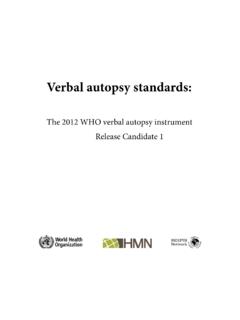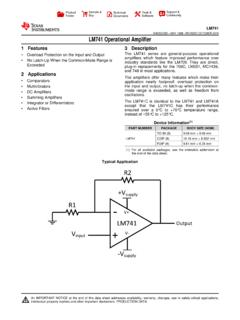Transcription of LightCycler® 480 Instrument Operator's Manual
1 CMYCMMYCYCMYKL ightCycler 480 InstrumentOperator s ManualSoftware Version of Contents Prologue 9I Revision History ..9II Contact Addresses ..9 III Declaration of Conformity ..10IV 21 CFR Part 11 Compliance ..10V Warranty ..10VI Trademarks ..10 VII Intended Use ..11 VIII License Statements for the lightcycler 480 Instrument ..11IX Software License Agreement ..121 Program License Agreement ..122 Grant of Software License ..123 Limited Warranty ..134 Disclaimer of Warranties ..135 Limitations of Remedies ..146 General Information ..147 Intellectual Property Rights ..148 Duration and Termination ..159 Import, Export and Use of the Software ..1510 Miscellaneous ..1511 Governing Law and Place of Jurisdiction ..15X Preamble ..16XI Usage of the lightcycler 480 Instrument operator s Manual ..16 XII Conventions Used in this Manual .
2 17 XIII Warnings and Precautions ..19 XIV Disposal of the Instrument ..22A Overview 251 Introduction ..252 New Features .. Hardware .. Software .. Upgrade from Software Version to ..283 Specifications of the lightcycler 480 Instrument .. General .. Environmental Parameters .. Interfaces .. Xenon Lamp .. Sample Shipping .. Control Unit ..314 Specifications of the Detection Unit .. Excitation .. Detector ..324 lightcycler 480 Instrument Software Version of Filter .. Filter Set of the lightcycler 480 Instrument I .. Filter Set of the lightcycler 480 Instrument II ..335 Specifications of the Thermal Block Cyclers .. lightcycler 480 Thermal Block Cycler Unit (96-/384-well) Aluminum .. lightcycler 480 Thermal Block Cycler Unit (96-/384-well) Silver ..346 Specifications of the Multiwell Plate Bar-Code Scanner.
3 357 Specifications of the Handheld Bar-Code System Description 391 System Package ..392 Installation .. Installation Requirements .. Space and Power Requirements .. Environmental Requirements .. Installation of the lightcycler 480 Instrument ..433 System Description .. Description of the lightcycler 480 Instrument .. Description of the Block Cycler Unit .. Description of the Detection Unit .. Description of the Detection Channels .. lightcycler 480 Instrument I Filter Set .. lightcycler 480 Instrument II Filter Set .. lightcycler 480 Disposables .. lightcycler 480 Reagents .. Additional Equipment Required .. Detection Formats for the lightcycler 480 Instrument .. Overview .. Monitoring PCR with the SYBR Green I Dye .. Monitoring PCR with Hydrolysis Probes .. Monitoring PCR with HybProbe Probes .. Genotyping with SimpleProbe Probes.
4 71C Operation 751 Introduction ..752 System Start-Up ..763 Preparing and Starting a lightcycler 480 Instrument Run ..774 Exchanging the lightcycler 480 Thermal Block Cycler ..80D lightcycler 480 Software 85 Basic Software Functionalities 901 Overview of lightcycler 480 Software .. General lightcycler 480 Software User Interface Conventions .. Starting the lightcycler 480 Software .. Understanding the lightcycler 480 Software Main Window ..945 PrologueTable of Selection and Navigation Features .. The Navigator .. The Query Tab .. Sample Sample Table .. Exporting and Importing .. Exporting Individual lightcycler 480 Software Objects and Experiment Raw Data .. Exporting Multiple Files Simultaneously .. Importing Individual Files .. Importing Multiple Files Simultaneously ..1202 Programming and Running an Experiment.
5 Programming an Experiment .. Setting Detection Formats .. Defining Programs and Temperature Targets .. Customizing the Online Data Display .. Running an Experiment .. Entering Sample Information .. Sample Editor Window .. Sample Editor Action Bar .. Configuring Sample Editor Properties .. Entering Sample Information ..1393 Overview of Experimental Analysis .. Overview of Analysis Steps .. Using the Analysis Window .. Selecting Filter Combination and Color Compensation .. Working with Samples in the Analysis .. Working with Charts in the Analysis Window .. Adding Analysis Notes .. Removing or Renaming an Analysis .. Exporting Analysis Results ..156 Software Applications 1604 Quantification .. Overview .. Absolute Quantification Analysis .. Understanding Sample Crossing Points .. Understanding the Role of Standard Curves.
6 Providing the Standard Curve .. Performing Absolute Quantification Analyses Using the Second Derivative Maximum Method .. Performing Absolute Quantification Analysis Using the Fit Points Method .. Viewing Results .. Relative Quantification Analysis .. Overview .. Mono-Color or Dual-Color Experiment .. Principle of Relative Quantification Analysis .. Performing a Basic Relative Quantification Experiment .. Performing an Advanced Relative Quantification Experiment .. Performing a Relative Quantification Analysis .. Viewing the Results .. Pairing Samples and Creating Result External Standard Curves .. Supplementary Information ..2036 lightcycler 480 Instrument Software Version of Contents5 Tm Calling Analysis .. Using Melting Curve Profiles to Identify DNA Products and Genotypes .. Defining a Melt Program.
7 Content of a Melting Temperature Analysis .. Performing Tm Calling Genotyping .. Overview .. Endpoint Genotyping Analysis .. Overview .. Principle of Endpoint Genotyping .. Performing an Endpoint Genotyping Experiment .. Performing an Endpoint Genotyping Analysis .. Supplementary Functions .. Melting Curve Genotyping Analysis .. Overview .. Principle of Melting Curve Genotyping Analysis .. Performing a Melting Curve Genotyping Experiment .. Supplementary Functions ..245 Advanced Software Functionalities 2487 Color Compensation Analysis .. Performing a Color Compensation Experiment .. To Apply Color Compensation ..2568 Working with Templates and Macros .. Creating and Using Templates .. Creating and Using Macros ..2629 Working with Subsets ..26610 Working with Charts .. Printing, Exporting, and Copying Charts.
8 Zooming and Panning to View Chart Details ..27411 Working with Tables ..27612 Generating Reports ..27813 Working with Preferences .. Using Chart Preferences .. Specifying Chart Heading and Label Styles .. Specifying the Content of Fluorescence Charts .. Specifying the Appearance of Standard Curve Charts .. Specifying the Content and Appearance of the Temperature Chart .. Overriding Default Chart Preferences .. Creating a Separate Chart Preferences Item and Making it the Default .. Using Sample Preferences .. Specifying User Preferences ..2937 PrologueTable of Contents14 Administrative Tools .. Managing User Access .. Understanding User Accounts .. Understanding Groups .. Understanding Roles .. Privileges of the Standard User Role .. Privileges of the Expert User Role .. Privileges of the Local Administrator Role.
9 User Access to Objects .. Managing Users, Groups, and Roles .. Working with Roles .. Changing Your Password .. Report Settings .. Error Log .. Database Traceable and Research Databases .. To Clean up the Database .. To Compress the Database .. How to Handle Databases from Software Version or Earlier .. How to Handle Objects from Software Version or Earlier .. instruments .. Detection Formats .. Setting the Plate Type ..32715 Diagnostic Tools .. Instrument Problem Report .. Error Log .. Self Test ..32916 Installation and Maintenance of lightcycler 480 Software .. Installing lightcycler 480 Software .. Starting the lightcycler 480 Software and Connecting an Instrument .. Saving an Existing Database and Installing Additional Databases .. Logging on to Different Databases .. Replacing an Existing Database File with a Database File of the Same Name.
10 Setting up a Client/Server Network .. Removing lightcycler 480 Software ..350E Maintenance 3531 General Maintenance ..3532 Cleaning Instructions .. General Cleaning .. Preventive Maintenance ..3533 Exchanging the Xenon Lamp ..3544 Exchanging the Ventilation Dust Filters ..3585 Exchanging Fuses ..360F Appendix 3671 Messages in the Message Area of the lightcycler 480 Software .. Instrument Control Software Messages .. Hardware Errors ..3712 Ordering Information ..3733 Index ..3758 lightcycler 480 Instrument Software Version HistoryPrologueRevision HistoryI VersionRevision 2008 Copyright 2008, Roche Diagnostics GmbH. All rights in this document is subject to change without notice. No part of this document may be reproduced or transmitted in any form or by any means, electronic or mechanical, for any purpose, without the express written permission of Roche Diagnostics or comments regarding the contents of this Manual can be directed to the address below or to your Roche Diagnostics GmbH Roche Applied Science Customer Support Nonnenwald 2 82372 Penzberg, GermanyEvery effort has been made to ensure that all the information contained in the lightcycler 480 Instrument operator s Manual is correct at the time of , Roche Diagnostics GmbH reserves the right to make any changes necessary without notice as part of ongoing product AddressesII ManufacturerRoche Diagnostics Ltd.