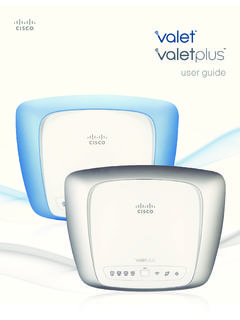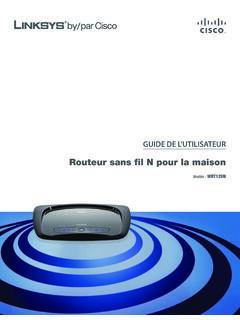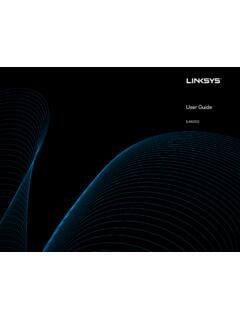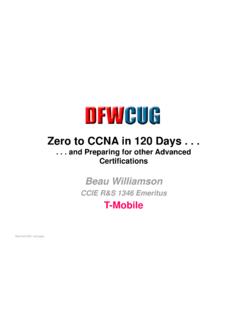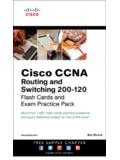Transcription of Linksys EG005W Gigabit 5-Port Workgroup Switch
1 USER GUIDEG igabit 5-Port Workgroup SwitchModel: EG005W About This GuideiGigabit 5-Port Workgroup SwitchAbout This GuideIcon DescriptionsWhile reading through the User guide you may see various icons that call attention to specific items. Below is a description of these icons:NOTE: This check mark indicates that there is a note of interest and is something that you should pay special attention to while using the product. WARNING: This exclamation point indicates that there is a caution or warning and it is something that could damage your property or : This globe icon indicates a noteworthy website address or e-mail ResourcesWebsite addresses in this document are listed without http:// in front of the address because most current web browsers do not require it.
2 If you use an older web browser, you may have to add http:// in front of the web International and TrademarksLinksys, Cisco and the Cisco Logo are registered trademarks or trademarks of Cisco Systems, Inc. and/or its affiliates in the and certain other countries. Copyright 2008 Cisco Systems, Inc. All rights reserved. Other brands and product names are trademarks or registered trademarks of their respective holders. Table of ContentsiiGigabit 5-Port Workgroup SwitchChapter 1: Product Overview 1 Back Panel .. 1 Chapter 2: Installation 2 Installing the Gigabit 5-Port Workgroup Switch .
3 2 Connecting Your Hardware Together and Booting Up .. 2 Tips on Switching Your Network .. 2 Appendix A: Specifications 3 Appendix B: Warranty Information 4 Limited Warranty.. 4 Appendix C: Regulatory Information 6 FCC Statement .. 6 Safety Notices.. 6 Industry Canada Statement .. 6 User Information for Consumer Products Covered by EU Directive 2002/96/EC on Waste Electric and Electronic Equipment (WEEE).. 7 Appendix D: Software License Agreement 11 Software in Linksys Products ..11 Software Licenses ..11 Chapter 1 Product Overview1 Gigabit 5-Port Workgroup SwitchChapter 1: Product OverviewThe Gigabit 5-Port Workgroup Switch provides non-blocking, wire speed switching for your 10, 100, and 1000 megabit network clients.
4 Drop this Switch in place of your current Workgroup hub or Switch , and you can upgrade your high-requirement workstations to full Gigabit speeds as necessary, while continuing to service other clients at their current speeds. Or build your network from the ground up, with appropriate link speeds for each user s requirements. Apply this switching power to your current hub-based Ethernet network, and your data traffic efficiency will improve several times over. Connect your Gigabit -equipped workstations to the Switch s 10/100/1000 ports for full-duplex, dedicated bandwidth of up to 2000 Mbps!
5 It s perfect for graphics, multimedia, and other applications that have to move large files across the network the Gigabit 5-Port Workgroup Switch , you can connect your existing 10/100 Ethernet network to your Gigabit server backbone without any additional equipment. All ports are auto-negotiating, and have automatic MDI/MDI-X crossover detection, so you don t have to worry about the cable type. Address learning and aging is supported, as well as flow control with head-of-line blocking prevention to keep your high-speed clients from bogging down in lower-speed Gigabit 5-Port Workgroup Switch from Linksys is the perfect solution for your desktop Gigabit and 10/100 networking PanelPower (Green) The Power LED lights up and will stay on while the Switch is powered (Green) The Ethernet LED lights up when the Adapter is connected to a device through the Ethernet port.
6 If the LED is flashing, the Switch is sending or receiving data over that PanelEthernet These LAN (Local Area Network) ports connect network devices, such as PCs, print servers, and network attached storage at 10/100/1000 Mbps. Or, they can be used to expand your network by connecting to a 1000 Mbps hub or Switch . When connecting to a PC equipped with an Instant Gigabit Network Adapter, just plug one end of a Category 5e Ethernet network cable into the RJ-45 port on the Adapter and the other end into one of the ports on the Gigabit The Power port is where you will connect the power 2 Configuration2 Gigabit 5-Port Workgroup SwitchChapter 2: InstallationInstalling the EtherFast Gigabit Ethernet Switch may involve installing both an adapter and the Gigabit Ethernet Switch .
7 If you are integrating these items into an existing network, some additional steps may be necessary involving settings for your existing equipment. Consult your network administrator for more information about how the Gigabit Ethernet Switch will interface with your existing network the Gigabit 5-Port Workgroup SwitchThe Switch s back panel has five RJ-45 ports . Each 10/100/1000 port automatically detects the speed and duplex of the attached cabling to a network card, Switch , hub, etc. The ports operate in either 1000 Mbps, 100 Mbps, or 10 Mbps.
8 Each 10/100/1000 port on your Switch can connect to workstations, file servers, hubs, routers or other switches. Connections to the Switch require Category 5 Ethernet network cabling (Category 5e for Gigabit connect a computer directly to the Switch , plug one end of a standard network cable into the Switch , and then plug the other end of the cable into the computer s network adapter. Connecting Your Hardware Together and Booting UpPlug in the Gigabit Ethernet Switch s power cable. The Power LED will light up. As devices make connections to the Switch s ports , each port s corresponding FDX or ACT LED will light up.)
9 The remaining LEDs will also light up according to how your connection is made, full or half duplex, 10 Mbps, 100 Mbps, or the Switch experiences excessive data collisions, verify that your network cabling is securely crimped and installed on Switching Your NetworkHere are some of the ways the new Switch can help you optimize your network speed: Speed up Nodes from Your 10 BaseT Network In a 10 BaseT network, connect your hubs, file servers, and key users, such as network administrators, directly to your Switch to channel dedicated bandwidth in full-duplex mode (if operating in full-duplex) to each station.
10 The Switch will have dedicated communication with all its connections simultaneously, whereas a hub will only communicate in half-duplex transfer mode and broadcasts information to all Bandwidth with 10 Mbps, 100 Mbps and 1000 Mbps Segments 10 BaseT and 100 BaseTX hardware are not readily compatible, but the Switch can designate network segments of different speeds. This allows you to run one 100 Mbps segment to serve users without a need for considerable speed, and a faster 1000 Mbps segment devoted to users who depend heavily on graphics, multimedia, database, or other speed-intensive applications.