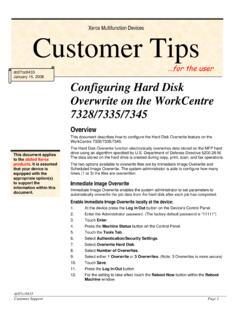Transcription of Linux 3ware Software Suite User Guide for - ASL
1 3ware Software Suite user Guide for Linux Table of Contents 3DM2 Installation .. 1. Running 3DM2 .. 1. Running tw_cli .. 2. Latent Lost Block Syndrome .. 2. Locating a disk in the enclosure .. 2. Partitions Greater Than 2TB .. 3. Filesystems Greater Than 8TB .. 4. Linux Installation .. 4. Technical Support .. 5. 3DM2 Installation The 3ware Software Suite includes both Web-based (3dm2) and text based tools (tw_cli) to monitor and manage the disk array. The following controllers are supported: 3ware Escalade 9500S. 3ware Escalade 9550SX/9550 SXU. 3ware Escalade 9590SE. 3ware Escalade 9650SE. 3ware Escalade 9690SA. 3ware Escalade 9750. Since these applications are not included in standard Linux distributions, they must be installed manually after reinstalling the operating system. For convenience, ASL maintains a yum repository containing the utilities. To enable the yum repository follow the instructions in the following FAQ: Enabling access to the ASL Software repository [ action=artikel&cat=35&id=204&artlang=en] .
2 After the repository has been enabled the 3ware Software Suite can be installed with the following command: # yum install 3ware -3dm*. Afterward, restart the server. Running 3DM2. 3dm2 runs as a secure web application. To access 3dm2, open Firefox on the storage server and enter the following url https://localhost:888. 1. 3ware Software Suite user Guide for Linux For remote access, replace localhost with the appropriate host name or IP address of the storage server. Note For security reasons, remote access to 3dm2 is disabled by default. To enable remote access, connect to 3dm2 locally on the storage server and enable the option 'Allow Remote Access'. under 3dm2 Settings. Alternatively, edit /etc/3dm2 on the storage server and change the value of 'RemoteAccess' from 0 to 1. Afterward, restart 3dm2 by running: # / restart The default password for the 3dm2 Administrator account is ' 3ware '.
3 For security purposes, it is important to change the default password immediately. Under 3dm2 Settings, different user accounts can be created. Here the default listening port (888) can also be changed. Detailed documentation on 3dm2 and tw_cli is provided on the 3ware CD. Running tw_cli To run the program, enter tw_cli on a text console. Latent Lost Block Syndrome Over the lifetime of the hard drive, bad sectors will develop on the disk. If a bad sector is encountered during a disk write, the drive firmware will remap the sector transparently. If a bad sector is encountered during a read operation, the RAID controller will use "dynamic sector repair". Dynamic sector repair uses parity information from the array to rewrite the failed sector. This in turn forces the affected drive to remap the bad sector. There is a situation in which dynamic sector repair will not work.
4 If a degraded array is in the process of rebuilding when the read error occurs, there will be insufficient information to rewrite the bad sector. When this happens, the array reconstruction will fail. This condition is known as the "latent lost block syndrome" in which a sector has gone bad but has yet to be read. Thus it is in a latent state. To avoid this phenomenon, it is important to schedule periodic verification on all the disk arrays. Verification will convert the latent bad blocks into known bad blocks which can then be repaired. By default, the following 3dm2 parameters are configured at the factory: In the Controller Settings screen under Management, Auto Verify is enabled for all units. In the Scheduling screen under Management, Verification Task is scheduled to run every day at 12AM. for 4 hours. After receiving the server, the Verification Task should be customized for your environment.
5 Locating a disk in the enclosure If the controller is connected to a backplane with enclosure services, tw_cli can be used to blink the location LED of a specific port. For example, the following command will locate the drive connected to port p23. on controller c6: 2. 3ware Software Suite user Guide for Linux tw_cli /c6/p23 set identify=on Setting port Identify on /c6/p23 to [on] .. Done. To turn the LED off: tw_cli /c6/p23 set identify=off Setting port Identify on /c6/p23 to [off] .. Done. If enclosure services are available, the output of tw_cli info will have entries in the Encl-Slot column. For example: # tw_cli info c6. Unit UnitType Status %RCmpl %V/I/M Stripe Size(GB) Cache AVrfy ---------------------------------------- -------------------------------------- u0 RAID-6 INITIALIZING - 57%(A) 256K RiW ON. u1 SPARE OK - - - - OFF. VPort Status Unit Size Type Phy Encl-Slot Model ---------------------------------------- -------------------------------------- p8 OK u0 TB SATA - /c6/e0/slt0 WDC WD2000 FYYZ-01UL.
6 P9 OK u0 TB SATA - /c6/e0/slt1 WDC WD2000 FYYZ-01UL. p10 OK u0 TB SATA - /c6/e0/slt2 WDC WD2000 FYYZ-01UL. p11 OK u0 TB SATA - /c6/e0/slt3 WDC WD2000 FYYZ-01UL. p12 OK u0 TB SATA - /c6/e0/slt4 WDC WD2000 FYYZ-01UL. p13 OK u0 TB SATA - /c6/e0/slt5 WDC WD2000 FYYZ-01UL. p14 OK u0 TB SATA - /c6/e0/slt6 WDC WD2000 FYYZ-01UL. p15 OK u0 TB SATA - /c6/e0/slt7 WDC WD2000 FYYZ-01UL. p16 OK u0 TB SATA - /c6/e0/slt8 WDC WD2000 FYYZ-01UL. p17 OK u0 TB SATA - /c6/e0/slt9 WDC WD2000 FYYZ-01UL. p18 OK u0 TB SATA - /c6/e0/slt10 WDC WD2000 FYYZ-01UL. p19 OK u0 TB SATA - /c6/e0/slt11 WDC WD2000 FYYZ-01UL. p20 OK u0 TB SATA - /c6/e0/slt12 WDC WD2000 FYYZ-01UL. p21 OK u0 TB SATA - /c6/e0/slt13 WDC WD2000 FYYZ-01UL. p22 OK u0 TB SATA - /c6/e0/slt14 WDC WD2000 FYYZ-01UL. p23 OK u1 TB SATA - /c6/e0/slt15 WDC WD2000 FYYZ-01UL. Partitions Greater Than 2TB. 3ware storage servers with > 2TB of disk space have certain limitations under Linux .
7 In particular, it is not currently possible to boot off of a partition which is > 2TB in size. This is due to the fact that Grub can only use MSDOS partition tables, which are limited to partitions no larger than 2TB. This means that such systems cannot be configured as a single large array. There are several possible ways to work around this limit: Separate OS drive - The OS is installed to an independent disk. The remaining disks can then be made into a single large array. A GPT partition table can then be used to create one or more large file systems on the array. Each filesystem has it's own size limits. For example, EXT3 is limited to 8TB. 3. 3ware Software Suite user Guide for Linux Multiple RAID arrays - The disks can be configured into multiple RAID arrays. The only limitation is that the array that will be booted from must not exceed 2TB. The disadvantage to this approach is that more space is lost for parity information.
8 For example, 2 RAID5 arrays will use 2 parity disks. Auto Carving (Multi-LUN support) - A single RAID array is created. The controller/driver then presents the array as multiple logical disks to the OS. Each disk is 2TB or less. For example, a 4TB array would show up as 2 2TB drives. This approach maximizes disk usage without needing a separate OS drive. Note Version or greater of the 3ware driver is required to support Auto Carving. Boot Volume - A single RAID array is created. The controller/driver then presents the array as two logical disks to the OS. The first logical disk is for operating system installation and can have a custom size up to 2TB. This approach allows optimimum usage of the entire array. Filesystems Greater Than 8TB. The following table lists the maximum size of filesystems for various OS versions: Table 1. Filesystem size limits OS Ext3 Ext4. Enterprise Linux 16TB 16TB.
9 Enterprise Linux 16TB 16TB. Enterprise Linux 7 16TB 50TB. Fedora 11 16TB 16TB. Fedora 12 16TB 16TB. Fedora 13 16TB 16TB. Fedora 14 16TB 16TB. Fedora 15 16TB 16TB. To format an ext3 filesystem larger than 8TB, the -F flag may be necessary. For example: # -F /dev/sda1. Enterprise Linux versions prior to 5 support a maximum filesystem size of 8TB. Linux Installation Fedora To reinstall the operating system, use the ASL customized Linux distribution media. Refer to the table below for supported configurations. Table 2. Driver Support Version 9550SX/9550 SXU. 9590SE 9650SE 9690SA 9750. Fedora 11 Supported Supported Supported Supported Unsupported 4. 3ware Software Suite user Guide for Linux Version 9550SX/9550 SXU. 9590SE 9650SE 9690SA 9750. Fedora 12 Supported Supported Supported Supported Unsupported Fedora 13 and Supported Supported Supported Supported Supported higher RHEL/CentOS.
10 To reinstall Enterprise Linux 5, the ASL RHEL/CentOS driver CD may be necessary. This CD is only included for systems purchased with RHEL or CentOS. If necessary, the latest ASL RHEL/CentOS Device Driver CD can be downloaded here: Refer to the table below to determine driver disk requirements. Table 3. Driver Disk Required Version 9550SX/U,9590SE 9650SE 9690SA 9750. RHEL 5 Update 3, No No No Yes COS RHEL 5 Update 4, No No No Yes COS RHEL 5 Update 5, No No No Yes COS RHEL 5 Update 6, No No No No COS and higher RHEL 6/COS 6 and No No No No above Technical Support Prior to contacting technical support, please visit the ASL online FAQ for quick answers to common hardware and Software answers may be searched by keyword or browsed by category. These documents are maintained with up to date information. FAQ [ ]. To request replacement of a defective part (except monitor) on systems under warranty, please send an E- mail to with the following information: Serial number or invoice number of the system Detailed description of the problem Shipping address If the transaction involves multiple systems, ASL highly recommends creating one ticket per system.