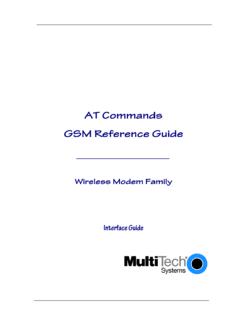Transcription of List of Commands and Parameters - University of …
1 List of Commands and Parameters For information about a command or parameter, in VNMR top window, type: man('parameter_name'). the information will display in bottom text window Below are a list of Commands and Parameters organized in a format that breaks them down into what they do. These are the categories: 1) Commands that directly communicate with the console 2) Standard 1D Acquisition Parameters 3) Commands to adjust spectral width/center of spectrum 4) Standard 1D Processing Parameters 5) Weighting Function 6) Linear Prediction 7) Integration/Baseline Correction 8) Display Parameters 9) Arrayed Experiments 10) Plotting Parameters 11) File Retrieval/Storage and UNIX Commands 12) 2D Setup Commands 13) 2D Acquisition Parameters 14) 2D Processing Parameters 15) Weighting Functions 16) Phase Corrections 17) Baseline Correction 18) Linear Prediction 19) 2D Display Parameters 20) Printing Commands that directly communicate with the console: acqi open acquisition window (lock/shim window); acquisition window can normally be opened with Acqi button on right side of top menu bar su setup; setup Parameters , communicates with console.
2 Required to tune probe, change temperature, read and load shim file go acquire data ga acquire data and process with wft command (processing only takes place after acquisition is finished). aa abort acquisition sa stop acquistion, acquisition can be restarted with ra ra resume acquistion e eject sample i insert sample Standard 1D Acquisition Parameters : nt number of transients (also referred to as number of scans or acquisitions). bs block size; amount of scans after which data is written to hard drive, should normally be set equal to the phase cycle, which is 4 for a standard 1D. d1. relaxation delay; delay before first pulse; also called recycle delay sw spectral width; also referred to as sweep width; width in Hz of the spectrum; for example a 10 ppm spectral width on a 500 MHz spectrometer would be = 5000 Hz whereas on a 200 MHz spectrometer sw = 2000 Hz; to change sw to 10 ppm type sw = 10p; if only 10. is typed without the p argument then the sw = 10Hz tof transmitter offset; center of spectrum for nucleus being detected; tof = 0 is not 0 ppm (tof = 0 is ~5ppm).
3 Solvent solvent parameter; adjusts referencing and center of spectrum based upon solvent being used pw pulse width; the time in microseconds of the pulse for the experiment tpwr transmitter power; the power of the pulse used in the experiment pw90. the approximate value of the 90 pulse at a given power level (tpwr); changing pw90 has no effect on the actual experiment; however, some macros use pw90 to determine proper pulse widths to be used in the experiment gain receive gain; the amplification of the signal; higher gain means more amplification (normally gain ='n' which means that the computer will determine the optimal value). at acquisition time; the length of time that the receiver is actually acquiring data; correlated to the digital resolution and the T2* relaxation time np number of data points acquired (correlated to the acquisition time and spectral width). fb filter bandwidth; the bandwidth in Hz from the center of the spectrum that the receiver will accept; automatically set to 10% more than half of the spectral width tn transmitter nucleus, nucleus being detected sfrq spectrometer frequency of the nucleus being detected in MHz; the actual frequency being detected is affected by the tof and the solvent Parameters temp temperature parameter; temp = 30 followed by su will change temperature to 30 C; temp = n' followed by su deregulates temperature; temp is a parameter such that probe/sample temperature might be equilibrated at 30, but when a new parameter set is loaded then su or go or ga are typed, temperature will change to new value vttype variable temperature type; if vttype = 0, then temperature will not change no matter what the temperature parameter is set to.
4 If vttype = 2 then temperature will change according to temperature parameter spin spin rate parameter, spin rate is adjustable in Acqi window, but also can be a parameter like any other; thus, spin = 20 followed by su will set spin rate to 20; normally, spin rate parameter is not used, spin is controlled through Acqi window dof decoupler offset; equivalent to tof for decoupler nucleus; as with tof, dof = 0 is not 0 ppm dn decoupler nucleus dfrq decoupler frequency in MHz dm decoupler mode; sets when the decoupler is turned o; for example, dm = nnn' means decoupler is set to no for the whole experiment; dm = nny' means decoupler is on during timer period 3, usually the acquisition time; dm = ynn' means decoupler is on during time period 1, normally the d1 relaxation delay dmm decoupler modulation mode; sets type of decoupling used, normally dmm ='www' for Waltz type decoupling dpwr decoupler power; equivalent to tpwr for decoupling, dpwr should almost never be more than 49 units, normally 35-45 units dmf decoupler modulation frequency; the dmf is the frequency range that needs to be decoupled in Hz; must correlate to dpwr as 1/dmf = pulse for decoupling dfrq2.
5 2nd decoupler nucleus frequency (only applies to consoles and probes that have the ability to detect 3 nuclei simultaneously dmf2, dpwr2, dmm2, dm2 are equivalent for 2nd decoupler nucleus Commands to adjust spectral width/center of spectrum: movetof move transmitter offset; if you put the cursor in a specific spot in the spectrum, and type movetof, the tof will be moved to where the cursor is. Since the tof is an acquisition parameter, movetof only affects the tof (the center of the spectrum) the next time go or ga are typed movesw move spectral width; similar to movetof command except now both tof and sw are changed. Set both cursors on edge of spectrum, type movesw and spectrum is now recentered and the sw is reduce to positions of cursors centersw put cursor in center of spectrum Standard 1D Processing Parameters : ft Fourier transform, will use linear prediction and zero-filling, does not use weighting function wft weighted Fourier transform, does use weighting function fn Fourier number; how many points over which FID will be transformed.)
6 If fn < np, then data will be cut off at that point of FID; if fn > np, zeroes (0 amplitude) will be added to end of FID, if fn = n' n zero fill is used; normally should be either set to n' or between np and 4*np wti interactive weighting; brings up display of FID, weighting function being used and result of wft command with that weighting function with real time adjustments. If weighting function is changed, wft must be typed for the weighting function to be accepted rp = right phase correct; zero order phase correct; should change phasing of spectrum equally across the entire spectrum; during interactive phasing, the first mouse click will lead to adjustment of only rp phase correct; rp normally should not be greater than 360 or less than -360. lp left phase correct; first order phase correct; will change the right side of the spectrum more than the left side of the spectrum; during interactive phasing, the second (or any successive) mouse click will lead to adjustment of both lp and rp phase corrects; should almost never be greater that 360 or less than -360, and should ~0 ideally aph autophase spectrum Weighting Function: lb = line broadening; weighting function that will approximately add the value of lb to the width of resonances in Hz.
7 Thus, if the line width at half-height is Hz and lb = 1 then that resonance will have line width of Hz after wft command . lb can be used to increase signal-to-noise at the expense of resolution sb sine bell; weighting function that uses a sine function; if sb = at, then a pure sine function is applied to data upon wft command ; if sb = at and sbs = -at, then a pure cosine function is applied over all of the FID; if sb < 0, then a sine squared function is applied; sb = -at, sbs = -at, then a cosine squared function is used sbs shifted sine bell; shifts the function, not used if sb = n'. gf Gaussian function; weighting function that applies Gaussian function; normally broadens line and increases signal-to-noise gfs shifted Gaussian function awc adjusted weighting constant Linear Prediction: proc type of processing of FID; if proc = lp' then linear prediction is used; if proc = ft', no linear prediction is used backlp command to automatically setup a backward linear prediction to remove the first few data points of FID.
8 Lpopt linear prediction option- forward lp = f', backward lp = b'; or both lp ='f' , b'. lpfilt number of linear prediction coefficients, must be greater than the number of signals in the FID, or resonances in the spectrum lpnupts number of complex time domain points to be used in the linear prediction, must be >. 2*lpfilt, could be set ~np/4 or as great as np/2. strlp specifies the first complex time domain point to be used in the linear prediction, should be = np/2. lpext the number of points to extend the FID by, could be set = strlp or as great as = np strtext starting point for linear prediction, the point at which the linear prediction begins, should be set to np/2 + 1. Integration/Baseline Correction: lvl level for integrals; first mouse click during interactive adjustment of lvl/tlt will only adjust lvl, in essence a zero-order adjustment of flatness of integrals (as with rp for phase correction). tlt tilt; second mouse click during interactive adjustment of lvl/tlt will adjust both lvl and tlt, in essence a first-order adjustment of flatness of integrals (as with lp for phase correction).
9 Cz clear integral reset points dc drift correction; a zero-order baseline correction of spectrum, uses lvl/tlt to define what is the baseline cdc clear drift correction; removes drift correction bc baseline correction; uses integral reset points to define baseline; bc(2) would use a first- order polynomial, bc(3) would use a second order bc or bc(1) would use a spline function dpir display integral region below spectrum dpirn display normalized integral regions; depends upon value of ins ins sets integral value of whole spectrum setint set integral of a specific peak dlni display text of integrals intmod integral mode; intmod = partial' shows partial integrals, = full' full integral, n' = no integral is integral scale; can be adjusted with middle mouse button in integral mode or by typing is = number or with isadj command isadj integral scale adjust; adjusts scale of integrals automatically io integral offset; distance in mm from spectrum to integrals Display Parameters : df display fid ds display spectrum; useful when control over spectral display is lost wc width of chart; in mm across screen or page sc start of chart; in mm across screen or page wc2.
10 Width of chart in 2nd dimension (vertically in 1D). sc2. start of chart in 2nd dimension (vertically in 1D). full full screen; show spectrum on whole screen f full spectrum; display entire spectral width nl nearest line; puts cursor on the nearest line rl reference line, in Hz by default; if cursor is on the CHCl3 resonance, rl( ) would set the CHCl3 resonance to ppm th threshold; value of minimum peak in millimeters to be accepted by pll, dll, ppf, dpf Commands sp start of plot; fix value of minimum ppm value to be shown; for example sp = means the start the plot on the screen will be at ppm; if no argument is used, for example sp = , then spectrum will start at Hz not ppm wp width of plot; fix how many ppm are displayed on screen; for example, wp = 10p will display 10 ppm dtext display text as entered with text command dll display line list in text form dpf display frequencies on resonances dscale display scale vs vertical scale; can be adjusted with middle mouse button or manually by typing vs =.