Transcription of LITERACY AND NUMERACY TEST FOR INITIAL TEACHER …
1 LITERACY AND NUMERACY TEST FOR INITIAL TEACHER EDUCATION STUDENTSL iteracy Practice Test Questions1 LITERACY and NUMERACY Test for INITIAL Education Students LITERACY Practice Test Test information and instructions Please note: This is the PDF version of the online LITERACY practice test. Somefunctionality, in the actual online test, such as the hyperlinkingdiscussed in tutorial question 4, is only partly simulated in this PDF. While this is a practice test, the instructions below are based on those for theactual online test. You are advised to time yourself to provide the best simulation of the the Tutorial, there are 65 questions in the LITERACY test; you have 120 minutes to complete the test.
2 You do not have to use the full 120 minutes. If you have finished the LITERACY test earlier than the scheduled time, please indicate this to your test supervisor who will ensure you have completed all testing procedures. After you have logged out, you will not be able to return to the test. You are allowed to use a pen and scrap paper. No other items are permitted in the test room unless you have been granted reasonable adjustments. You are now going to do a short tutorial and some LITERACY practice questions to help you navigate the test. You can click on Start test to continue. Tutorial 1 For multiple-choice questions, you need to click on one of the options.
3 You can change your answer by clicking on a different option. How many LITERACY questions are there? 2 For this type of multiple-choice question, you need to click on one option in each row. You can change your answer by clicking on a different option. If you miss any rows a pop-up box will alert you that the answer to the question is incomplete. Are the statements below true or false? Click on 'True' or 'False' for each statement. Statement True False For this kind of question you need to click one answer in each row. T F The question number will change to black only if you have clicked an option in every row. T F 3 For questions with an answer space, you need to type your answer.
4 Some questions require you to type one word; some questions require you to type a number. You can change your answer by deleting it and entering a new answer. When you have answered a question, what colour does the box containing the question number change to in the top panel? The number of questions is shown in a drop down panel at the top of the screen. When you have answered a question, the box containing the question number will change to black. You can use the panel at the top of the screen to go back and change an answer, or answer a question you have questions are presented in sets with a common theme or text. The name of the set of questions is shown underneath the panel of question numbers at the top of the screen.
5 For example, this set is called Tutorial. The number of questions in each set is also shown at the start of the question prompt region. For example, Tutorial: question 1 of The LITERACY questions assess two different aspects of LITERACY . Technical skills of writing questions assess spelling, grammar and syntax,vocabulary or text organisation. These questions are based on a theme or ashort text. Reading questions are based on longer texts. It is strongly recommended thatyou read the full text before starting to answer the reading questions. Theremay be eight or more questions about one reading texts extend below the screen. If so, there will be a reminder at the bottom of the screen, Scroll to read more.
6 Use the scroll bar to read the rest of the text. If a question refers to a specific part of the text, words in the question may be hyperlinked to the relevant part of the text. You can click on the words in the question and the relevant part of the text will be highlighted. Answer the question and then click on 'Next' to continue. 4 Click on the hyperlinked words below to highlight the relevant part of the text. (In this PDF version, after clicking on the hyperlink, the focus will jump only to the relevant page of the text, not the specific paragraph as in the actual test, and highlighting of the text will not be evident.)
7 The text strongly recommends that you do something before starting to answer the reading questions. What is strongly recommended? the full the full the full the full textEnd of Tutorial You are about to commence the LITERACY practice test 4 Supporting Students This document was produced by a primary school TEACHER for his colleagues after he attended a professional development workshop. Students with hearing or vision difficulties may require extra support in the classroom. In some cases, this may simply mean reconfiguring seating arrangements in class; in others, technological devices can help. Each student with hearing or vision difficulties should be assessed individually to ensure that their specific needs are met; it is vital that all students are given the opportunity to achieve their full potential at school.
8 A number of organisations are available to support students, their families and their schools (look at the bottom of the document). The tables below outline some of the equipment that is available to mitigate potential problems raised by a student s hearing or vision difficulty. Our school will need to consider which of these we can/should provide. Hearing Equipment What it does How it can help Things to consider Soundfield system Amplifiesspeech throughspeakers set up around theroom Connects withpersonal FMsystems ofstudents withhearingdifficulties Allows studentswith hearingdifficulties tohear the voiceof the teacherand otherstudents clearly Improvescommunication Reducesbackgroundnoise Can beexpensive May not besuitable forsome outdoorareas Benefits for allstudents.
9 Including thosewith hearingdifficulties byminimisingdistractions and increasingfocusAlerting devices Flash and/orvibrationinstead of noise Ensures thatstudents areaware of schoolbells orannouncements over PA system May not bepractical inoutdoor areas May bepossible tocombine withstudents mobile phonesAudio induction loop (hearing loop) Connects audiofrom amicrophone tostudent shearing aids via Improvescommunication,particularlywhen mostinformation Can beexpensive Highly effectivewithin certainareas5 Equipment What it does How it can help Things to consider a magnetic, wireless signal Requiresinstallation of aloop of wirearound aspecific areawhich transmitsthe magneticsignal to thehearing aidcomes from one source (eg.)
10 TEACHER ) Reducesbackgroundnoise Not all areas ofthe school canbe coveredeasily ( outdoorareas)Interactive whiteboards and visual resources Can be usedfor captioneddocumentariesand onlinevideos TEACHER notescan beprepared inadvance; notesfromwhiteboard arevisible in classand can also be printed Commonlyused/availablein classroomsalready;considerationof using themto supportparticularstudents isneeded Teachertraining onusing them toprovideinformation tostudents withhearingdifficulties Not allclassroomshavethem/some arenot workingproperlyCaptioning software Convertsteachers speech into text on the student s computer Provides sameclassroominformation toall students, ina differentformat Can beexpensive Technicalsupport Accuracy oftranscriptionshould bemonitored6 Vision Equipment What it does How it can help Things to consider Large print keyboard May havecoloured keysfor easieridentification Faster.






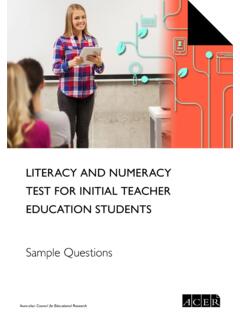



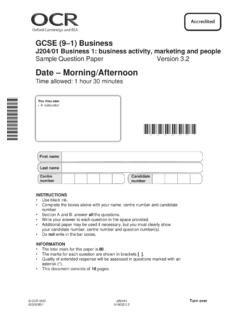


![[P] Fentanyl Subcutaneous & Nasal - Palliative Care (Adults)](/cache/preview/3/6/0/0/a/b/5/9/thumb-3600ab597c837bd6f4f240fa5200c14c.jpg)
