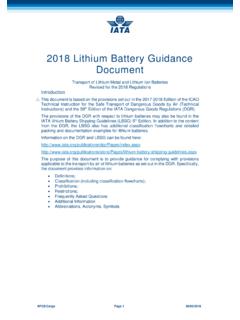Transcription of Lithium-ion (Li-ion) Batteries: Important Information
1 Lithium-ion (Li-ion) batteries : Important Information Safety Guidelines Follow the instructions in this document carefully for your own safety, the safety of others, and to maximize battery life and performance. Failure to follow the instructions in this document could cause permanent damage to the PT and/or the batteries ; could expose you to electric shock, injury, burns, or cause a fire; or could result in death or serious injury. WARNING! Do not use the batteries if a Battery casing is broken or if a Battery emits an unusual odor, smoke, or excessive heat or leaks any substance. Avoid contact with any substance seeping from the batteries . Keep out of reach of children and pets. Exposure to Battery voltage could result in death or serious injury. Unplug or disconnect your Segway Personal Transporter (Segway PT) from AC power before removing or installing batteries or performing any service. Never work on any part of your Segway PT when it is plugged into AC power.
2 You risk serious bodily injury from electric shock as well as damage to your Segway PT. The cells within the batteries contain toxic substances. Do not attempt to open batteries . Do not insert any object into the batteries or use any device to pry at the Battery casing. If you insert an object into any of the Battery ports or openings you could suffer electric shock, injury, burns, or cause a fire. Attempting to open the Battery casing will damage the casing and could release toxic and harmful substances, and will render the Battery unusable. Observe and follow all safety Information on the warning label found on the batteries . Failure to charge the batteries could result in permanent damage to them. Left unplugged, the batteries could fully discharge over time, causing permanent damage. Use only charging devices approved by Segway and never attempt to bypass or override their charging protection circuits. Do not wash the Segway PT with a power washer or high pressure hose.
3 Avoid getting water into the Charge Port. Always close the Charge Port Cover after charging. Avoid exposure to heavy downpours or extended periods of heavy rain (including during riding, storage, or when transporting). Clean with soap and water and a soft cloth. Make sure that the Charge Port is dry before you plug in the Power Cord. Failure to follow these instructions could expose you to electric shock, injury, burns, or cause a fire. Do not submerge the batteries or powerbase in water. If you suspect the batteries or powerbase have been sub- merged or experienced water intrusion, call Segway Technical Support immediately at 1-866-473-4929, prompt #2. Until you receive further instructions, store the PT upright, outdoors, and away from flammable objects. Do not attempt to remove the batteries . Do not plug the Power Cord into the PT. Failure to follow these instructions could expose you to electric shock, injury, burns, or cause a fire. As with all rechargeable batteries , do not charge near flammable materials.
4 20076-00001 ae 1 Copyright 2013 Segway Inc. All rights reserved. 1 1/8/2013 2:31:24 PM. Compatibility All i2 and x2 Segway PT models (that were shipped from the factory after October 12, 2006) are compatible with the Li- ion batteries . Segway PT software version or later is required for Li-ion batteries . If you own a Segway PT model i180, XT, or GT, you already have version software or higher and your Li-ion batteries are plug and play. An upgrade to the Segway PT software is necessary in order to use Li-ion batteries with older Segway PT models (Li-ion batteries are not compatible with p Series models). To identify the software version on your i167, i170, i180, or e167 PT, first, power on, then power down while observing the display. If you see any of the images below, your Segway PT is compatible with Li-ion batteries . Software version Software version Software version Use the Same Battery Types Your Segway PT is powered by two Li-ion rechargeable batteries .
5 Do not mix Battery types. Always use batteries in pairs of the same chemistry, for example, two NiMH or two Li-ion batteries . Replace batteries in Pairs Whenever you replace a Battery, consider replacing both batteries . Replacing only one Battery will not necessarily increase the performance or range of your Segway PT, because the Segway PT is designed to operate only at the level allowed by the lower-energy Battery. Redundancy is a critical safety feature built into the Segway PT. This applies to the batteries . Therefore, you should replace batteries in pairs (except in the unusual situation where a Battery is replaced because of damage or defect and the other Battery is relatively new). Lithium-ion Battery Specifications Charging Time before first use: 12 hours recharge from empty ~8 hours Temperature Ranges operating: 32 F 122 F (0 50 C). charging: 50 F 122 F (10 50 C). storage and transport: -4 F 122 F (-20 C 50 C). General capacity (Ah) and voltage: Ah, volts dimensions: 14 x x in ( x 19 x cm).
6 Battery weight (pair): lbs ( kg). 20076-00001 ae 2 Copyright 2013 Segway Inc. All rights reserved. 2 1/8/2013 2:31:25 PM. Installation and Removal Instructions WARNING! Unplug or disconnect your Segway PT from AC power before removing or installing batteries or performing any service. It is hazardous to work on any part of your Segway PT when it is plugged into AC power. You risk serious bodily injury from electric shock as well as damage to your Segway PT. Install and remove the batteries in a dry location only. Remove batteries Tool Required: 3 mm hex wrench 1. Tip Segway PT onto its side so the outside of one of the wheels lays flat against a clean, smooth surface. 2. Use 3 mm hex wrench to remove fasteners (4 per Battery, remove outer fasteners first). 3. Pull Battery straight off chassis. Install batteries Tool Required: 3 mm hex wrench 1. Seat batteries on chassis with curved edge facing outside of chassis. 2. Install batteries to chassis with fasteners (4 per Battery, install center fasteners first) and tighten with 3 mm hex wrench.
7 Torque fasteners to N-m (14 in-lb). NOTICE: Do not cross thread or over tighten fasteners. Tighten only to the prescribed torque. To avoid risk of damage, do not use a power tool to thread in or tighten fasteners. Use only Segway approved fasteners. Charging Your batteries In order to maintain the best performance from your Segway PT batteries , fully charge your batteries for at least 12 hours, once a month, or once every 12 hours of operation whichever comes first. Make sure your batteries are within the specified charging temperature range when charging. Even if you do not intend to immediately use your new batteries , you should still charge them for at least 12 hours as soon as possible. WARNING! Be sure the Charge Port is dry before charging batteries . Do not insert plug if Charge Port is wet. 1. Plug one end of the Power Cord (provided with your Segway PT) into the Charge Port. 2. Plug the other end of the Power Cord into a grounded Gen 1 PT. AC outlet (100 V 240 V; 50 Hz 60 Hz).
8 The Power Cord should be properly grounded. Gen 2 PT. 20076-00001 ae 3 Copyright 2013 Segway Inc. All rights reserved. 3 1/8/2013 2:31:25 PM. Charging Your batteries (cont.). Remember to charge the batteries on your Segway PT whenever it is not in use. You do not need to worry about overcharging, so you should always plug your Segway PT into AC power when it is not in use. Even if you will not be using your Segway PT for an extended period of time, you should leave it plugged into AC power. Otherwise, the batteries could fully discharge over time, causing them permanent damage. Do not store your Segway PT or batteries for more than one month without fully charging the batteries at least once every 30 days. This could cause permanent damage to the batteries . Charge Indicators The Segway PT has two LED (Light Emitting Diode) charging indicators. Please refer to the Reference Manual that came with your Segway PT to determine where the charge indicators are located for your particular model.
9 The charging indicators provide independent Information regarding whether each Battery is charging. When a green LED is on, the respective Battery is receiving a pulse of current. Slow pulse rates are slow charging rates, faster pulse rates denote faster charging, and solid green is the maximum charge rate. Charging Process Stage Indicators The table to the right describes the charging process. The Initial Test Battery immediately proceeds length of each stage in the process, and the signals from the to Fast Charge . charging indicators, will vary based on the following: Fast Charge Solid Green LEDs. The majority Amount of charge already stored in the Battery: The of charging takes place during lower the Battery Charge Level is, the longer it will take this stage. to complete the charging process. Battery temperature: If the batteries are too hot or Cell Balancing/ Green pulsing LEDs; the time too cold, they may not charge, may not progress Fully Charged between pulses gets longer as through the charging stages, or may take much longer the cells come into balance.
10 To charge. The batteries will charge most efficiently . when they are nearest the center of the recommended charging temperature range. Charging Failures If a failure is detected during charging, all charging will stop to that Battery. Depending on the nature of the failure, a solid red charging indicator light will be displayed or the charging indicator will be off. (Keep in mind, the charging indicators will be unlit for approximately 5 minutes after the Cell Balancing stage.) If either or both charging indicators are off or red, do the following: If the charging indicators are off (no illumination), check to make sure that AC power is present. If AC power is present and the charging indicators are either red or off, unplug the power cord, then remove and reseat the batteries . Make sure batteries are within the specified temperature range. If these steps do not resolve the problem, contact an Authorized Segway Dealer. For a list of Dealers, visit 20076-00001 ae 4 Copyright 2013 Segway Inc.