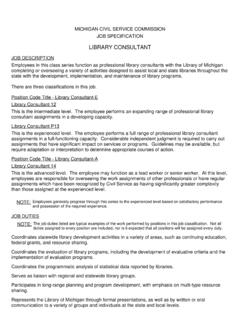Transcription of LMS User Manual - University of Arizona
1 LUCIFERLMS user ManualLMS Version Number: LBT-LUCIFER-MAN 030 Issue Number:Issue Date:July 8, 2010 Prepared , MPE GarchingContents1 Scope .. Changes .. Abbreviations .. Reference Documents .. Acknowledgments ..22 Overview and The LMS Concept .. Some technical details .. Linux Installation .. Other Operating Systems .. Directories and Paths .. Start-up of LMS .. Input and output files .. LMS Modes .. Input frames and catalogs .. Astrometric Requirements .. Pre-Images with LUCIFER .. Requirements for Contributed Input Images .. Input Catalogs and Frame-less Modes ..63 Mask Overview .. Loading a FITS File or a Catalog .. Initializing and Positioning the Mask .. Configuring the instrument .. Reference Star Selection .. Guide Star Selection .. Slit Positioning .. Basic Movements and Functionalities .. Reference Stars and Target Acquisition .. Finding Guide Stars for the LBT.
2 14iLUCIFERLMS user Manual Issue Instrument settings .. Creating Slits .. Saving Masks ..164 Local Catalog Format .. Creating a Local Catalog from a Web Search .. Building Your Own Catalog .. Local Catalogs and Auto-Slit ..215 LMS Menu Init Mask .. Reset Mode .. Load SetUp .. Quit Mode .. Auto-Slit .. Save .. Reference Targets .. Guide Stars .. Status Panel .. Config / Layout .. Instrument Configuration .. Graphical Layout Options .. Special Options ..266 Technical Masks27A Guider Patrol Field28 List of LMS .. Screen-shot Menus .. Screenshot Mask .. The LBT Guide Star Patrol Field ..28iiiList of List of LUCIFER technical masks ..27ivChapter 1. ScopeThis Manual explains the usage of the LUCIFER Mask Simulator (LMS). It should be used together withthe LUCIFER user ChangesAttention: Masks prepared with LMS version or lower cannot be used for observing afterFebruary 2010.
3 Lms files generated with version or lower should not be loaded into LMSversion or major changes of LMS as compared to LMS sign of the mask rotation angle has been changed to comply with the sign convention of theLBT instrument rotator. As a consequence, a new telescope pointing mode had to be introducedfor MOS values for the LUCIFER pixel scales are now used instead of the design one gerber file is generated which can be read by the LBT cutting machine as well as by themachine of the supplier in center positions can be modified in the slit menu (positions are given in mm focal plane relativeto the mask center).Changes made between LMS and variablelochosthas been removed to avoid problems with different operating systems. Theonly effect being that the name of the computer on which the mask was generated is no longerlisted in the red rectangle is drawn close to reference aperture 6. This rectangle indicates the area occupiedby the mask ID number.
4 No slit spectrum should interfere with this correction for thermal contraction of the mask in LUCIFER ( shrinking during cool-down from ambient to -200 C) has been removed from the code. Instead, the thermal contraction istaken into account by adapting the telescope plate scale. Thus, the distinction between LUCIFER images and external images or catalogs is made between LMS and the SkyCat window, the sign of the mask rotation angle listed together with the telescope pointingwas wrong. This has been corrected, the rotation angle displayed is now consistent with the anglelisted in the lms-file ( ). equations determining the positions of the blue lines limiting the area of unclipped spectra inthe field of view have been made between LMS and mask center position no longer changes when a mask that has been shifted relative to theimage center is reloaded. The mask can now be shifted all over a large FITS image without the Auto-Slit option with a rotated mask no longer changes the sign of the mask user Manual Issue check for at least three reference star has been implemented.
5 A warning appears when the maskis saved with less than three reference description of how to generate a SkyCat compatible catalog has been added to the made between LMS and has been implemented in Tcl/Tk. The C++ code (binaryAP) is obso-lete. This eliminates the problems with compiling the C++ code on operating systems other part of this Manual dealing with local catalogs and source lists has been display of the array back projection on the focal plane has been modified. Only the contourof the accessible array area is plotted. , the full width of the array (over which the spectra canextend) is indicated, but the height is limited to the field AbbreviationsFOV field of viewISF instrument summary fileLMS LUCIFER mask simulatorWCS World Coordinate System (Ra and Dec) Reference DocumentsThe following documents are referenced in this document:[1] FORS1+2 FIMS Manual , VLT-MAN-ESO-13100-2308[2] The ESO SkyCat Tool, Programmer s Manual , VLT-MAN-ESO-19400-1552[3] Real Time Display, user Manual , VLT-MAN-ESO-17240-0866[4] Astronomical Catalog Library, user Manual , GEN-SPE-ESO-19400-0949 All these documents are available on the ESO AcknowledgmentsWe thank ESO for the permission to use and modify the FIMS source code for our 2.
6 Overview and The LMS ConceptLMS, theLUCIFERMaskSimulator, is a LUCIFER observer support software. It is based on FIMS,ESO sFORSI nstrumentMaskSimulator. LMS is a plug-in to the ESO SkyCat tool, a browser for as-tronomical images and catalogs. SkyCat either displays a FITS image or source positions loaded froma catalog. LMS overlays the contour of the LUCIFER field of view (or the mask area) together with thecontour of the accessible detector area back projected on the telescope focal plane. Within the LUCIFER field of view, MOS-slits can be positioned and reference stars can be selected. In addition, guide starscan be selected in the guider patrol field which partially overlaps with the LUCIFER is written in Tcl/Tk and has been tested under OpenSuse Linux to using SkyCat SkyCat The SkyCat/LMS package can be installed and used at the user s home Some technical Linux InstallationBesides the LMS-package, an itcl interpreter is required, which is part of standard Linux LMS-package can be downloaded from the MPE LUCIFER web page.
7 The download file is , wherexxxrepresents the version number. After unzipping the package, changeto thelmsvxxx/bindirectory. This directory contains the start the SkyCat andAP (automatic positioning software) binaries. In caselmsvxxxis located in the user s home directory,execute the shell script to start LMS ( ). Otherwise, open the script and modify the pathLMSROOTin line 49 to point to the LMS directory (see below), then run the Other Operating SystemsLMS also runs under Mac OS. The corresponding SkyCat executable is not part of the LMS packageand has to be downloaded from the ESO web Directories and PathsWe have kept the default FIMS directory structure for program and file locations. In case you want toorganize your setup differently, just modify the paths in the script. Starting in line 49 of the script,the directory structure is listed:LMSROOT=${LMSROOT:-$HOME/lms_vxxx }ISF_DIR=$LMSROOT/lib/mosINS_ROOT=$HOMEI NS_USER=.
8 LmsPREP_DIR=$INS_ROOT/$INS_USER/PREPLOG_ DIR=$INS_ROOT/$INS_USER/LOGSET_DIR=$INS_ ROOT/$INS_USER/SETThe first line defines the path to the LMS directory, the forth line defines the name of the data list assumes that the program tree is/home/< user >/lmsvxxx(with the start scriptstored in thebinsub-directory, and the programs, libraries, and instrument files stored in thelibsub-directory), and that the data tree is/home< user >/.lms, containing fits files in thePREP, the log-filesin theLOG, and the output files (.grb, .lms, .epsf) in theSETsub-directory.< user >refers to the user shome directory. These paths can be modified by editing the corresponding lines with a simple text make sure that the path to the lms directory is correct. The output directories are created by thestart script in case they don t user Manual Issue Start-up of LMSLMS is started from the$LMSROOT/bindirectory by calling the or without a param-eter defining the instrument.
9 L1 . l2where the first two commands start SkyCat with the LUCIFER1 menu, while the third one starts SkyCatwith the LUCIFER2 menu (LUCIFER2 sub-menus are not yet implemented). Besidesl1andl2, thefollowing arguments are also valid:L1,L2,Lucifer1/2, andLUCIFER1 the paths to directories used by LMS, when run for the first time creates the hidden defaultdirectories (.lms/LOG, .lms/PREP, .lms/SET) in the user s home directory, defines environmentvariables, configures the plug-ins for SkyCat, and starts is accessible via theLUCIFER menu in SkyCat. Mainly this menu is described Input and output filesSkyCat handles FITS images and source catalogs, while LMS handles the LUCIFER instrument con-figuration, the positioning of the MOS slits, and the selection of reference and guide stars. The relationbetween the program modules and the input- and output-files is sketched in Fig. ToolLMSplugin <mos>:<ec>:<project>.lms<mos>:<ec>:<project>.
10 Gbr<mos>:<ec>:<project>.epsf6reload?observation preparation?save?mask cuttingLUCIFER<i>.isf Figure :Interaction between SkyCat and LMS - input and output requires at least two input files:LUCIFERLMS user Manual Issue 0305 A FITS image and / or a source catalog to be loaded into SkyCat (by default located the path can be modified; images and catalogs can also be downloaded via theData-Serversmenu), and the instrument summary file (ISF, located inlmsvxxx/lib/mos).The ISF is an ASCII file containing all relevant instrument and telescope parameters, like camera andcollimator focal lengths, grating parameters, filter central wavelengths and bandwidths, detector pixelsize and pixel numbers, and telescope plate scale. Individual files exist for LUCIFER 1 and produces three output files which are written *.lmsfile contains the instrument parameters and the telescope pointing set during the ses-sion, as well as the slit parameters and the positions of reference and guide stars.