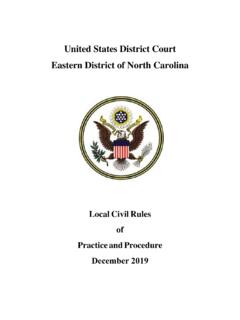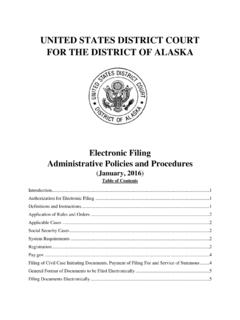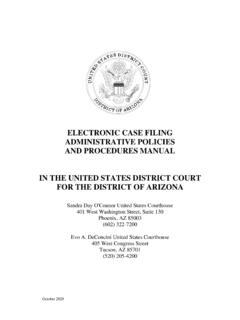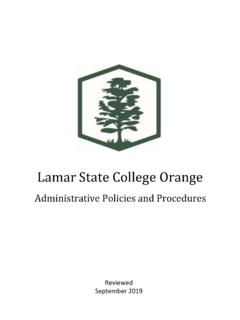Transcription of Local Rules – U.S. District Court Eastern District of ...
1 The most current version of this document resides on the Court 's website. Please cross-reference this printed version withthe Policy Manual posted on STATES District Court FORTHE Eastern District OF north CAROLINAELECTRONIC CASE FILINGADMINISTRATIVE policies AND procedures MANUAL Revised: March 2017 Electronic Case Filing administrative policies and procedures Manual District Court for the Eastern District of north carolina Page 1 March 2017 Return to Table of Contents TABLE OF CONTENTS I. GENERAL INFORMATION .. 4 A. Scope and Citation .. 4 B. Authorization for Electronic Filing .. 4 C. Notice of Electronic Filing .. 5 II. ELIGIBILITY, REGISTRATION, AND PASSWORDS .. 5 A. Eligibility .. 5 1. Filing Users .. 5 2. Receiving Users .. 5 B. Registration Forms .. 5 1. Attorney Registration Filing Users.
2 5 2. Pro se party Registration Receiving Users .. 6 C. Password Maintenance .. 6 III. CM/ECF ACCOUNT MAINTENANCE .. 6 A. Updating the Account .. 6 B. NEFs .. 7 IV. DOCUMENT FORMAT .. 7 A. Creating a PDF .. 7 1. Scanned or Converted PDF .. 7 2. PDF and Docket Entry Size .. 7 3. PDF/A Format .. 7 B. Using Fillable Forms .. 8 C. Creating Hyperlinks .. 8 D. Signatures .. 8 1. Filing Users .. 8 2. Multiple Signatures .. 9 3. Non-Filing User Signatures .. 9 4. Defendant s Signature in a Criminal 9 E. Title of Document .. 10 Electronic Case Filing administrative policies and procedures Manual District Court for the Eastern District of north carolina Page 2 March 2017 Return to Table of Contents F. Privacy .. 10 V. FILING IN CM/ECF .. 10 A. Exceptions to Mandatory Electronic Filing .. 10 1. Automatic Exemptions.
3 11 2. Permissible Exemptions .. 12 B. Effect of Electronic Filing .. 12 1. Official Filing of Documents .. 12 2. Time of Filing .. 13 C. First Appearance in a Case .. 13 D. Case Initiation .. 13 1. Civil Cases .. 13 2. Civil Miscellaneous Cases .. 15 3. Sealed Civil Cases .. 15 4. Criminal Cases .. 15 E. Filing an Exhibit as an Attachment in CM/ECF .. 15 1. Generally .. 15 2. Index of Exhibits .. 16 3. Exhibits Filed Manually .. 16 4. Motions for Summary Judgment .. 16 F. Motions for Leave to File a Document .. 17 G. Filing Sealed and Other Restricted Documents in CM/ECF .. 17 1. Sealed Documents .. 17 2. Ex Parte Documents .. 19 3. In Camera Submissions .. 20 4. Sealed Cases .. 21 H. Filing of Motions Requesting Immediate Attention .. 21 I. Orders and Judgments .. 21 1. Generally .. 21 2. Text Orders .. 21 3. Proposed Orders .. 22 4. Protective Orders .. 22 J. Corrections in CM/ECF .. 22 K.
4 Technical Failures .. 22 1. CM/ECF Technical Failure .. 22 2. Scheduled Maintenance by the Court .. 23 3. Technical Failure of the Filing User .. 23 4. Court Contact for Technical Failure .. 23 Electronic Case Filing administrative policies and procedures Manual District Court for the Eastern District of north carolina Page 3 March 2017 Return to Table of Contents VI. SERVICE .. 23 A. Generally .. 23 B. Certificate of Service .. 24 C. Service of a Document by Electronic Means .. 24 D. Service of a Document by Conventional Means .. 24 F. Service of a Sealed Document .. 25 1. Criminal .. 25 2. Civil .. 25 VII. ACCESS TO ELECTRONICALLY STORED 25 A. NEF Access .. 25 B. Public Access at the Court .. 26 C. Public Internet Access .. 26 1. Criminal .. 26 2. Civil .. 26 3. Transcripts .. 27 FORM FORM CHECKLIST FOR ATTORNEYS USING THE ELECTRONIC FILING SYSTEM.
5 31 Electronic Case Filing administrative policies and procedures Manual District Court for the Eastern District of north carolina Page 4 March 2017 Return to Table of Contents I. GENERAL INFORMATION The federal judiciary s Case Management/Electronic Case Filing (CM/ECF) system is an internet-based document filing and case management system. The Eastern District of north carolina implemented CM/ECF in October 2005. Any computer with internet access and web-browser software can access CM/ECF. A. Scope and Citation The Electronic Case Filing administrative policies and procedures Manual governs the filing, service and access to documents in CM/ECF in the Eastern District of north carolina , except that nothing in the manual supersedes the federal Rules , Local Rules or standing orders of this District .
6 Any judge in this District or the clerk of Court may vary from or amend these procedures without prior notice. These policies and procedures must be cited as Section of the Policy Manual or Policy Manual. The Policy Manual posted on the District s website constitutes the official record of such policies and procedures . B. Authorization for Electronic Filing Rule 5(e) of the Federal Rules of Civil Procedure and Rule 49(d) of the Federal Rules of Criminal Procedure authorize courts by Local rule to permit or require papers to be filed by electronic means. Unless otherwise permitted or required by the Policy Manual or authorized by the assigned judge, all documents submitted for filing must be filed electronically using CM/ECF. All attorneys making an appearance pursuant to Local Civil Rule and Local Criminal Rule are required to register for CM/ECF and file documents electronically.
7 See Standing Order 06-PLR-2. Any document electronically filed or converted by the clerk s office to electronic format constitutes the official record of the Court and the clerk s office will not maintain a paper record of these documents. However, the Court may allow material incapable of being stored electronically in CM/ECF to be included in the official record. CM/ECF registration, training, and other guides are available on the District s website. Electronic Case Filing administrative policies and procedures Manual District Court for the Eastern District of north carolina Page 5 March 2017 Return to Table of Contents C. Notice of Electronic Filing Whenever a document is filed electronically, CM/ECF will automatically generate and send a Notice of Electronic Filing ( NEF ) to the filing users and receiving users of record.
8 The user filing the document must retain a paper or digital copy of the NEF, which will serve as the Court s date-stamp and proof of filing. II. ELIGIBILITY, REGISTRATION, AND PASSWORDS A. Eligibility 1. Filing Users All attorneys permitted to practice in the Eastern District of north carolina in accordance with Local Civil Rule and Local Criminal Rule must register to become a filing user of CM/ECF. 2. Receiving Users A pro se party who is not incarcerated may consent to be a receiving user of CM/ECF. A receiving user receives notices of filings by email instead of by regular mail, but may not file electronically. B. Registration Forms 1. Attorney Registration Filing Users All attorneys permitted to practice in the Eastern District of north carolina in accordance with Local Civil Rule and Local Criminal Rule must register to become a filing user of CM/ECF by completing the Attorney Registration Form prior to filing a document.
9 Government attorneys must complete the Government Attorney Registration Form. The registration forms are available on the District s website. Registration constitutes written consent to service of all documents by electronic means in accordance with Rule 5 of the Federal Rules of Civil Procedure and Rule 49 of the Federal Rules of Criminal Procedure. The original registration form may be mailed to the clerk s office to the attention of: ECF Attorney Registration, Post Office Box 25670, Raleigh, NC 27611 or delivered to a staffed clerk s office. To ensure that the clerk s office has correctly entered a filing user s account information, the clerk s office will send the attorney a confirmation email. Electronic Case Filing administrative policies and procedures Manual District Court for the Eastern District of north carolina Page 6 March 2017 Return to Table of Contents 2.
10 Pro se party Registration Receiving Users A pro se party who is not incarcerated may consent to be a receiving user of CM/ECF by completing the Pro Se Consent & Registration Form to Receive Documents Electronically. The registration form is available on the District s website. Registration constitutes written consent to service of all documents by electronic means in accordance with Rule 5 of the Federal Rules of Civil Procedure and Rule 49 of the Federal Rules of Criminal Procedure. The original registration form may be mailed to the clerk s office to the attention of: CM/ECF Registration, Post Office Box 25670, Raleigh, NC 27611 or delivered to a staffed clerk s office. To ensure that the clerk s office has correctly entered a receiving user s account information, the clerk s office will send the receiving user a confirmation email. C. Password Maintenance Within 14 days after receiving the initial password from the clerk s office, the filing user or receiving user must select a new password.