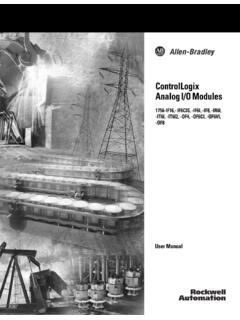Transcription of Logix5000™ Controllers Motion Instructions - etsmtl.ca
1 logix5000 Controllers Motion Instructions1756 ControlLogix , 1768 CompactLogix , 1789 SoftLogix , 20D PoweFlex 700S with DriveLogix Reference ManualImportant User InformationSolid state equipment has operational characteristics differing from those of electromechanical equipment. Safety Guidelines for the Application, Installation and Maintenance of Solid State Controls (Publication available from your local Rockwell Automation sales office or online at ) describes some important differences between solid state equipment and hard-wired electromechanical devices.
2 Because of this difference, and also because of the wide variety of uses for solid state equipment, all persons responsible for applying this equipment must satisfy themselves that each intended application of this equipment is no event will Rockwell Automation, Inc. be responsible or liable for indirect or consequential damages resulting from the use or application of this examples and diagrams in this manual are included solely for illustrative purposes. Because of the many variables and requirements associated with any particular installation, Rockwell Automation, Inc.
3 Cannot assume responsibility or liability for actual use based on the examples and patent liability is assumed by Rockwell Automation, Inc. with respect to use of information, circuits, equipment, or software described in this of the contents of this manual, in whole or in part, without written permission of Rockwell Automation, Inc. is this manual, when necessary we use notes to make you aware of safety information about practices or circumstances that can cause an explosion in a hazardous environment, which may lead to personal injury or death, property damage, or economic information that is critical for successful application and understanding of the information about practices or circumstances that can lead to personal injury or death, property damage, or economic loss.
4 Attentions help you: identify a hazard avoid a hazard recognize the consequenceSHOCK HAZARDL abels may be located on or inside the equipment ( , drive or motor) to alert people that dangerous voltage may be HAZARDL abels may be located on or inside the equipment ( , drive or motor) to alert people that surfaces may be dangerous 1756-RM007G-EN-P - May 2005 Summary of ChangesIntroductionThis release of this document contains new and updated information. To find new and updated information, look for change bars, as shown next to this InformationThis document contains the following changes:ChangePageError code 65 The position of the axis overflowed before you started this , 3-37, 3-91, 7-32, 7-70 Using Different Termination Types When Blending Instructions7-3 Choose a termination type7-9 How do I get a triangular velocity profile?
5 7-11 Blending Moves at Different Speeds7-12 New Termination Types7-13, 7-14, 7-38, 7-38 Attention: If you use an S-Curve profile3-5, 3-18, 3-28, 3-54, 7-15, 7-39, 7-81, 7-90 InhibitStatus bitA-10, A-19 The axis could overshoot its target position if you reduce the deceleration while a move is in , 3-51, 7-89 Publication 1756-RM007G-EN-P - May 2005 Summary of Changes 2 Notes:1 Publication 1756-RM007G-EN-P - May 2005 PrefaceIntroductionThis manual is one of several logix5000 -based instruction can use these logix5000 Controllers for Motion control: 1756 ControlLogix Controllers 1768 CompactLogix Controllers (available in the future) 1789 SoftLogix5800 Controllers 20D PoweFlex 700S with DriveLogix controllersIf you have a PoweFlex 700S with DriveLogix controllerYou can t use these Instructions with a DriveLogix controller .
6 Motion Direct Drive On (MDO) Motion Direct Drive Off (MDF) Motion Apply Axis Tuning (MAAT) Motion Run Axis Tuning (MRAT) Motion Apply Hookup Diagnostics (MAHD) Motion Run Hookup Diagnostics (MRHD)Task/Goal:Documents:Program the controller for sequential applications logix5000 Controllers General Instructions Reference Manual, publication 1756-RM003 Program the controller for process or drives applications logix5000 Controllers Process Control and Drives Instructions Reference Manual, publication 1756-RM006 Program the controller for Motion applicationsLogix5000 Controllers Motion Instructions Reference Manual, publication 1756-RM007 Program the controller to use equipment phasesPhaseManager User Manual.
7 Publication LOGIX-UM001 import a text file or tags into a projectLogix5000 Controllers import / export Reference Manual, publication 1756-RM084 export a project or tags to a text fileConvert a PLC-5 or SLC 500 application to a logix5000 applicationLogix5550 controller Converting PLC-5 or SLC 500 Logic to Logix5550 Logic Reference Manual, publication are herePublication 1756-RM007G-EN-P - May 2005 Preface 2 Who Should Use This ManualThis document provides a programmer with details about the Motion Instructions that are available for a logix5000 controller .
8 You should already be familiar with how the logix5000 controller stores and processes programmers should read all the details about an instruction before using the instruction. Experienced programmers can refer to the instruction information to verify of This ManualThis manual provides information about each Motion instruction. This section:Provides this type of information:Instruction nameIdentifies the whether the instruction is an input or an output all the operands of the TextDescribes the use of operands in Structured Text Instruction structure Lists control status bits and values, if any, of the the instruction s any differences when the instruction is enabled and disabled, if status flagsDefines whether or not the instruction affects arithmetic status conditionsDefines whether or not the instruction generates minor or major so.
9 Defines the fault type and CodesLists and defines the applicable error BitsLists affected status bits, their states, and at least one programming a description explaining each 1756-RM007G-EN-P - May 2005 Preface 3 Sequential Function Chart (SFC)A Sequential Function Chart is a flowchart that controls your machine or process. SFC uses steps and transitions to perform specific operations or actions. You can use SFC to: Organize the functional specification of your system. Program and control your system as a series of steps and gain the following advantages by using Sequential Function Chart (SFC).
10 Graphical division of processes into major logic pieces. Faster repeated execution of individual pieces of your logic. A more simple screen display. Time to design and debug your program is reduced. Troubleshooting is faster and easier. Direct access to the point in the logic where the machine faulted. Easier to enhance and more detailed information about how to program and use SFC, see logix5000 Controllers Common Procedures Manual, publication 1756-RM007G-EN-P - May 2005 Preface 4 Conventions and Related Te r m sSet and clearThis manual uses set and clear to define the status of bits (booleans) and values (non-booleans).