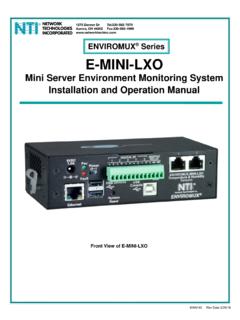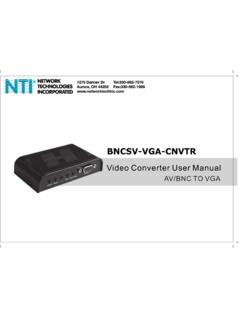Transcription of Low-Cost HDMI Over Gigabit IP Network Range …
1 ( )Toll Free: US & fax 2012, 2018 NTI. All rights TECHNOLOGIES Supports HDTV resolutions to 1080p. Ideal solution for digital signage applications. Broadcast real-time hdmi video and audio signals to multiple display locations with a managed or unmanaged (also known as non-managed) Network switch. Transmits an hdmi signal over one CAT5e/6 cable. Plug-and-Play installation allows receivers to find the transmitters automatically on the same subnet. ( Network configuration may be required for managed Network switch.) Web interface for changing IP addresses, firmware updates and resetting units to factory default settings. Easily expandable. Add remote units as you add monitors. Inexpensive CAT5e/6 cable replaces bulky video cables. Supports 10/100/1000 Ethernet connection.
2 Built in default EDID table. HDCP compliant. Support for multiple transmitters requires a managed Network switch with VLAN/IGMP support. Standard LAN switches can only support one transmitter. The managed switch must support port based IEEE VLAN, IGMP, and permit duplicate IP addresses across the VLAN domains. Each VLAN acts as a separate hdmi Over IP Channel on the Network . Number of local and remote units that can be used is dependent on the backplane bandwidth of the switch. Cascade managed Network switches up to 3 levels, allowing the farthest display to be located up to 1,000 feet away from the source device. Each receiver can be located up to 330 feet away. For a point-to-many connection, a standalone Network with an unmanaged Network switch, hub, or router can be used instead of a managed Network switch.
3 It is not recommended to use any other Network devices on this standalone Network as it may cause a degradation in performance. Uses M-JPEG technology to process image compression on a fixed bandwidth. Note: at high resolutions, characters on PCs get noticeably fuzzy due to image compression and decompression process. Local and remote units must be in the same LAN. The units do not support WAN XTENDEX Low-Cost hdmi Over Gigabit IP Extender multicasts digital video and audio signals to one or more receivers up to 330 feet away over a 1000 Base-T Gigabit Network connected with CAT5e/6 Low-Cost hdmi Over Gigabit IP Extender consists of a local unit that connects to an hdmi source, and a remote unit that connects to an hdmi display. The local and remote units can be connected together for a Point-to-Point connection via CATx or a Point-to-Many connection via a Network switch.
4 Support for multiple transmitters requires a managed Network hdmi Over Gigabit IP Network Range ExtenderXTENDEX Extend an hdmi Plasma/LCD display up to 330 feet away from the source using Gigabit Ethernet. Use with cascaded Network switches to extend up to 1,000 Unit One female hdmi -A port for source connection. One female 1000 Mbps RJ45 port for sending high definition video/audio signals. Supported input resolutions: 480i@60Hz, 480p@60Hz, 576i@50Hz, 576p@50Hz, 720p@50/60Hz, 1080i@50/60Hz, 1080p@50/60Hz Max. bit rate: 80 Mbps. Codec: MJPEG Encoding delay: 33 mS at 30fps latencyRemote Unit One female hdmi -A port for HDTV or computer display. One female 1000 Mbps RJ45 port for receiving high definition video/audio signals. Supported output resolutions: 480p@60Hz, 576p@50Hz, 720p@50/60Hz, 1080p@50/60Hz Supports embedded digital audio through hdmi compatible TVs or audio Approvals CE, FCC, RoHSSpecificationsST-IPHD-LCPower Local and remote unit: 110 or 240 VAC at 50 or 60 Hz via AC adapter (US AC adapters included).
5 Optional universal power plug adapters available (not included). Power consumption: 3W Operating and storage temperature: 14 to 140 F (-10 to 60 C). Operating and storage relative humidity: 20 to 90% non-condensing Distance 330 feet (100 meters) over CAT5e/6 Use HD-xx-MM cable to connect an hdmi source or display (not included). Use DVI-HD-xx-MM cable to connect a DVI source or display (not included). Use CAT5e/6 solid or stranded straight through cable for TIA/EIA-568B wiring terminated with standard RJ45 connectors (not included).Dimensions WxDxH: in (58x110x26 mm) Extend 1080p video up to 330 ft via One CATx Cable Use with cascaded Network switches to extend to 1,000 feet Supports Point-to-Point, Point-to-Many, & Many-to-Many ( )Toll Free: US & fax 2012, 2018 NTI.
6 All rights TECHNOLOGIES an hdmi Plasma/LCD display up to 330 feet away from the source using Gigabit Ethernet. Use with cascaded Network switches to extend up to 1,000 and Cable IllustrationsLow-Cost hdmi Over Gigabit IP Network Range ExtenderXTENDEX Extend an hdmi Plasma/LCD display up to 330 feet away from the source using Gigabit Ethernet. Use with cascaded Network switches to extend up to 1,000 PlayerACAdapter= hdmi -xx-MMRemote HDTV withHDMI InputST-IPHD-LC(Local Unit)ST-IPHD(Remote Unit)-LCCAT5e/6 Cable(up to 330 feet)ACAdapterLow-Cost hdmi Over Gigabit IP Extender NTI Part # Local or Remote Unit ST-IPHD-LC Local and Remote ST-IPHD-R-LC RemotePoint-to-Point ConnectionBlu-Ray PlayerRemote HDTV withHDMI InputRemote HDTV withHDMI InputRemote HDTV withHDMI InputUnmanaged Network SwitchSwitchConfigurationConsoleST-IPHD- LC(Local Unit)ST-IP(Remote Unit)HD-LCST-IP(Remote Unit)HD-LCST-IP(Remote Unit)
7 HD-LC= hdmi -xx-MM= CAT5e/6 CableACAdapterACAdapterACAdapterACAdapte rPoint-to-Many ConnectionsMany-to-Many ConnectionsBlu-Ray PlayerRemote HDTV withHDMI InputRemote HDTV withHDMI InputRemote HDTV withHDMI InputManaged Network SwitchSwitchConfigurationConsoleST-IPHD- LC(Local Unit)ST-IP(Remote Unit)HD-LCST-IP(Remote Unit)HD-LCST-IP(Remote Unit)HD-LC= hdmi -xx-MM= CAT5e/6 CableACAdapterACAdapterACAdapterACAdapte rBlu-Ray PlayerST-IPHD-LC(Local Unit)ACAdapterSpecifications (continued)Compatible NTI Products Combine NTI s video splitters and extenders for complex applications 4K DVI/ hdmi Video Splitter (VOPEX-DVI4K-2) Supports HDTV resolutions to 1080p when used with the extenders. hdmi Quad Screen Splitter/Multiviewer (SPLITMUX-HD-4RT) DVI-D to hdmi Single Link Interface Cable (DVI-HD-xx-MM) ( )Toll Free: US & fax 2012, 2018 NTI.
8 All rights TECHNOLOGIES hdmi Over Gigabit IP Network Range ExtenderXTENDEX Extend an hdmi Plasma/LCD display up to 330 feet away from the source using Gigabit Ethernet. Use with cascaded Network switches to extend up to 1,000 to Access the Web Interface to Change Units IP AddressAfter connecting the unit directly to the computer using CATx cable, temporarily set your computer s IP address to to match the unit. Open a web browser and input the unit s factory default IP address: (local) or (remote), into the address bar. Change the IP addresses of the units to match your Network s subnet. Revert your computer s Network configurations to its original settings. The web interface can now be accessed through the newly assigned IP addresses.