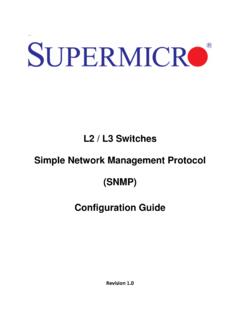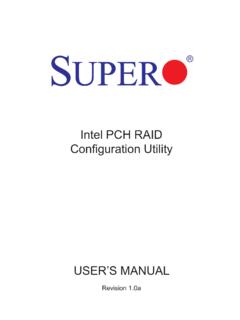Transcription of LSI 2308 SAS Configuration Utility - Supermicro
1 LSI 2308 SAS Configuration UtilityUSER S MANUAL Revision Revision Date: December 12, 2012 Unless you request and receive written permission from Super Micro Computer, Inc., you may not copy any part of this in this document is subject to change without notice. Other products and companies referred to herein are trademarks or registered trademarks of their respective companies or mark 2012 by Super Micro Computer, Inc. All rights reserved. Printed in the United States of AmericaThe information in this User s Manual has been carefully reviewed and is believed to be accurate. The vendor assumes no responsibility for any inaccuracies that may be contained in this document, and makes no commitment to update or to keep current the information in this manual, or to notify any person or organization of the updates.
2 Please Note: For the most up-to-date version of this manual, please see our web site at Micro Computer, Inc. (" Supermicro ") reserves the right to make changes to the product described in this manual at any time and without notice. This product, including software and docu-mentation, is the property of Supermicro and/or its licensors, and is supplied only under a license. Any use or reproduction of this product is not allowed, except as expressly permitted by the terms of said NO EVENT WILL Super Micro Computer, Inc. BE LIABLE FOR DIRECT, INDIRECT, SPECIAL, INCIDENTAL, SPECULATIVE OR CONSEQUENTIAL DAMAGES ARISING FROM THE USE OR INABILITY TO USE THIS PRODUCT OR DOCUMENTATION, EVEN IF ADVISED OF THE POSSIBILITY OF SUCH DAMAGES.
3 IN PARTICULAR, SUPER MICRO COMPUTER, INC. SHALL NOT HAVE LIABILITY FOR ANY HARDWARE, SOFTWARE, OR DATA STORED OR USED WITH THE PRODUCT, INCLUDING THE COSTS OF REPAIRING, REPLACING, INTEGRATING, INSTALLING OR RECOVERING SUCH HARDWARE, SOFTWARE, OR disputes arising between manufacturer and customer shall be governed by the laws of Santa Clara County in the State of California, USA. The State of California, County of Santa Clara shall be the exclusive venue for the resolution of any such disputes. Supermicro 's total liability for all claims will not exceed the price paid for the hardware product. FCC Statement: Refer to Supermicro 's web site for FCC Compliance Best Management Practices Regulations for Perchlorate Materials: This Perchlorate warning applies only to products containing CR (Manganese Dioxide) Lithium coin cells.
4 Perchlorate Material-special handling may apply. See . WARNING: Handling of lead solder materials used in this product may expose you to lead, a chemical known to the State of California to cause birth defects and other reproductive harm. PrefaceAbout This Manual This manual is written for system integrators, PC technicians and knowledgeable PC users. It provides instructions on how to use the LSI 2308 Configuration Utility to configure RAID settings for Supermicro motherboards.
5 Manual OrganizationChapter 1 provides an overview on the LSI 2308 software 2 provides an introduction to the LSI 2308 SAS software Utility settings and how to run the LSI 2308 SAS Configuration Utility using IR Mode. Chapter 3 provides instructions on how to run the LSI 2308 SAS Configuration Utility using IT Mode. Conventions Used in This ManualPay special attention to the following symbols for proper installation and to prevent damage to the system or injury to : Important information given to prevent erroneous RAID Configuration and to ensure proper system : Additional information given to ensure correct RAID Configuration LSI 2308 SAS Configuration Utility User's ManualContacting SupermicroHeadquartersAddress: Super Micro Computer, Rock Jose, CA 95131 : +1 (408) 503-8000 Fax: +1 (408) 503-8008 Email: (General (Technical Support)Web.)
6 Super Micro Computer Sterrenbeeld 28, 5215 ML 's-Hertogenbosch, The Netherlands Tel: +31 (0) 73-6400390 Fax: +31 (0) 73-6416525 Email: (General (Technical (Customer Support)Asia-Pacific Address: Super Micro Computer, , No. 232-1, Liancheng Dist., New Taipei City 235,Taiwan, Tel: +886-(2) 8226-3990 Fax: +886-(2) 8226-3991 Web (Technical Support)Tel: +886-(2) 8226-3990 (Technical Support)ivPrefaceNotesvviTable of ContentsPrefaceChapter 1 Introduction 1-1 Overview of the LSI 2308 SAS Controller ..1-1 Features of the LSI 2308 Controller ..1-1 Functions of the LSI SAS Configuration Utility ..1-2 Drives supported by the LSI 2308 Utility .))
7 1-21-2 RAID Modes Supported by the LSI 2308 SAS Controller ..1-3IR Mode Configuration ..1-3IT Mode (Initiator and Target Mode) ..1-31-3 RAID Levels Supported by the LSI 2308 Controller ..1-4 RAID 0 ..1-4 RAID 1 ..1-5 RAID 1E ..1-5 RAID 10 ..1-6 Chapter 2 Configuring the LSI 2308 IR Mode Settings 2-1 Using the LSI 2308 Configuration Utility in IR Mode ..2-12-2 Creating RAID Volumes ..2-32-3 Managing Volume ..2-5 Manage Hot Spares ..2-6 Consistency Check ..2-6 Activate Volume ..2-7 Delete Volume ..2-7 Online Capacity Expansion ..2-82-4 SAS Topology ..2-92-5 Advanced Adapter Properties ..2-10 Advanced Device Properties.
8 2-10 Adapter Timing Properties ..2-122-6 Exit ..2-13 Chapter 3 Configuring the LSI 2308 IT Mode Settings 3-1 Using the LSI 2308 Configuration Utility in IT Mode ..3-13- 2 SAS Topology ..3-33-3 Advanced Adapter Properties ..3-4 Advanced Device Properties ..3-4 Adapter Timing Properties ..3-63-4 Exit ..3-7 LSI 2308 SAS Configuration Utility User's ManualChapter 1: Introduction to the LSI 2308 SAS Configuration Utility1-1 Chapter 1 Introduction After you have installed hardware components, you must first configure LSI 2308 SAS settings before you install an operating system and other software drivers.
9 Note: If you do not wish to configure LSI Software RAID settings, proceed with the OS installation. For OS installation instructions, refer to related documents posted on our website at www. 1-1 Overview of the LSI 2308 SAS ControllerThe LSI 2308 SAS Controller, which is based on the Fusion-MPT (Message Passing Technology) architecture, integrates advanced SAS and PCI-Express technologies to deliver a processor-based, cost-effective RAID management tool for mid-level servers that require high system availability and redundancy without full-featured RAID implementation. The supported Integrated RAID options include RAID 1 (In-tegrated Mirroring), RAID 1E (Integrated Mirroring Enhanced), RAID 0 (Integrated Sriping) and RAID 10 (Integrated Mirroring and Striping).
10 These RAID configurations are easy to configure and should satisfy most internal RAID LSI 2308 Controller supports eight PCI-E lanes with transfer rates of up to GT/s per lane for PCI-E , while remaining backwards compatible to the GT/s data rate supported by PCI-E It also supports End-to-End CRC (ECRC) with Advanced Error Reporting (AER), power management, hot plug support, and legacy interrupt. Features of the LSI 2308 ControllerThe LSI SAS 2008 Controller supports the following features:Integrated RAID RAID 0, RAID 1, RAID IE, and RAID 10 supportedPCI-Express to 8-Port SAS/SATA Controller with data rates of.