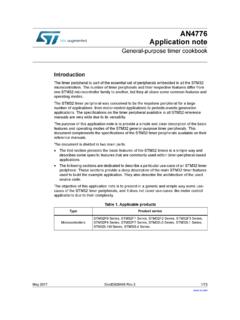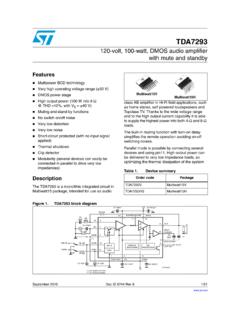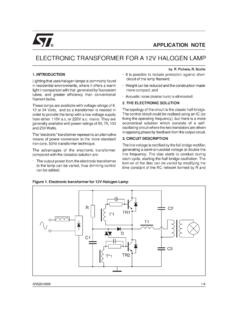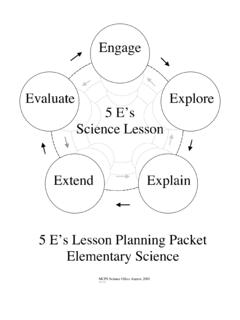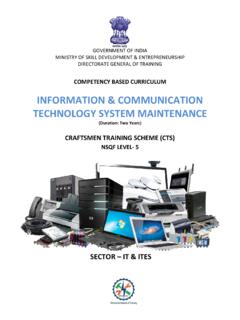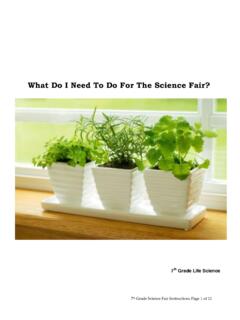Transcription of lwIP TCP/IP stack demonstration for STM32F107xx ...
1 November 2009 Doc ID 16620 Rev 11/18AN3102 Application notelwIP TCP/IP stack demonstrationfor STM32F107xx connectivity line microcontrollersIntroductionSTM32F107xx connectivity line microcontrollers feature a high-quality 10/100 Ethernet peripheral that supports both MII and RMII to interface the of the advanced features of the STM32F107xx 's Ethernet controller is the capability of generating, inserting and verifying the checksums of the IP, UDP, TCP and ICMP protocols by hardware. In this application note, you can find a real application that uses this objective of this application note is to present a demonstration package built on top of a free TCP/IP stack : the lwIP (lightweight IP). This package contains: A DHCP client, for IP address setting A Hello example based on the Telnet protocol A TFTP server, which transfers files from and to the microSD card located on the STM3210C-EVAL board A web server A Server/Clients example, which uses multiple boards and allows clients to control the server's ID 16620 Rev 1 Contents1 Porting lwIP to the STM32F107xx .
2 stack overview .. to port lwIP to the STM32F107xx .. controller interface .. lwIP tasks .. configuration .. hardware checksum .. 72 Description of the demonstration package .. directories .. settings .. interface configuration .. address settings .. address settings .. settings .. to use the demonstration .. overview .. example .. server .. server .. server/client .. footprint .. 143 Conclusion .. 164 Revision history .. 17AN3102 List of tablesDoc ID 16620 Rev 13/18 List of tablesTable jumpers configuration .. 9 Table lwIP demonstration footprint .. 15 Table revision history .. 17 List of figuresAN31024/18 Doc ID 16620 Rev 1 List of figuresFigure package structure .. 8 Figure applications handle a packet .. 10 Figure communication to establish the connection .. 11 Figure demonstration example .. 12 Figure server browsing: here the static IP address is set.
3 12 Figure tool .. 13 Figure structure in the raw API.. 14AN3102 Porting lwIP to the STM32F107xxDoc ID 16620 Rev 15/181 Porting lwIP to the lwIP stack overviewThe lwIP is a free TCP/IP stack developed by Adam Dunkels at the Swedish institute of computer science (SICS) and licensed under the BSD source code can be downloaded from the link: The lwIP TCP/IP stack supports the following protocols: IPv4, IPv6, UDP, TCP, ICMP, IGMP, SNMP, ARP and does not include protocols from the application layer, like HTTP or TFTP, and comes without lwIP offers three types of API (application programming interface): a raw API: it is the native API used by the lwIP stack itself to interface with the different protocols. a Netconn API: it is a sequential API with a higher level of abstraction than the raw API. a socket API: it is a Berkeley-like APIThe API used to build the demonstration is the raw API. It achieves the highest performance and does not require the use of an operating system.
4 Both the Netconn and the Socket APIs need an operating get more information about the TCP/IP stack protocols, you can refer to the section 2 of the application note AN3000 ( Configuring the NicheLite TCP/IP stack for the STM32F107xx microcontroller ), available from the STMicroelectronics website How to port lwIP to the Ethernet controller interfaceThe official release of the lwIP does not provide any port to any microcontroller. You need to do it by yourself. The lwIP however comes with a file called , that works as an interface between the stack and the Ethernet controller. This file is presented as a skeleton to be completed to support a specified the STM32F107xx , the (under Utilities\ \src\netif) and (under Libraries\STM32_ETH_Driver) files constitute the low-level layer, which is the interface between the stack and the Ethernet contains functions that ensure the transfer of the frames between the low-level driver ( ) and the lwIP main function is ethernetif_input, which should be called when a packet is ready to be read from the low-level layer was set to detect the reception of frames by interrupts.
5 So, when the Ethernet controller receives a valid frame, it generates an interrupt in the handling function of which, the ethernetif_input call is lwIP to the STM32F107xxAN31026/18 Doc ID 16620 Rev Periodic lwIP tasksApart from setting the Ethernet controller interface, the lwIP has periodic tasks that should be handled. The STM32F107xx SysTick is used to build a system clock that serves as the reference to handle the different periodic main function of the periodic task handle is LwIP_Periodic_Handle, which is defined in the file. This function guarantees the dispatching of the periodic lwIP that the file, which is not part of the lwIP stack , ensures the network interface configuration: lwIP initialization, MAC address setting and IP address lwIP configurationThe lwIP can be tuned to suit the application's requirements. The default parameters of the stack can be found in the file, located under the lwIP directory at src\include\lwIP\.
6 To modify these settings a new file is defined, , based on the file, and located under the lwIP directory at port\. It contains the lwIP configuration for the STM32F107xx these parameters concern: protocol selection, like DHCP, which can be enabled or disabled, defined by LWIP_DHCP the maximum number of simultaneously active connections, for TCP this is defined by MEMP_NUM_TCP_PCB and for UDP by MEMP_NUM_UDP_PCB the heap size, defined by MEM_SIZE the number of buffers, defined by PBUF_POOL_SIZE, and the buffer size, defined by PBUF_POOL_BUFSIZEFor more details, you can refer to the is no special rule to follow when setting the number of buffers, the heap size and the other parameters, because they mainly depend on the application number of buffers and the heap size allocated to the application depend on the application s performance, simultaneous connection requirements and available these parameters (number of buffers and heap size) boosts the application performance and connectivity but reduces the amount of available RAM.
7 Conversely, decreasing these parameters increases the available RAM space but limits the application performance and memory allocation defined in is provided as an example and should be tailored to meet your application s requirements. To ensure the robustness of the final application and to guarantee proper functioning in the worst case, you have to make sure that the application is tested in a network environment similar to the one to which the device is to be lwIP to the STM32F107xxDoc ID 16620 Rev 17 STM32F107xx hardware checksumThe STM32F107xx has the capability of: generating and inserting the checksum of the IP, UDP, TCP and ICMP protocols by hardware for transmitting packets verifying the checksum of the IP, UDP, TCP and ICMP protocols by hardware for receiving packetsThis feature frees some CPU load and improves the performance of the to the STM32F107xx takes advantage of this feature and provides both solutions: generating and verifying the checksum by hardware.
8 In this case, uncomment #define CHECKSUM_BY_HARDWARE in the file generating and verifying the checksum by software. In this case, comment #define CHECKSUM_BY_HARDWARE in the fileWith lwIP, you can disable software generation and checksum verification for the IP, UDP and TCP protocols. In the current port, this is done in the file. For the ICMP, however, it is necessary to modify the file to disable checksum STM32F107xx s checksum by hardware feature can be enabled by setting: the CIC bits, in the first word of the Tx descriptor, for transmitted frames the IPCO bit, in the ETH_MACCR register, for received framesFor the demonstration firmware, you can enable or disable the checksum by hardware via the CHECKSUM_BY_HARDWARE define in the file:Uncomment it to select the checksum by hardware, and comment it to select the checksum by of the demonstration packageAN31028/18 Doc ID 16620 Rev 12 Description of the demonstration Package directoriesWhen unzipped, the package has the structure shown in the figure package structureThe demonstration package contains four applications running on top of the lwIP stack .
9 They are listed below: Hello example: is a TCP listener on port 23, the standard Telnet port, which replies to received messages by a Hello word. TFTP server: is a file transfer application that needs a remote TFTP client. The files are transferred to and from the microSD card located on the STM3210C-EVAL board. Web server: is a basic web server that controls the LEDs and reads the status of the potentiometer located on the STM3210C-EVAL board. UDP/TCP server/client: is a remote LED control application. A client connects to the server over a local network and gets the control of the LEDs (the four LEDs on the STM3210C-EVAL). This application requires at least two STM3210C-EVAL boards (a server and a client) and a local area demonstration PHY interface configurationThe demonstration firmware is used to interface the PHY with the two modes: MII and select the PHY interface mode you wish to use, go to the file (under \Project\src) and choose one of the two defines.
10 For example, to select the RMII mode://#define MII_MODE#define RMII_MODEFor the MII mode, the PHY clock is taken from the external crystal, while for the RMII mode, the clock is provided by the STM32F107xx over the MCO WORKSPACES ANDSYSTEM AND NETWORKCONFIGURATION FILESLW)0 SOURCE CODE34- S STANDARD LIBRARIESFILE SYSTEMLW)0 APPLICATION LAYERAND %THERNET INTERFACE FILES34- # %6!, BOARD SDEDICATED FILESAI AN3102 Description of the demonstration packageDoc ID 16620 Rev 19/18To each mode corresponds a special hardware configuration. Section : STM3210C-EVAL settings presents the settings required for MII and MAC address settingsThe MAC address is set in the file (under \Project\src). By default the MAC address is set to 0:0:0:0:0 the Server/Client example is used, and in the case of a client, the firmware sets a different MAC address by replacing the sixth byte by the CLIENTMAC6 defined in the you need to use more than one client, you need to modify the CLIENTMAC6 byte to get a different MAC address since every node in a network should have a unique MAC IP address settingsThe IP address can be set either as a static address, equal to , or as a dynamic address, assigned by a DHCP selection of the IP address s configuration mode is done in the file: Set #define LWIP_DHCP to 1 to configure the IP address by DHCP Set #define LWIP_DHCP to 0 to use the static address ( )Note that if you choose to configure the IP address by DHCP and the application does not find a DHCP server on the network to which it is already connected, the IP address is then automatically set to the static address ( ).