Transcription of Ma n a g i n g t h e O p e ra t i o n o f a n O p e n S h ...
1 Managing the Operation of an OpenShift Cluster Andrew Block, Scott Collier, Jason DeTiberus, Vinny Valdez Abstract: Configuring distributed systems can be difficult. Fortunately, automation tools such as Ansible are available to help manage even the most complex environments. In this lab, you'll take the reigns of your own cluster and experience firsthand how Ansible can be used to install, configure, and maintain OpenShift to support mission-critical systems. Once you install Red Hat OpenShift, you'll learn how to diagnose, troubleshoot, and resolve common platform issues. Managing the platform doesn't stop once the installation is complete. You'll use Ansible to simplify ongoing maintenance in an automated fashion.
2 Finally, the use of centralized management systems will be introduced into the environment in order to demonstrate its importance and to provide a streamlined experience for both platform maintainers and users. 1 Lab 0 - Pre-Lab Setup Lab 1 - Lab Overview Introduction Environment Overview Target Environment Connectivity Details Virtualization level Lab 2 - Exploring the Environment Exploring Red Hat OpenStack Platform Environment Connecting to Red Hat OpenStack Platform View Servers and Volumes Further Environment Exploration Exploring Ansible Tower Accessing Ansible Tower Job Templates Projects Inventory Credentials Monitor the Progress of the OpenShift Installation Lab 3 - Verifying Installation of Red Hat OpenShift Container Platform Using Ansible Tower Reviewing Install of OpenShift Validate the OpenShift Installation Lab 4 - Installing Red Hat CloudForms Deploy Red Hat
3 CloudForms Instantiate CloudForms Templates Validating a Successful Deployment Accessing the CloudForms User Interface Configuring the Container Provider Configuring the OpenStack Cloud Provider Lab 5 - Managing the Lifecycle of an Application Deploy a Sample Application Validating Application Deployment View Application Viewing Application Metrics Navigate through the OpenShift Web Console Lab 6 - Expanding the OpenShift Container Platform Cluster Review Cluster Expand the Cluster Validate the Expanded Cluster 2 Lab 7 - Where do we go from here? Appendices Appendix A - Manually Cleanup Cinder Volume Appendix B - Script For Deploying CloudForms Appendix C - Recovering From Failed CloudForms Deployment Appendix D - Average Tower Job Times Appendix E - Troubleshooting CloudForms 3 Lab 0 - Pre-Lab Setup Welcome!
4 We are going to jump right into the lab implementation and then review the overall architecture and strategy afterward. You have been tasked with managing a Red Hat Container Platform environment running on the Red Hat OpenStack platform. Ansible Tower is also available and being used to execute and manage the overall installation of OpenShift. Let s perform some brief validation of the environment and kick off the OpenShift installation. NOTE : The installation of OpenShift Container Platform can take 20-25 minutes so must be started immediately. If bullet point 1 below takes longer than 1 minute to complete, skip it and go directly to bullet point 2. to the running OpenStack environment to validate no servers exist: the UI a local web browser open with: : user1 : summit2017 on Compute -> Instances there are no instances running the CLI (for advanced OpenStack users) with password summit2017 kiosk$ ssh user1 rhosp$ openstack server list to Ansible Tower to start the OpenShift deployment: a local web browser open : If you get an error internal server error then SSH to the Tower VM and restart services.
5 SSH with password summit2017 kiosk$ ssh tower# ansible-tower-service restart with the following credentials: : admin : summit2017 Ansible Tower overview page, select Templates on the menu bar at the top of the screen. the job template called 0-Provision and Install OpenShift the job by clicking the rocket ship icon on the right hand side of the screen under the Actions column 4 5 Lab 1 - Lab Overview Introduction With the OpenShift installation process kicked off, we can spend some time and provide an overview of the entire lab. Managing an ecosystem of infrastructure and applications can be challenging. Fortunately, there are automation tools and technologies available to handle the most intense workloads.
6 Today, we will leverage tools such as Ansible to automate the provisioning of the OpenShift Container Platform on top of Red Hat OpenStack Platform to provide the foundation for running containerized applications. Afterward, Red Hat CloudForms will be deployed to manage and monitor the underlying infrastructure and applications that run in the environment. Finally, we will walk through expanding the environment by adding new compute resources to the environment. By the conclusion of the lab, you will learn how each of these technologies complement one another to offer solutions to effectively manage the most complex environment. Environment Overview The lab environment that we will utilize today consists of multiple KVM virtual machines running within each student workstation.
7 The details of each virtual machine are listed below: Student Workstation - KVM hypervisor (the system you are logged into now) Red Hat OpenStack Environment 10 - has been deployed for you and ready to host instances that will be used for the Red Hat OpenShift Container Platform KVM VM hostname: Red Hat OpenShift Container Platform 1 Master node 1 Infrastructure Node 2 Application Nodes Red Hat CloudForms (containerized) Ansible Tower KVM VM hostname: In addition to the virtual machines that are running on each student workstation, an instructor machine is also contained within the environment and provides additional resources. Repository server KVM VM on instructor machine Hostname: 6 Hosts localized RPM s, docker registry, and git repository The following diagram depicts the network layout within the environment 7 Target Environment As you progress through the series of labs, you will build increased capabilities for effectively managing containerized workloads.
8 The diagram below represents the environment that we will be building today. Connectivity Details There are several components that will be utilized throughout the course of this lab. The following table outlines how to connect to each resource: Item URL Access Virt Level Red Hat OpenStack Platform Username: user1 Password: summit2017 L1 Ansible Tower Username: admin Password: summit2017 L1 OpenShift Container Platform :8443 Username: user1 Password: summit2017 L2 Red Hat CloudForms Username: admin Password: smartvm L2 (container) 8 Virtualization level To understand the different layers of virtualization we will use the following classifications: - The hypervisor.
9 In this lab this is the desktop you are sitting at - KVM virtual machine running on the L0 hypervisor - OpenStack Instance/Server running in nested virtualization in the OpenStack L1 VM (container) - Application running in a container on the L2 platform - in this case OpenShift Keep in mind here, that we are using nested virtualization in this lab. So, while the performance is likely acceptable, it s not reflective of a production deployment. Each component plays a critical role into the overall management of the environment. Now let s get started! 9 Lab 2 - Exploring the Environment With the installation of the OpenShift Container Platform started and an understanding of the environment as as whole, we are going to take time waiting for the installation to complete to explore the environment in further detail.
10 Exploring Red Hat OpenStack Platform Environment Red Hat OpenStack Platform (RHOSP) is used to host the servers used for the OpenShift Container Platform installation. Servers (also called Instances ) are booted from LVM volumes on the RHOSP VM. If you view the list of servers and volumes on the Red Hat OpenStack Platform environment, you should see them in various states of BUILD and ACTIVE , though it is possible some may already be built by now. Connect to either the Horizon UI or the CLI to watch the status of servers and volumes. The RHOSP environment is a KVM virtual machine running on each student machine. This environment will be used to host the Red Hat OpenShift Container Platform.




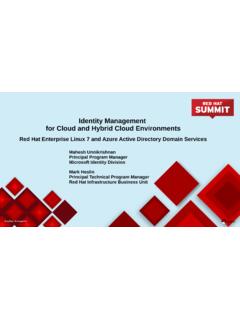








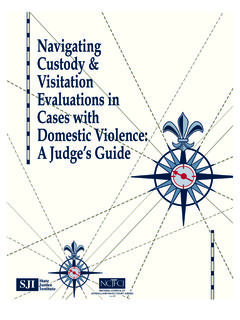




![e 5 ` ] ` M 4 e V q ` L ] d @ = e H g < M d M r ^ T](/cache/preview/7/0/5/c/0/d/1/d/thumb-705c0d1da3778499ec6182c2f7bf64a5.jpg)
