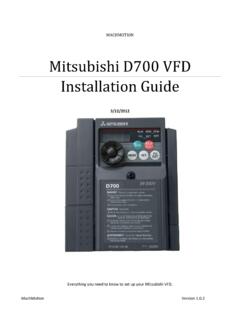Transcription of Mach3 G-Code Manual - MachMotion
1 R0071 Mach3 G-Code Manual 2 | P a g e R0071 Copyright 2013, MachMotion All rights reserved. 27-Mar-2013 MachMotion 14518 County Road 7240, Newburg, MO 65550 (573) 368-7399 Fax (573) 341-2672 P a g e | 3 MachMotion version Contents 1 Definitions .. 6 Linear Axes .. 6 Rotational Axes .. 6 Scaling Input .. 6 Controlled Point .. 6 Co-ordinated Linear Motion .. 6 Feed Rate .. 7 Arc Motion .. 7 Coolant .. 8 Dwell .. 8 Units .. 8 Current Position .. 8 Selected Plane .. 8 Tool Table .. 9 Tool Change.
2 9 Pallet Shuttle .. 9 Path Control Modes .. 9 2 Interpreter Interaction with Controls .. 9 Feed and Speed Override Controls .. 9 Block Delete control .. 10 Optional Program Stop Control .. 10 3 Tool File .. 10 4 The Language of Part Programs .. 10 Overview .. 10 Parameters .. 11 Coordinate Systems .. 11 5 Format of a Line .. 13 Line Number .. 13 Subroutine 13 Word .. 13 Number .. 14 4 | P a g e R0071 Parameter Value .. 14 Expressions and Binary Operations .. 14 Unary Operation Value .. 15 Parameter Setting .. 15 Comments and Messages .. 16 Item Repeats.
3 16 Item Order .. 16 Commands and Machine Modes .. 17 6 Modal Groups .. 17 8 Macro M-Codes .. 18 Macro Overview .. 18 List of M-Codes .. 19 9 Other Input Codes .. 20 Set Feed Rate F .. 20 Set Spindle Speed S .. 20 Select Tool T .. 20 10 Error Handling .. 21 11 Order of Execution .. 21 12 G-Codes .. 22 G00 Rapid Move .. 22 G01 Linear Move .. 22 G02 & G03 Arc Move .. 22 G4 Dwell .. 25 G10 Tool Offset and Work Offset Tables .. 25 G12 & G13 CW/CCW Circular Pocket .. 25 G15 & G16 Exit and Enter Polar Mode .. 26 G17, G18 & G19 Plane Selection .. 26 G20 & G21 Unit Selection.
4 26 G28 & G30 Return to Home .. 27 Reference Axis .. 27 G31 Straight Probe .. 27 G40, G41 & G42 Cutter Comp .. 29 P a g e | 5 MachMotion version G43, G44 & G49 Tool Length Offsets .. 29 G50 & G51 Scale Factor .. 30 G52 Coordinate System Offset .. 30 G53 Move in ABS Coordinates .. 30 G54-G59 and G59 P1-254 Work Offsets .. 31 G61 & G64 Path Control Mode .. 31 G68 & G69 Rotate Coordinate 31 G70 & G71 Units .. 31 G73 High Speed Peck Drill .. 32 G80 Cancel Canned Cycles .. 32 G81 - G89 Canned Cycles .. 32 G81 Drill Cycle .. 34 G82 Drill Cycle with Dwell .. 35 G83 Peck Drill 35 G85 Boring or Reaming Cycle.
5 35 G86 Boring Cycle .. 35 G88 Boring Cycle .. 36 G89 Boring Cycle .. 36 G90 & G91 Distance Mode .. 36 & Set IJ Arc Mode .. 36 G92, , & Offsets .. 37 G93 Inverse Time .. 38 G94 Units per Minute .. 38 G98 & G99 Canned Cycle Return .. 38 6 | P a g e R0071 1 Definitions Linear Axes The X, Y, and Z axes form a standard right-handed coordinate system of orthogonal linear axes. Positions of the three linear motion mechanisms are expressed using coordinates on these axes. Rotational Axes The rotational axes are measured in degrees as wrapped linear axes in which the direction of positive rotation is counterclockwise when viewed from the positive end of the corresponding X, Y, or Z-axis.
6 By "wrapped linear axis," we mean one on which the angular position increases without limit (goes towards plus infinity) as the axis turns counterclockwise and decreases without limit (goes towards minus infinity) as the axis turns clockwise. Wrapped linear axes are used regardless of whether or not there is a mechanical limit on rotation. Clockwise or counterclockwise is from the point of view of the work piece. If the work piece is fastened to a turntable which turns on a rotational axis, a counterclockwise turn from the point of view of the work piece is accomplished by turning the turntable in a direction that (for most common machine configurations) looks clockwise from the point of view of someone standing next to the machine.
7 Scaling Input It is possible to set up scaling factors for each axis. These will be applied to the values of X, Y, Z, A, B, C, I, J and R words whenever these are entered. This allows the size of features machined to be altered and mirror images to be created - by use of negative scale factors. The scaling is the first thing done with the values and things like feed rate are always based on the scaled values. The offsets stored in tool and fixture tables are not scaled before use. Scaling may, of course, have been applied at the time the values were entered (say using G10).
8 Controlled Point The controlled point is the point whose position and rate of motion are controlled. When the tool length offset is zero (the default value), this is a point on the spindle axis (often called the gauge point) that is some fixed distance beyond the end of the spindle, usually near the end of a tool holder that fits into the spindle. The location of the controlled point can be moved out along the spindle axis by specifying some positive amount for the tool length offset. This amount is normally the length of the cutting tool in use, so that the controlled point is at the end of the cutting tool.
9 G and M-code reference Co-ordinated Linear Motion To drive a tool along a specified path, a machining system must often co-ordinate the motion of several axes. We use the term "coordinated linear motion" to describe the situation in which, nominally, each axis moves at constant speed and all axes move from their starting positions to their end positions at the same time. If only the X, Y, and Z axes (or any one or two of them) move, this produces motion in a straight line, hence the word "linear" in the term. In actual motions, it is often not possible to maintain constant speed because acceleration or deceleration is required at the beginning and/or end of the P a g e | 7 MachMotion version motion.
10 It is feasible, however, to control the axes so that, at all times, each axis has completed the same fraction of its required motion as the other axes. This moves the tool along the same path, and we also call this kind of motion coordinated linear motion. Co-ordinated linear motion can be performed either at the prevailing feed rate, or at rapid traverse rate. If physical limits on axis speed make the desired rate unobtainable, all axes are slowed to maintain the desired path. Feed Rate The rate at which the controlled point or the axes move is nominally a steady rate which may be set by the user.